Basic Structure of an HTML Website | Sigma Web Development Course - Tutorial #3
Summary
TLDRIn this Sigma web development course, the instructor breaks down the essential structure of an HTML website, explaining the roles of tags like `DOCTYPE`, `html`, `head`, and `body`. He demonstrates linking CSS and JavaScript, and highlights their impact on the page’s design and functionality. The video also covers SEO basics, such as meta tags and the title tag’s importance for search engines. A practical mobile preview trick is shared to help developers test their websites on phones using a local IP address. The course encourages interaction through comments and reviews, ensuring an engaging learning experience.
Takeaways
- 😀 The course is designed for beginners, focusing on web development with a high-energy approach.
- 😀 The video covers the basic structure of a website, including HTML, CSS, and JavaScript integration.
- 😀 Emphasis is placed on the importance of comments and requests for feedback to improve course content.
- 😀 ChatGPT's role in web development is highlighted, with discussions on its impact and future courses involving quizzes.
- 😀 The instructor demonstrates the basic HTML structure, including doctype, HTML, head, and body tags.
- 😀 Self-closing tags (like 'meta') and pair tags (like 'title') are explained as part of HTML syntax.
- 😀 CSS and JavaScript can be linked to HTML for additional functionality, with examples like background color changes and alerts.
- 😀 The 'title' tag is crucial for SEO, as it helps both users and search engines understand the content of the page.
- 😀 Meta tags, like 'description', are important for SEO, as they provide metadata about the page content.
- 😀 A mobile preview trick is shown, where the website can be viewed on a phone using the local IP address and specific settings in VS Code.
Q & A
What is the basic structure of an HTML website?
-The basic structure of an HTML website consists of several key components: DOCTYPE declaration, HTML tags (opening and closing), head section (including title and meta tags), body section (which contains the content of the website), and script tags (for linking JavaScript).
Why do we need to use a basic HTML structure instead of writing content directly?
-The basic structure is essential because it helps organize the content properly within the page. Tags like `<head>`, `<body>`, and `<meta>` help define metadata, structure, and presentation, while allowing proper functionality and SEO optimization.
What is the role of the `<meta>` tag in HTML?
-The `<meta>` tag is used to provide metadata about the HTML document, such as keywords, description, and other meta-information. It is self-closing and provides important details that help search engines and browsers interpret the page.
How can you preview your website on a mobile device while developing it?
-To preview a website on a mobile device, you can use the local IP address of your development machine. By accessing this IP address through the browser on your mobile device (e.g., 192.168.x.x:5000), you can view the live website you're developing.
What is the significance of the title tag in HTML for SEO?
-The title tag is an important element for SEO because it defines the title displayed on the browser tab and is used by search engines to understand the content of the page. A well-written title tag improves page rankings in search engine results.
What is the difference between self-closing and pair tags in HTML?
-Self-closing tags in HTML do not require a closing tag, as they complete their function with just the opening tag (e.g., `<meta>`). Pair tags require both an opening and closing tag (e.g., `<html></html>`, `<body></body>`).
Why does the background change to red when you link a CSS file in HTML?
-The background changes to red because the CSS file contains a rule that sets the background color to red. When the CSS file is linked properly, the styles are applied to the HTML elements, affecting the visual presentation.
How can you speed up the process of web development by using copy-paste techniques?
-Copying and pasting code from trusted sources (e.g., Stack Overflow, other websites) can save time when implementing common elements like forms, buttons, or layout structures. The key is knowing when to copy and when to innovate.
What is the purpose of the lang attribute in HTML?
-The `lang` attribute specifies the language of the content inside an HTML element. For example, `lang='en'` indicates that the content is in English, helping browsers and search engines better interpret and display the content.
What should you do if your website isn't appearing correctly on your mobile device during testing?
-If your website isn't appearing correctly on a mobile device, ensure that your development machine and mobile device are connected to the same network. You may also need to verify the correct IP address and port number to preview the site, and make sure that your network is set to private.
Outlines

This section is available to paid users only. Please upgrade to access this part.
Upgrade NowMindmap

This section is available to paid users only. Please upgrade to access this part.
Upgrade NowKeywords

This section is available to paid users only. Please upgrade to access this part.
Upgrade NowHighlights

This section is available to paid users only. Please upgrade to access this part.
Upgrade NowTranscripts

This section is available to paid users only. Please upgrade to access this part.
Upgrade NowBrowse More Related Video

Curso de HTML Completo: Aula 02 - Estrutura Básica
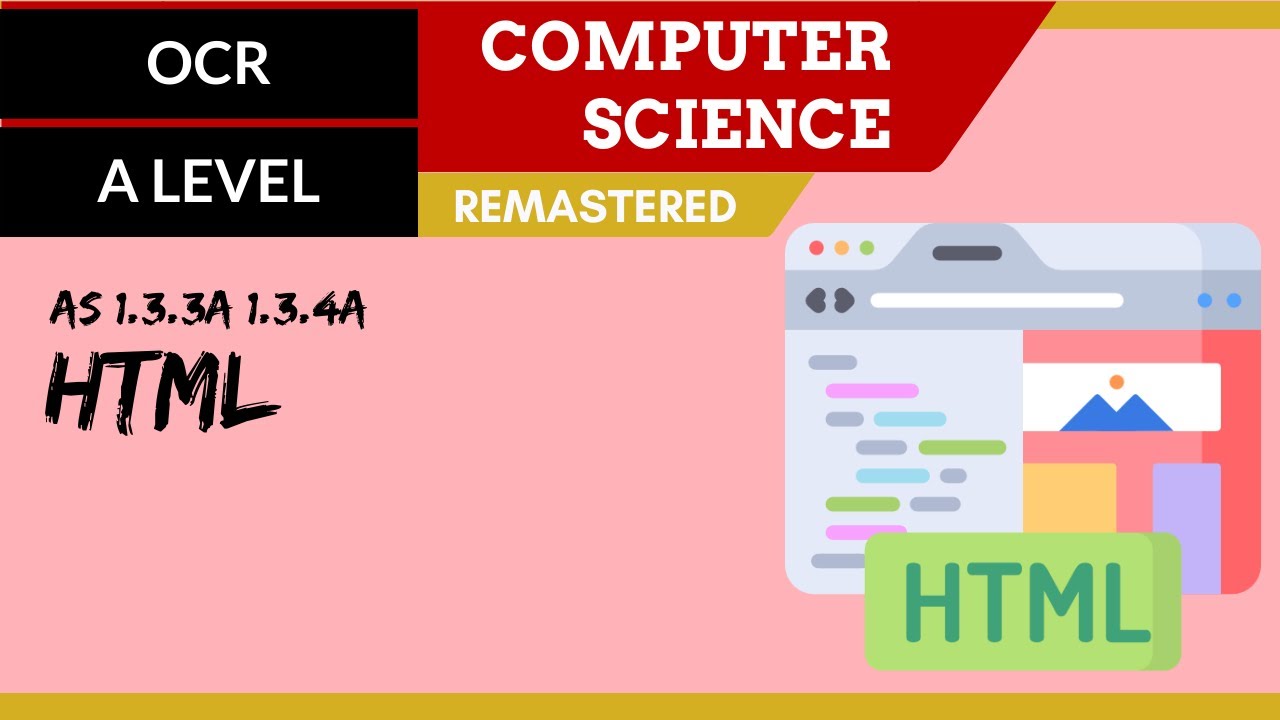
64. OCR A Level (H046-H446) SLR12 - 1.3 HTML

HTML Tutorial For Beginners | Learn HTML In 30 Minutes | Designing A Web Page Using HTML | Edureka

HTML and CSS for Beginners Part 2: Building your first web page!

HTML Dasar : Hello World! (2/13)

HTML Tutorial #1: Overview & Structure | Web Development | Filipino | Tagalog
5.0 / 5 (0 votes)