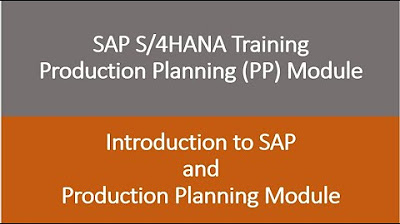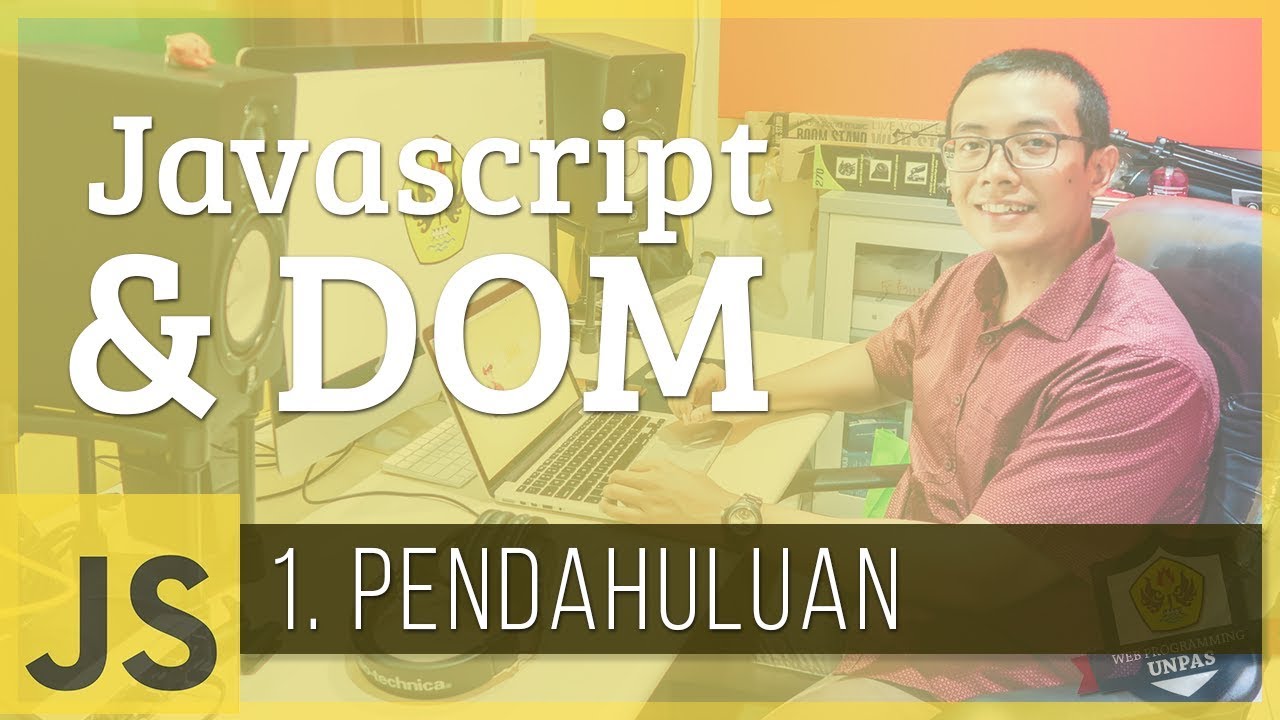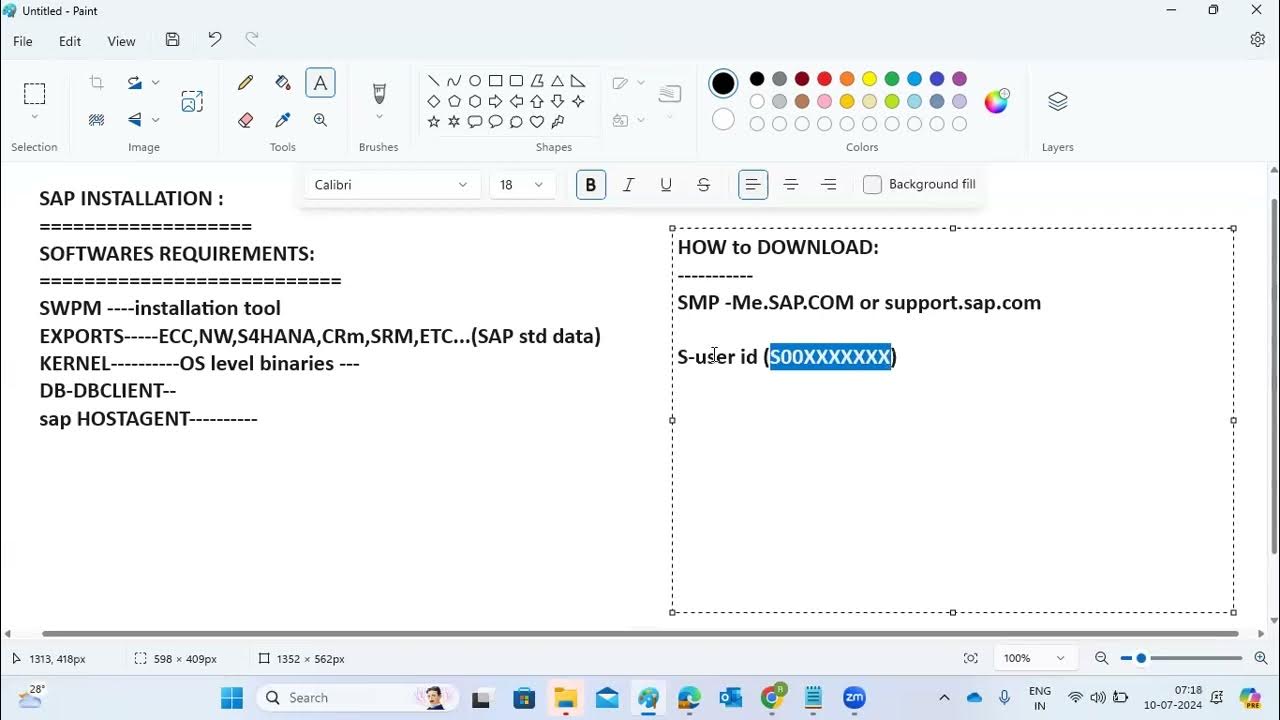Lab Session 01 SAP SuccessFactors Career Development Planning
Summary
TLDRThis video script introduces a new web series focusing on the SAP Success Factors Carrier Development Planning (CDP) model. The lab series is segmented into six parts, starting with initial setup, including admin and provisioning setup. The video walks through enabling the CDP module, importing a starter carrier, editing a carrier workspace file using an XML editor, and creating an additional admin account. The presenter also encourages viewers to visit their website for more resources and webinars on various topics.
Takeaways
- 🚀 The lab series focuses on the SAP Success Factors CDP (Carrier Development Planning) model, emphasizing its role in web series planning and execution.
- 🛠️ The initial setup involves a detailed process of enabling the CDP module and configuring various admin tasks for successful planning.
- 📋 The lab is segmented into six parts, with the first part dedicated to the initial setup, including provisioning setup and admin setup.
- 🔧 Exercises are divided into sections, with the first one covering the progression setup, where the backend system (provisioning) and frontend (SAP SuccessFactors) are discussed.
- 📈 Company settings must be verified to ensure the Carrier Development Planning module is activated, along with other necessary modules and settings.
- 🔄 The process includes downloading and editing carrier workspace files using an XML editor like Notepad++, and then importing them back into the system.
- 👥 Additional admin accounts can be created for specific roles within the CDP module, following the same principles as for other modules.
- 🔗 The script encourages visiting the presenter's website for further resources, including weekly webinars, blogs, and exclusive content for members.
- 🎓 The presenter offers a free strategy session for individuals interested in discussing their career planning and aspirations.
- 📚 The CDP module and related labs will be available exclusively for gold members, providing comprehensive access to all modules of SuccessFactors.
- 👋 The session ends with an invitation to follow along for future sessions and a thank you note for participation.
Q & A
What is the main focus of the SAP Circuit Starter Lab series?
-The main focus of the SAP Circuit Starter Lab series is on the CDP (Carrier Development Planning) model, which is a Success Factor module for carrier development, planning, and successful execution of tasks.
What are the six different parts the lab series is segmented into?
-The lab series is segmented into initial setup, admin tasks, development plan, career worksheet, learning activities, and mentoring.
What is the first task covered in the initial setup of the lab series?
-The first task covered in the initial setup is the provisioning setup, which involves the backend system and the frontend interface.
How can you verify if the Carrier Development Planning module is activated in company settings?
-To verify if the Carrier Development Planning module is activated, go to the company settings, check for the 'Successful Planning' and ensure that all languages are activated successfully.
What are some of the modules and components that need to be checked or enabled during the provisioning setup?
-Some of the modules and components that need to be checked or enabled include live profile, version 12 UI framework, attachment manager, ultra organization chart, rule-based permission, profile v2, and generic objects.
What is the purpose of the carrier object file?
-The carrier object file, which can be opened with an XML editor like Notepad++, contains the configuration and settings for the carrier development planning, which can be edited and updated as per the requirements of the exercise.
How is the admin account for the CDP module created?
-The admin account for the CDP module is created through the company settings in the system. You can specify the username, password, and email ID for the new administrator account.
What is the significance of the 'Starter Carrier Worksheet' and how is it used in the lab series?
-The 'Starter Carrier Worksheet' is a template that is downloaded from the provisioning system, edited according to the exercise requirements using an XML editor, and then uploaded back to the system to update the carrier setup.
What are the three main exercises covered in the initial setup of the lab series?
-The three main exercises covered are enabling the CDP module, importing and editing the Starter Carrier Worksheet, and creating an additional admin account for the CDP module.
How can one access the weekly webinars and blogs conducted by the speaker?
-To access the weekly webinars and blogs, one can visit the speaker's website. Webinars are conducted every Saturday at 9:30 a.m. Indian Standard Time, and various topics are covered. Blogs are also available on the website for further reading.
What is the process for updating the carrier worksheet in the system?
-The process involves downloading the carrier worksheet from the provisioning system, editing it using an XML editor like Notepad++ according to the exercise requirements, saving the changes, and then uploading the updated file back to the system.
Outlines

Dieser Bereich ist nur für Premium-Benutzer verfügbar. Bitte führen Sie ein Upgrade durch, um auf diesen Abschnitt zuzugreifen.
Upgrade durchführenMindmap

Dieser Bereich ist nur für Premium-Benutzer verfügbar. Bitte führen Sie ein Upgrade durch, um auf diesen Abschnitt zuzugreifen.
Upgrade durchführenKeywords

Dieser Bereich ist nur für Premium-Benutzer verfügbar. Bitte führen Sie ein Upgrade durch, um auf diesen Abschnitt zuzugreifen.
Upgrade durchführenHighlights

Dieser Bereich ist nur für Premium-Benutzer verfügbar. Bitte führen Sie ein Upgrade durch, um auf diesen Abschnitt zuzugreifen.
Upgrade durchführenTranscripts

Dieser Bereich ist nur für Premium-Benutzer verfügbar. Bitte führen Sie ein Upgrade durch, um auf diesen Abschnitt zuzugreifen.
Upgrade durchführen5.0 / 5 (0 votes)