NY Compression VS Parallel Compression - What's the difference - feat. I Heart NY
Summary
TLDRIn this video, the host explores the 'I Heart New York' parallel compression plugin by Baby Audio, emphasizing its simplicity with only three controls. He explains the concept of parallel compression, contrasting it with New York compression, which is characterized by aggressive settings and a 'smiley face' EQ curve. The tutorial demonstrates applying the plugin to a master track to enhance punch and power without exceeding volume limits, and also shows a creative use of the solo button for individual tracks. The host encourages viewers to experiment with the plugin and shares tips for achieving a balanced and powerful mix.
Takeaways
- 🎚 Parallel compression is a technique where a compressed signal is mixed with the original 'dry' signal, while New York compression is a specific style of parallel compression with aggressive settings and a 'smiley face' EQ curve.
- 🔧 The 'I Heart New York' plugin by Baby Audio is designed for New York compression, offering simplicity with only two knobs and a slider for easy adjustment.
- 🎛 The 'Spank' knob on the plugin represents the aggressive compression and EQ settings, while the 'Parallel Volume' slider controls the volume of the compressed signal, keeping the dry signal constant.
- 👂 The 'Solo' button allows users to listen to just the compressed signal, which can be useful for fine-tuning the balance between the dry and compressed sounds.
- 📊 The script emphasizes the importance of not exceeding the original volume when applying parallel compression to maintain the perceived improvement in sound quality.
- 🎵 A common application for parallel compression, including New York compression, is on the master bus or a submix to add punch and evenness to the overall mix.
- 🔗 The script provides a practical demonstration of applying the 'I Heart New York' plugin to a master track, showing how to match the peak levels and add compression without increasing the overall volume.
- 🛠️ The 'Solo' feature is also shown being used creatively by soloing the compressed signal and adjusting it within a parallel compression rack for additional control.
- 🎶 The script concludes with a recommendation to use the plugin for its ease of use and effectiveness in achieving the desired New York compression sound, priced at an affordable $29.
- 📝 The video creator encourages viewer interaction by asking for feedback and questions in the comments, and offers to provide further information or tutorials on request.
Q & A
What is the main topic of the video script?
-The main topic of the video script is discussing and demonstrating the use of a parallel compression plugin called 'I Heart New York' by Baby Audio, which is designed to emulate the New York compression style.
What is parallel compression?
-Parallel compression is a mixing technique where a compressed version of a signal is mixed with the original, unprocessed 'dry' signal to control the dynamic range and add sustain or 'punch' without significantly altering the original sound's character.
How is New York compression different from regular parallel compression?
-New York compression is a specific type of parallel compression known for its aggressive settings and a 'smiley face' EQ curve that boosts the lows and highs, adding punch and power to the sound.
What are the key features of the 'I Heart New York' plugin by Baby Audio?
-The 'I Heart New York' plugin features only three controls: a 'Spank' knob for compression and EQ, a 'Parallel Volume' slider to adjust the level of the compressed signal, and a 'Solo' button to isolate the compressed signal for easy blending.
Why is the 'Solo' button on the plugin useful?
-The 'Solo' button is useful for isolating the compressed signal, allowing the user to hear only the processed sound and adjust the 'Parallel Volume' slider to blend it with the dry signal without affecting the overall volume.
How does the 'Spank' knob on the plugin work?
-The 'Spank' knob on the plugin controls the amount of aggressive compression and EQ applied to the signal, emulating the characteristics of New York compression.
What is the purpose of the 'Parallel Volume' slider?
-The 'Parallel Volume' slider adjusts the volume of the compressed signal, allowing the user to mix the compressed and dry signals without affecting the original signal's level.
Where is a common place to apply parallel or New York compression?
-A common place to apply parallel or New York compression is on a bus or the master channel, where it can affect multiple tracks simultaneously, adding punch and evenness to the overall mix.
How does the script suggest using the plugin on individual tracks?
-The script suggests using the plugin on individual tracks by creating a parallel compression rack, which allows the user to apply the plugin to a specific track while maintaining control over the dry signal.
What is the importance of not exceeding the original volume when applying parallel compression?
-Not exceeding the original volume when applying parallel compression is important to ensure that the compression is enhancing the sound rather than merely increasing its loudness, allowing for a more natural and effective use of the technique.
Outlines

Dieser Bereich ist nur für Premium-Benutzer verfügbar. Bitte führen Sie ein Upgrade durch, um auf diesen Abschnitt zuzugreifen.
Upgrade durchführenMindmap

Dieser Bereich ist nur für Premium-Benutzer verfügbar. Bitte führen Sie ein Upgrade durch, um auf diesen Abschnitt zuzugreifen.
Upgrade durchführenKeywords

Dieser Bereich ist nur für Premium-Benutzer verfügbar. Bitte führen Sie ein Upgrade durch, um auf diesen Abschnitt zuzugreifen.
Upgrade durchführenHighlights

Dieser Bereich ist nur für Premium-Benutzer verfügbar. Bitte führen Sie ein Upgrade durch, um auf diesen Abschnitt zuzugreifen.
Upgrade durchführenTranscripts

Dieser Bereich ist nur für Premium-Benutzer verfügbar. Bitte führen Sie ein Upgrade durch, um auf diesen Abschnitt zuzugreifen.
Upgrade durchführenWeitere ähnliche Videos ansehen

SA-2 Dialog Processor - Product Overview
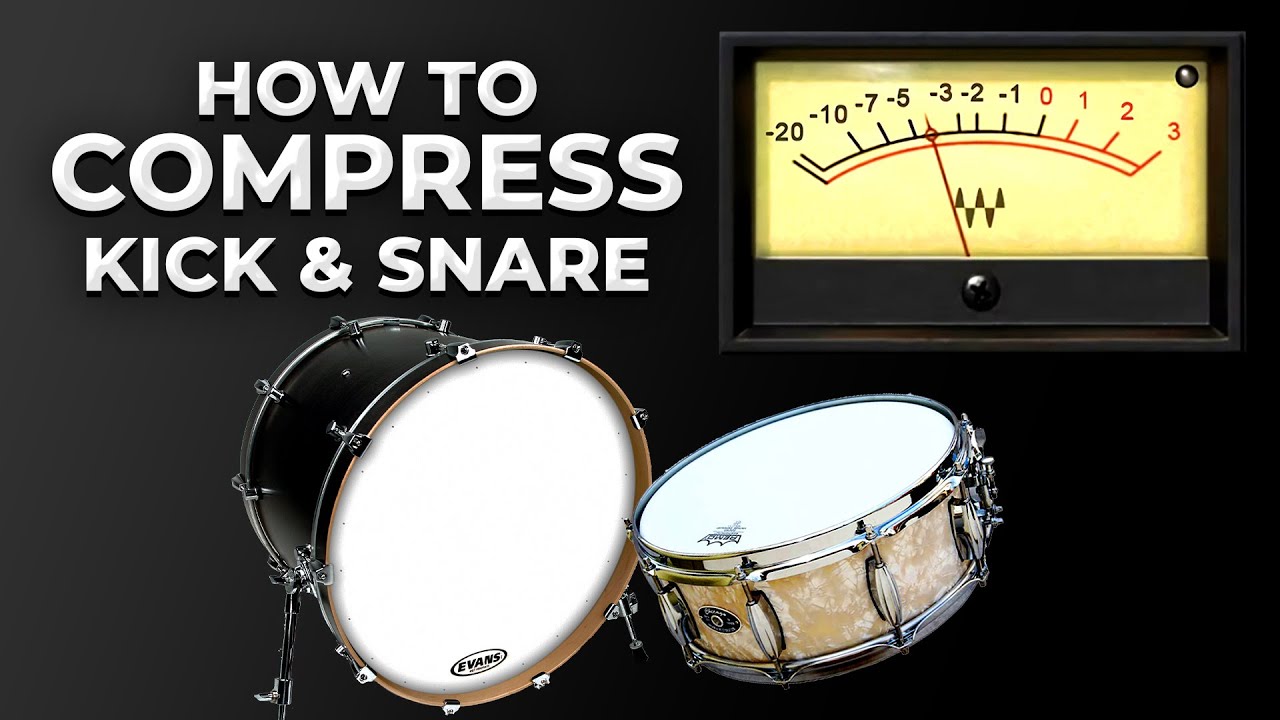
Magic Compressor Settings for KICK & SNARE

Waves Nx Germano Studio New York! // MIX WITH HEADPHONES

Why do horn players have TERRIBLE rhythm? | Q+A

Ultimate Solution for Zero Latency Monitoring Without DSP (Works with any Interface & any Daw)

Don't Just Compress your Audio - Try This First for Dialogue Audio
5.0 / 5 (0 votes)
