AUDIO vs MIDI - What's the difference??
Summary
TLDRIn this video, Douglas explores the distinctions between audio and MIDI in music production. He uses a sample song in Traction software to visually demonstrate the differences, highlighting audio's fixed waveforms and MIDI's editable note data. Douglas discusses the pros and cons of each, showing how to convert MIDI to audio and emphasizing the importance of personal preference in choosing between the two. The video aims to clarify the often confusing concepts, making music production more accessible.
Takeaways
- 🎵 The video aims to clarify the differences between audio and MIDI in music production.
- 🎧 Audio tracks represent the actual sound of an instrument, whether acoustic or electric, and are displayed as waveforms in recording software.
- 🎹 MIDI tracks capture the data behind the notes played and require a playback device to produce sound, such as a virtual instrument or a keyboard.
- 🔍 Editing individual notes in audio tracks is challenging without additional software, whereas MIDI tracks allow for easy editing of notes post-recording.
- 🔁 The term 'punch in punch out' refers to re-recording specific sections of a track to correct errors, which is easier to do in real-time rather than editing waveforms after recording.
- 📀 Audio tracks can be exported directly to formats like WAV or MP3 for playback on various devices, as they are already in a playable form.
- 🛠️ Converting a MIDI track to an audio track involves using a virtual instrument or recording the MIDI data through an external device to produce an audible audio file.
- 🎼 The choice between using audio or MIDI tracks depends on the recording instrument's capabilities and the desired flexibility in editing and production.
- 👤 Personal preference plays a role in deciding whether to use audio or MIDI tracks, with some producers favoring the simplicity of audio or the flexibility of MIDI.
- 🔄 The presenter has shifted towards using more MIDI tracks due to the ease of modifying notes and the integration with virtual instruments, which simplify the export process.
Q & A
What is the main difference between audio and MIDI according to Douglas?
-The main difference is that audio represents the actual sound of an instrument, while MIDI captures the data behind the notes being played without any audible sound.
What does Douglas use to visually represent audio in his recording software?
-Douglas uses waveforms to visually represent audio in his recording software, which show the complexity and volume of the recorded sound.
Why might editing audio tracks be more difficult than editing MIDI tracks?
-Editing audio tracks can be more difficult because they capture the sound as a continuous waveform, making it hard to edit individual notes without additional software. MIDI tracks, on the other hand, allow for easy editing of individual notes after recording.
What is the term 'punch in punch out' mentioned by Douglas, and how does it relate to audio recording?
-'Punch in punch out' refers to a technique where a recording engineer rerecords only specific portions of a track to correct mistakes, usually done during the recording session rather than trying to edit the waveforms afterward.
How does Douglas demonstrate the flexibility of MIDI tracks in his video?
-Douglas demonstrates the flexibility of MIDI tracks by showing how individual notes can be edited, deleted, or moved after recording, which is not as easily done with audio tracks.
What is a virtual instrument, and how does it relate to MIDI tracks?
-A virtual instrument is a software synthesizer that can play sounds triggered by MIDI data. It acts as a playback device for MIDI tracks, translating the MIDI data into audible sound.
How can one convert a MIDI track to an audio track for exporting to WAV or MP3 formats?
-To convert a MIDI track to an audio track, one can use a virtual instrument plugin or an external playback device like a keyboard, and record the output as an audio track in the recording software.
What is the advantage of using audio tracks over MIDI tracks according to Douglas?
-The advantage of using audio tracks is their simplicity and the fact that they can be exported directly to WAV or MP3 formats without needing to convert from MIDI data.
Why might someone prefer to use MIDI tracks over audio tracks during music production?
-Some might prefer MIDI tracks for their ability to edit individual notes post-recording and the flexibility they offer in music production, especially when using virtual instruments.
How does Douglas summarize the choice between using audio or MIDI in music production?
-Douglas summarizes that the choice between audio and MIDI depends on the specific needs of the recording and personal preference, with each having its own advantages and use cases.
Outlines

Dieser Bereich ist nur für Premium-Benutzer verfügbar. Bitte führen Sie ein Upgrade durch, um auf diesen Abschnitt zuzugreifen.
Upgrade durchführenMindmap

Dieser Bereich ist nur für Premium-Benutzer verfügbar. Bitte führen Sie ein Upgrade durch, um auf diesen Abschnitt zuzugreifen.
Upgrade durchführenKeywords

Dieser Bereich ist nur für Premium-Benutzer verfügbar. Bitte führen Sie ein Upgrade durch, um auf diesen Abschnitt zuzugreifen.
Upgrade durchführenHighlights

Dieser Bereich ist nur für Premium-Benutzer verfügbar. Bitte führen Sie ein Upgrade durch, um auf diesen Abschnitt zuzugreifen.
Upgrade durchführenTranscripts

Dieser Bereich ist nur für Premium-Benutzer verfügbar. Bitte führen Sie ein Upgrade durch, um auf diesen Abschnitt zuzugreifen.
Upgrade durchführenWeitere ähnliche Videos ansehen
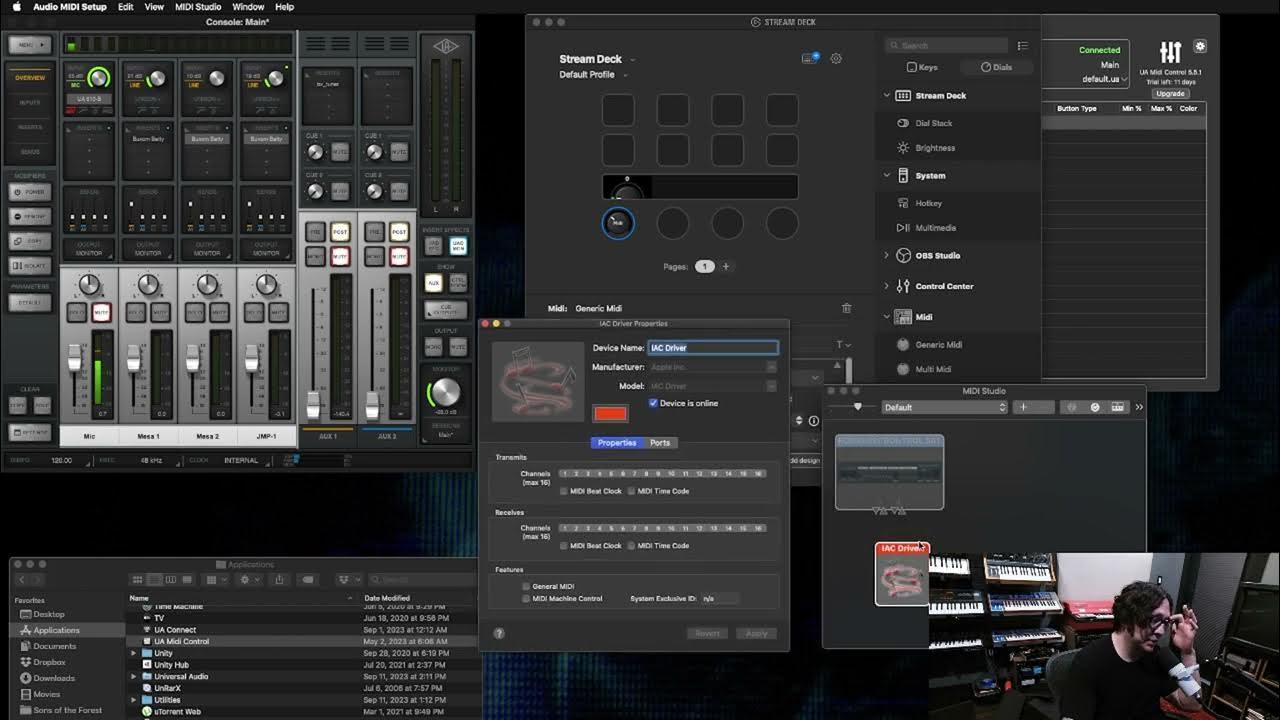
How to setup Stream Deck+ Plus to control Universal Audio Console software via MIDI

12 NEED to Know Logic Pro Tips to Improve Your Workflow w/ SEIDS

Midi for EVERYONE

Raspberry Pi as a USB MIDI Host

G LearningLab | What is immersive audio? A closer look at formats and applications

"This is how you get your brain out of the technical side": Chromeo's live rig – exclusive tour
5.0 / 5 (0 votes)
