microsoft doubles down on recording your screen
Summary
TLDRMicrosoft's Recall program, which takes screenshots every 5 seconds on co-pilot plus ARM CPUs running Windows, has received updates addressing security concerns. Originally an opt-out feature, it's now opt-in, and database access requires Windows Hello authentication. Despite improvements, privacy issues persist as the program collects metadata that could potentially be exploited. The video discusses these updates and expresses skepticism about the program's intentions, questioning the ethics of AI-driven data collection for personalized ad experiences.
Takeaways
- 😀 Microsoft introduced Recall, a program that takes screenshots every 5 seconds and collects metadata on Windows devices with Snapdragon CPUs.
- 🔒 Recall initially faced backlash due to privacy concerns, as the collected data was stored in an allegedly encrypted database that could be accessed.
- 🛡️ Microsoft updated Recall with new security features, making it an opt-in program instead of opt-out, enhancing user control over data collection.
- 👁️🗨️ The Recall database now requires Windows Hello authentication to decrypt, adding a layer of biometric security to access the data.
- 🔒 Despite improvements, concerns remain about the potential for unauthorized access to the data if malware is present on the system.
- 🚫 Recall does not save snapshots in private browsing or for content protected by digital rights management (DRM), addressing some privacy issues.
- 🏢 Enterprise users and IT administrators are given the choice to manage Recall through group policies, likely leading to widespread deactivation.
- 🤔 The video creator expresses skepticism about AI, fearing it may be used to collect metadata for targeted advertising without user consent.
- 👀 The creator suggests that Recall and similar programs could be exploited to gather personal data, similar to how social media platforms have been criticized.
- 🔄 The video concludes with a call for viewer engagement, inviting comments on the updated Recall program and its implications for privacy and security.
Q & A
What is Microsoft's Recall program?
-Microsoft's Recall program is a software feature that was designed to run on co-pilot plus ARM CPUs with Windows, taking screenshots of the user's computer every 5 seconds and collecting metadata about those screenshots, such as characters and images on the screen, using the local AI processor in the Snapdragon CPU.
Why did the Recall program receive negative feedback from the security community?
-The Recall program received negative feedback because it was seen as an invasion of privacy, as it collected a lot of personal data without explicit user consent. Additionally, security researchers found that the supposedly encrypted database could be accessed directly, raising concerns about data security.
What changes has Microsoft made to the Recall program in response to the feedback?
-In response to the feedback, Microsoft has made the Recall program an opt-in feature instead of opt-out, meaning users now have to actively choose to enable it. They have also improved the authentication process for accessing the database, requiring Windows Hello authentication to decrypt it.
How does the opt-in change affect the Recall program's default behavior?
-By making Recall an opt-in program, the default behavior is now that it is not enabled unless the user specifically chooses to enable it. This change is aimed at giving users more control over their data and privacy.
What is the Windows Hello program and how does it relate to the Recall program?
-The Windows Hello program is a biometric authentication system that uses facial recognition, fingerprint scanning, or other personal identifiers to verify the user's identity. In the context of the Recall program, it is used to authenticate the user before decrypting the database of collected metadata.
What concerns does the video presenter have about the decrypted state of the Recall database?
-The presenter is concerned that if the database is decrypted once the user has authenticated with Windows Hello, it might stay decrypted for an extended period, potentially allowing malware to access the data once the user has authenticated.
What is the presenter's view on the potential misuse of metadata collected by the Recall program?
-The presenter is worried that the metadata, even if not shared directly, could potentially be anonymized and used for personalized advertising, which he sees as an unethical use of personal data.
How does the Recall program handle snapshots in private browsing or with DRM-protected content?
-The Recall program does not save snapshots when the content is DRM-protected or when the user is in private browsing mode, as recognized by the Windows system.
What is the presenter's opinion on the future of AI in relation to data collection and privacy?
-The presenter expresses a concern that AI could become a tool for companies to collect metadata and use it for targeted advertising, similar to how Facebook was criticized in the past for its data collection practices.
What steps is Microsoft taking to ensure that Recall is used responsibly in enterprise environments?
-Microsoft is providing group policy controls that allow IT administrators to manage and potentially disable the Recall feature across their networks, giving enterprises the choice to opt out if they have concerns about its use.
Outlines

Dieser Bereich ist nur für Premium-Benutzer verfügbar. Bitte führen Sie ein Upgrade durch, um auf diesen Abschnitt zuzugreifen.
Upgrade durchführenMindmap

Dieser Bereich ist nur für Premium-Benutzer verfügbar. Bitte führen Sie ein Upgrade durch, um auf diesen Abschnitt zuzugreifen.
Upgrade durchführenKeywords

Dieser Bereich ist nur für Premium-Benutzer verfügbar. Bitte führen Sie ein Upgrade durch, um auf diesen Abschnitt zuzugreifen.
Upgrade durchführenHighlights

Dieser Bereich ist nur für Premium-Benutzer verfügbar. Bitte führen Sie ein Upgrade durch, um auf diesen Abschnitt zuzugreifen.
Upgrade durchführenTranscripts

Dieser Bereich ist nur für Premium-Benutzer verfügbar. Bitte führen Sie ein Upgrade durch, um auf diesen Abschnitt zuzugreifen.
Upgrade durchführenWeitere ähnliche Videos ansehen

Microsoft Recall is MANDATORY

Microsoft Unveiled NEW COPILOT With Features That Will Blow Your Mind

كارثة || ميكروسوفت هتسجل كل حاجه انتا بتعملها على جهازك

Microsoft COPILOT - Your New AI Best Friend

Operating System Vulnerabilities - CompTIA Security+ SY0-701 - 2.3
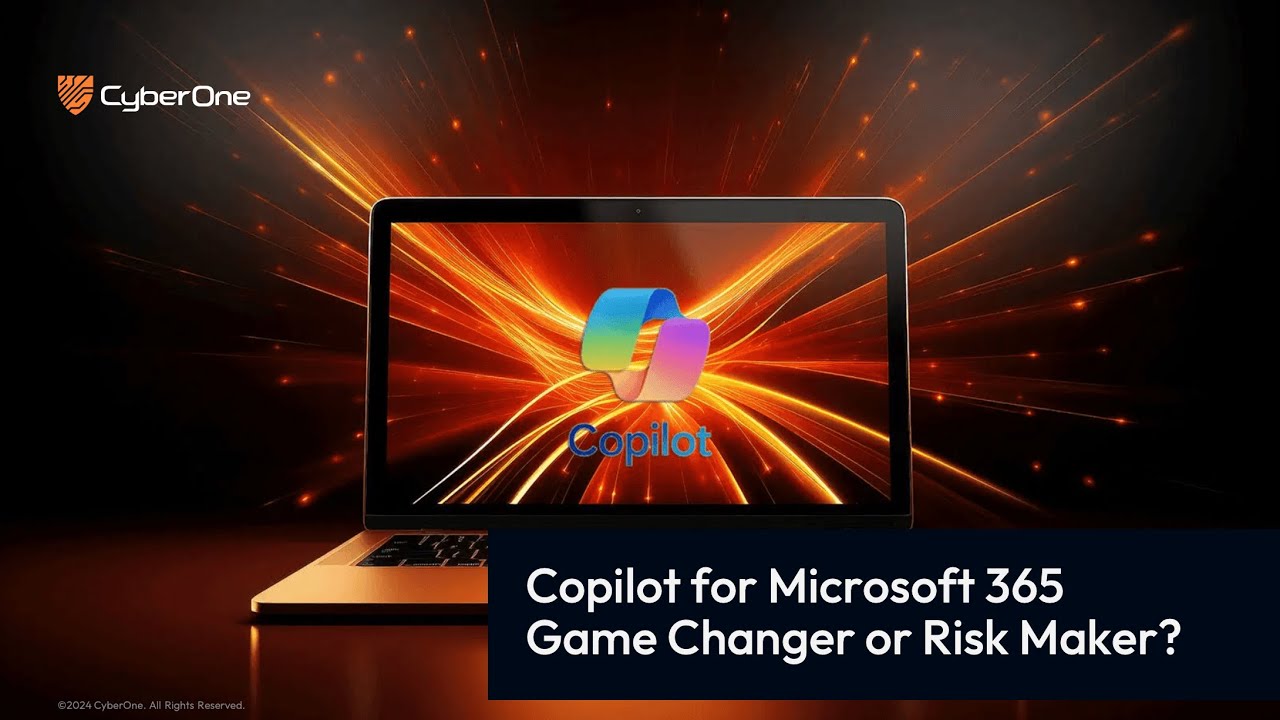
Copilot for Microsoft 365 – Game Changer or Risk Maker?
5.0 / 5 (0 votes)
