BIR Form No. 1701 Step-by-Step Filing Guide
Summary
TLDRThis video tutorial guides viewers through the process of filing income tax returns using the EBIR Forms App, available for download from the BIR website. It covers the step-by-step procedure, from entering personal and business details to selecting the correct tax forms and categories. The tutorial explains how to input sales revenue, costs, deductions, and tax credits, ensuring all fields are filled out correctly. It concludes with validating and submitting the form, emphasizing the importance of a stable internet connection and a valid email for confirmation.
Takeaways
- 📱 Download the latest EBIR Forms App and the ABiR Forms Package from the BIR website for filing income tax returns.
- 🔍 Enter your Tax Identification Number and select the appropriate RDO code in the EBIR Forms App.
- 🏢 Provide business details such as line of business, name, address, zip code, telephone number, and email for confirmation.
- 📋 Choose the correct EBIR form from the dropdown menu, specifically Form 17V 2018 for annual income tax return.
- 📝 Ensure the year on the form matches the year you are filing for and auto-populate items 4 and 5 with home page info.
- 🔢 Select the appropriate taxpayer type and alphanumeric tax code (ATC) based on your situation.
- 📅 Enter your date of birth and citizenship details as required on the form.
- 💸 For sole proprietors, input sales receipts and other business income details in Schedule 3.
- 💼 Deduct allowable expenses and enter tax credits from forms 1701Q and 2307 in Part 7.
- ✅ Validate the form to check for completeness and ensure no fields are missed.
- 📬 After successful validation, submit the form and save a screenshot for proof of submission in case of email confirmation issues.
Q & A
What is the purpose of the EBIR Forms App?
-The EBIR Forms App allows individuals to file their income tax returns without physically going to the revenue district office, facilitating the process through a digital platform.
Where can I download the EBIR Forms App?
-The EBIR Forms App can be downloaded from the BIR (Bureau of Internal Revenue) website.
What is the importance of downloading the latest version of the EBIR Forms package?
-Downloading the latest version ensures that you are using the most recent form versions available, which is crucial for accurate tax filing.
What information is required to be entered on the home page of the EBIR Forms App?
-On the home page, you need to enter your Tax Identification Number, RDO code, details of your business, name, registered address, zip code, telephone number, and email address for receiving confirmation details.
Which form should be selected for filing an annual income tax return for new individuals?
-BIR Form 17V 2018 should be selected for filing an annual income tax return for new individuals.
What is the significance of selecting the appropriate taxpayer type and alphanumeric tax code in the form?
-Selecting the appropriate taxpayer type and alphanumeric tax code (ATC) ensures that the tax computation is accurate and in line with the specific tax regulations applicable to the individual's situation.
Why is it important to enter the date of birth and citizenship in the form?
-Entering the date of birth and citizenship helps in determining the individual's eligibility for certain tax benefits or obligations based on their age and nationality.
What should be entered in Item Number 16 of the form?
-Item Number 16 requires the individual to select their appropriate civil status, which can affect their tax filing status.
How does the EBIR Forms App handle the computation of tax for sole proprietors?
-For sole proprietors, the app allows entry of sales receipts and other relevant financial details in Schedule 3, which is then used to compute the taxable business income.
What is the process for entering tax credit payments in the form?
-Tax credit payments are entered in Part 7 of the form, using details from BIR Form 1701Q and BIR Form 2307, which include prior years' excess credits and total tax payments for the respective quarters of the taxable year.
How can one ensure that the form has been successfully submitted?
-After submitting the form, a pop-up window will appear confirming the submission. It is recommended to save a screenshot of this page as proof of submission, especially if email confirmation is not immediately received from the BIR.
Outlines

Dieser Bereich ist nur für Premium-Benutzer verfügbar. Bitte führen Sie ein Upgrade durch, um auf diesen Abschnitt zuzugreifen.
Upgrade durchführenMindmap

Dieser Bereich ist nur für Premium-Benutzer verfügbar. Bitte führen Sie ein Upgrade durch, um auf diesen Abschnitt zuzugreifen.
Upgrade durchführenKeywords

Dieser Bereich ist nur für Premium-Benutzer verfügbar. Bitte führen Sie ein Upgrade durch, um auf diesen Abschnitt zuzugreifen.
Upgrade durchführenHighlights

Dieser Bereich ist nur für Premium-Benutzer verfügbar. Bitte führen Sie ein Upgrade durch, um auf diesen Abschnitt zuzugreifen.
Upgrade durchführenTranscripts

Dieser Bereich ist nur für Premium-Benutzer verfügbar. Bitte führen Sie ein Upgrade durch, um auf diesen Abschnitt zuzugreifen.
Upgrade durchführenWeitere ähnliche Videos ansehen
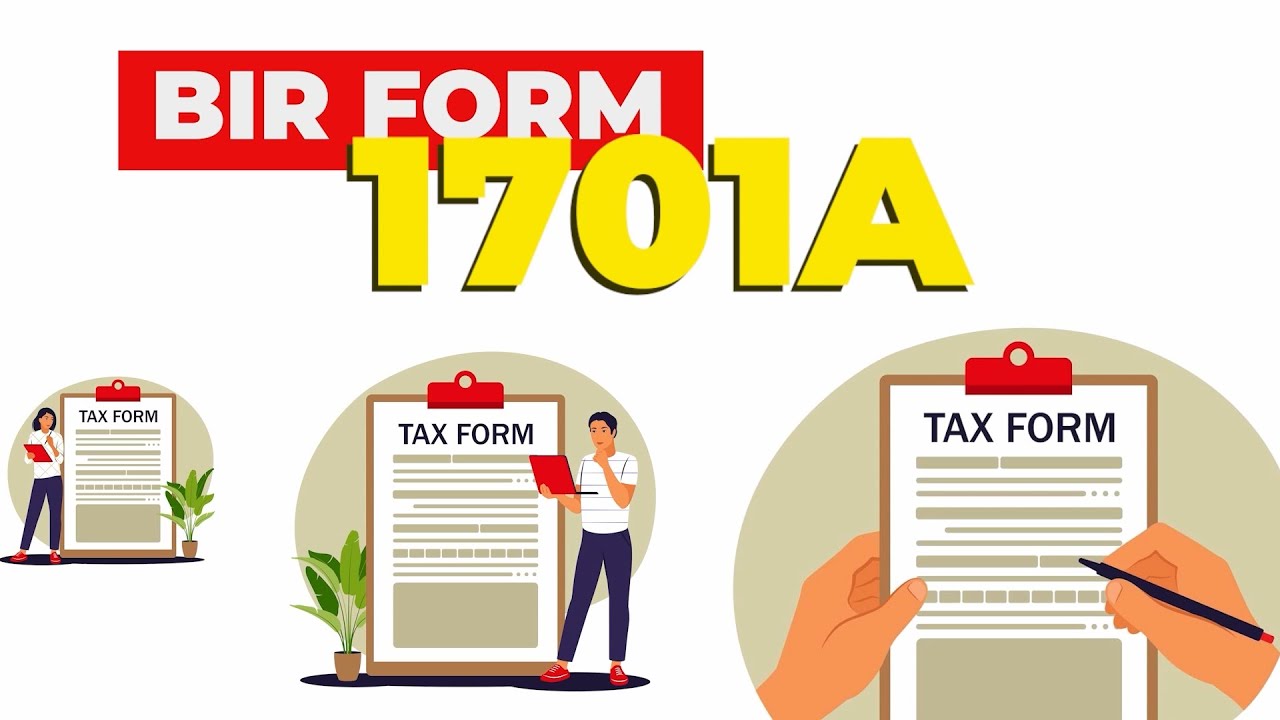
BIR Form No. 1701A Step-by-Step Filing Guide
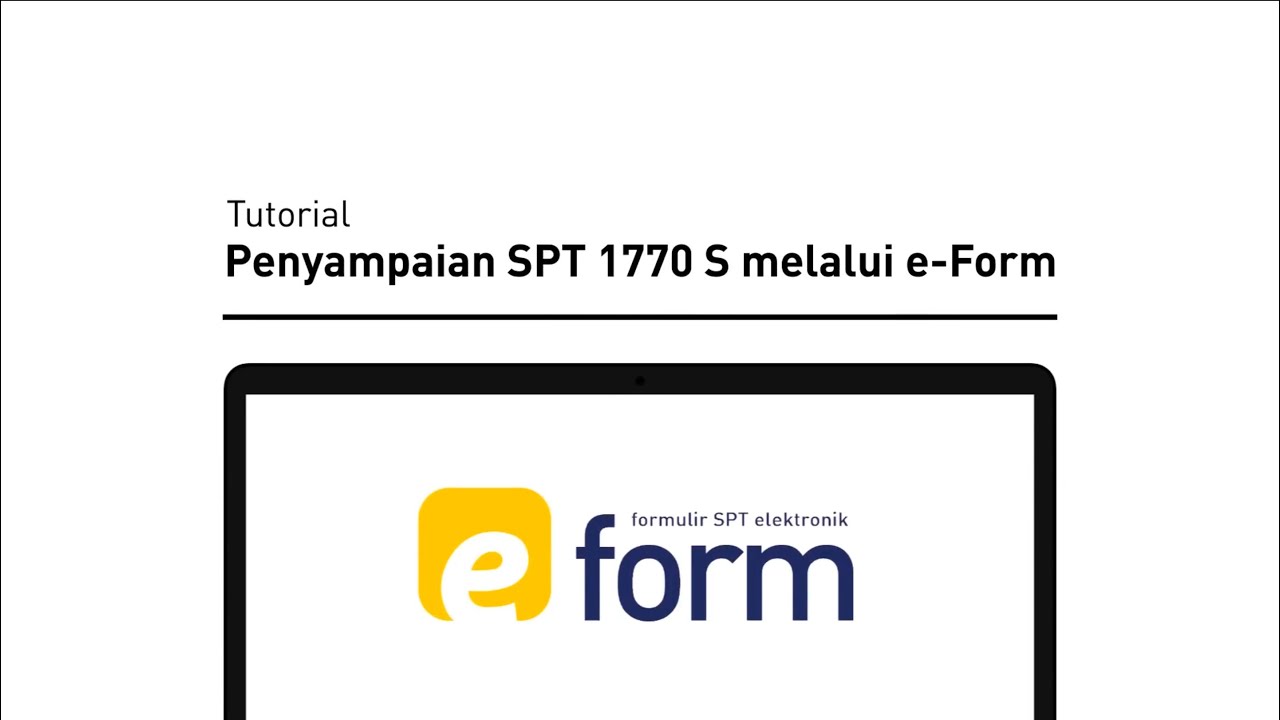
Tutorial Pelaporan SPT Tahunan 1770S | Bagi WP Orang Pribadi dengan e-Form

Tutorial Efiling 2022: Cara Lapor Pajak SPT Tahunan Secara Online Penghasilan Dibawah Rp 60 Juta
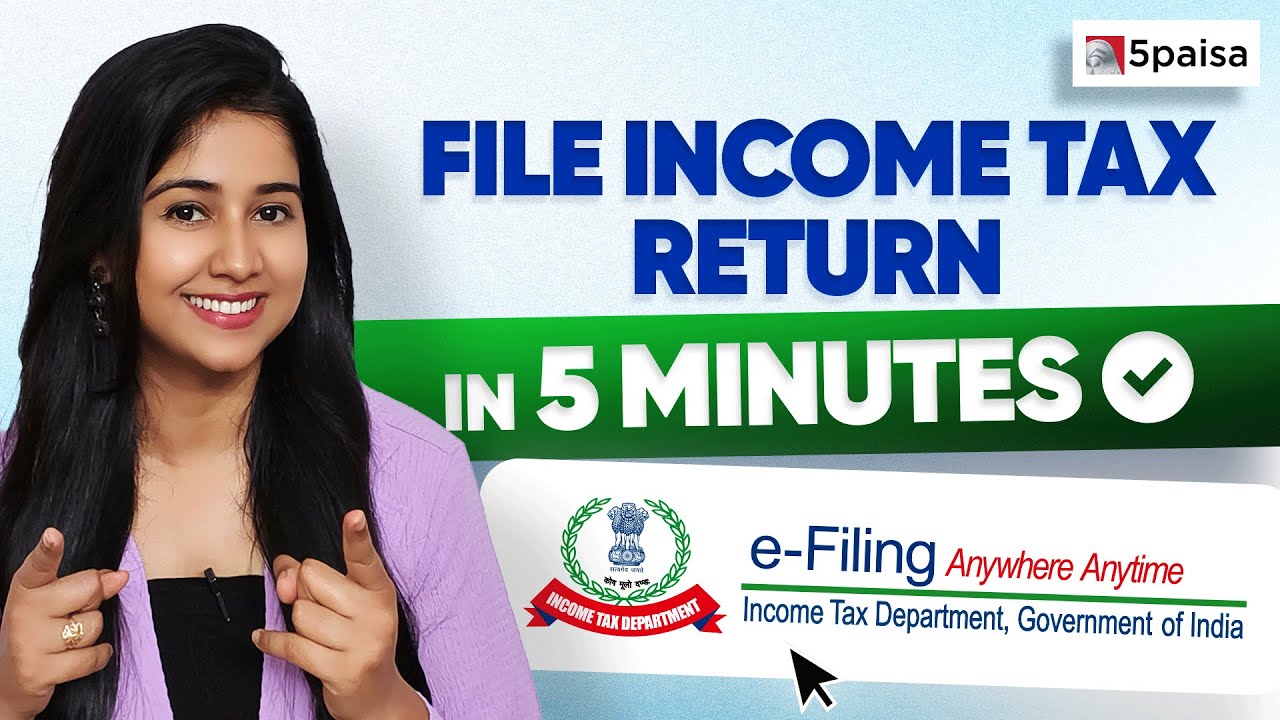
How to file Income Tax Return | ITR Filing Online 2024-25 | Steps to file ITR
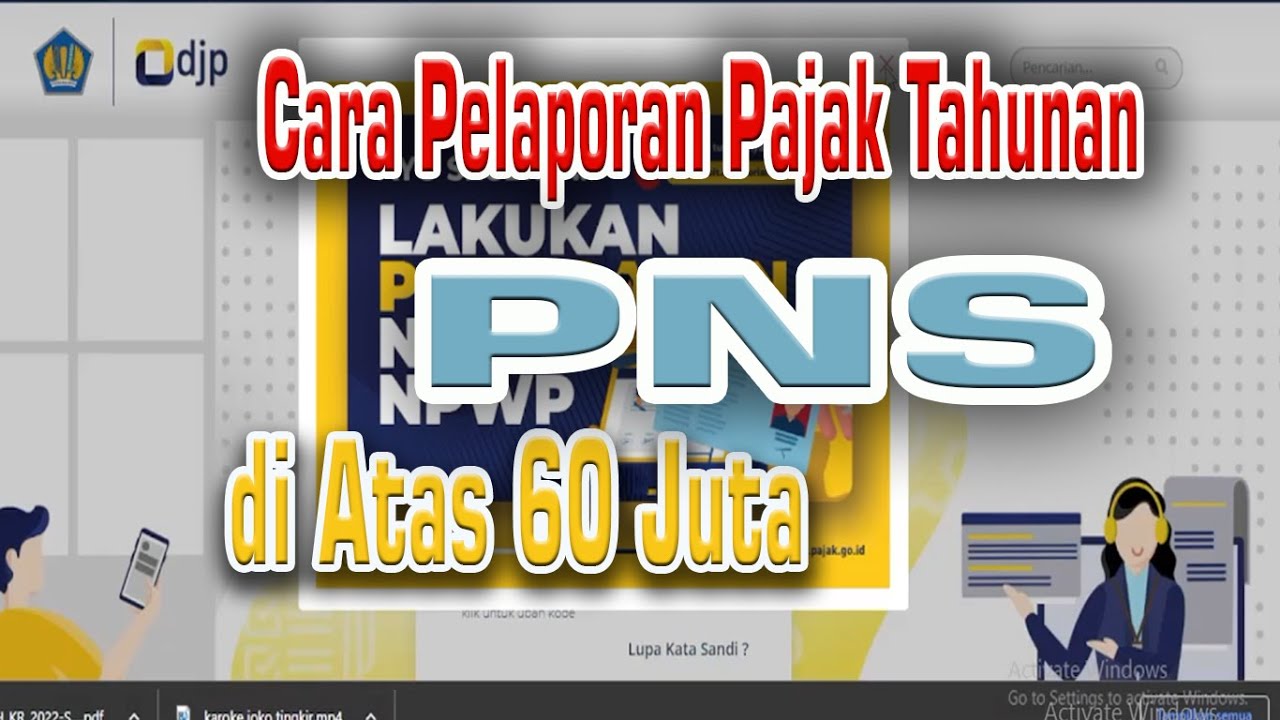
Cara Pelaporan (SPT) Pajak Tahunan PNS diatas 60 juta tahun 2023

PPh Orang Pribadi (Update 2023) - 14. Panduan Pengisian SPT 1770 (Status PH/MT)
5.0 / 5 (0 votes)
