Hands-On Hugging Face Tutorial | Transformers, AI Pipeline, Fine Tuning LLM, GPT, Sentiment Analysis
Summary
TLDRThis video script offers a comprehensive guide on utilizing the Hugging Face 'transformers' library for various NLP tasks. It demonstrates sentiment analysis with different models, highlighting nuances and limitations. The script also covers text generation, question answering, and the importance of tokenization. It introduces fine-tuning models using the IMDB dataset and showcases Hugging Face Spaces for deploying AI apps. The project concludes with using the arXiv API for paper summarization, suggesting potential for building summarization apps.
Takeaways
- 📦 Installing the 'transformers' library is the first step to start using Hugging Face's NLP tools.
- 🔧 After installation, you can import the 'pipeline' for performing various NLP tasks, such as sentiment analysis.
- 📝 The sentiment analysis pipeline can be used without specifying a model, defaulting to 'Distil BERT' for classification.
- 🔎 The sentiment analysis results include a label (e.g., 'negative') and a confidence score, indicating the model's certainty.
- 🤖 Different models can yield different results, highlighting the importance of model selection for nuanced understanding.
- 🔄 Batch processing of sentences can provide a more comprehensive sentiment analysis, as demonstrated with varied results.
- 🧐 Emotion detection can be incorporated into sentiment analysis, offering more depth by identifying specific emotions like 'admiration' or 'anger'.
- 📚 Text generation is another task facilitated by the 'pipeline', where models can create new text based on a given prompt.
- 🤔 Question answering is facilitated by the pipeline, where a model can extract answers from provided context with a certain confidence score.
- 🔑 Tokenization is a crucial preprocessing step that converts text into manageable pieces for models, often represented as IDs.
- 🔄 Fine-tuning models on specific datasets, like the IMDB dataset, allows for customization to particular tasks or domains.
- 🛠️ Hugging Face 'Spaces' is a platform for deploying and exploring AI applications, offering a community-driven approach to AI development.
Q & A
What is the first step in using the 'transformers' library for NLP tasks?
-The first step is to install the 'transformers' library using pip and then import the pipeline functionality for different NLP tasks.
What does the default model used for sentiment analysis in the pipeline return when no model is explicitly provided?
-When no model is provided, the pipeline uses the default model, DistilBERT, which returns the sentiment analysis result. For example, it might return 'negative' with a confidence score of 99% for a specific sentence.
Why might the sentiment analysis results not fully capture the nuances of a sentence?
-The default sentiment analysis model may not be nuanced enough to understand complex sentiments or mixed emotions, leading to results that might not accurately represent the sentiment of the text.
How can you enhance the sentiment analysis model to capture more emotions?
-You can enhance sentiment analysis by choosing a model that includes emotions, such as a model from Hugging Face that can detect sentiments like admiration, confusion, amusement, and anger.
How does the pipeline handle text generation tasks?
-For text generation, you can use the pipeline by selecting a suitable model from Hugging Face, then providing a prompt. The pipeline will generate a sequence of text based on that prompt.
How can you perform question answering using the 'transformers' pipeline?
-You can use the question answering pipeline by providing a question and a context. The model will return an answer with a confidence score based on the provided context.
What is the purpose of tokenization in NLP models?
-Tokenization is used to break down text into smaller components, such as words or characters, and convert them into IDs that the model can understand. It helps to process the text efficiently and uniformly.
Why is padding necessary when tokenizing text?
-Padding is necessary to ensure that all sentences have the same length, which is important when feeding the input to a model. Padding helps the model handle sentences of varying lengths effectively.
What dataset is used for fine-tuning a sentiment analysis model in the example?
-The IMDB dataset, which contains movie reviews, is used for fine-tuning the sentiment analysis model.
How can you deploy models or AI apps on Hugging Face Spaces?
-You can deploy models or AI apps on Hugging Face Spaces, which is a platform similar to GitHub but designed for AI projects. It allows the community to share and explore AI apps.
Outlines

هذا القسم متوفر فقط للمشتركين. يرجى الترقية للوصول إلى هذه الميزة.
قم بالترقية الآنMindmap

هذا القسم متوفر فقط للمشتركين. يرجى الترقية للوصول إلى هذه الميزة.
قم بالترقية الآنKeywords

هذا القسم متوفر فقط للمشتركين. يرجى الترقية للوصول إلى هذه الميزة.
قم بالترقية الآنHighlights

هذا القسم متوفر فقط للمشتركين. يرجى الترقية للوصول إلى هذه الميزة.
قم بالترقية الآنTranscripts

هذا القسم متوفر فقط للمشتركين. يرجى الترقية للوصول إلى هذه الميزة.
قم بالترقية الآنتصفح المزيد من مقاطع الفيديو ذات الصلة

Train and use a NLP model in 10 mins!
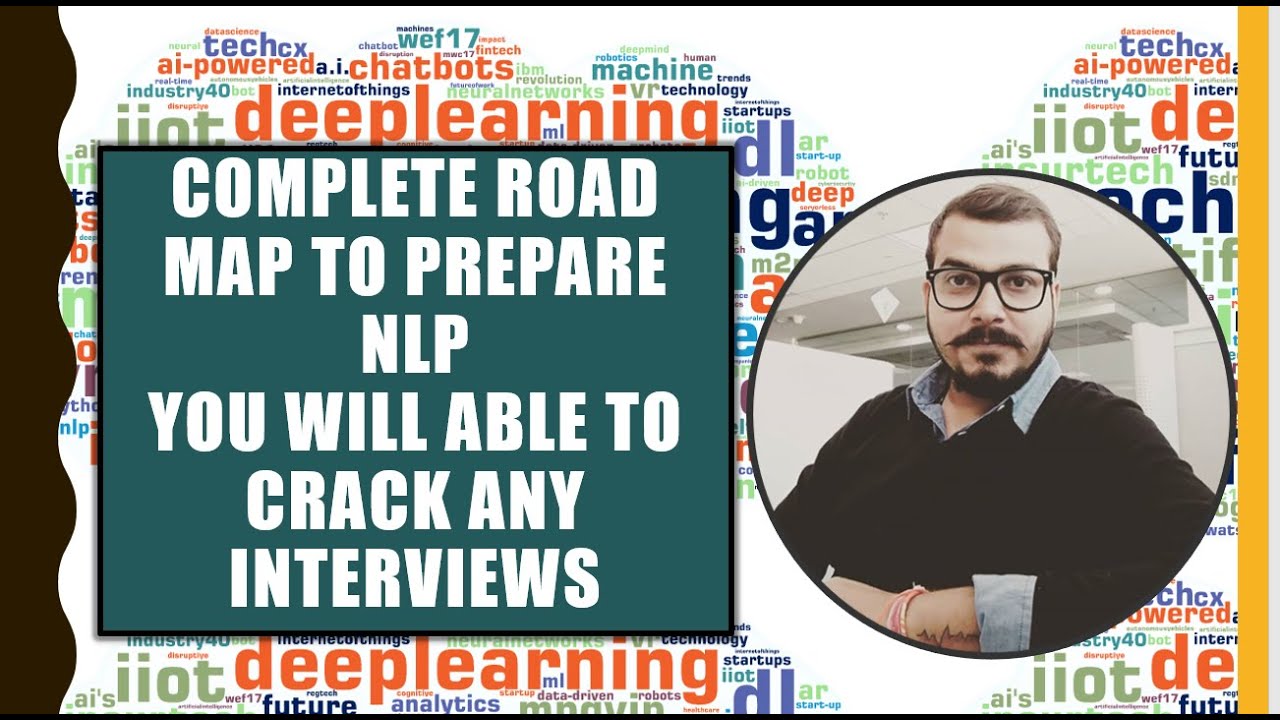
Complete Road Map To Prepare NLP-Follow This Video-You Will Able to Crack Any DS Interviews🔥🔥
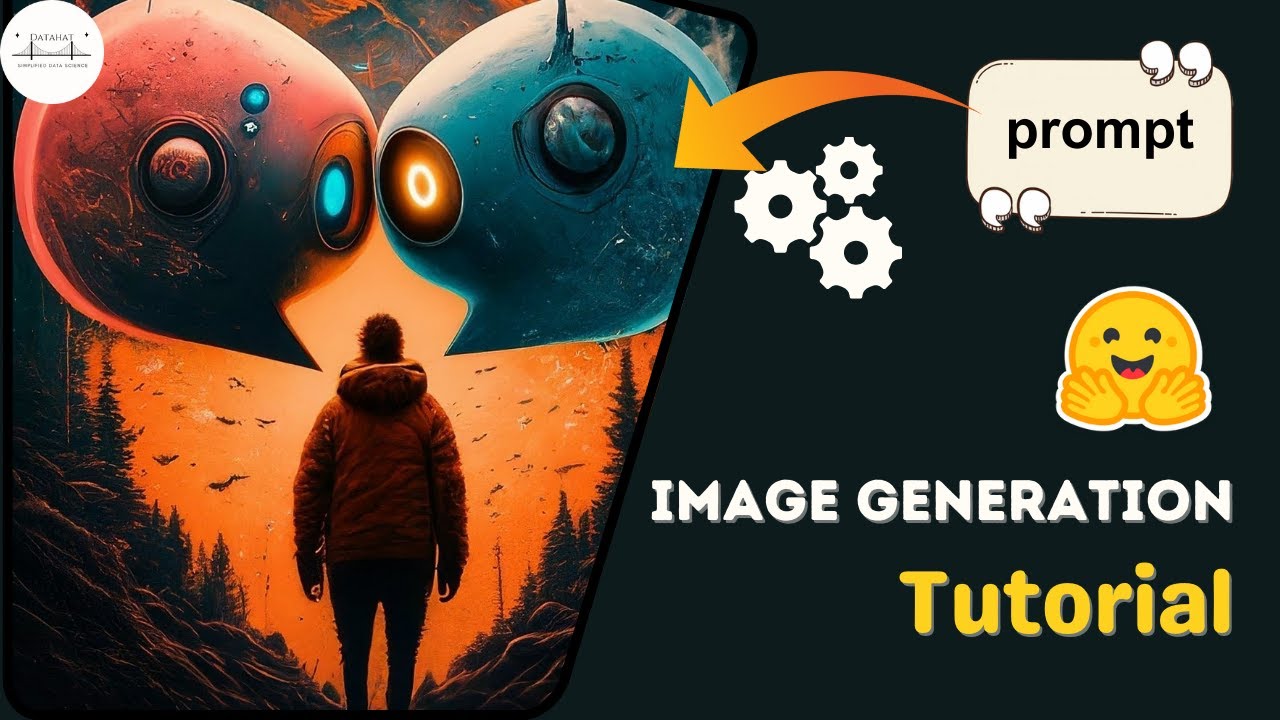
Text to Image generation using Stable Diffusion || HuggingFace Tutorial Diffusers Library

Building a new tokenizer

Practical Intro to NLP 23: Evolution of word vectors Part 2 - Embeddings and Sentence Transformers

The OpenAI (Python) API | Introduction & Example Code
5.0 / 5 (0 votes)
