Music Production Tips: Creating Strong Transitions In Your Music
Summary
TLDRIn this Velveteen audio tutorial, Brad demonstrates techniques for enhancing transitions in music production. He starts with a basic beat and then layers instruments, filters, and effects to create a dynamic shift between the verse and chorus. The video covers muting drum elements, adding groove elements, adjusting bass sounds, using filters for dramatic effect, and incorporating swells, impacts, and fills to emphasize the transition. The result is a more impactful and engaging musical piece.
Takeaways
- 🎶 Brad from Velveteen audio shares techniques for building impactful transitions in music production.
- 🔊 He starts with a basic beat using samples, a chord loop, and a root note synth bass to demonstrate transition improvements.
- 👂 The transition is initially simple, just getting 'a little bigger', which Brad aims to enhance for more impact.
- 🎵 One method is layering instruments, adding or removing them at transition points for emphasis.
- 🥁 Brad suggests muting certain kick and snare drums in the verse to make the chorus feel more impactful.
- 🌀 He introduces groove-based elements like shakers and tambourines to bring bigger sections 'further up'.
- 🎹 Brad explains how to use bass lines to create transitions, thinning them out in the verse and adding sub bass in the chorus.
- 🔍 Filtering is used to create transitions, with the example of a filtered chord loop opening up in the chorus.
- 📉 He demonstrates automating a filter to create a 'drop' section, where the music rests before hitting hard for the chorus.
- 🎉 Swells and impacts are used to emphasize the downbeat and add drama to the transition.
- 🔧 Fills, such as vocal swells, noise tracks, and glitchy sounds, are added to enhance the transition and create a story within the music.
Q & A
What is the main topic of the video presented by Brad from Velveteen Audio?
-The main topic of the video is about the different techniques and methods to build impactful transitions in music production.
What does Brad consider as the smaller and bigger sections of the music track he is working on?
-Brad considers the smaller section as the 'verse' and the bigger section as the 'chorus' for the purpose of the video.
How does Brad suggest improving the transition between the verse and chorus in the beginning of the video?
-Brad suggests improving the transition by adding or removing layers of instruments at transition points for impact.
What is one basic way Brad demonstrates to create a transition in the drum production?
-One basic way Brad demonstrates is by pulling out one of the kick drums and one of the snare drums in the verse to make the chorus feel like it has a jump forward.
What role do groove-based elements like shakers, tambourines, and hi-hats play in transitions according to Brad?
-Groove-based elements are used to bring bigger parts further up and add movement to the transitions, making them more impactful.
How does Brad approach the bass in the transition between sections?
-Brad suggests duplicating the existing bass and adjusting its thickness, possibly adding a sub bass in the chorus for a fuller sound.
What is the purpose of using a filter in the transition of a music track as shown by Brad?
-The purpose of using a filter is to create a sense of change or development in the music, making the transition more noticeable and dynamic.
How does Brad utilize the concept of a 'drop' in the context of transitions?
-Brad uses the concept of a 'drop' to refer to a part of the track where elements like the kick and snare are removed right before the chorus to emphasize the transition.
What are some examples of fills that Brad mentions to enhance transitions?
-Examples of fills Brad mentions include vocal swells, noise tracks, and glitchy or rhythmic elements that can be time-aligned to fit the track.
How does Brad deal with the issue of pitch when using a vocal fill from a different key?
-Brad uses a pitch-shifting tool like Altiverb to adjust the vocal fill to match the key of the track, ensuring it fits harmoniously.
What is the final outcome Brad aims to achieve with the various techniques discussed in the video?
-The final outcome Brad aims for is a more powerful and impactful transition between sections of the track, making the music more engaging and dynamic.
Outlines

هذا القسم متوفر فقط للمشتركين. يرجى الترقية للوصول إلى هذه الميزة.
قم بالترقية الآنMindmap

هذا القسم متوفر فقط للمشتركين. يرجى الترقية للوصول إلى هذه الميزة.
قم بالترقية الآنKeywords

هذا القسم متوفر فقط للمشتركين. يرجى الترقية للوصول إلى هذه الميزة.
قم بالترقية الآنHighlights

هذا القسم متوفر فقط للمشتركين. يرجى الترقية للوصول إلى هذه الميزة.
قم بالترقية الآنTranscripts

هذا القسم متوفر فقط للمشتركين. يرجى الترقية للوصول إلى هذه الميزة.
قم بالترقية الآنتصفح المزيد من مقاطع الفيديو ذات الصلة

12 NEED to Know Logic Pro Tips to Improve Your Workflow w/ SEIDS

ai se video kaise banaye | ai video kaise banaye | ai se cartoon video kaise banaye | ai video

cara edit video konten affiliate aesthetic di capcut ⁉️✅

Packtalk Outdoor Tutorial | Volume Controls
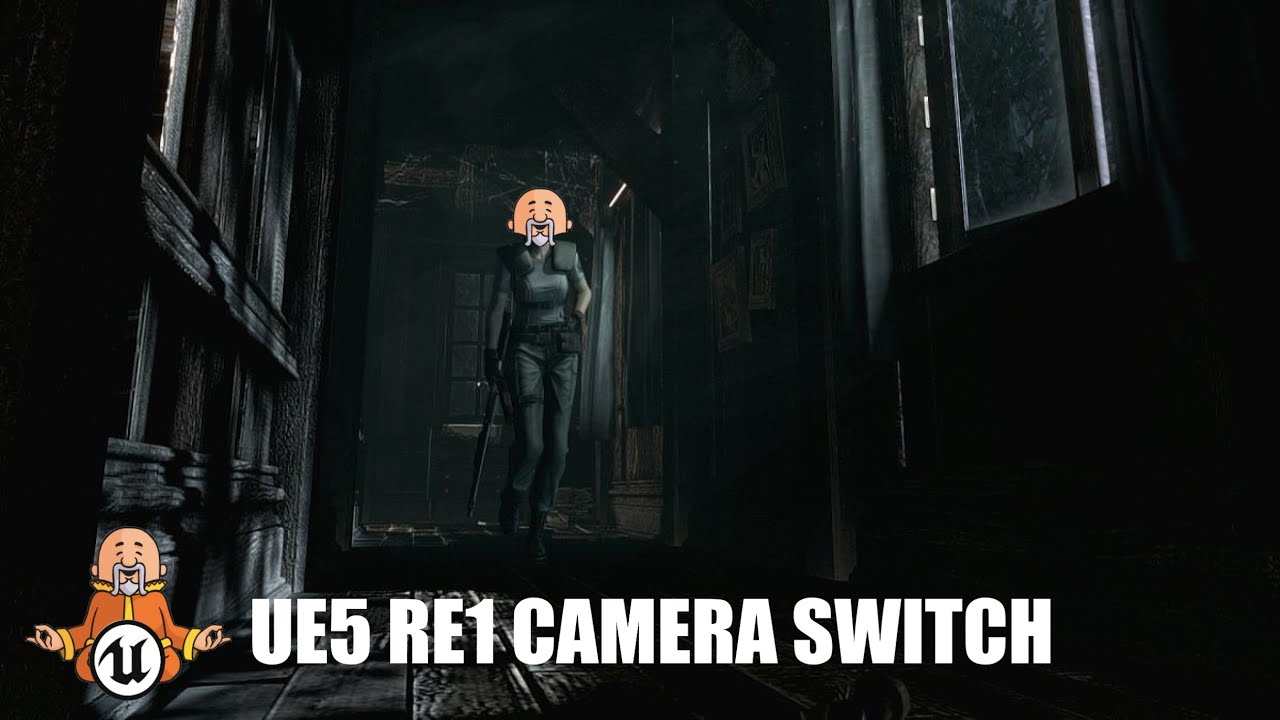
Camera Switch - Classic Resident Evil Unreal Engine 5 Tutorial
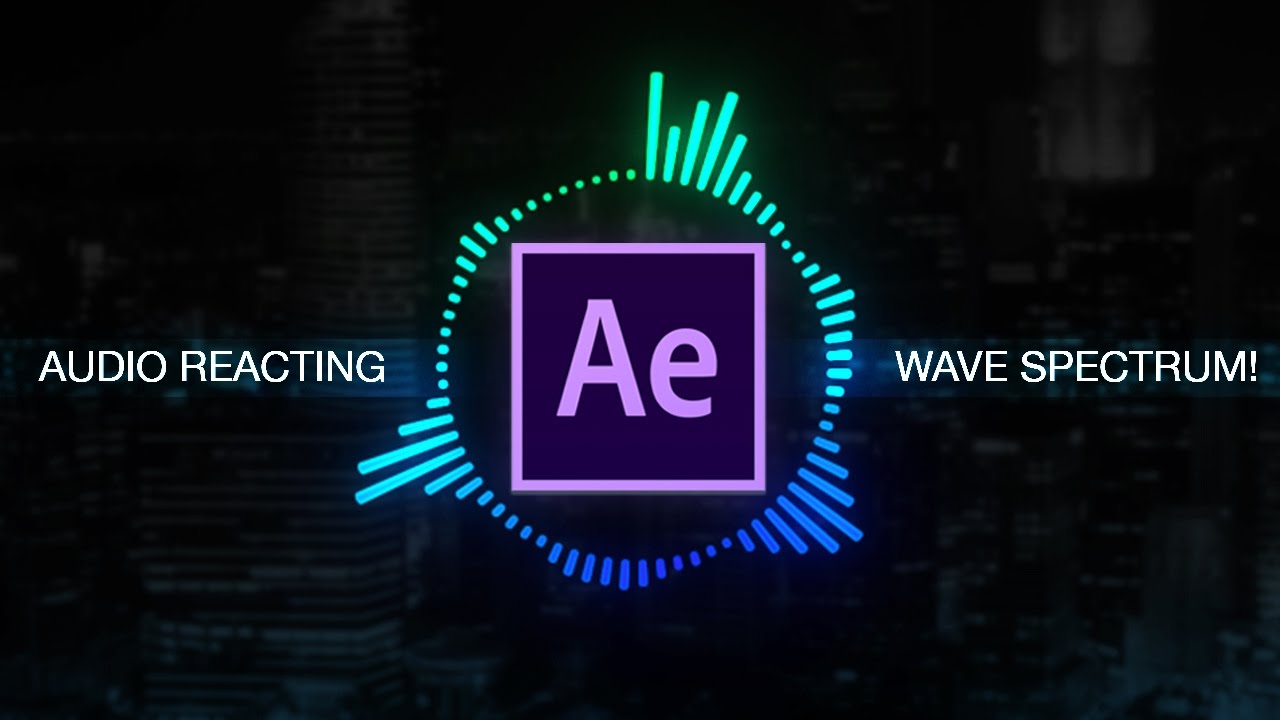
How to create Reactive Audio Spectrum Waveform Effects in Adobe After Effects (Tutorial)
5.0 / 5 (0 votes)
