Crie dashboards incríveis usando PYTHON, STREAMLIT e CHATGPT
Summary
TLDRIn this video, the host introduces a transformative tool for data analysis, demonstrating how to create an interactive dashboard with Streamlit and integrate it with GPT's API to generate automatic insights and reports. The tutorial covers setting up a Python environment, installing necessary libraries, and crafting a Streamlit app to visualize call center data. The host also guides viewers on leveraging GPT to analyze the data and provide valuable business insights, showcasing a practical application of AI in enhancing daily workflows.
Takeaways
- 😀 The video introduces a tool called 'Streamlit' for creating a dashboard to analyze data and generate automatic reports.
- 🔍 The presenter shares their personal experience with the tool, stating it has significantly changed their routine for data analysis.
- 📈 The dashboard will be used to visualize data and provide insights, which can be used to make informed decisions.
- 🛠️ The process involves creating a Python environment with Conda to manage dependencies and ensure the application remains functional over time.
- 📝 The script demonstrates how to install and use Streamlit, including creating a new environment and activating it.
- 🔗 The video provides a step-by-step guide on setting up the dashboard, including importing necessary libraries and data.
- 📊 The presenter explains how to create metrics from the data and visualize them using Streamlit's plotting functions.
- 🤖 The use of GPT (presumably GPT-3) is introduced to analyze the data and provide insights, which is a novel approach to data analysis.
- 🔑 The video explains how to obtain and use API keys for GPT to ensure secure and authorized access to its capabilities.
- 💬 The script includes an example of how to formulate a request to GPT, emphasizing the importance of clear communication for accurate insights.
- 📝 The presenter also shows how to integrate GPT's responses into the Streamlit dashboard, enhancing the dashboard's interactivity and usefulness.
Q & A
What is the main topic of the video?
-The main topic of the video is creating a dashboard using Streamlit and integrating it with GPT's API to automatically generate insights and comments about the data displayed on the dashboard.
What does the presenter claim has changed in their routine due to the tool they are presenting?
-The presenter claims that the tool has significantly changed their routine by automating the process of generating insights and reports from data, which was previously done manually.
What is the purpose of using GPT's API in conjunction with the dashboard?
-The purpose of using GPT's API is to analyze the data and provide insights or comments that can be displayed on the dashboard, thus creating an automatic reporting system.
What is the first step in creating the application for the dashboard according to the video?
-The first step is to create a new Conda environment with a specific version of Python to ensure that the application will not break if a library updates in the future.
How does the presenter suggest testing if the Streamlit installation is successful?
-The presenter suggests using the command 'streamlit hello' to open a demonstration page that shows how to create animations and charts, indicating a successful installation.
What type of data is used as an example in the video to demonstrate the dashboard creation?
-The example data used is related to call center operations, including metrics like call answered, satisfaction percentage, and average call duration.
What is the importance of creating an environment-controlled application as mentioned in the video?
-Creating an environment-controlled application ensures that the application will remain functional even if a library updates and discontinues a function, thus maintaining stability.
How does the presenter plan to use GPT's API to analyze the data?
-The presenter plans to send the data to GPT's API with a specific prompt, asking for insights related to the data, and then display the generated insights on the dashboard.
What is the significance of providing detailed information to GPT's API when requesting insights?
-Providing detailed information helps GPT's API understand the context and specifics of the data, which in turn improves the accuracy and relevance of the insights generated.
How does the presenter suggest updating the dashboard with insights from GPT's API?
-The presenter suggests using Streamlit's functionality to create markdown elements on the dashboard where the insights from GPT's API can be displayed.
What additional advice does the presenter give for using GPT's API with other applications?
-The presenter advises that the same strategy of using GPT's API can be applied to other applications, such as Google Sheets, and that it can be integrated with other tools like scripting for further analysis.
Outlines

هذا القسم متوفر فقط للمشتركين. يرجى الترقية للوصول إلى هذه الميزة.
قم بالترقية الآنMindmap

هذا القسم متوفر فقط للمشتركين. يرجى الترقية للوصول إلى هذه الميزة.
قم بالترقية الآنKeywords

هذا القسم متوفر فقط للمشتركين. يرجى الترقية للوصول إلى هذه الميزة.
قم بالترقية الآنHighlights

هذا القسم متوفر فقط للمشتركين. يرجى الترقية للوصول إلى هذه الميزة.
قم بالترقية الآنTranscripts

هذا القسم متوفر فقط للمشتركين. يرجى الترقية للوصول إلى هذه الميزة.
قم بالترقية الآنتصفح المزيد من مقاطع الفيديو ذات الصلة

Binance Live Returns Crypto Trading Dashboard with Python and Streamlit

How I Built a ONE CLICK Excel Dashboard with ChatGPT 😎
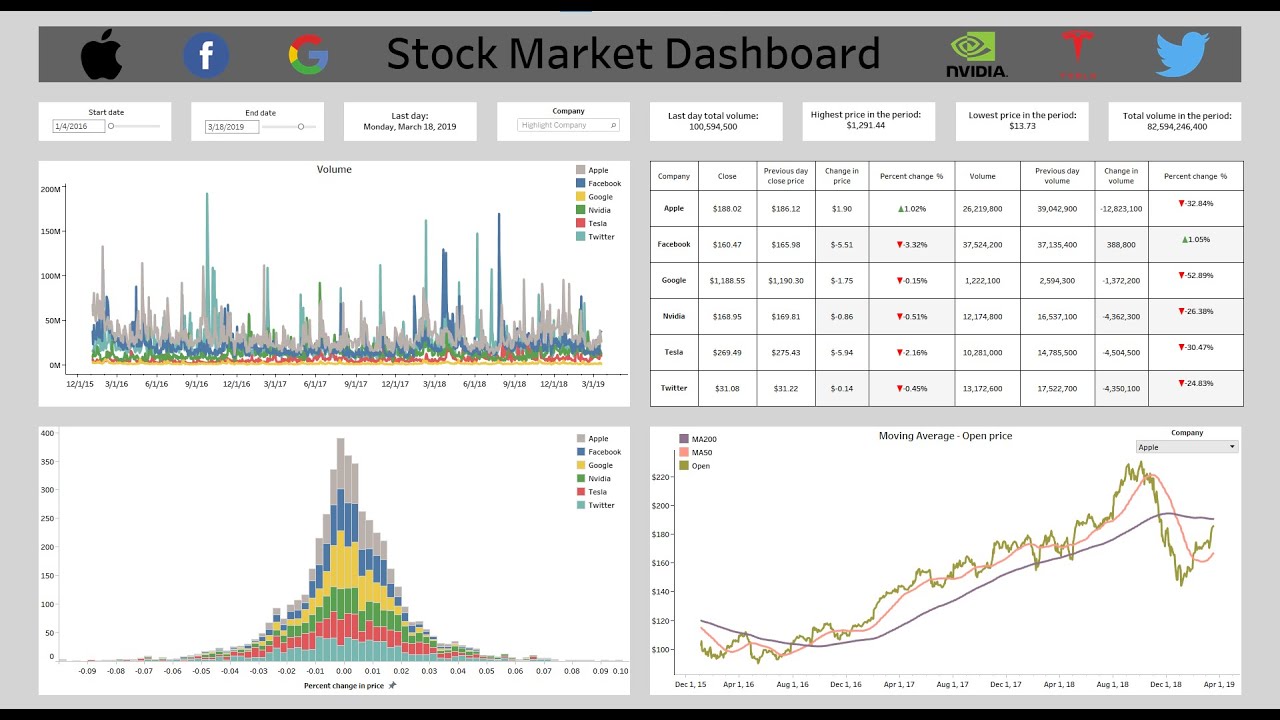
THE ULTIMATE TABLEAU PORTFOLIO PROJECT: From Pandas to an Amazing Interactive Stock Market Dashboard

How to Use Llama 3 with PandasAI and Ollama Locally

How to use Microsoft Power BI - Tutorial for Beginners

Build a Python Website in 15 Minutes With Streamlit
5.0 / 5 (0 votes)
