Build a Python Website in 15 Minutes With Streamlit
Summary
TLDRIn this video, the presenter introduces Streamlit, a powerful tool for building interactive web applications. They explain how to create a simple Streamlit app, showcasing its user-friendly interface and integration with AI applications. The video highlights key steps such as deploying the app to Streamlit Cloud via GitHub, providing a public URL for access. The use of Streamlit for rapid prototyping and UI design for AI-driven applications is emphasized, especially its popularity for custom LMS projects. The video wraps up with a call to engage and subscribe for more content on Streamlit.
Takeaways
- 😀 Streamlit is a framework for building interactive web applications using Python, making it easier to create apps with minimal coding effort.
- 😀 The video demonstrates how to quickly set up and deploy a Streamlit app for interactive AI or other projects.
- 😀 Streamlit apps are simple to deploy by connecting them to a GitHub repository, allowing for automatic deployment.
- 😀 Once deployed, a public URL is generated, which anyone can use to access and interact with the application.
- 😀 Streamlit is particularly popular for creating user interfaces for AI-based applications or custom learning management systems (LMS).
- 😀 The framework allows users to build quick, efficient user interfaces without the complexity of full-scale web development frameworks.
- 😀 Streamlit’s ability to integrate with GitHub makes the deployment process streamlined and easy to manage.
- 😀 Users can deploy their Streamlit app on the Streamlit Community Cloud, a platform that makes apps publicly accessible.
- 😀 The deployment process is beginner-friendly, but users may need to resolve GitHub connection issues during the setup.
- 😀 The video encourages viewers to engage with the content by liking, subscribing, and commenting on future Streamlit-related tutorials.
Q & A
What is Streamlit and how is it used in this video?
-Streamlit is a framework that allows developers to easily create and deploy web applications, particularly for machine learning models and data applications. In this video, Streamlit is used to demonstrate how to build an AI app with a simple user interface that can be deployed quickly.
What is the first step to deploy the app on Streamlit Cloud?
-The first step to deploy the app on Streamlit Cloud is to log in to the Streamlit Community Cloud platform. From there, you can click 'Deploy Now' and follow the prompts to set up the app for deployment.
What issue might occur during the deployment process on Streamlit Cloud?
-During the deployment process, Streamlit Cloud may notify you that it is not connected to GitHub. You will need to connect your GitHub account in order for the deployment to proceed smoothly.
How does Streamlit Cloud handle app deployment once connected to GitHub?
-Once Streamlit Cloud is connected to GitHub, it will automatically deploy the app. A public URL will be generated, allowing anyone to access the deployed application on the web.
Why is Streamlit gaining popularity among developers?
-Streamlit is becoming popular because it enables developers to quickly create and deploy user-friendly interfaces for AI apps, machine learning models, and other data-centric applications. It is especially useful for building custom Learning Management Systems (LMS) and other interactive tools.
What is the main benefit of using Streamlit for building AI applications?
-The main benefit of using Streamlit for AI applications is its ease of use. It allows developers to create a functional web interface for their AI models without requiring extensive web development skills, making it ideal for rapid prototyping and deployment.
What are some common use cases for Streamlit?
-Some common use cases for Streamlit include building interactive dashboards, data visualization tools, AI model interfaces, and custom learning management systems (LMS). It is especially favored for creating simple and efficient web apps for machine learning projects.
Can Streamlit automatically update the deployed app after changes?
-Yes, Streamlit can automatically update the deployed app when changes are made to the code. Once connected to a GitHub repository, any updates pushed to the repository will trigger the platform to redeploy the updated version of the app.
How can you make the app publicly accessible after deployment?
-After deploying the app on Streamlit Cloud, you will receive a public URL. This URL can be shared with others, allowing them to access and interact with the application from anywhere.
What should viewers do if they want more content about Streamlit?
-Viewers are encouraged to leave a like, subscribe, and comment on the video if they want more content about Streamlit. The video creator will respond to feedback and consider creating additional tutorials on Streamlit in future videos.
Outlines

This section is available to paid users only. Please upgrade to access this part.
Upgrade NowMindmap

This section is available to paid users only. Please upgrade to access this part.
Upgrade NowKeywords

This section is available to paid users only. Please upgrade to access this part.
Upgrade NowHighlights

This section is available to paid users only. Please upgrade to access this part.
Upgrade NowTranscripts

This section is available to paid users only. Please upgrade to access this part.
Upgrade NowBrowse More Related Video

Anaconda and Streamlit installation for Machine Learning Model Deployment

All Python Libraries You Need For Machine Learning And Data Science
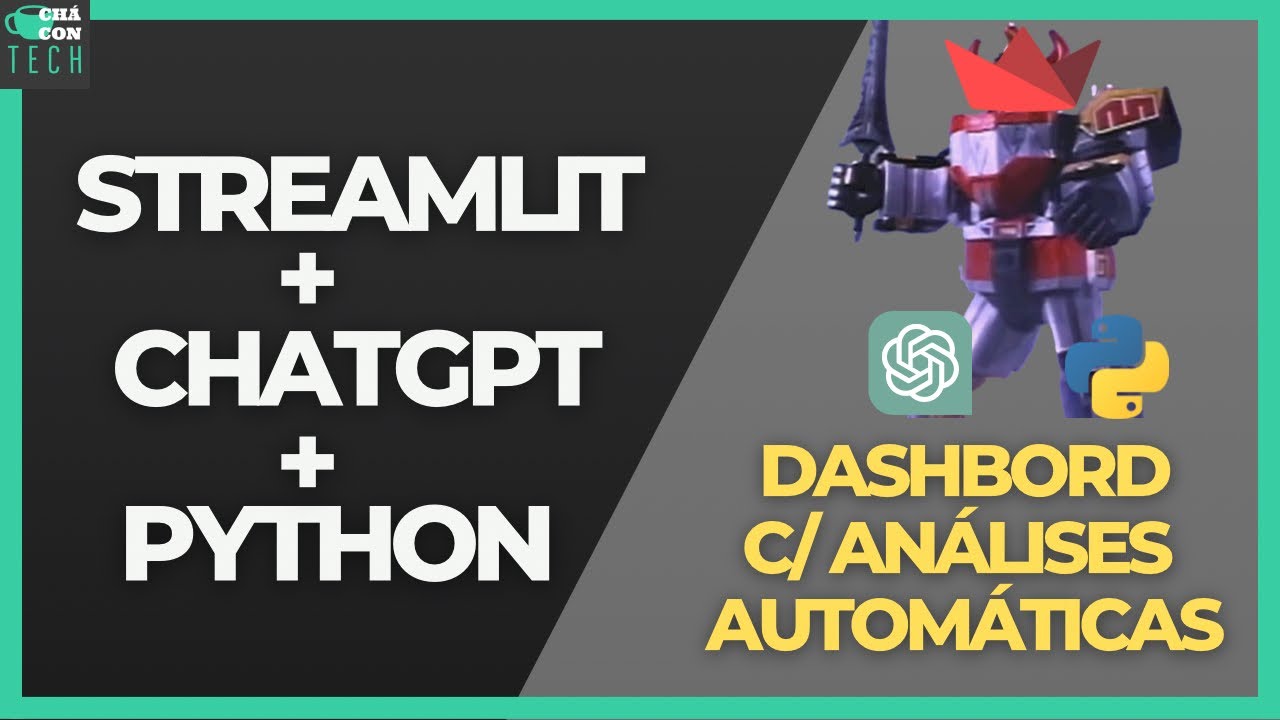
Crie dashboards incríveis usando PYTHON, STREAMLIT e CHATGPT

Finding Vulnerabilities and Hacking With OWASP ZAP
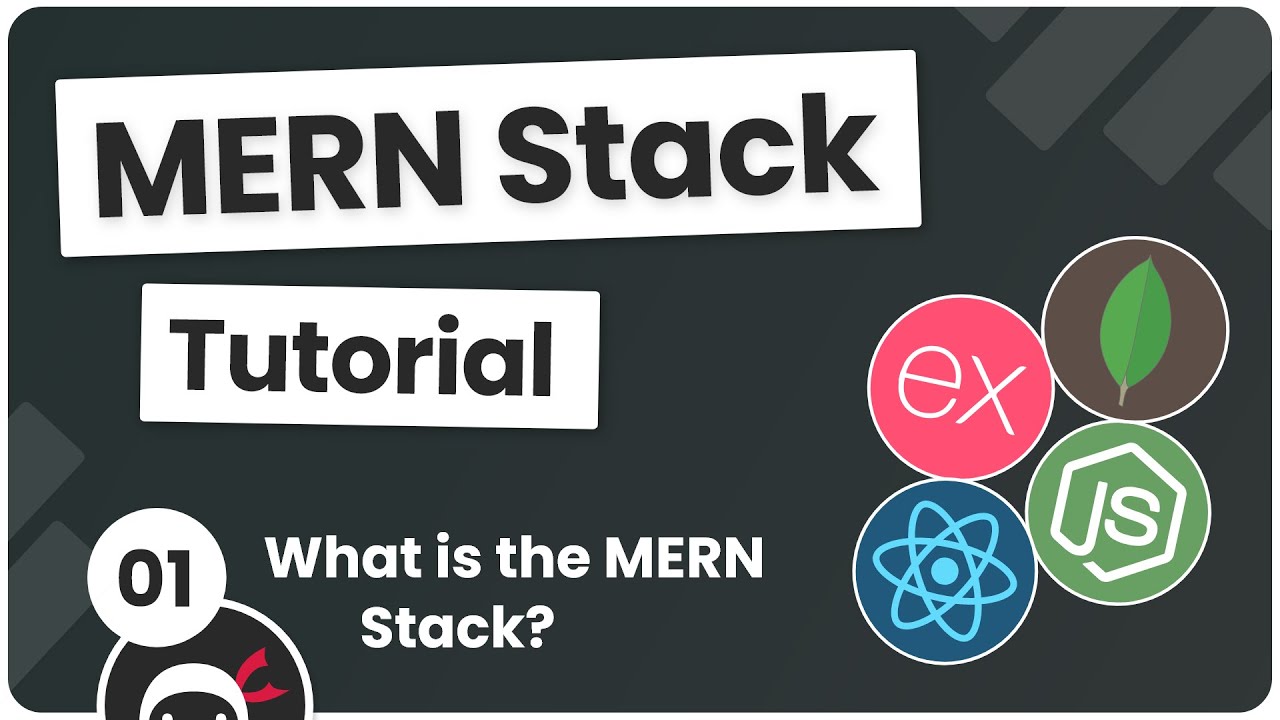
MERN Stack Tutorial #1 - What is the MERN Stack?

Find endpoints in the blink of an eye! GoSpider - Hacker Tools
5.0 / 5 (0 votes)