Stripe Subscriptions in Wized & Webflow (No-Code Stripe Integration in Wized!)
Summary
TLDRThis tutorial demonstrates how to set up a Stripe subscription payment checkout in Webflow without coding, utilizing Webflow's server-side component for secure API calls. It guides through creating a new app in Stripe, crafting a 'create session' request, and setting up a webhook to handle successful payments. The video emphasizes linking Stripe's customer IDs with internal user IDs for streamlined subscription management and future reference.
Takeaways
- 🚀 The tutorial covers creating a Stripe subscription payment checkout in Webflow with no code, emphasizing a no-code approach.
- 🔗 It suggests setting up a basic webhook for integration with various backend services like Xano, Firebase, or Airtable, but not limited to them.
- 🛠 The process involves creating a new app in Webflow for Stripe, using REST API, and setting the Stripe base URL to V1.
- 📝 It details the steps to create a 'create session' request with necessary URL parameters like success URL, cancel URL, line items, and mode set to 'subscription'.
- 🔑 The importance of using a client reference ID that uniquely identifies the user initiating the payment is highlighted for tracking purposes.
- 🔒 The video stresses the security aspect of keeping the Stripe API key secure by using Webflow's server-side component instead of exposing it on the front end.
- 💳 The script demonstrates a live test of the checkout process, showing how users will be redirected to Stripe to complete the payment.
- 🔔 It explains how to set up a webhook in Stripe to listen for events like 'checkout complete' and the significance of handling the data received from Stripe.
- 🔄 The tutorial suggests using the received data, particularly the customer ID and payment status, to update user records in your database to keep track of subscriptions.
- 🔗 It discusses the need to link the internal client reference ID with Stripe's customer ID to manage user subscriptions and identify them across different interactions with Stripe.
- 🛑 The video points out the importance of capturing the Stripe customer ID at the time of the first successful payment to handle future actions like upgrades or cancellations effectively.
Q & A
What is the main topic of the video script?
-The main topic of the video script is creating a Stripe subscription payment checkout in Webflow with a no-code approach and setting up a basic webhook.
Why is the speaker recommending not to limit oneself to Xano for the backend?
-The speaker recommends not limiting oneself to Xano because they encourage using the most familiar backend service, such as BuildChip, Airtable, Firebase, or any other preferred service.
What is the purpose of creating a 'create session' request in the script?
-The 'create session' request is used to initiate a payment session with Stripe, where the necessary parameters for a subscription payment are defined and sent to Stripe.
What is the significance of the 'client reference ID' in the Stripe checkout session?
-The 'client reference ID' is a unique identifier that helps to dynamically associate the Stripe checkout session with a specific user, which is crucial for tracking payments and managing user access post-payment.
Why is it important to keep API keys secure and not expose them on the frontend?
-API keys should be kept secure to prevent unauthorized access and potential fraudulent activities. Exposing them on the frontend can compromise the security of the application and the data it handles.
What does the script suggest for handling the security of API calls?
-The script suggests using Webflow's server-side component to securely execute API calls, similar to how Zapier operates, to ensure that API keys and data remain protected.
What is the role of the webhook in the Stripe subscription process described in the script?
-The webhook is used to receive notifications from Stripe about specific events, such as successful payments, which can then trigger actions in the backend system to update user records or manage access.
How does the script describe linking the internal client ID with the Stripe customer ID?
-The script describes a process where, upon a successful payment, the internal client reference ID is matched with the Stripe customer ID and stored in the database to maintain a link between the user's internal identification and their Stripe account.
What is the importance of linking the client reference ID with the Stripe customer ID for future transactions?
-Linking the client reference ID with the Stripe customer ID ensures that all future transactions for that user are associated with the correct Stripe customer profile, simplifying management and avoiding the creation of multiple profiles for the same user.
How does the script address handling subscription cancellations?
-The script suggests that when a subscription is canceled, Stripe only sends the customer ID, not the client reference ID. Therefore, it's important to have already linked the client reference ID with the Stripe customer ID in the database to identify and manage the cancellation effectively.
What is the final recommendation the speaker gives regarding handling payments and subscriptions with Stripe?
-The speaker recommends ensuring that the setup correctly identifies and links user payments with their Stripe customer IDs, making it easier to manage subscriptions, upgrades, and cancellations, and to avoid potential liabilities.
Outlines

هذا القسم متوفر فقط للمشتركين. يرجى الترقية للوصول إلى هذه الميزة.
قم بالترقية الآنMindmap

هذا القسم متوفر فقط للمشتركين. يرجى الترقية للوصول إلى هذه الميزة.
قم بالترقية الآنKeywords

هذا القسم متوفر فقط للمشتركين. يرجى الترقية للوصول إلى هذه الميزة.
قم بالترقية الآنHighlights

هذا القسم متوفر فقط للمشتركين. يرجى الترقية للوصول إلى هذه الميزة.
قم بالترقية الآنTranscripts

هذا القسم متوفر فقط للمشتركين. يرجى الترقية للوصول إلى هذه الميزة.
قم بالترقية الآنتصفح المزيد من مقاطع الفيديو ذات الصلة

Integrate STRIPE CONNECT to your FlutterFlow App Part 2

How To Add Stripe Payments to Blazor

The EASY way to set recurring payments (Stripe subscriptions)

My hack to get Webflow hosting for free!

How to Integrate Razorpay | Payment Gateway Integration | React and Node.js for web 💵
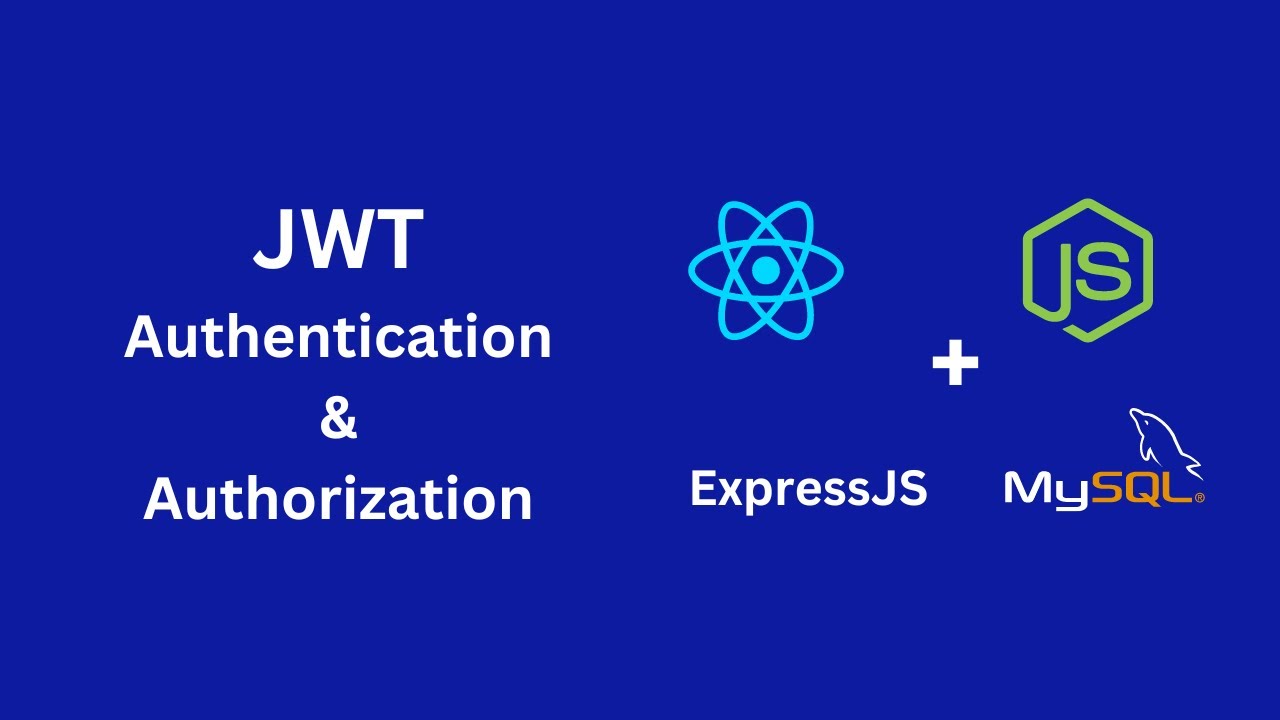
JWT Authentication with Node.js, React, MySQL | Node JS Authentication With JSON Web Token
5.0 / 5 (0 votes)
