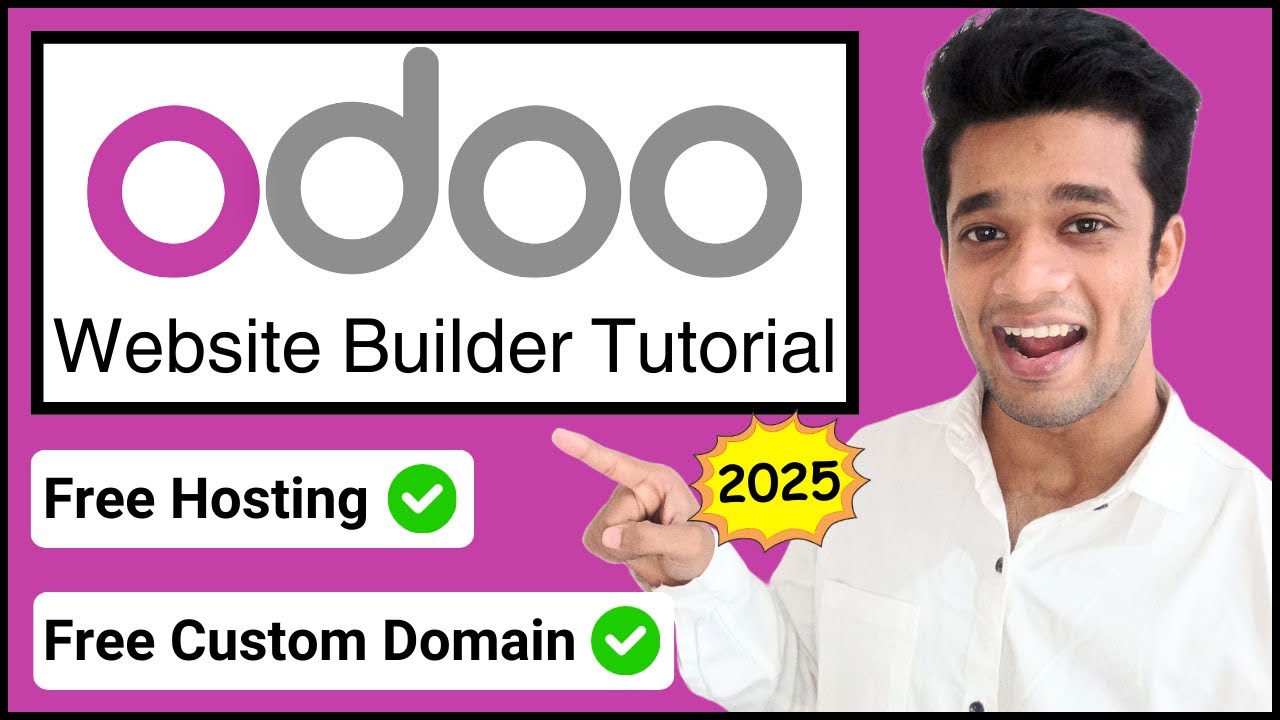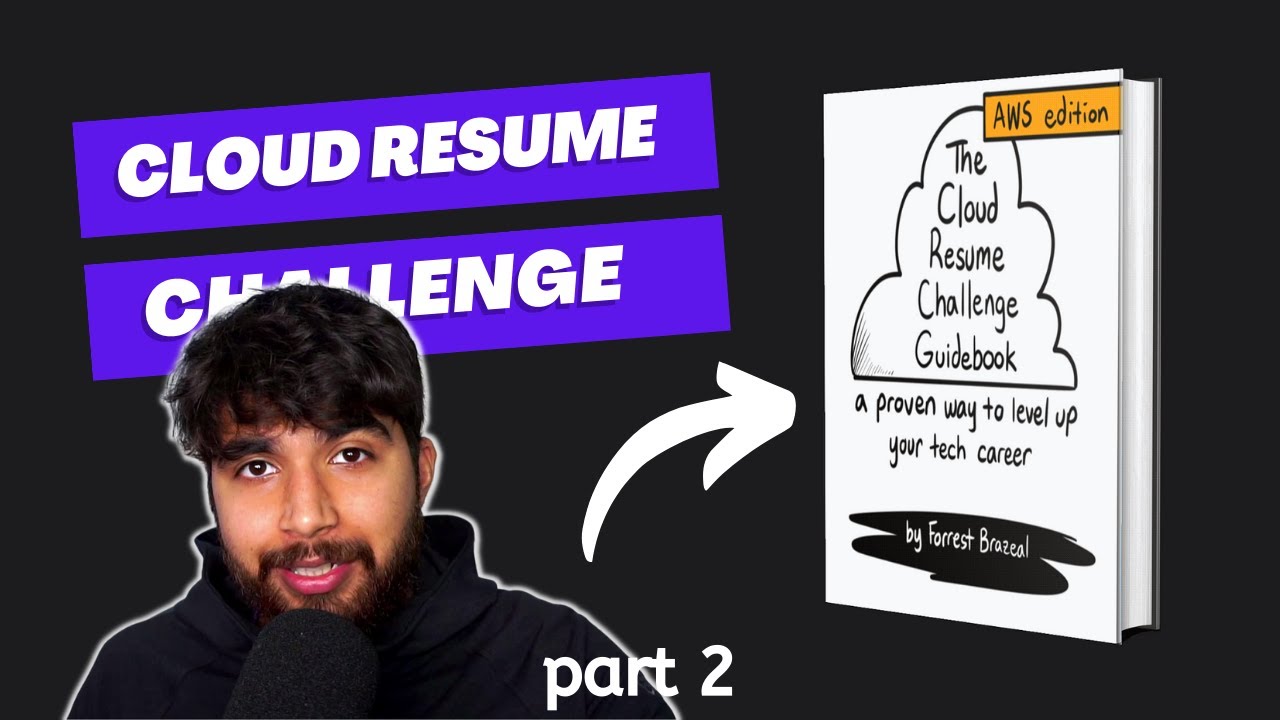My hack to get Webflow hosting for free!
Summary
TLDRIn this episode of the webflow series, host Romy teaches viewers how to obtain free hosting for static websites. She demonstrates how to bypass Webflow's hosting fees by using Netlify for hosting and GitHub for code management. Romy guides through downloading Webflow code, uploading it to GitHub, and then hosting it on Netlify. She also covers setting up a custom domain, making the process accessible even for those with minimal coding knowledge.
Takeaways
- 🌐 The video discusses how to get free hosting for static websites using Webflow.
- 🔗 The presenter, Romy, guides viewers on connecting a domain to a website without incurring hosting costs.
- 💡 Romy introduces a 'hack' to bypass Webflow's hosting fees, which is ideal for single-page websites.
- 🚫 The method is not applicable for dynamic websites that require real-time updates or user interactions.
- 🛠️ A small amount of coding is involved, but it's simple and the video provides a step-by-step guide.
- 💻 The video uses Netlify, a free hosting service for static websites, which is integrated with GitHub.
- 📂 GitHub is introduced as a platform for version control and code management, essential for uploading website code.
- 🔄 The process involves downloading the website's code from Webflow, uploading it to GitHub, and then hosting it on Netlify.
- 🌐 The final step is setting up a custom domain, which involves updating name servers through the domain provider.
- ⏱️ The video mentions that it may take up to 48 hours for the custom domain to fully propagate and display the website.
Q & A
What is the main topic of this video?
-The main topic of this video is how to get free hosting for certain web sites, specifically for a single-page website using Webflow.
What is the purpose of a domain in the context of a website?
-A domain serves as a unique name for a website, which people type into the browser to find the site, similar to how 'google.com' or 'facebook.com' are used.
What are some domain purchasing services mentioned in the video?
-Some domain purchasing services mentioned are GoDaddy, Namecheap, and Hover.
Why might someone consider the hosting cost in Webflow to be expensive?
-The hosting cost in Webflow is considered expensive because it is $20 a month, which the presenter finds too much for hosting a single-page website.
What is a static website according to the video?
-A static website is one that does not automatically update, such as a website that does not have user interaction or a content management system.
What is the hack mentioned in the video to bypass Webflow hosting cost?
-The hack to bypass Webflow hosting cost involves using a free hosting service for static websites called Netlify, and uploading the website's code from Webflow to GitHub.
What are the three simple steps outlined in the video to get free hosting and bypass Webflow hosting cost?
-The three steps are: 1) Download the code from Webflow, 2) Upload the code to GitHub, and 3) Host the site using Netlify.
What is GitHub and how is it used in this video?
-GitHub is a platform for version control and collaboration, used in the video to upload and manage the website's code before transferring it to Netlify.
What is Netlify and how does it relate to the video's content?
-Netlify is a service that offers free hosting for static websites. It is used in the video to host the website without incurring hosting costs.
How does the video guide viewers to connect their custom domain to the hosted site on Netlify?
-The video guides viewers to connect their custom domain by updating their domain's name servers with the provided Netlify name servers.
What is the final outcome of following the steps in the video?
-The final outcome is having a website hosted on Netlify with a custom domain, without incurring any hosting costs.
Outlines

This section is available to paid users only. Please upgrade to access this part.
Upgrade NowMindmap

This section is available to paid users only. Please upgrade to access this part.
Upgrade NowKeywords

This section is available to paid users only. Please upgrade to access this part.
Upgrade NowHighlights

This section is available to paid users only. Please upgrade to access this part.
Upgrade NowTranscripts

This section is available to paid users only. Please upgrade to access this part.
Upgrade NowBrowse More Related Video
5.0 / 5 (0 votes)