What is Unit Testing, Integration, UI Testing & Benefits
Summary
TLDRThis video delves into the importance of testing in app development, highlighting the inefficiency of manual testing and the benefits of automated testing, such as saving time, ensuring code reliability, and providing a source of truth for business logic. It introduces three types of tests: unit tests, which focus on small business logic pieces; integration tests, which combine unit tests to see how they work together; and UI tests, which cover the app's user interface and user flows. The video also mentions the use of the XCTest framework with asserts to validate test outcomes. Viewers are encouraged to stay tuned for upcoming videos that will explore writing these tests to enhance code reliability.
Takeaways
- 🔍 The purpose of testing code is to ensure that it functions correctly and to identify any issues that may arise from changes made to the application.
- 🕒 Manual testing of an entire app can be time-consuming and may lead to missed test cases or paths, which can be avoided with automated testing.
- 🛠 Automated testing helps save time by allowing developers to alter their work efficiently and verify its correctness.
- 🔒 Automated tests provide confidence in the code by ensuring that changes have not broken existing functionality.
- 📝 Tests serve as documentation, offering a source of truth for the business logic implemented in the application.
- 🧩 There are three main types of tests: unit tests, integration tests, and UI tests, each serving different aspects of the application's functionality.
- 🔬 Unit tests focus on a small piece of business logic within the app, such as properties in a view model that indicate loading states.
- 🔄 Integration tests combine different unit test modules to see how they work together as a larger system, ensuring that interactions between components are correct.
- 🖥️ UI tests involve testing the user interface of the app, including flows and interactions, such as button states when fetching data.
- 📐 XCTest is a framework that can be used to write these tests, utilizing asserts to check if outcomes match expected values.
- 🚦 Asserts are statements used in unit tests to validate that the actual result matches the expected result, determining if the test passes or fails.
Q & A
What is the main purpose of testing code in app development?
-The main purpose of testing code in app development is to ensure that the code works as expected, save time by automating the testing process, and maintain confidence in the code by verifying that changes do not break existing functionality.
Why is manual testing of an entire app impractical when making changes?
-Manual testing is impractical because it is time-consuming, as testers have to retest every journey and workflow, and it is also prone to missing some case paths, making it difficult to see how changes affect the existing code.
What are the three types of tests mentioned in the script?
-The three types of tests mentioned are unit tests, integration tests, and UI tests.
What is a unit test and what does it test?
-A unit test is a test that focuses on a small piece of business logic within an app, such as properties in a view model that indicate whether the view is loading or fetching.
How do integration tests differ from unit tests?
-Integration tests combine different unit test modules to see how they work together in a larger context, ensuring that different parts of the application interact properly.
What does UI testing involve and why is it important?
-UI testing involves testing the user interface within an app, including testing flows and interactions such as data fetching and button states. It is important to ensure a seamless and intuitive user experience.
What is the role of the XCTest framework in writing tests?
-The XCTest framework provides a set of tools and assertions that help in writing unit, integration, and UI tests, allowing developers to check if the outcomes match the expected results.
What does it mean to assert a value in a unit test?
-Asserting a value in a unit test means checking to see if the actual outcome of a piece of code matches the expected outcome. If the values match, the test passes; if not, the test fails.
Why are tests considered a source of truth for business logic?
-Tests serve as a source of truth for business logic because they provide a documented and automated way to verify that the logic behaves as intended, reducing the risk of human error and ensuring consistency.
What benefits can be expected from writing tests for code?
-Writing tests for code can provide benefits such as saving time by automating the testing process, increasing confidence in the code by ensuring existing functionality is not broken, and providing documentation for the business logic.
What will be covered in the upcoming videos of the course mentioned in the script?
-The upcoming videos in the course will cover different types of tests and how to write them effectively to make the code more reliable.
Outlines

هذا القسم متوفر فقط للمشتركين. يرجى الترقية للوصول إلى هذه الميزة.
قم بالترقية الآنMindmap

هذا القسم متوفر فقط للمشتركين. يرجى الترقية للوصول إلى هذه الميزة.
قم بالترقية الآنKeywords

هذا القسم متوفر فقط للمشتركين. يرجى الترقية للوصول إلى هذه الميزة.
قم بالترقية الآنHighlights

هذا القسم متوفر فقط للمشتركين. يرجى الترقية للوصول إلى هذه الميزة.
قم بالترقية الآنTranscripts

هذا القسم متوفر فقط للمشتركين. يرجى الترقية للوصول إلى هذه الميزة.
قم بالترقية الآنتصفح المزيد من مقاطع الفيديو ذات الصلة

Automation Testing Tutorial for Beginners | Software Testing Certification Training | Edureka
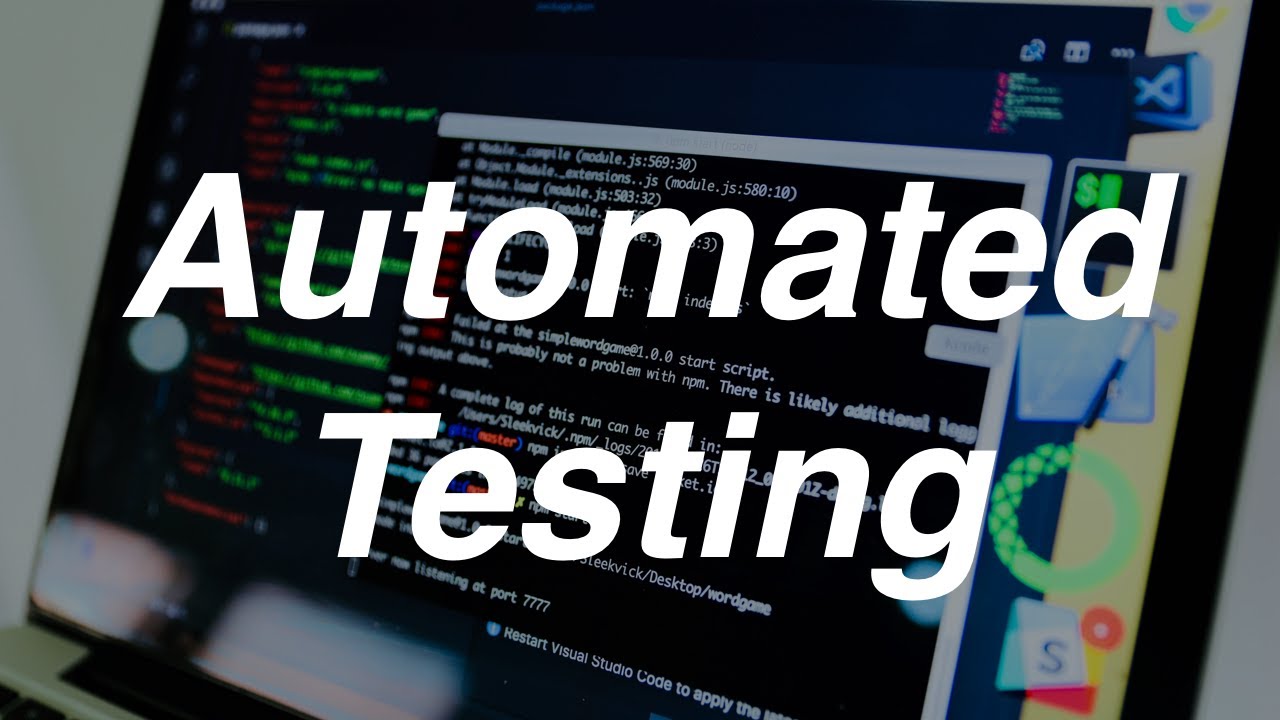
What is Automated Testing?

5 Types Of Software Testing & When To Use Them

Dorra Bartaguiz - Le feature flip pour réussir à avoir du flow

ISTQB FOUNDATION 4.0 | Tutorial 23 | Static Testing Basics | Reviews & Static Analysis | CTFL

CH02. L02. Test-types
5.0 / 5 (0 votes)
