Enterprise Grade Protection for Small & Medium Businesses | Microsoft Defender for Business
Summary
TLDRMicrosoft introduces Defender for Business, a cybersecurity solution tailored for small businesses with up to 300 employees. The tool offers proactive threat detection, automated response to security incidents, and a unified dashboard for partners to manage multiple clients. It extends beyond traditional antivirus by correlating cross-platform activities to prevent lateral movement of attacks, providing a comprehensive security solution for businesses of all sizes.
Takeaways
- 🛡️ Microsoft Defender for Business is designed for businesses with up to 300 people, providing proactive protection against cyber threats.
- 📈 Cyber attacks have significantly increased, affecting businesses of all sizes, including smaller organizations that may not have the same security resources as larger ones.
- 🔒 Microsoft Defender for Business aims to replicate the work of a dedicated security operations team by continuously detecting and automatically remediating threats.
- 📱 The solution offers antivirus threat protection across various devices and platforms, including Windows, Mac, Android, and iOS.
- 👀 It goes beyond traditional endpoint protection by considering the broader environment and lateral movement of attacks to prevent them from spreading.
- 📊 The Threat & Vulnerability Management dashboard provides an exposure score, threat awareness, and security recommendations to harden the security posture.
- 📝 Threat analytics offers in-depth information on emerging threats, including analyst reports and examples of attack vectors, to keep businesses informed.
- 🔍 Microsoft Defender for Business correlates details from multiple endpoints into a unified incident view for comprehensive threat analysis and response.
- 👀 Incident graphs provide a visual representation of attack stages, helping to understand the sequence and progression of a cyber attack.
- 🛠️ Automated incident response capabilities allow for immediate actions such as isolating devices, restricting app execution, and running PowerShell commands to contain threats.
- 🔄 The solution integrates with Microsoft 365 Lighthouse for partners to manage security across multiple customer organizations from a single view.
- 🚀 Setting up Microsoft Defender for Business is streamlined, with guidance on granting access, setting up notifications, onboarding devices, and configuring security settings.
Q & A
What is Microsoft Defender for Business?
-Microsoft Defender for Business is a security solution designed for businesses of up to 300 people, offering proactive protection for devices, informing about trending threats, and automatically responding to security incidents.
Why is Microsoft Defender for Business important for small businesses?
-Small businesses typically lack the extensive security resources of larger enterprises. Microsoft Defender for Business helps by providing the work of a dedicated security operations team, continuously detecting and automatically remediating threats, which is crucial given that cyber attacks do not discriminate based on business size.
How does Microsoft Defender for Business extend beyond traditional antivirus solutions?
-While it still focuses on endpoint protection, Microsoft Defender for Business goes beyond by considering the broader environment. It detects threats across all platforms, investigates suspicious events and behaviors, and takes a unified approach to incident response, which is not limited to single devices.
What is the significance of the Threat & Vulnerability Management dashboard in Microsoft Defender for Business?
-The Threat & Vulnerability Management dashboard provides a comprehensive view of potential risks, including an exposure score, threat awareness, and security recommendations. It helps businesses prioritize actions to improve their security posture and stay informed about emerging threats.
How does Microsoft Defender for Business help in the event of a security incident?
-Microsoft Defender for Business correlates details from various endpoints into a unified incident view, allowing users to understand the underlying alerts, impacted devices, automated investigations, and response actions. It can also visualize the incident progression and provide tools for automated response, such as isolating devices or restricting app execution.
What is the role of the incident graph in Microsoft Defender for Business?
-The incident graph provides a visual representation of the stages of an attack, showing the sequence of events and the relationships between users, devices, malicious files, processes, and IP addresses. It helps users understand how an attack unfolded and the extent of its impact.
How does Microsoft Defender for Business support IT service providers?
-Microsoft Defender for Business integrates with Microsoft 365 Lighthouse, allowing IT service providers to manage security for multiple customers in a consolidated view. It enables partners to investigate security incidents across all customers and take direct action through the Microsoft Defender portal.
What steps are involved in setting up Microsoft Defender for Business?
-Setting up Microsoft Defender for Business involves giving admins access, setting up email notifications, onboarding devices either automatically or manually, and configuring security settings in the Defender for Business portal. The platform provides recommended security settings out of the box for ease of setup.
How can businesses or partners get started with Microsoft Defender for Business?
-Businesses and partners can get started with Microsoft Defender for Business by visiting aka.ms/DefenderforBusiness to learn more and try out the features shown in the script.
What is the purpose of the automated incident response in Microsoft Defender for Business?
-The automated incident response in Microsoft Defender for Business is crucial for dealing with attacks that occur outside of business hours or when no one is watching. It allows the system to take immediate actions such as quarantining files, stopping processes, and removing scripts to contain threats.
How does Microsoft Defender for Business help in managing security across different platforms and devices?
-Microsoft Defender for Business provides a unified approach to security management, covering a wide range of devices and platforms. It allows users to monitor and respond to threats in real-time, ensuring that all aspects of the business's digital environment are protected.
Outlines

هذا القسم متوفر فقط للمشتركين. يرجى الترقية للوصول إلى هذه الميزة.
قم بالترقية الآنMindmap

هذا القسم متوفر فقط للمشتركين. يرجى الترقية للوصول إلى هذه الميزة.
قم بالترقية الآنKeywords

هذا القسم متوفر فقط للمشتركين. يرجى الترقية للوصول إلى هذه الميزة.
قم بالترقية الآنHighlights

هذا القسم متوفر فقط للمشتركين. يرجى الترقية للوصول إلى هذه الميزة.
قم بالترقية الآنTranscripts

هذا القسم متوفر فقط للمشتركين. يرجى الترقية للوصول إلى هذه الميزة.
قم بالترقية الآنتصفح المزيد من مقاطع الفيديو ذات الصلة

Microsoft Defender for Business EDR to XDR Security Upgrade Using Microsoft 365 Business Premium

Microsoft 365 Defender for Endpoint? Good Enough for your Business?
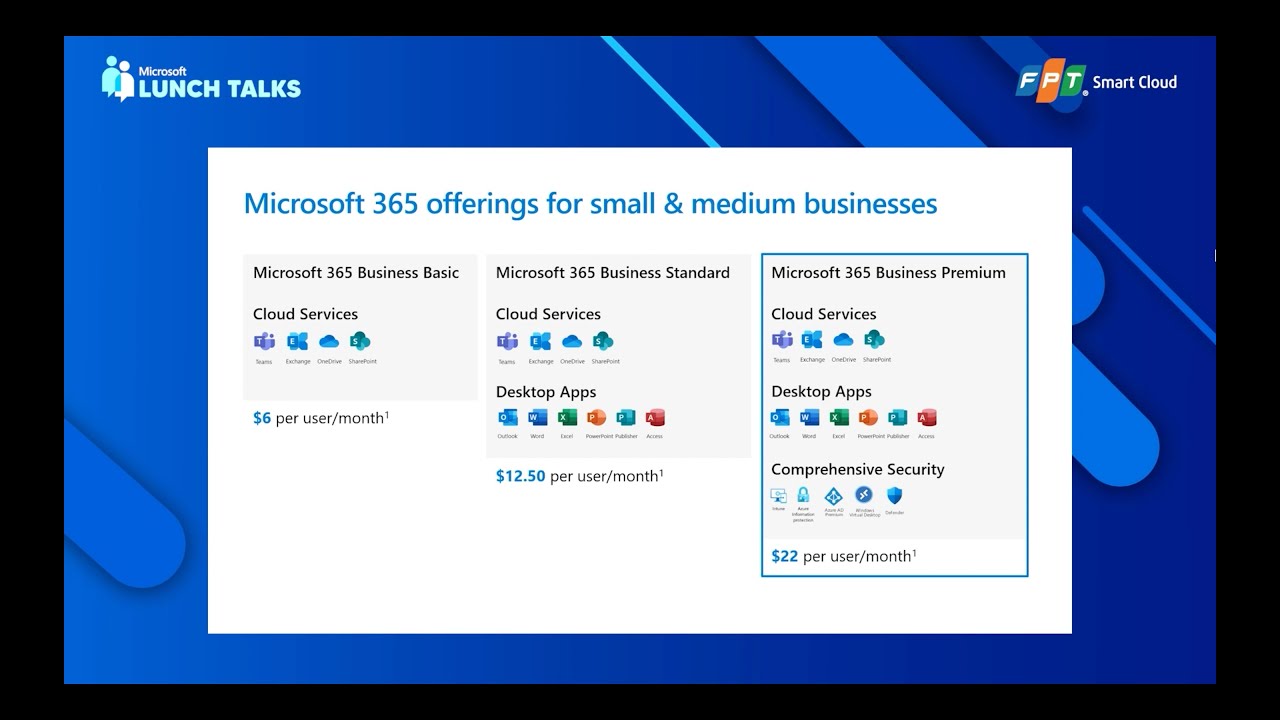
Bảo mật vượt trội với Microsoft Business 365 Premium

Microsoft Defender for Endpoint: The Simplified Way!

Tăng cường bảo mật doanh nghiệp với Microsoft | Microsoft Lunch Talks #6

💸₹50,000 Per Month Using Google Maps | 2025 | Business Idea For College students
5.0 / 5 (0 votes)
