Beonwise Account Guide 🇬🇧
Summary
TLDRThis clear, step-by-step tutorial walks new users through registering and securing a Bimwise account, from signing up and entering affiliate information to setting a unique financial password, phone verification, and optional two-factor authentication. It explains how to add and verify payment addresses, top up balances (BTC, ETH, USDT, LTC, TRC20), exchange between in-account balances, and activate deposits across Trading, Crypto Trading, and Futures plans. The guide also covers withdrawals (fees, requirements), enabling Telegram notifications, using affiliate tools and promo materials, accessing company documents, and requesting automated investment contracts—everything needed to start, secure, and manage your account.
Takeaways
- 😀 Register by clicking the 'Sign Up' button and entering the required personal information, including username and email.
- 😀 Make sure the affiliate login is correctly entered during registration to ensure proper bonus processing.
- 😀 A unique financial password will be generated for securing your account and should never be shared with third parties.
- 😀 Verify your phone number during the setup process to reduce withdrawal fees from 3% to 1% for verified accounts.
- 😀 Enable two-factor authentication (2FA) for extra security by downloading the app and scanning the QR code.
- 😀 Add your payment details (e.g., USDT, Bitcoin, Ethereum) in the settings to enable future withdrawals.
- 😀 Activate Telegram notifications for updates on profits, affiliate registrations, and deposit activations by enabling the Telegram bot in settings.
- 😀 Your account has three currency balances: USD, BTC, and ETH. You can top up or exchange currencies between these balances with a 1% fee.
- 😀 To activate a deposit, select an investment area (e.g., trading, crypto trading, futures trading), choose a currency (USD, BTC, ETH), and enter the investment amount.
- 😀 Withdraw your funds at any time, with withdrawal fees of 3% for unverified accounts and 1% for verified accounts, through various payment systems like Bitcoin, Ethereum, and USDT.
- 😀 Use the affiliate program tools in your account to track referrals, bonuses, and investments, while utilizing promotional materials for advertising.
Q & A
How do I register for a BMWS account?
-To register for a BMWS account, click the 'Sign Up' button, enter your required information such as your username, email address, and offline affiliate's login (if applicable), and follow the steps to complete the registration process.
What should I do if my offline affiliate's login is not listed during registration?
-If your offline affiliate's login is not listed, you need to return to the affiliate's link and use that for registration to ensure proper accrual of bonuses.
How do I secure my BMWS account?
-You can secure your account by enabling phone number verification in the settings section. Additionally, you can activate two-factor authentication (2FA) to add an extra layer of security.
What is the purpose of the financial password in my BMWS account?
-The financial password is used to secure your account and authorize any changes related to your account's financial information. It is essential not to share it with anyone, even if they claim to be company representatives.
What are the benefits of verifying my phone number?
-Verifying your phone number reduces your withdrawal fee from 3% to 1%. It is also essential for account security and to receive notifications from the BMWS customer support team.
What payment systems can I use to top up my BMWS account?
-You can top up your BMWS account using payment systems such as Bitcoin, Ethereum, USDT (ERC20), Litecoin, TRON, or USDT (TRC20).
How do I activate a deposit in my BMWS account?
-To activate a deposit, go to the 'Investment' section and choose from the available investment areas (Trading, Crypto Trading, or Futures Trading). Select your preferred deposit currency (USD, BTC, ETH), enter the investment amount, and press the 'Invest' button.
How can I withdraw funds from my BMWS account?
-To withdraw funds, go to the 'Financial Transaction' section, select the 'Withdraw' button, choose your desired currency balance, and specify your withdrawal amount and payment method (Bitcoin, Ethereum, USDT ERC20, TRON, USDT TRC20).
What are the withdrawal fees for BMWS accounts?
-The withdrawal fee is 3% for unverified accounts and 1% for verified accounts.
What tools are available to affiliates in BMWS?
-BMWS provides several affiliate tools such as referral link generation, affiliate statistics, promotional materials, and the ability to set up a referral program with specific commission rates (0%, 50%, or 100%). These tools help optimize and improve business promotion efforts.
Outlines

هذا القسم متوفر فقط للمشتركين. يرجى الترقية للوصول إلى هذه الميزة.
قم بالترقية الآنMindmap

هذا القسم متوفر فقط للمشتركين. يرجى الترقية للوصول إلى هذه الميزة.
قم بالترقية الآنKeywords

هذا القسم متوفر فقط للمشتركين. يرجى الترقية للوصول إلى هذه الميزة.
قم بالترقية الآنHighlights

هذا القسم متوفر فقط للمشتركين. يرجى الترقية للوصول إلى هذه الميزة.
قم بالترقية الآنTranscripts

هذا القسم متوفر فقط للمشتركين. يرجى الترقية للوصول إلى هذه الميزة.
قم بالترقية الآنتصفح المزيد من مقاطع الفيديو ذات الصلة
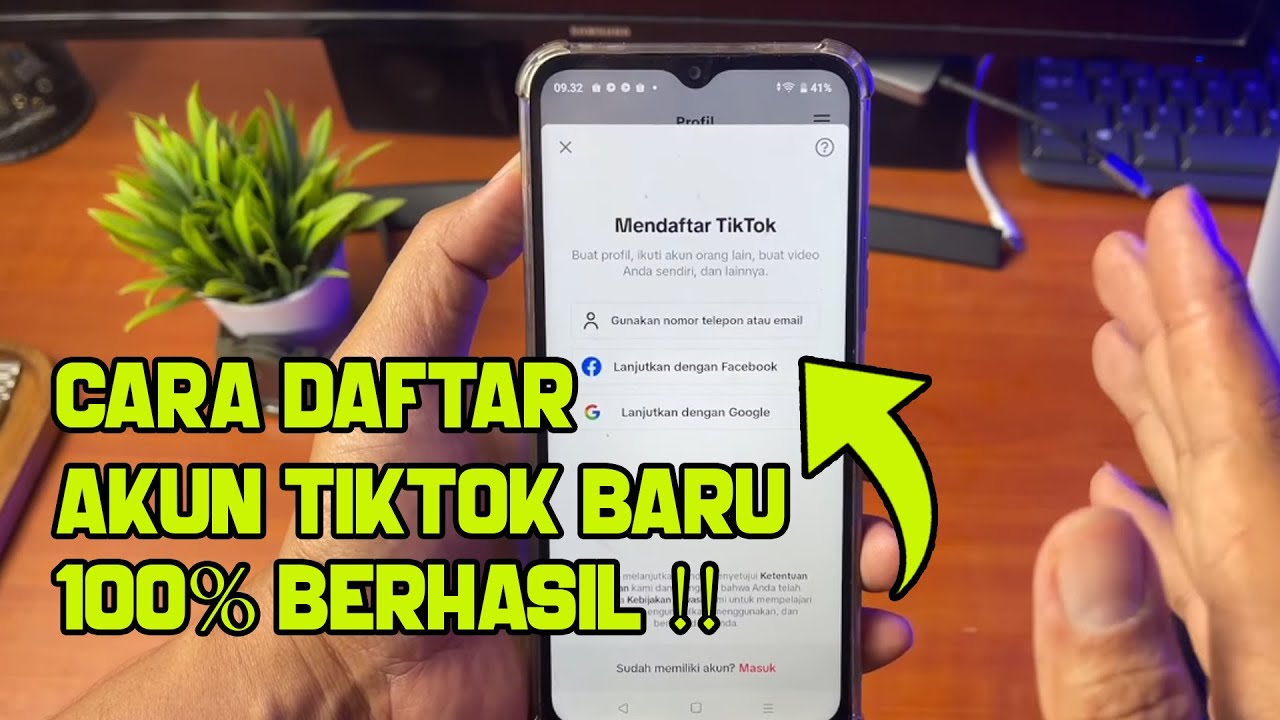
Cara membuat akun baru di tiktok terbaru 2025
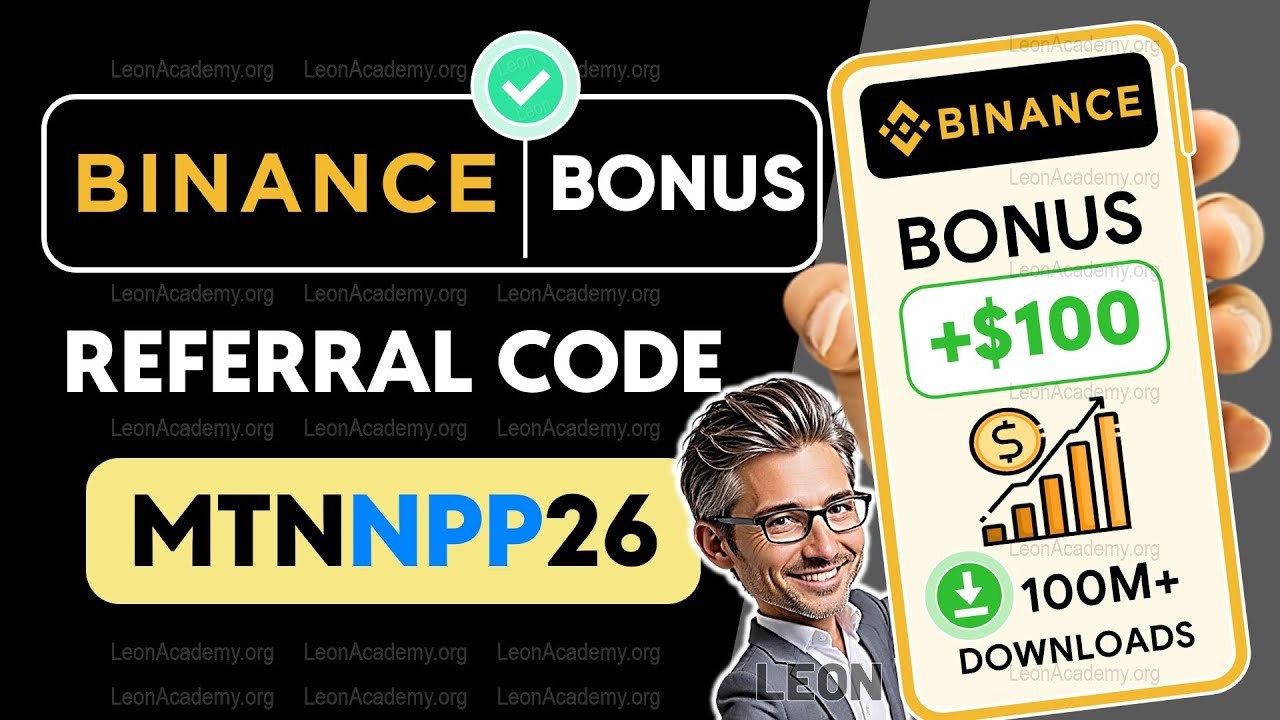
Binance Referral Code: MTNNPP26 (Binance Tutorial) Exchange Review Account Create Sign Up Bonus USDT
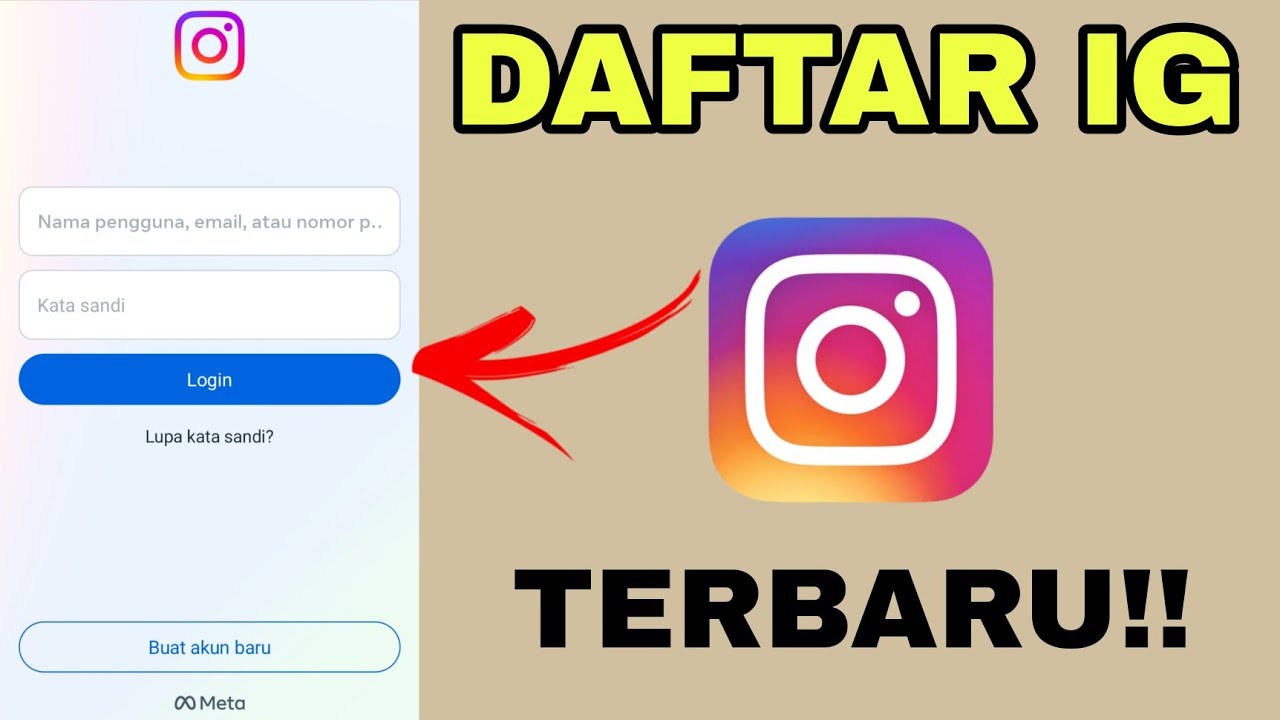
CARA MEMBUAT AKUN INSTAGRAM TERBARU 2023 | 100% BERHASIL!!

How To Secure Your Google Account So It Does Not Get Hacked
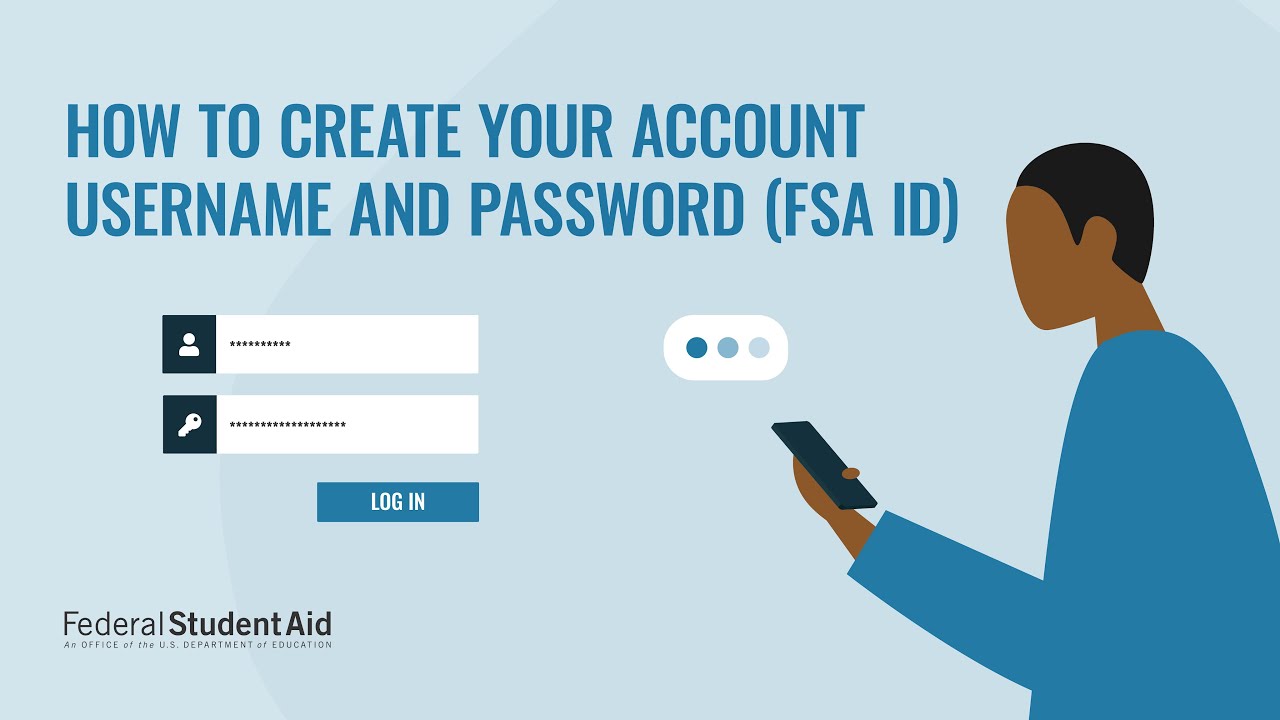
How to Create an Account and Username (FSA ID) for StudentAid.gov
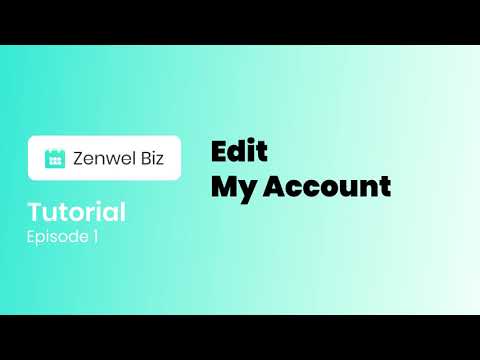
Ep. 1 Edit My Account
5.0 / 5 (0 votes)
