How to Create an Account and Username (FSA ID) for StudentAid.gov
Summary
TLDRThis video walks viewers through the process of creating an FSA ID on StudentAid.gov, a crucial step for accessing federal student aid, signing FAFSA forms, and managing student loans. The guide covers everything from gathering required personal information, setting up secure login credentials, and configuring two-step verification, to selecting communication preferences and verifying your account. It also emphasizes the importance of keeping your FSA ID secure and offers helpful tips for troubleshooting and account recovery. With the FSA ID, users can access a variety of financial aid resources and manage their student loans with ease.
Takeaways
- 😀 Your FSA ID is essential to access Federal Student Aid resources, sign your FAFSA® form, and manage your student aid account.
- 😀 You need to create an FSA ID using your personal information, including your Social Security number, email, and phone number.
- 😀 Dependent students must create their own FSA ID, distinct from their parents' FSA ID, with unique personal details.
- 😀 Ensure that your FSA ID is not tied to a school-based email address, as you'll need access after graduation.
- 😀 You can select communication preferences, including receiving updates by email or postal mail, and choosing your preferred language (English or Spanish).
- 😀 Set up four challenge questions to help you recover your account if needed, and store the answers safely.
- 😀 Enable two-step verification for added security, allowing you to confirm your identity through email, text, or an authenticator app.
- 😀 It's recommended to use an authenticator app for the highest level of security during two-step verification.
- 😀 If you can't use other two-step verification methods, backup codes are automatically generated and should be stored securely.
- 😀 Once your FSA ID is created, you can begin using your account immediately, but full access may take 1–3 days for Social Security verification.
Q & A
What is an FSA ID and why is it important?
-An FSA ID is a username and password that provides access to Federal Student Aid's platform. It serves as your legal signature, allowing you to electronically sign forms, complete FAFSA applications, and manage your student aid account.
What information is needed to create an FSA ID?
-To create an FSA ID, you need your Social Security number, mobile phone number, and email address. It's important to have your personal details ready as you create your account.
Why should I avoid using a school-based email address for my FSA ID?
-You should avoid using a school-based email address because you will need access to your Federal Student Aid account after graduation. It's better to use a personal email that you'll retain access to.
What is the significance of mobile phone verification in the FSA ID creation process?
-Mobile phone verification helps secure your FSA ID account by enabling two-step verification, which adds an extra layer of security. It also allows you to recover your account if you forget your username or password.
Can multiple people use the same mobile number or email address for their FSA ID?
-No, a mobile phone number, email address, and Social Security number can only be associated with one FSA ID, ensuring account security and proper identification.
How do you choose and set up challenge questions for your FSA ID?
-You will select four challenge questions from a dropdown menu and provide answers. These questions and answers will help you recover your account in the future if you forget your login details.
What are the available methods for two-step verification?
-The available two-step verification methods include SMS verification via phone, email verification, and the use of an authenticator app. You can choose one or more of these methods for enhanced account security.
What happens if I can't use my primary two-step verification method?
-If you can't use your primary two-step verification method, you can use a backup code, which is automatically generated when you set up two-step verification. It's important to store this backup code in a safe place.
What actions can I take immediately after creating my FSA ID?
-Once your FSA ID is created, you can immediately complete and sign your first-time FAFSA form, access your dashboard to view your loan balance, and explore additional features on StudentAid.gov.
How long does it take for the Social Security Administration to verify the FSA ID information?
-It typically takes one to three days for the Social Security Administration to verify the information you provided during the FSA ID creation process. Until verification is complete, some features may be limited.
Outlines

This section is available to paid users only. Please upgrade to access this part.
Upgrade NowMindmap

This section is available to paid users only. Please upgrade to access this part.
Upgrade NowKeywords

This section is available to paid users only. Please upgrade to access this part.
Upgrade NowHighlights

This section is available to paid users only. Please upgrade to access this part.
Upgrade NowTranscripts

This section is available to paid users only. Please upgrade to access this part.
Upgrade NowBrowse More Related Video

Create and Access Your StudentAid.gov Account

How to use Leonardo AI free unlimited token | Leonardo ai free unlimited token | Leonardo Ai

VIRAL 2. MEMBUAT PB-UMKU UNTUK REGISTRASI PRODUK

Cara Otomatis Input Data dan Foto ID Card - Auto Create Photoshop

20. How To Add Many2one Field In Odoo || Relational Fields in Odoo || Odoo 15 Development Tutorials
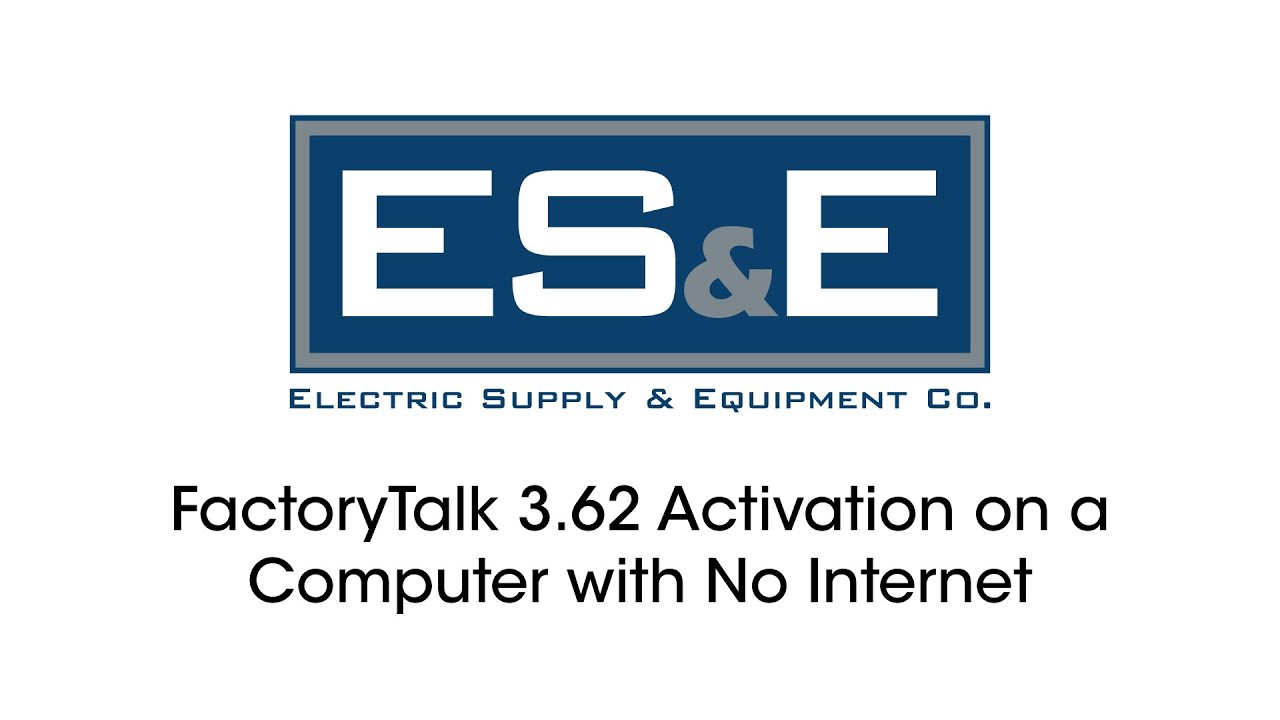
FactoryTalk 3.62 Activation on a Computer with no Internet
5.0 / 5 (0 votes)