STARTING AND SHUTTING DOWN A COMPUTER || BASIC COMPUTER || COMPUTER FUNDAMENTALS
Summary
TLDRThis video tutorial guides viewers through the basic steps of starting and shutting down a computer. It covers turning on the power supply, the UPS, and the CPU, followed by the monitor, and waiting for the Windows desktop to appear. The script emphasizes the importance of shutting down the computer properly by following a sequence that includes using the Start menu and the shutdown option, as well as turning off the monitor, UPS, and power supply in the correct order to avoid damaging the computer. The tutorial is accompanied by music and a reminder to subscribe for updates.
Takeaways
- 😀 Start the computer by turning on the main power supply, UPS, power supply of the CPU, and the monitor.
- 😀 The first screen you see after starting the computer is the desktop, which contains icons for various functions.
- 😀 The taskbar, located at the bottom of the desktop, allows you to access frequently used applications and system functions.
- 😀 Windows is a user-friendly operating system, designed to be easy for users to navigate.
- 😀 Always shut down your computer properly to prevent potential harm to the system.
- 😀 To shut down, click on the start button, followed by the power button, and then select the shutdown option.
- 😀 Wait for the computer to shut down automatically after selecting the shutdown option.
- 😀 Once the computer has shut down, turn off the monitor, UPS, and the main power supply.
- 😀 Switching off the main power supply button without shutting down the computer can cause damage to the system.
- 😀 Always follow the proper shutdown sequence to maintain the longevity and health of your computer.
- 😀 Don't forget to subscribe and click the notification bell to be notified of new videos.
Q & A
What is the first step in starting a computer?
-The first step in starting a computer is to switch on the main power supply button.
Why is it important to switch on the UPS before starting the computer?
-Switching on the UPS ensures that the computer receives a stable power supply, protecting it from power fluctuations or outages.
What is the role of the power supply button on the CPU?
-The power supply button on the CPU is used to turn on the computer's internal power, which is required for the system to function.
What is the desktop in the Windows operating system?
-The desktop is the first screen that appears after starting the computer. It displays icons and provides a workspace for the user to interact with the operating system.
What is the taskbar on the desktop?
-The taskbar is a thin bar at the bottom of the desktop that provides quick access to open applications, the Start menu, and system notifications.
What is the recommended procedure to shut down a computer properly?
-To shut down a computer properly, click on the Start button, then the power button, select the shutdown option, and wait for the system to turn off automatically.
Why should the monitor be turned off after shutting down the computer?
-Turning off the monitor after shutting down the computer helps conserve power and prolong the lifespan of the monitor.
What is the last step in turning off the computer?
-The last step is to switch off the main power supply button, which cuts off the power to the entire system.
What could happen if you switch off the main power supply without shutting down the computer?
-Switching off the main power supply without shutting down the computer can harm the system, potentially causing data loss or hardware damage.
Why is it important to follow the shutdown procedure instead of turning off the power directly?
-Following the proper shutdown procedure ensures that all running processes are closed safely, which prevents data corruption and minimizes the risk of system damage.
Outlines

هذا القسم متوفر فقط للمشتركين. يرجى الترقية للوصول إلى هذه الميزة.
قم بالترقية الآنMindmap

هذا القسم متوفر فقط للمشتركين. يرجى الترقية للوصول إلى هذه الميزة.
قم بالترقية الآنKeywords

هذا القسم متوفر فقط للمشتركين. يرجى الترقية للوصول إلى هذه الميزة.
قم بالترقية الآنHighlights

هذا القسم متوفر فقط للمشتركين. يرجى الترقية للوصول إلى هذه الميزة.
قم بالترقية الآنTranscripts

هذا القسم متوفر فقط للمشتركين. يرجى الترقية للوصول إلى هذه الميزة.
قم بالترقية الآنتصفح المزيد من مقاطع الفيديو ذات الصلة
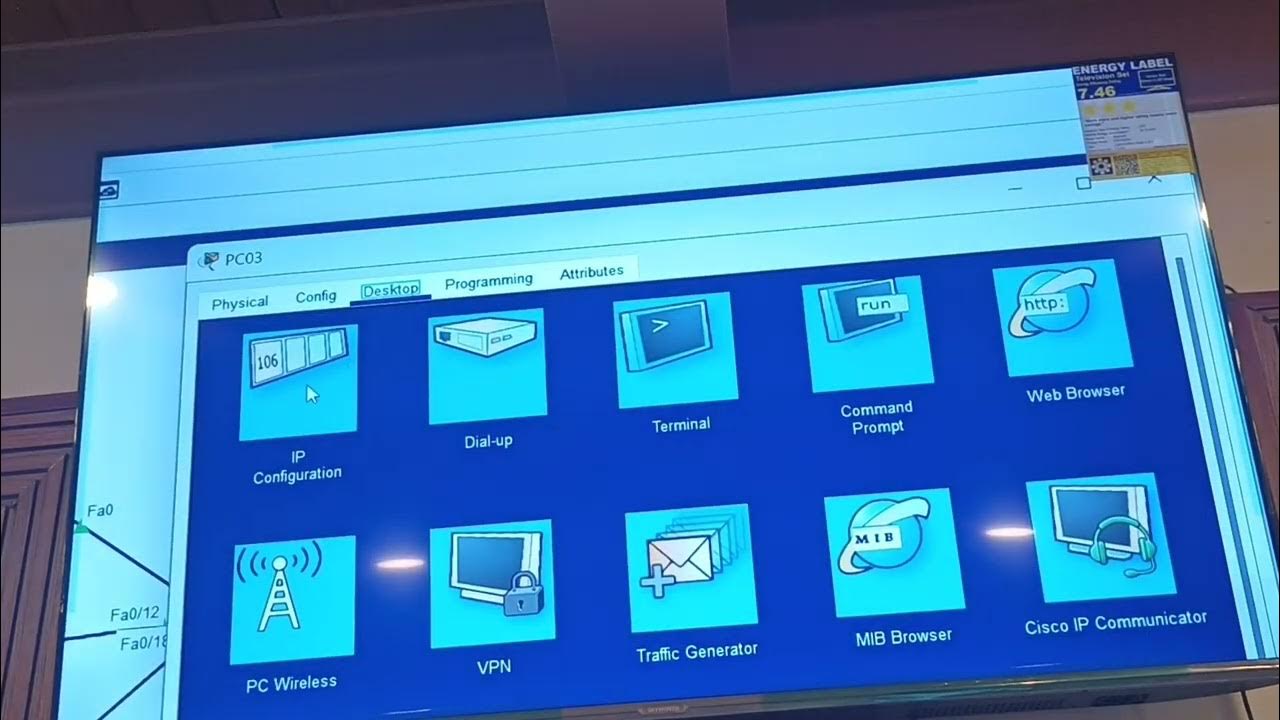
NAC313 - VLAN

230605110001 Nanda Bintang Agustin PostTest9
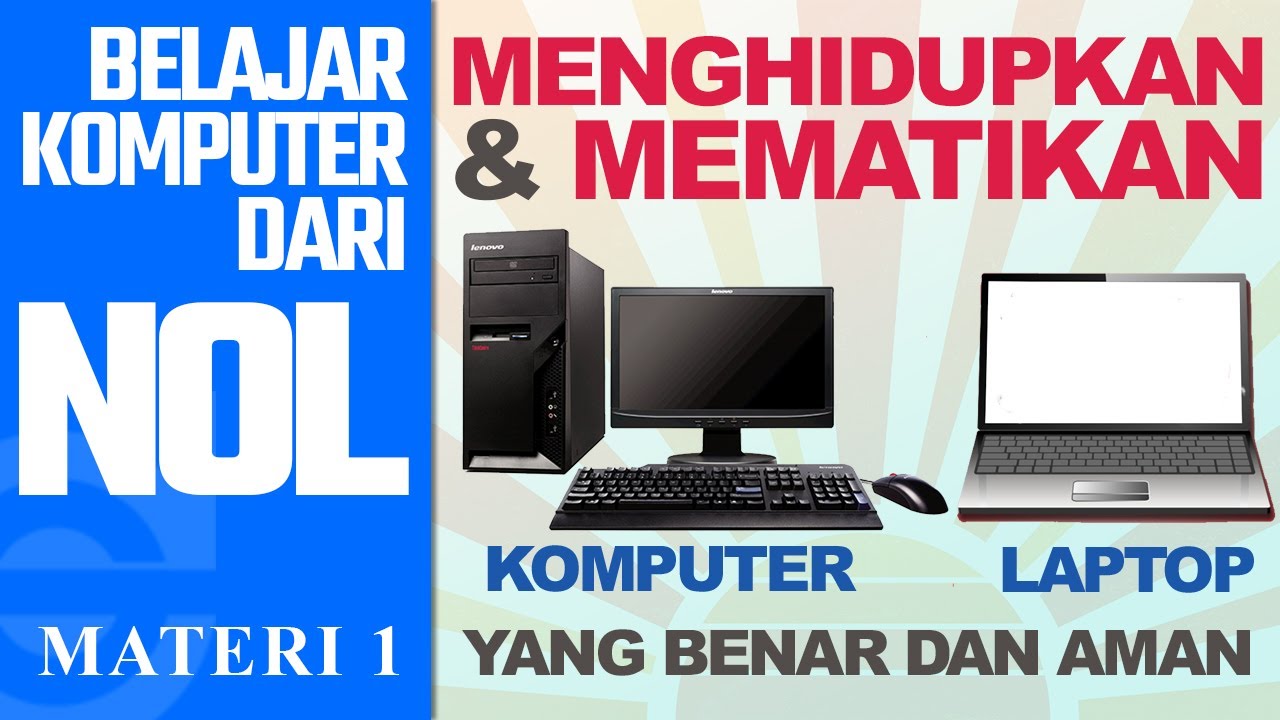
Cara menghidupkan dan mematikan komputer yang benar dan aman | Belajar Komputer dari NOL

Intro to Karel in Python
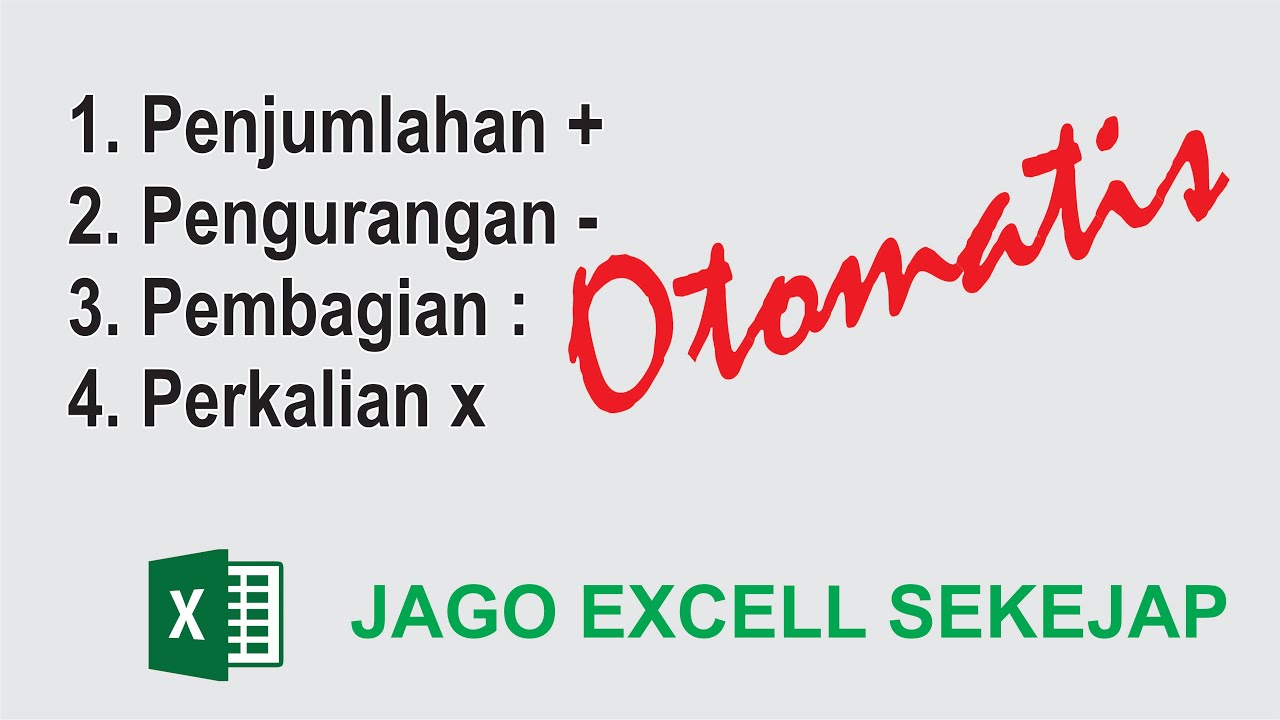
JAGO EXCELL SEKEJAP RUMUS PENJUMLAHAN, PENGURANGAN, PEMBAGIAN, DAN PERKALIAN OTOMATIS

How To Solve A Rubik's Cube (Beginner Method) | Cubeorithms
5.0 / 5 (0 votes)
