JAGO EXCELL SEKEJAP RUMUS PENJUMLAHAN, PENGURANGAN, PEMBAGIAN, DAN PERKALIAN OTOMATIS
Summary
TLDRIn this video tutorial, the presenter teaches how to perform basic arithmetic operations (addition, subtraction, multiplication, and division) automatically in Excel. Starting with simple data entry, the tutorial guides viewers through using formulas like SUM for addition, standard minus signs for subtraction, and simple symbols for multiplication and division. The video is aimed at beginners and demonstrates how to automate these calculations for tasks like school reports, financial summaries, and accounting. Viewers are encouraged to practice the steps and subscribe for more helpful tutorials.
Takeaways
- 😀 Learn how to perform addition, subtraction, division, and multiplication automatically in Excel.
- 😀 The process starts with entering data into two columns (A and B) in Excel.
- 😀 To sum two numbers, use the formula '=A1+B1' or the 'SUM' function.
- 😀 Subtraction can be done using the formula '=A1-B1', and the result updates automatically when dragged down.
- 😀 Division can be achieved with the formula '=A1/B1', which shows results like 0.5 when dividing 354 by 600.
- 😀 To multiply, use the formula '=A1*B1', which calculates the product of the numbers in cells A1 and B1.
- 😀 Excel updates calculations automatically when you extend formulas to additional rows by dragging down.
- 😀 These techniques are useful for tasks like summing student scores, financial reports, and accounting.
- 😀 The tutorial is simple and beginner-friendly, helping anyone start using Excel's basic functions.
- 😀 The video encourages viewers to practice these Excel functions to improve their efficiency with data handling.
Q & A
What are the basic arithmetic operations demonstrated in the video?
-The video demonstrates how to perform addition, subtraction, multiplication, and division automatically in Excel.
How do you perform addition in Excel according to the video?
-Addition can be performed in Excel by typing '=A1+B1' or by using the SUM function, such as '=SUM(A1:B1)', where A1 and B1 represent the cells containing the numbers to add.
What is the shortcut for performing addition directly in Excel?
-The video mentions using the '+' sign on the keyboard to directly add the values from two cells.
How is subtraction performed in Excel according to the tutorial?
-Subtraction is done by typing '=A1-B1', where A1 and B1 are the cells with the numbers to subtract.
What does dragging the formula down the cells do in Excel?
-Dragging the formula down automatically applies the formula to the subsequent rows, updating the cell references to match the new rows, which allows for quick calculations for multiple rows.
How do you divide numbers in Excel as shown in the video?
-To divide numbers in Excel, you use the division operator '/', as shown in the video: '=A1/B1', where A1 and B1 are the cells with the numbers to divide.
What result does dividing 354 by 600 give in the video?
-The result of dividing 354 by 600 is 0.59 (approximately).
How do you multiply numbers in Excel according to the video?
-Multiplication in Excel is done by using the '*' operator, like '=A1*B1', where A1 and B1 are the cells with the values to multiply.
What practical applications does the tutorial suggest for these Excel formulas?
-The video suggests that these formulas can be used for calculating student grades, financial reports, and accounting data.
What is the significance of the 'SUM' function in Excel, as described in the video?
-The 'SUM' function in Excel is used to quickly add up a range of numbers, making the addition process more efficient, especially when dealing with multiple cells.
Outlines

This section is available to paid users only. Please upgrade to access this part.
Upgrade NowMindmap

This section is available to paid users only. Please upgrade to access this part.
Upgrade NowKeywords

This section is available to paid users only. Please upgrade to access this part.
Upgrade NowHighlights

This section is available to paid users only. Please upgrade to access this part.
Upgrade NowTranscripts

This section is available to paid users only. Please upgrade to access this part.
Upgrade NowBrowse More Related Video

CARA MENGGUNAKAN RUMUS MICROSOFT EXCEL FUNGSI SUM DI HP ANDROID
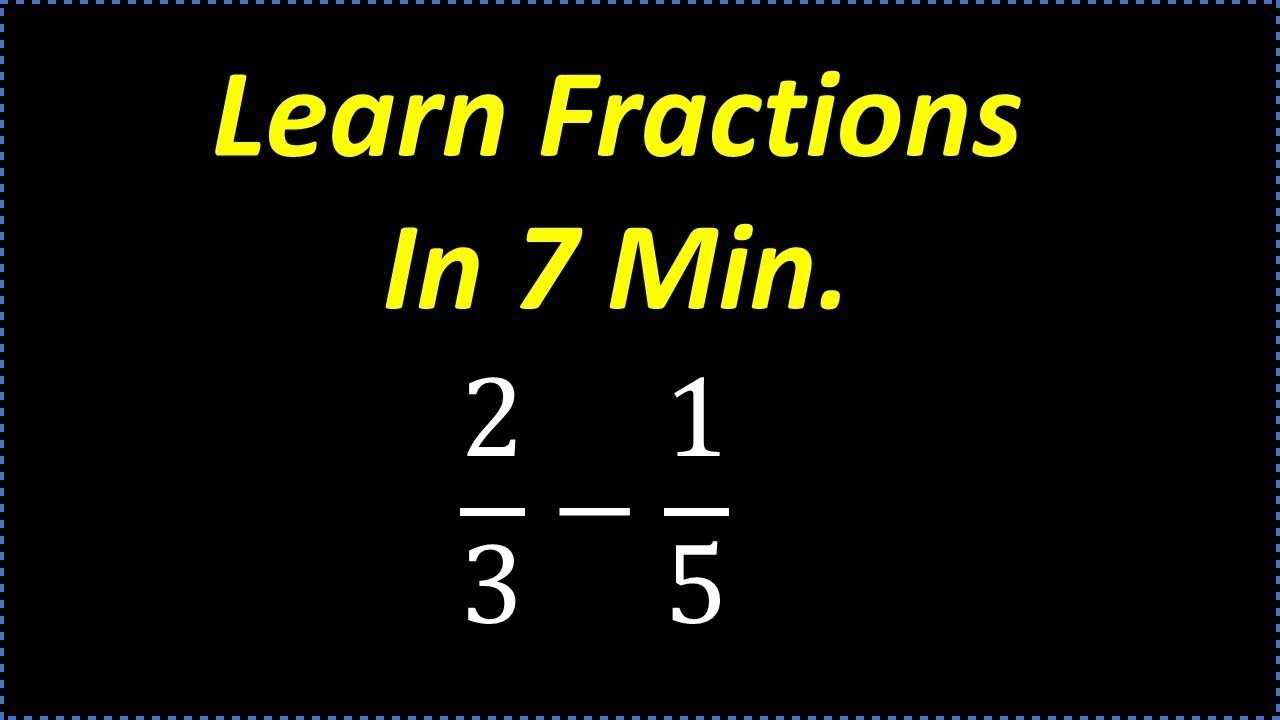
Learn Fractions In 7 min ( Fast Review on How To Deal With Fractions)

Tutorial on Using Arithmetic Operators in Microsoft Excel
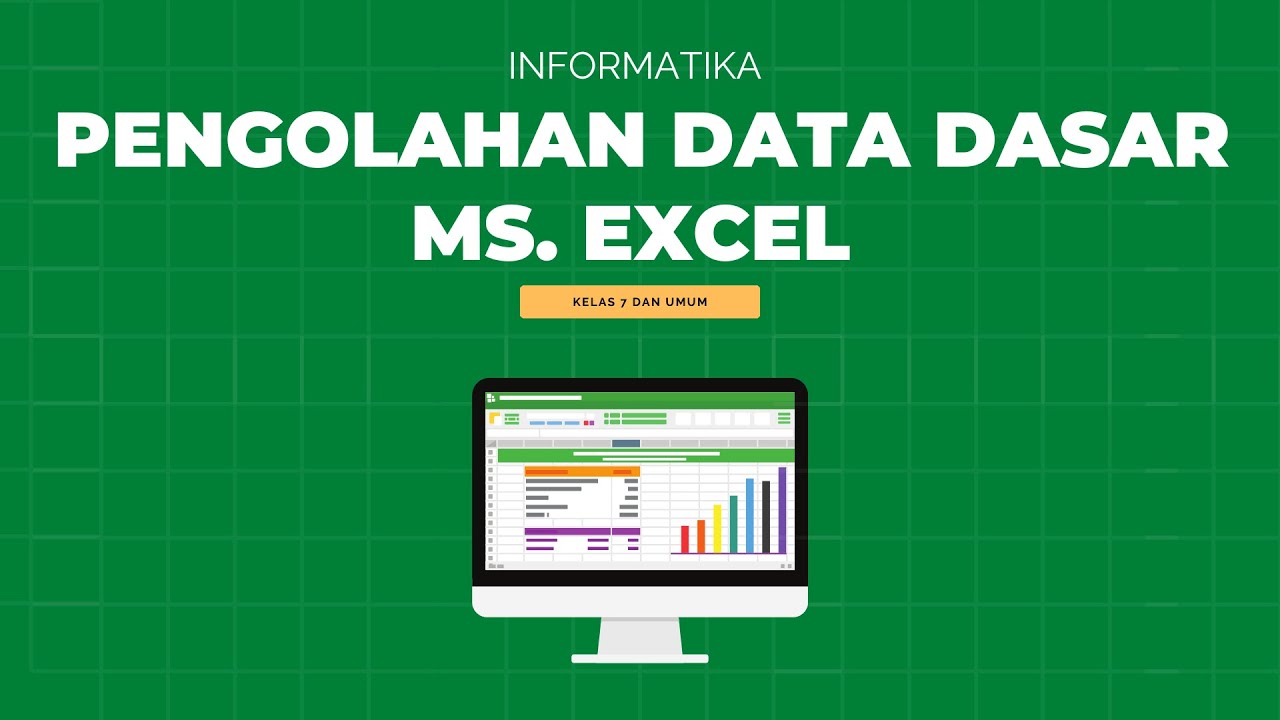
Pengolahan Data Dasar Ms. Excel Part 2 - Informatika Kelas 7 SMP/ MTs
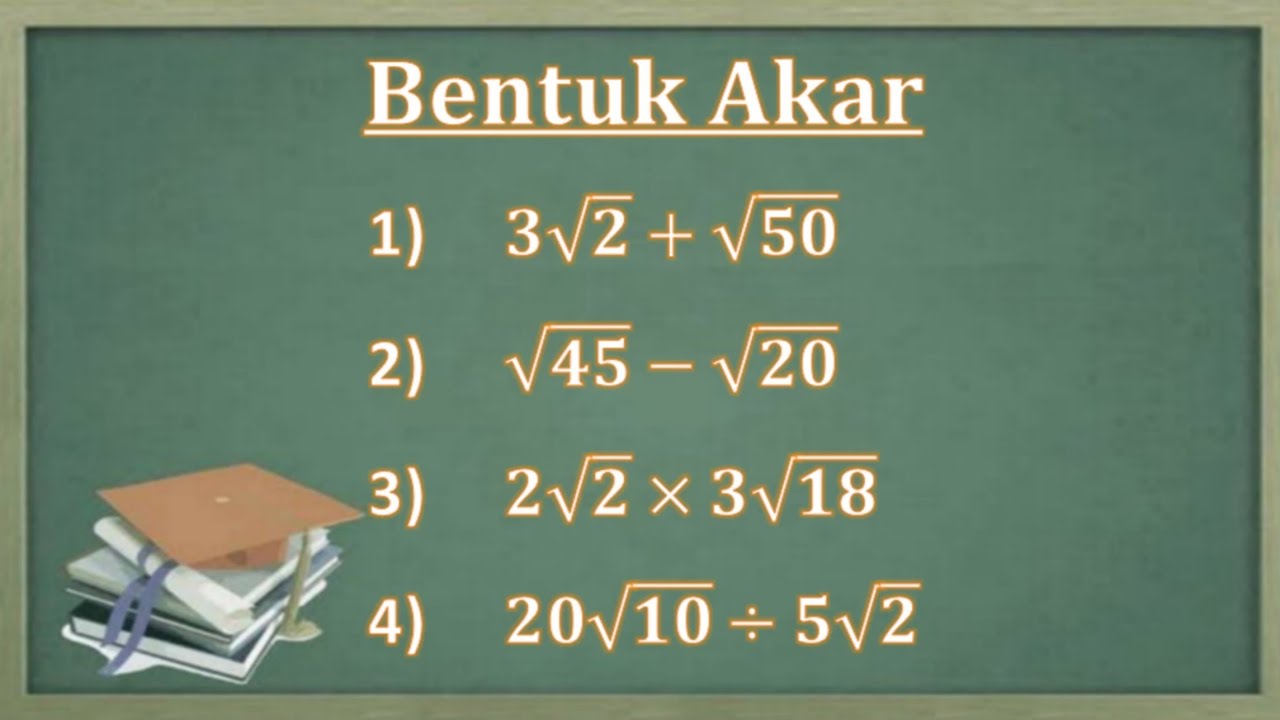
CARA MUDAH PENJUMLAHAN PENGURANGAN PERKALIAN DAN PEMBAGIAN BENTUK AKAR

Curso Excel #09 - Fórmulas Básicas
5.0 / 5 (0 votes)