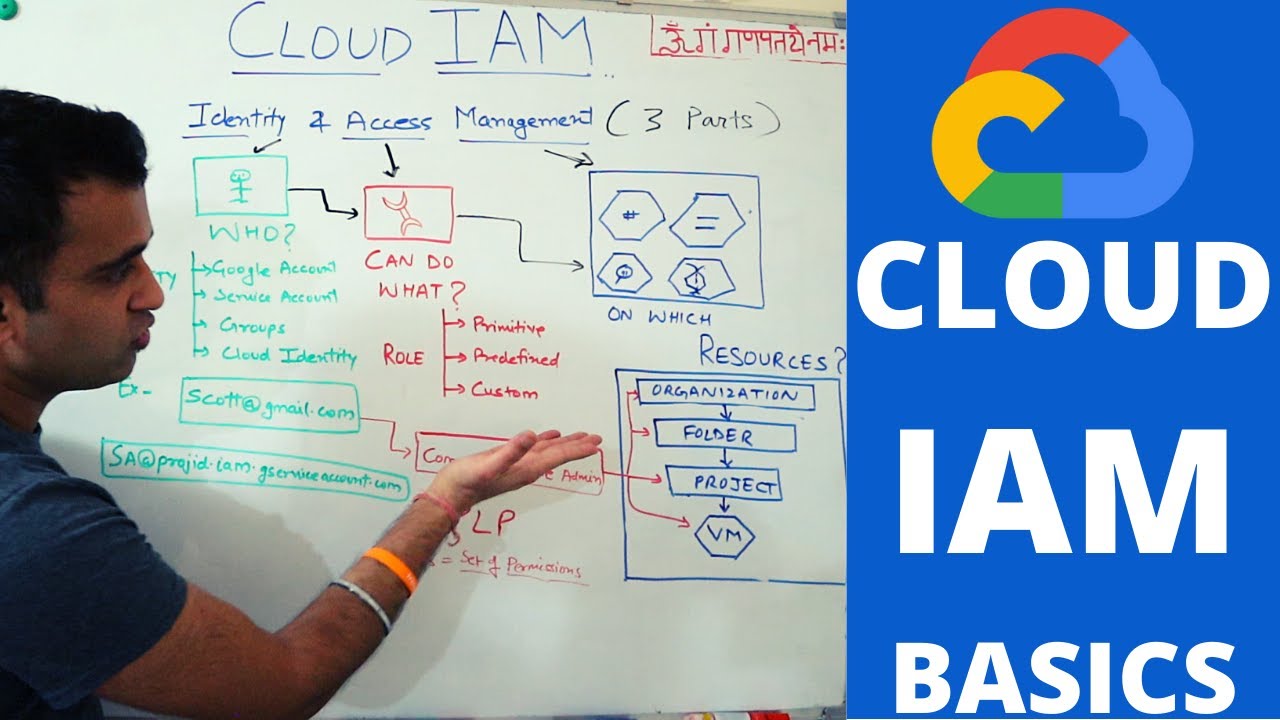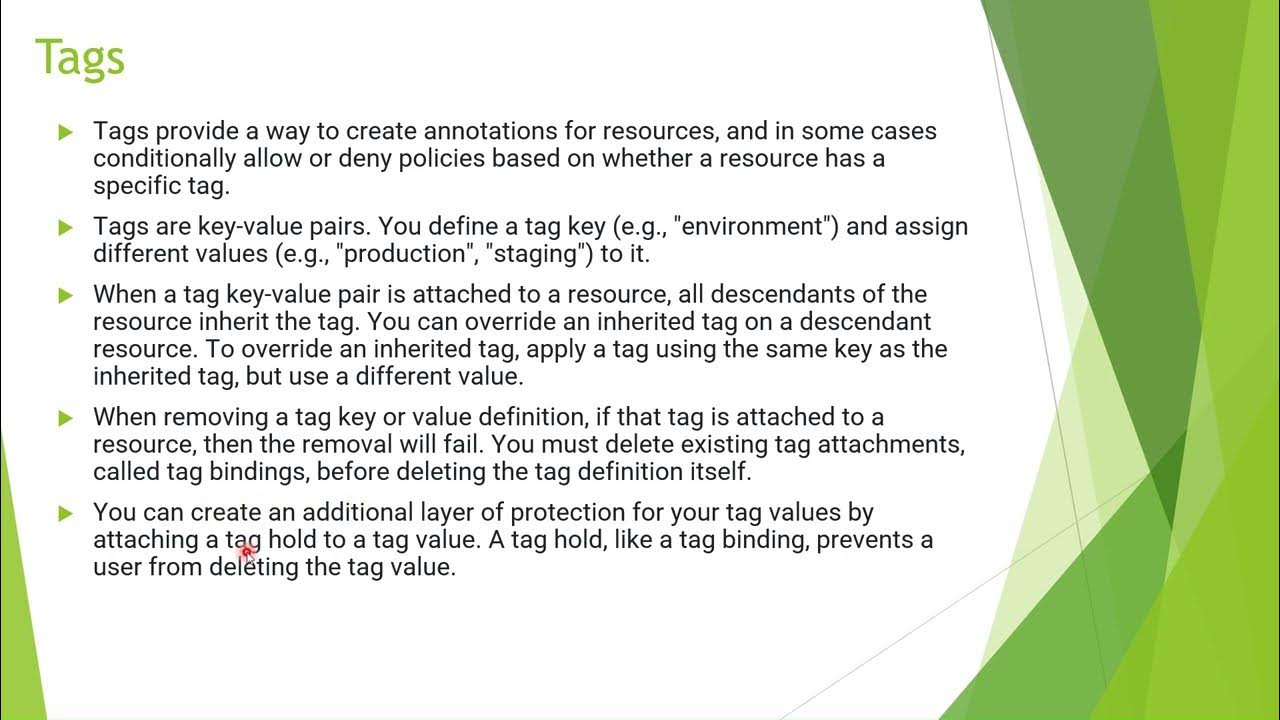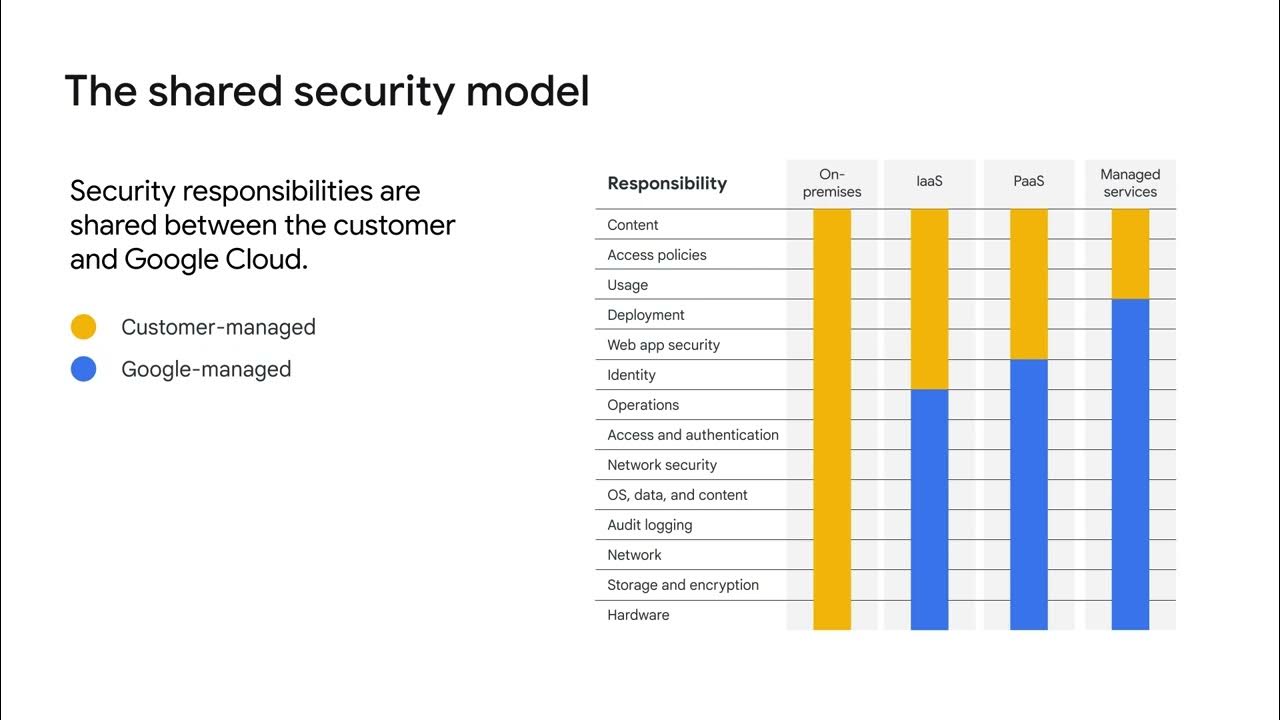Understanding projects
Summary
TLDRThis video explains the Google Cloud resource hierarchy, which consists of four levels: resources, projects, folders, and the organization node. It emphasizes how projects serve as compartments for Google Cloud services, each having unique identifiers. The Resource Manager tool helps manage projects, enabling users to create, update, or delete projects. Folders are introduced as a way to organize projects by departments, allowing administrative delegation. Lastly, the organization node sits at the top, encapsulating all resources, projects, and folders within an organization.
Takeaways
- 😀 Resources in Google Cloud are organized into a hierarchy with four levels: resources, projects, folders, and organization node.
- 😀 Resources like virtual machines, Cloud Storage buckets, and BigQuery tables are the fundamental building blocks in Google Cloud.
- 😀 Projects are the second level in the resource hierarchy and serve as the foundation for managing Google Cloud services.
- 😀 Each project in Google Cloud has a unique project ID, a user-defined project name, and an internal project number.
- 😀 The project ID is globally unique and immutable, while the project name can be changed by the user.
- 😀 Projects allow you to manage APIs, enable billing, and add/remove collaborators, among other functions.
- 😀 Folders are the third level in the hierarchy and can be used to organize projects by departments or teams.
- 😀 Folders allow delegating administrative rights for independent work within different teams or departments.
- 😀 At the top level of the hierarchy is the organization node, which encompasses all resources, projects, and folders in an organization.
- 😀 The Resource Manager tool in Google Cloud helps manage projects programmatically, including creating, updating, and deleting projects.
- 😀 Folders in Google Cloud are used for organizing resources under an organization node, offering flexibility for large teams and multiple departments.
Q & A
What is the Google Cloud resource hierarchy?
-The Google Cloud resource hierarchy is a structure made up of four levels: resources, projects, folders, and an organization node. These levels are organized from bottom to top, with resources at the base and the organization node at the top.
What types of resources are included in the first level of the Google Cloud hierarchy?
-The first level of the hierarchy includes resources like virtual machines, Cloud Storage buckets, tables in BigQuery, or any other assets in Google Cloud.
What is the role of a project in Google Cloud?
-A project in Google Cloud is the second level of the resource hierarchy. It serves as the foundation for enabling and managing Google Cloud services, including managing APIs, enabling billing, and adding collaborators. Each resource belongs to exactly one project.
How are projects organized within the Google Cloud resource hierarchy?
-Projects are organized into folders or subfolders, which are at the third level of the hierarchy. These folders help group related projects and resources.
What is the significance of the organization node in the Google Cloud hierarchy?
-The organization node is at the top level of the Google Cloud hierarchy and encompasses all projects, folders, and resources within the organization. It provides a central node to manage and delegate administrative rights across the resources.
What are the three key identifiers of a Google Cloud project?
-A Google Cloud project has three key identifiers: a project ID, a project name, and a project number. The project ID is a globally unique identifier that cannot be changed, the project name is user-created and changeable, and the project number is used internally by Google Cloud for tracking purposes.
Can the project name in Google Cloud be changed?
-Yes, the project name in Google Cloud is user-created and can be changed at any time. However, the project ID is immutable and cannot be changed once assigned.
What is the purpose of the Google Cloud Resource Manager?
-The Google Cloud Resource Manager is a tool that helps programmatically manage projects. It allows users to create, update, delete, and even recover deleted projects. It can be accessed through the RPC API and the REST API.
What can folders in Google Cloud be used for?
-Folders in Google Cloud are used to group projects under an organization, helping to structure resources on a per-department or per-team basis. They also allow delegation of administrative rights, enabling teams to manage their own resources independently.
What is required to use folders in Google Cloud?
-To use folders in Google Cloud, you must have an organization node, which is the topmost resource in the Google Cloud hierarchy. All other resources, including projects and folders, are nested under this node.
Outlines

هذا القسم متوفر فقط للمشتركين. يرجى الترقية للوصول إلى هذه الميزة.
قم بالترقية الآنMindmap

هذا القسم متوفر فقط للمشتركين. يرجى الترقية للوصول إلى هذه الميزة.
قم بالترقية الآنKeywords

هذا القسم متوفر فقط للمشتركين. يرجى الترقية للوصول إلى هذه الميزة.
قم بالترقية الآنHighlights

هذا القسم متوفر فقط للمشتركين. يرجى الترقية للوصول إلى هذه الميزة.
قم بالترقية الآنTranscripts

هذا القسم متوفر فقط للمشتركين. يرجى الترقية للوصول إلى هذه الميزة.
قم بالترقية الآن5.0 / 5 (0 votes)