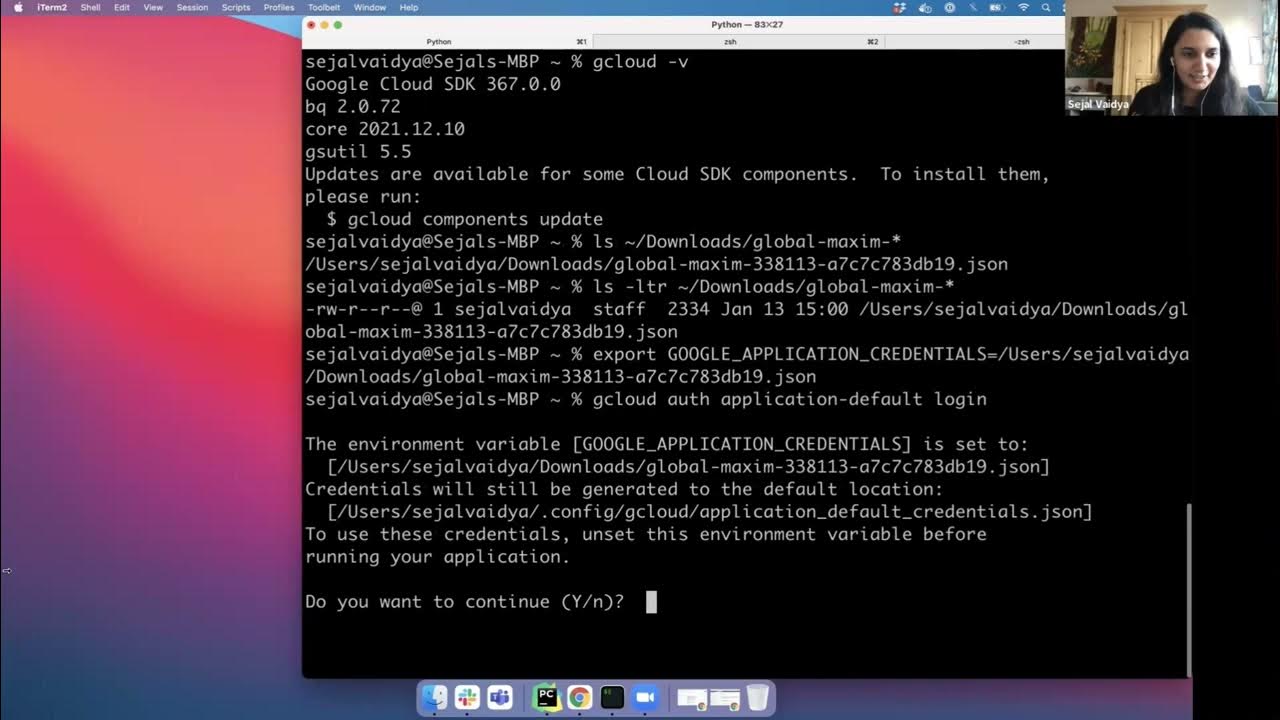Episode 26: Terraform script
Summary
TLDRIn this tutorial, the presenter guides viewers through creating a Terraform script for BTP (Business Technology Platform). The script focuses on setting up two directories and five sub-accounts, following specific naming conventions and a landscape setup explained in earlier sessions. Key steps include defining resources for directories and sub-accounts, assigning unique identifiers, and linking sub-accounts to their respective directories. The presenter also explains how to configure environment-specific sub-accounts, including development, acceptance, and production, and provides insights into using Terraform's provider documentation for further customization.
Takeaways
- 😀 The script demonstrates how to create a Terraform configuration for SAP Business Technology Platform (BTP).
- 😀 The configuration involves creating two directories and five sub-accounts, in line with the naming conventions discussed in an earlier session.
- 😀 The script starts with the creation of directories in BTP, defining them as resources with unique identifiers.
- 😀 The directories are named according to a specific convention: the first one for administration and the second one for application.
- 😀 After directories, the script defines the creation of 'super accounts' using the resource 'BTP sub account.'
- 😀 Each sub-account is assigned a unique name following the naming conventions: directory acronym, environment, and subdomain.
- 😀 The region specified for the trial account is US10, but this can be adjusted depending on the actual account region.
- 😀 Beta features can be enabled, though the account is not intended for production usage.
- 😀 The parent ID is used to link each sub-account to the respective directory (either administration or application directory).
- 😀 The script includes the creation of both administration and application sub-accounts with varying environments: development, acceptance, and production.
- 😀 The connection to directories is established using unique identifiers, ensuring proper linkage between directories and sub-accounts.
Q & A
What is the purpose of the main.tf file in Terraform?
-The main.tf file in Terraform is used to define the resources that need to be created, such as directories and sub-accounts in BTP, and to configure their attributes using specific naming conventions and identifiers.
What are the two types of directories defined in the Terraform script?
-The Terraform script defines two types of directories: one for administration and one for application. These directories are named using a naming convention that includes the environment and an acronym.
How is a BTP directory identified in the script?
-A BTP directory is identified by a unique identifier called 'de ADM'. This identifier is used later when creating the super accounts.
What is the purpose of the sub-account in BTP?
-A sub-account in BTP is created within a directory to organize and manage different environments like development, acceptance, and production. It is a critical component for resource management within the BTP system.
What is the significance of the naming convention used for sub-accounts?
-The naming convention for sub-accounts includes an environment label (like development, acceptance, or production), an acronym of the directory, and other details such as the region. This ensures consistency and clarity when managing multiple sub-accounts.
How are the sub-accounts linked to directories in the script?
-Sub-accounts are linked to directories using a 'parent ID' attribute. The 'parent ID' specifies which directory the sub-account belongs to, ensuring the proper hierarchical structure.
What is the purpose of the 'region' field in the sub-account configuration?
-The 'region' field in the sub-account configuration specifies the location (like US10) where the sub-account will be provisioned, ensuring it is aligned with the user's preferred region.
What does the 'beta features' option in the sub-account configuration signify?
-The 'beta features' option enables experimental or early access features in the sub-account. This allows users to test new capabilities before they become generally available.
What is the relationship between the administration and application sub-accounts?
-The administration sub-accounts are linked to the administration directory, while the application sub-accounts are linked to the application directory. Each sub-account serves a distinct role based on the directory to which it belongs.
How many sub-accounts are created in total, and how are they distributed?
-A total of five sub-accounts are created: two in the administration directory and three in the application directory. The sub-accounts are further categorized based on different environments like development, acceptance, and production.
Outlines

هذا القسم متوفر فقط للمشتركين. يرجى الترقية للوصول إلى هذه الميزة.
قم بالترقية الآنMindmap

هذا القسم متوفر فقط للمشتركين. يرجى الترقية للوصول إلى هذه الميزة.
قم بالترقية الآنKeywords

هذا القسم متوفر فقط للمشتركين. يرجى الترقية للوصول إلى هذه الميزة.
قم بالترقية الآنHighlights

هذا القسم متوفر فقط للمشتركين. يرجى الترقية للوصول إلى هذه الميزة.
قم بالترقية الآنTranscripts

هذا القسم متوفر فقط للمشتركين. يرجى الترقية للوصول إلى هذه الميزة.
قم بالترقية الآن5.0 / 5 (0 votes)