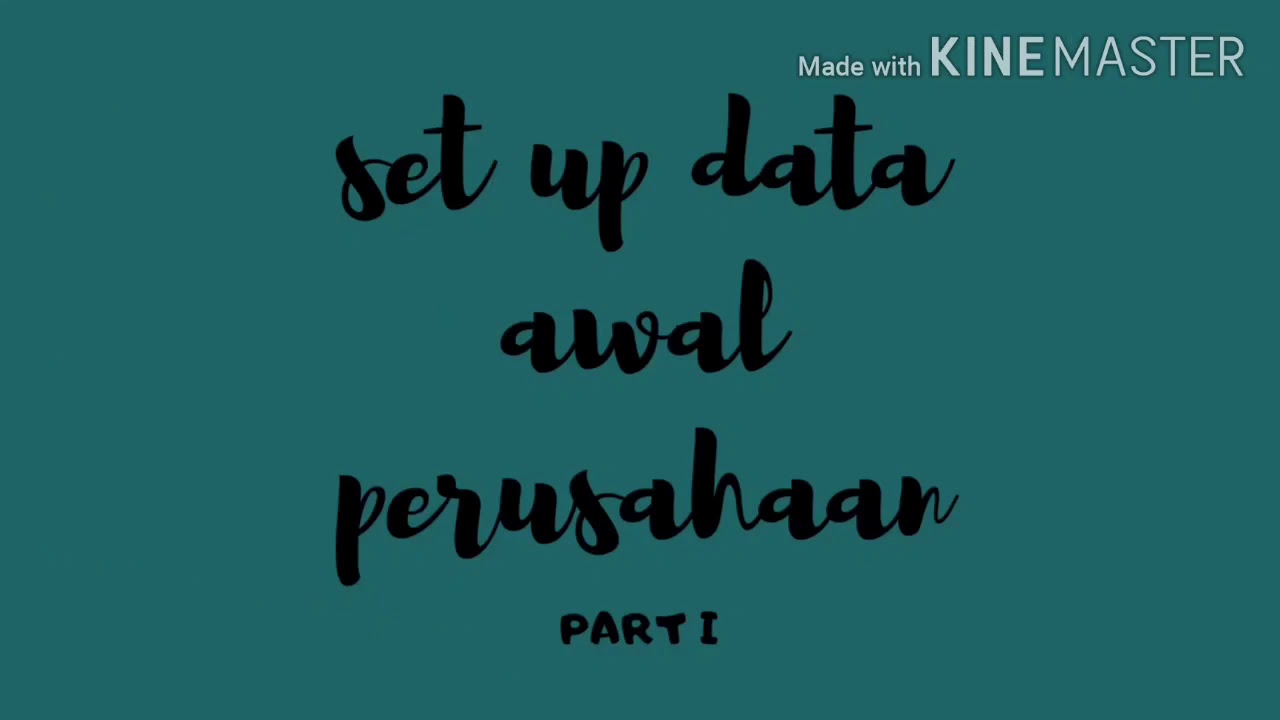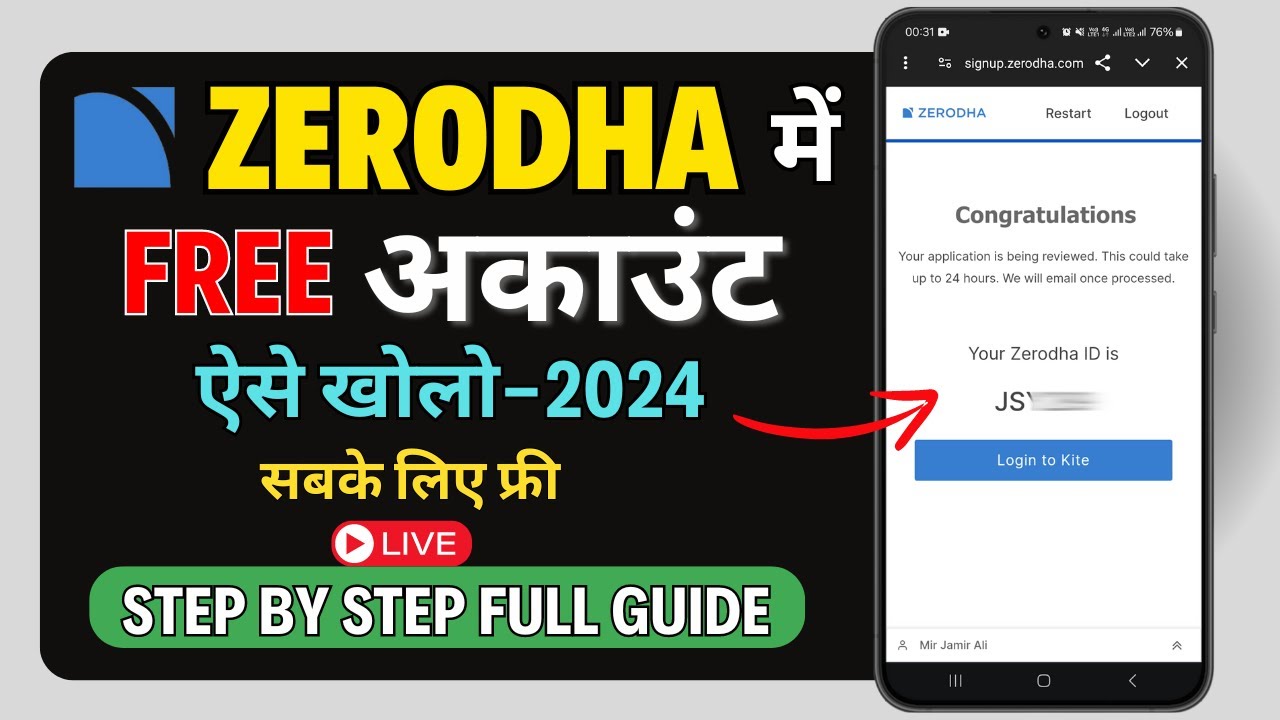Episode 27: Terraform Run
Summary
TLDRThis tutorial walks through the process of using Terraform to initialize and execute a script that creates directories and sub-accounts in a trial account. The presenter demonstrates how to use the `terraform init` command to set up the necessary Terraform provider and dependencies, followed by `terraform apply` to execute the script. After confirming the execution, the script creates the directories and sub-accounts. The video shows the process, step by step, and emphasizes the simplicity and speed of setting up resources with Terraform.
Takeaways
- 😀 Terraform initialization begins with running 'terraform init' in the command line to download required providers and dependencies.
- 😀 Once initialized, 'terraform apply' is executed to run the script and implement changes.
- 😀 Terraform first analyzes the script before execution to determine the proposed changes and asks for user confirmation.
- 😀 The script will create directories and super accounts as defined, and Terraform asks for user confirmation with a 'yes' response to proceed.
- 😀 After confirming, Terraform starts the process of creating directories and sub-accounts based on the script instructions.
- 😀 The script execution may take a few minutes, during which directories and sub-accounts are created one by one.
- 😀 Once the process is complete, the super accounts and directories will be available in the trial account.
- 😀 The user can verify the successful creation by refreshing the PTP trial account to see the new directories and sub-accounts.
- 😀 The created directories include 'directory administration' with two sub-accounts and 'directory application' with three sub-accounts.
- 😀 Terraform streamlines the creation of complex structures, making the process of managing directories and accounts faster and easier.
- 😀 The entire process of initializing, applying, and confirming Terraform scripts to set up directories and sub-accounts can be completed within minutes.
Q & A
What is the first step in the Terraform process?
-The first step is to initialize Terraform by running the command 'terraform init'. This will download the necessary Terraform provider and dependencies for the script.
What does the 'terraform init' command do?
-'terraform init' initializes Terraform, downloading the required provider and configuration to execute the script.
What happens after 'terraform init' is completed?
-After 'terraform init' is completed, you can run 'terraform apply' to execute the script. Terraform will analyze the script before asking for confirmation to apply the changes.
What does 'terraform apply' do?
-'terraform apply' executes the script by creating the resources defined in the configuration, such as directories and super accounts. It first shows a preview and asks for confirmation.
What kind of resources will be created during the Terraform apply process?
-Terraform will create directories and super accounts as defined in the script. It will create directories first and then sub-accounts, connecting them accordingly.
How does Terraform ask for confirmation before applying the changes?
-Terraform provides a preview of what will be created, including directories and accounts. It then asks for confirmation by prompting the user to type 'yes' to proceed with the execution.
How long does it take for Terraform to apply the changes?
-The process takes a few minutes to complete. Terraform runs the operations sequentially, creating directories first and then sub-accounts.
What should you do if you're confident the script is safe?
-If you trust the script and its actions, you can type 'yes' when prompted by Terraform to proceed with the execution of the script.
What will you see after refreshing your trial account?
-After refreshing your trial account, you will see the directories and sub-accounts created by Terraform, including directory administration with sub-accounts.
How many sub-accounts are created in the directory administration and application?
-In the directory administration, two sub-accounts are created, and in the directory application, three sub-accounts are created.
Outlines

This section is available to paid users only. Please upgrade to access this part.
Upgrade NowMindmap

This section is available to paid users only. Please upgrade to access this part.
Upgrade NowKeywords

This section is available to paid users only. Please upgrade to access this part.
Upgrade NowHighlights

This section is available to paid users only. Please upgrade to access this part.
Upgrade NowTranscripts

This section is available to paid users only. Please upgrade to access this part.
Upgrade Now5.0 / 5 (0 votes)