How to Change a Permalink in WordPress? | WordPress Tutorial for Beginners [Hindi/Urdu] 🔥🔥🔥
Summary
TLDRThis tutorial video guides users through changing permalink settings in WordPress. It covers various URL structures like plain, date-based, and post name formats, explaining how each affects SEO and user experience. The video demonstrates how to customize the URL structure using predefined variables such as categories, tags, and post names for better SEO optimization. Viewers are encouraged to use the post name format for clean, search-engine-friendly URLs. The tutorial provides clear, step-by-step instructions for making these changes, ensuring that users can easily enhance their website’s URL structure.
Takeaways
- 😀 The video explains how to change permalink settings on a website to make URLs more user-friendly for SEO purposes.
- 😀 The importance of selecting the right permalink structure for Google and SEO is emphasized.
- 😀 Different pre-defined permalink structures are available for customization, including options for including the post name, date, and other variables.
- 😀 The post name structure is recommended as it helps both SEO and user clarity, making URLs more relevant to content.
- 😀 The video demonstrates how to access and adjust permalink settings through the WordPress dashboard.
- 😀 By selecting the post name as the permalink structure, the URL will reflect the exact title of the post.
- 😀 The video walks through the process of refreshing the page to ensure changes are applied to the permalink structure.
- 😀 Custom permalink structures can be defined by choosing various variables, such as categories and tags, to tailor the URLs.
- 😀 It is also possible to change category names or other parts of the URL structure to suit specific needs.
- 😀 The video encourages viewers to subscribe to the channel and interact with comments, sharing suggestions or feedback.
- 😀 The takeaway is that permanent settings should be adjusted to optimize SEO and improve user experience.
Q & A
What is the purpose of changing permalink settings in WordPress?
-The purpose is to modify how URLs are structured for posts and pages, making them more SEO-friendly and user-friendly. A well-structured permalink helps search engines and users understand the content better.
What are the common permalink structure options available in WordPress?
-Some common options are 'Plain', 'Day and Name', 'Month and Name', 'Numeric', and 'Post Name'. These options define how the URL for a post or page is displayed.
Why is the 'Post Name' structure recommended for SEO?
-The 'Post Name' structure is recommended because it includes the actual name of the post in the URL, making it more relevant for both search engines and users. This helps search engines index content better.
How can you customize the permalink structure in WordPress?
-You can customize the permalink structure by selecting various variables, such as post name, category, and tag. This is done by navigating to the 'Permalink Settings' page in the WordPress admin panel and choosing a desired structure.
What is the significance of using the 'Post Name' as the permalink structure?
-Using the 'Post Name' structure helps in creating a clean, readable URL that directly reflects the content of the post. This is beneficial for SEO as it makes the URL more keyword-rich and easier to understand.
Can you add custom variables to the URL structure?
-Yes, you can add custom variables like 'Category' or 'Tag' to your URL structure. For example, you can choose to include the category name or post tags in the URL for better organization and relevance.
How can changing the category name in the URL improve your site’s organization?
-Changing the category name in the URL helps to better organize your content and make it more relevant to the topic of the post. It also allows for a more structured and intuitive URL that can be easier for both users and search engines to navigate.
What does it mean for a URL to be 'SEO-friendly'?
-An SEO-friendly URL is one that is concise, relevant to the content, and includes important keywords. Such URLs are easier for search engines to crawl and index, helping improve a website’s search rankings.
Why should you avoid using too many special characters in permalinks?
-Special characters, like question marks or underscores, can make URLs harder for search engines to interpret, and they may also be less user-friendly. Keeping URLs simple and keyword-rich is preferable for SEO purposes.
How does WordPress’s permalink structure influence website performance?
-WordPress's permalink structure influences how quickly and easily both search engines and visitors can access and understand a webpage. A clear, organized permalink structure improves user experience and boosts SEO performance.
Outlines

هذا القسم متوفر فقط للمشتركين. يرجى الترقية للوصول إلى هذه الميزة.
قم بالترقية الآنMindmap

هذا القسم متوفر فقط للمشتركين. يرجى الترقية للوصول إلى هذه الميزة.
قم بالترقية الآنKeywords

هذا القسم متوفر فقط للمشتركين. يرجى الترقية للوصول إلى هذه الميزة.
قم بالترقية الآنHighlights

هذا القسم متوفر فقط للمشتركين. يرجى الترقية للوصول إلى هذه الميزة.
قم بالترقية الآنTranscripts

هذا القسم متوفر فقط للمشتركين. يرجى الترقية للوصول إلى هذه الميزة.
قم بالترقية الآنتصفح المزيد من مقاطع الفيديو ذات الصلة
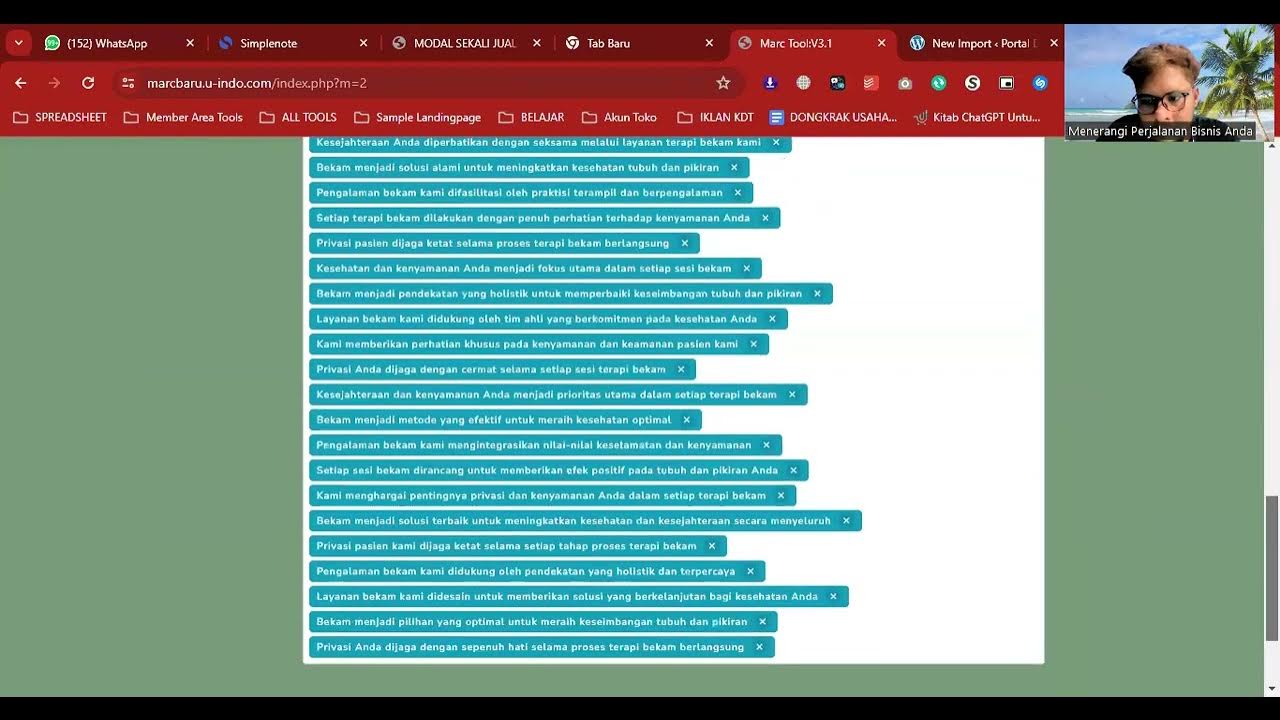
Cara Posting Ribuan Kontent Di Wordpress Dengan Marctool

How to fix the response is not a valid JSON response in WordPress | Fix invalid JSON response error

Cara Membuat Website Toko Online WooCommerce #1 : Instalasi WooCommerce dan Konfigurasi Awal
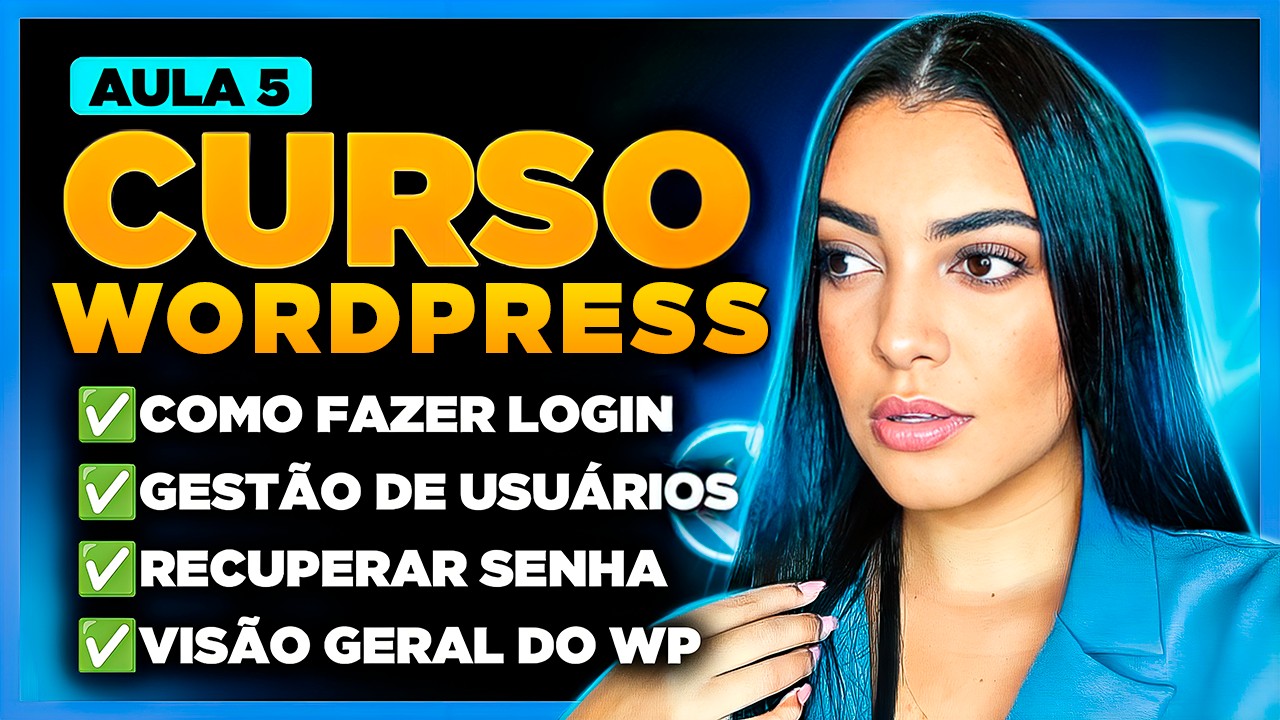
Aula 5# Curso de WordPress: Fazer Login, Usuários, Recuperar Senha e Visão Geral do WordPress

🖐️ Pagina Web GRATIS, Dominio, Hosting, Pagina Web, SSL, wordpress 1, curso / tutorial español

LEARN MODDING | How to MOD Telegram MDGram Using MT Manager | Smali Reverse Engineering |2024 #part2
5.0 / 5 (0 votes)
