How To Secure Your Google Account So It Does Not Get Hacked
Summary
TLDRThis tutorial provides a simple and effective way to secure your Google account using two-step verification. The video demonstrates how to enable this feature on an Android phone by navigating to the Google account settings, selecting security options, and setting up SMS verification. This method ensures that, even if someone knows your password, they won't be able to access your account without a verification code sent to your phone. The process is quick and easy, helping protect your account from unauthorized access.
Takeaways
- 😀 Ensure your Google account is protected from hacking by setting up security features.
- 😀 To start securing your Google account, go to Google search on your Android phone.
- 😀 Access your Google account by clicking the Google icon and then selecting 'Manage your Google Account'.
- 😀 Navigate to the 'Security' menu in your Google account settings.
- 😀 Two-step verification is an easy and effective way to secure your Google account.
- 😀 To set up two-step verification, you need to enter your password and verify it's you.
- 😀 Choose your preferred verification method, such as SMS, to receive a code for logins.
- 😀 Enter an active phone number to receive the SMS verification code.
- 😀 After entering the received code, confirm the setup to complete two-step verification.
- 😀 Once set up, no one can access your account without both your password and the SMS code, even if they know your password.
Q & A
What is the main purpose of the video?
-The video explains how to secure a Google account from hacking by setting up two-step verification on an Android phone.
What is the first step in securing your Google account on an Android phone?
-The first step is to open Google Search on the Android phone and tap the Google icon at the top of the screen.
Where do you go after tapping the Google icon to start securing your account?
-After tapping the Google icon, you need to select 'Manage your Google account' to proceed with securing your account.
What is the purpose of the 'Security' menu in the Google account settings?
-The 'Security' menu contains options to enhance the security of the Google account, such as enabling two-step verification.
How does the two-step verification work in this tutorial?
-Two-step verification adds an extra layer of security by requiring both the password and a verification code sent to your phone via SMS to access the Google account.
What verification methods are available for two-step verification?
-In the video, the two-step verification method used is SMS, where a verification code is sent to the phone number provided.
What is the importance of the phone number used for two-step verification?
-The phone number must be active because a verification code will be sent via SMS to that number to confirm the user's identity during login.
What happens if someone tries to log into your Google account without the correct verification code?
-If someone tries to log in without the correct verification code, they won't be able to access the account, even if they know the password.
Why does the video recommend using SMS for two-step verification?
-The video recommends using SMS for simplicity and because it is a widely available method of receiving a verification code directly to your phone.
What should you do if you like the tutorial?
-If you like the tutorial, the video encourages viewers to give a 'like'. If not, viewers can click 'dislike'.
Outlines

هذا القسم متوفر فقط للمشتركين. يرجى الترقية للوصول إلى هذه الميزة.
قم بالترقية الآنMindmap

هذا القسم متوفر فقط للمشتركين. يرجى الترقية للوصول إلى هذه الميزة.
قم بالترقية الآنKeywords

هذا القسم متوفر فقط للمشتركين. يرجى الترقية للوصول إلى هذه الميزة.
قم بالترقية الآنHighlights

هذا القسم متوفر فقط للمشتركين. يرجى الترقية للوصول إلى هذه الميزة.
قم بالترقية الآنTranscripts

هذا القسم متوفر فقط للمشتركين. يرجى الترقية للوصول إلى هذه الميزة.
قم بالترقية الآنتصفح المزيد من مقاطع الفيديو ذات الصلة

Remove Third Party Access from Google Account from Mobile (2022)
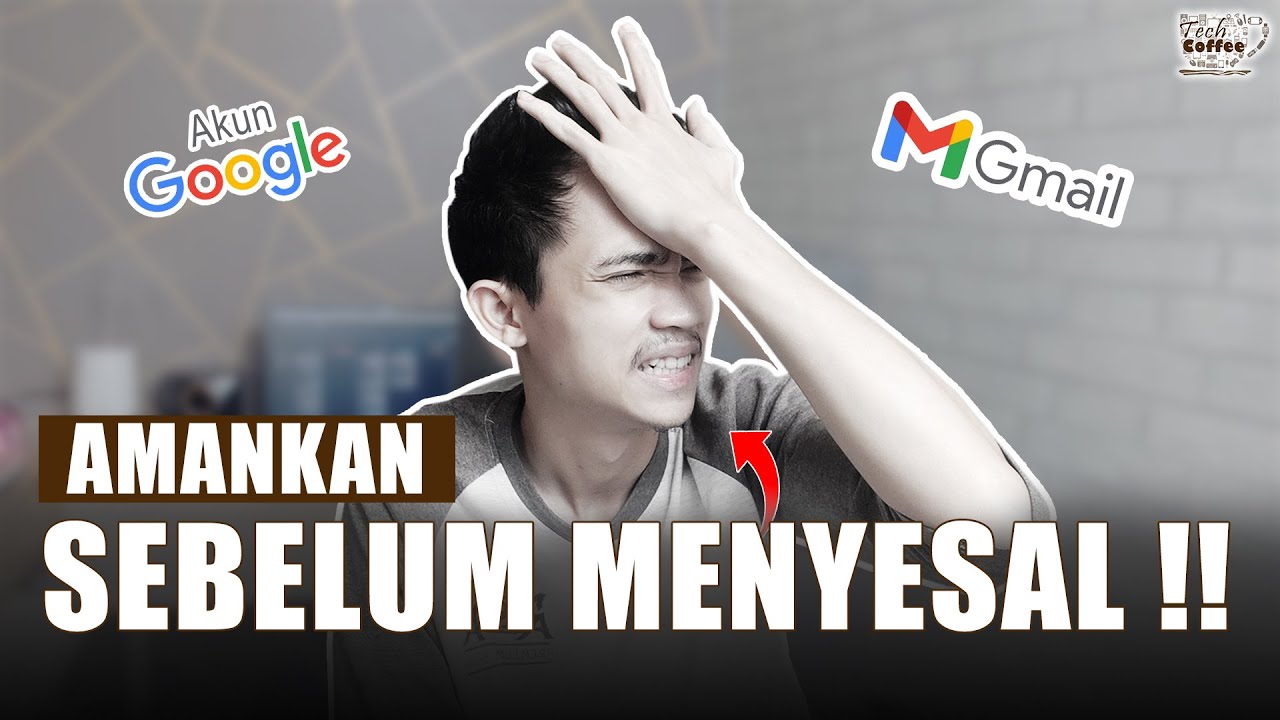
JANGAN REMEHKAN AKUN GMAIL ‼️ || Cara Mengamankan Akun Google

Beonwise Account Guide 🇬🇧
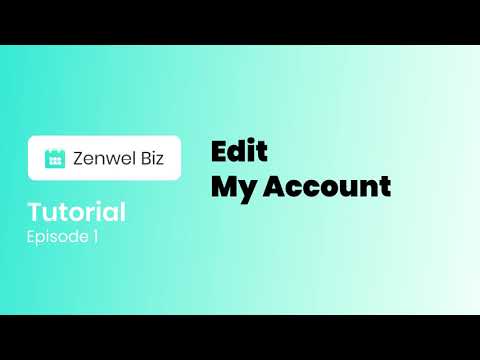
Ep. 1 Edit My Account
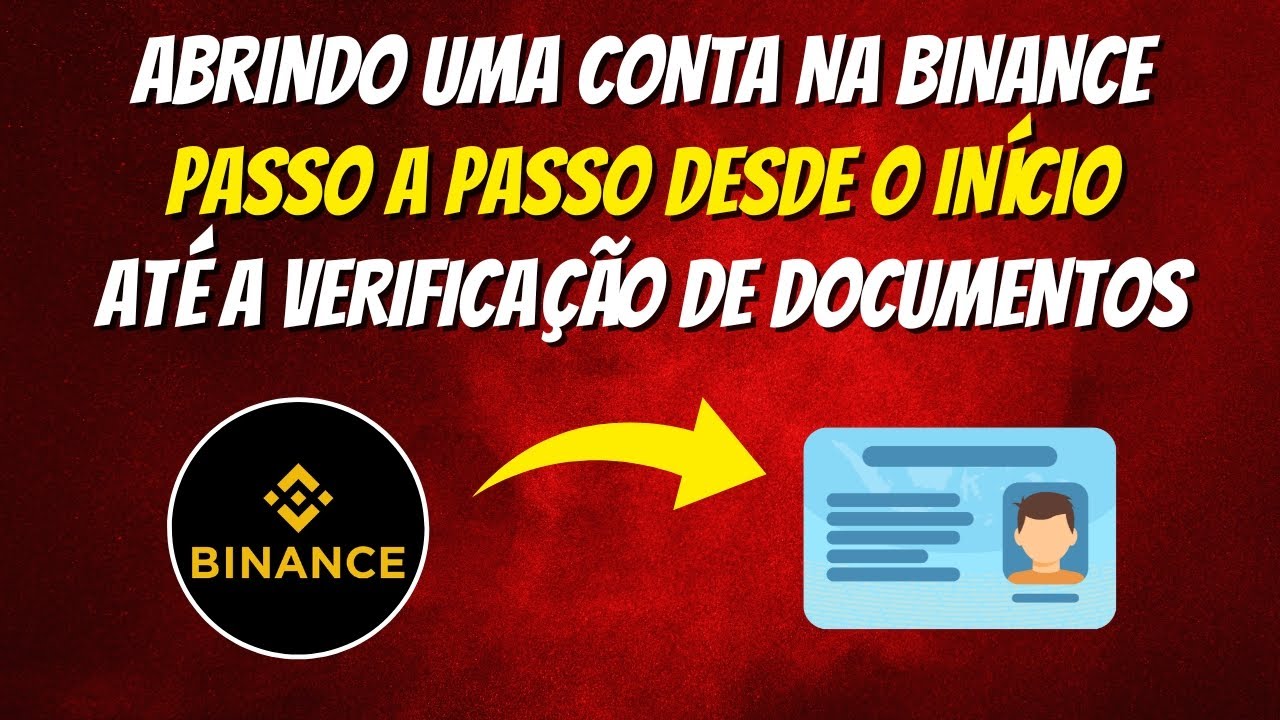
BINANCE - COMO ABRIR uma CONTA na BINANCE pelo CELULAR - PASSO a PASSO para INICIANTES

Tutorial Cara Verifikasi Business Manager Facebook Dengan Cepat Instant Verified (New Method)
5.0 / 5 (0 votes)
