BINANCE - COMO ABRIR uma CONTA na BINANCE pelo CELULAR - PASSO a PASSO para INICIANTES
Summary
TLDRIn this step-by-step guide, the video demonstrates how to open a Binance account using a mobile device, tailored for beginners. It covers the entire process from clicking the registration link, selecting the account creation method (email, phone, Google, or Apple login), verifying your email, setting a secure password, and completing the CAPTCHA. The video also walks viewers through the identity verification process, where users must upload a government-issued ID and a selfie. By the end of the video, users will be equipped to open and verify their Binance account to start trading with ease.
Takeaways
- 😀 The Binance account creation process is simple and easy for beginners to follow.
- 😀 The first step is clicking on the provided registration link in the video description.
- 😀 You can create a Binance account using email, phone number, Google login, or Apple login.
- 😀 After entering your email, you will need to agree to the terms of service and privacy policy.
- 😀 You may be asked to complete a CAPTCHA to confirm you're not a robot during registration.
- 😀 A verification code will be sent to your email or phone for confirmation.
- 😀 After entering the verification code, you will create a strong password following specified criteria.
- 😀 Once the account is created, Binance will prompt you to verify your account through a document submission.
- 😀 To verify your account, you will need to upload a government-issued ID and take a selfie for 'liveness' detection.
- 😀 Completing the identity verification is necessary for full functionality on Binance, such as deposits and withdrawals.
- 😀 The video stresses the importance of account verification and provides detailed guidance on how to do it correctly.
Q & A
What is the first step to open an account on Binance through a mobile device?
-The first step is to click on the link provided in the video description, which will redirect you to the Binance registration page.
Can you sign up for Binance using different methods?
-Yes, you can sign up using an email address, phone number, or by logging in directly with Google or Apple if you have an iPhone.
What information do you need to provide when creating a Binance account?
-You need to provide an email address or phone number, and create a strong password that includes at least one uppercase letter, one lowercase letter, and optionally symbols.
What verification steps are required to finalize the account creation?
-After creating your account, you will be asked to verify your identity, which includes selecting images to prove you're a human, and entering a verification code sent to your email or phone.
What are the password requirements when creating a Binance account?
-The password must be between 8 and 128 characters long, include at least one number, one uppercase letter, and optionally symbols.
What happens after you successfully create an account on Binance?
-After your account is created, you will be linked to your Binance ID, and you will be prompted to download the Binance app or proceed to complete the account verification.
Why is it important to verify your Binance account?
-Account verification is essential to allow deposits and withdrawals, and to ensure your account is secure and compliant with Binance's policies.
How do you verify your Binance account?
-To verify your account, you need to upload a photo of your government-issued ID and perform a facial recognition selfie, where you may be asked to move your head for confirmation.
What happens if you don't complete the account verification?
-Without completing the verification, you will not be able to deposit or withdraw funds from your Binance account.
Is there an easier way to complete the verification process?
-Yes, completing the verification through the Binance mobile app is easier because it uses your phone’s camera to capture the required documents and facial recognition.
Outlines

This section is available to paid users only. Please upgrade to access this part.
Upgrade NowMindmap

This section is available to paid users only. Please upgrade to access this part.
Upgrade NowKeywords

This section is available to paid users only. Please upgrade to access this part.
Upgrade NowHighlights

This section is available to paid users only. Please upgrade to access this part.
Upgrade NowTranscripts

This section is available to paid users only. Please upgrade to access this part.
Upgrade NowBrowse More Related Video

Remove Third Party Access from Google Account from Mobile (2022)

How To Play Mobile Legends Bang Bang On PC

How to Use Binance for Beginners - Crash Course Tutorial 2025

Watch Me Trade a $1 Forex Account To $10 000 In Exactly 5 Hours Using This Almost 100% Accuracy
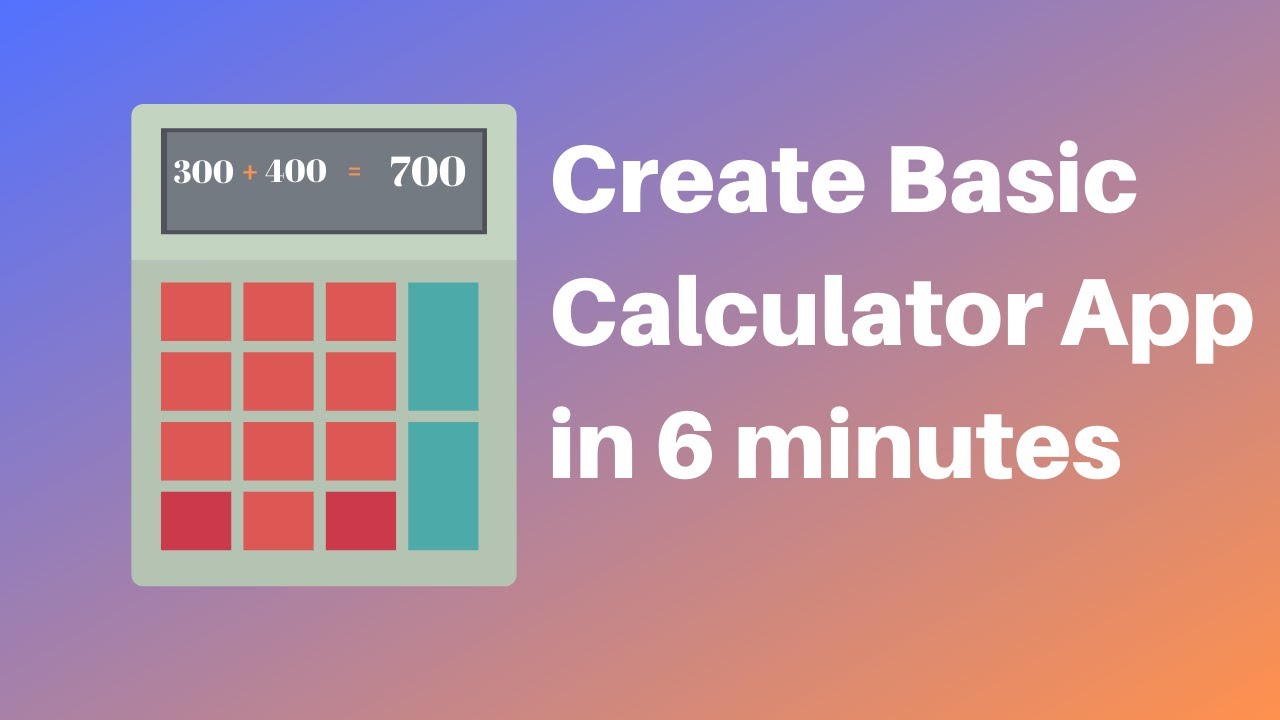
How to make a calculator in MIT App Inventor 2

COMO CONECTAR A MAQUININHA POINT MINI BLUETOOTH DO MERCADO PAGO EM SEU CELULAR . Sem enrolação !
5.0 / 5 (0 votes)