Modul 2 Bag. 1 - Struktur Kontrol Keputusan | Informatika | Kelas X | PPTIKSMAGA
Summary
TLDRThis video tutorial covers key concepts in programming, specifically focusing on control structures for decision-making. It introduces three major constructs: if statements, if-else statements, and switch statements. The instructor explains how to use each structure to evaluate conditions and execute corresponding code blocks. Through examples and flowcharts, viewers are shown how these structures work in practice, including handling different inputs and conditions. The session also includes coding exercises to help students apply the concepts, with a step-by-step guide for debugging and improving their programs using these decision-making structures.
Takeaways
- 😀 The lesson is about control structures in programming, specifically in C++, covering if statements, if-else statements, and switch statements.
- 😀 The lesson introduces the 'if' structure, which evaluates a condition and executes specific code if the condition is true.
- 😀 A key concept is that in the 'if' statement, if the input value is greater than or equal to 60, the program prints 'You Passed'. Otherwise, the program ends without displaying any message.
- 😀 The lesson demonstrates the use of flowcharts to visually represent the logic of control structures in programming.
- 😀 The 'if-else' structure expands on the 'if' by providing an alternative action when the condition is false, allowing the program to display 'You Did Not Pass' if the input is below 60.
- 😀 In the 'switch' statement, the program evaluates multiple possible cases based on input and runs specific code for each case (e.g., for inputs 1, 2, or 3).
- 😀 A unique feature of the switch statement is its ability to handle multiple cases in a single structure, unlike the 'if-else' which evaluates conditions sequentially.
- 😀 The switch statement also includes a default case to handle invalid inputs that do not match any of the predefined cases (like inputting a number outside the 1-3 range).
- 😀 The script encourages students to practice by analyzing and fixing incomplete code, specifically a program involving number input and condition checking.
- 😀 The final part of the lesson involves students fixing errors in the program code, such as adding missing semicolons or correcting condition operators, ensuring the program runs correctly.
Q & A
What is the primary topic of the video script?
-The primary topic of the video script is teaching control structures in programming, specifically focusing on the 'if', 'if-else', and 'switch' statements in C++ for a 10th-grade informatics class.
What is the role of the 'if' statement in programming?
-The 'if' statement in programming is used to evaluate a condition and execute a specific block of code if the condition is true. In the script, it checks if a student's score is greater than or equal to 60 and displays a message if the condition is met.
How does the 'if-else' structure differ from the 'if' statement?
-The 'if-else' structure not only evaluates a condition but also provides an alternative block of code to run if the condition is false. If the score is above or equal to 60, the message 'You passed' is shown; otherwise, 'You did not pass' is displayed.
What is the purpose of the 'switch' statement in this tutorial?
-The 'switch' statement is used to evaluate an expression and execute one of several possible code blocks based on the value of the expression. In the script, it checks for user input between the values 1 and 3, showing a corresponding message for valid inputs and an error message for invalid ones.
What is a key difference between 'if-else' and 'switch' statements?
-The key difference is that 'if-else' is typically used for binary conditions (true or false), while the 'switch' statement allows for multiple possible conditions (cases) to be evaluated and executed, making it more efficient for handling multiple discrete values.
What task are the students required to do with the provided incomplete code?
-The students are tasked with analyzing and fixing the errors in incomplete code snippets. They need to correct issues like missing semicolons, improper brackets, and other logical errors in the code to ensure it functions correctly.
Why is it important for students to understand the flowchart in this tutorial?
-Understanding the flowchart is important because it visually represents the decision-making process in the program. It helps students comprehend how the program checks conditions and executes corresponding actions, reinforcing their understanding of control structures.
What did the script teach students about debugging?
-The script teaches students how to debug their code by pointing out common mistakes like missing semicolons, incorrect operators, and improperly placed brackets. It emphasizes the importance of fixing these issues to ensure the program works as expected.
What kind of input is expected in the 'switch' statement example?
-In the 'switch' statement example, the expected input is an integer between 1 and 3. The program will display a message based on the entered number. Any input outside this range will trigger an 'invalid input' message.
How does the script help students apply their learning in real programming scenarios?
-The script provides practical coding examples and exercises where students can apply control structures like 'if', 'if-else', and 'switch'. It also includes debugging tasks to sharpen their problem-solving skills and help them write efficient, error-free code.
Outlines

هذا القسم متوفر فقط للمشتركين. يرجى الترقية للوصول إلى هذه الميزة.
قم بالترقية الآنMindmap

هذا القسم متوفر فقط للمشتركين. يرجى الترقية للوصول إلى هذه الميزة.
قم بالترقية الآنKeywords

هذا القسم متوفر فقط للمشتركين. يرجى الترقية للوصول إلى هذه الميزة.
قم بالترقية الآنHighlights

هذا القسم متوفر فقط للمشتركين. يرجى الترقية للوصول إلى هذه الميزة.
قم بالترقية الآنTranscripts

هذا القسم متوفر فقط للمشتركين. يرجى الترقية للوصول إلى هذه الميزة.
قم بالترقية الآنتصفح المزيد من مقاطع الفيديو ذات الصلة
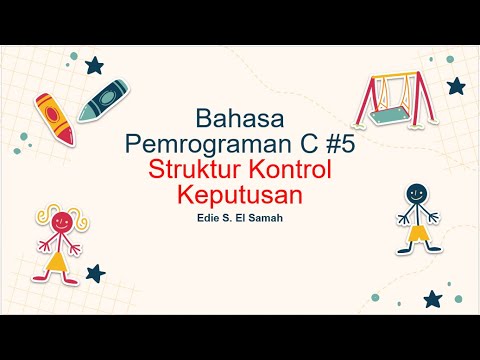
Bahasa Pemrograman C #5 - Struktur Kontrol Keputusan - Informatika Kelas X

MODUL IV PENYELEKSIAN KONDISI - PRAKTIKUM PENYELEKSIAN KONDISI

Lógica de Programação - Estruturas lógicas - Parte 01

Algoritma - Flowchart Branching & Contoh Sehari-hari

19 - For Loop (For Loop) - Python Tutorial in Indonesian

Mengenal Fungsi Nested IF - Algoritma dan Struktur Data
5.0 / 5 (0 votes)
