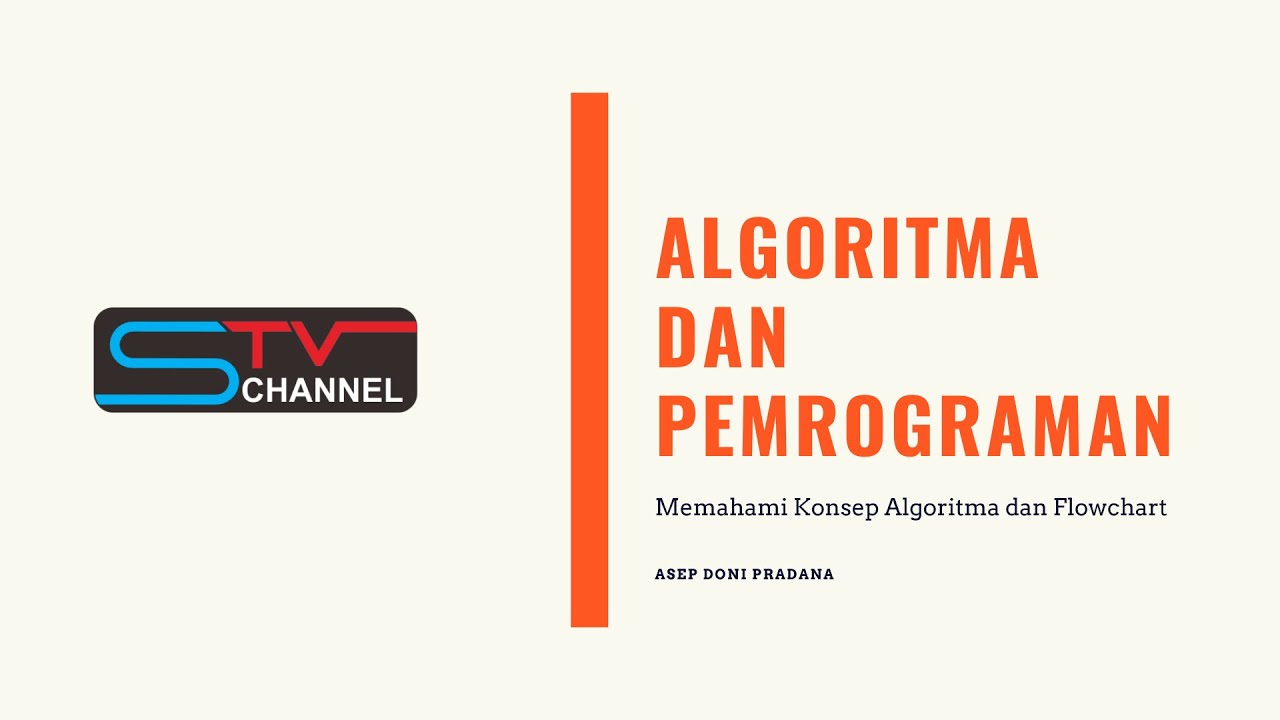Algoritma - Flowchart Branching & Contoh Sehari-hari
Summary
TLDRThis video explains fundamental programming concepts using flowcharts to depict algorithm structures. It covers three key types: sequential, branching (conditional), and looping (repetitive). The sequential flowchart outlines instructions carried out in a single direction without divergence. The branching structure highlights decision-making, where conditions determine different paths. Lastly, the looping flowchart demonstrates repetitive processes that continue until a condition is met. The tutorial also touches on various programming languages like C, C++, and Pascal, explaining how each handles branching. By the end of the video, viewers gain a clearer understanding of flowcharting and branching algorithms.
Takeaways
- 😀 The script discusses the basics of flowchart algorithms, specifically focusing on sequential, branching, and looping structures.
- 😀 Flowcharts are used to visualize programming control structures and can be applied to various programming languages.
- 😀 The first type of flowchart structure is the sequential one, where instructions are executed step-by-step with no decision points or loops.
- 😀 The second type of flowchart is branching (or conditional), which includes decision points that lead to different paths based on conditions (True or False).
- 😀 In the branching structure, the flowchart includes a decision symbol that splits the flow based on the conditions provided.
- 😀 The third type of flowchart is looping (or iteration), where a process repeats based on specific conditions until the loop ends.
- 😀 Flowchart symbols may vary depending on the algorithm, but the core concepts remain the same across different cases.
- 😀 In branching algorithms, at least one decision symbol is used to control the flow, based on a condition.
- 😀 Looping algorithms involve a cycle where processes are repeated until a defined condition is met.
- 😀 The script provides examples of how branching algorithms are implemented in various programming languages like C, C++, Pascal, and Delphi.
- 😀 The key takeaway from the video is to understand how different flowchart structures (sequential, branching, and looping) are applied to solve programming problems effectively.
Q & A
What is the basic structure of an algorithm flowchart?
-The basic structure of an algorithm flowchart consists of a terminal (start), input, processing, output, and termination (end). The instructions are executed sequentially, without any intersections or loops.
What does the flowchart 'Signs' structure represent?
-The 'Signs' flowchart structure represents a simple sequential process where each instruction is executed one after another, from the start to the end, with no branching or looping.
How is the branching (or conditional) structure different from the 'Signs' structure?
-The branching flowchart structure includes a decision symbol, where the flow can follow two paths based on a condition. It is used for decisions where the program follows a true or false path, unlike the 'Signs' structure which has a simple sequential flow.
What is the purpose of the decision symbol in a branching flowchart?
-The decision symbol in a branching flowchart is used to check a condition. Based on whether the condition is true or false, the flow of the program will follow one of the two paths.
What does the 'Looping' structure in a flowchart signify?
-The 'Looping' structure represents a repeated process in the flowchart. It involves a loop where the process is repeated based on a certain condition, and the flow continues until the termination condition is met.
How does the looping structure work in a flowchart?
-In a looping flowchart, the process is executed repeatedly, with each cycle determined by a counter or condition. Once the condition is met, the loop stops, and the program proceeds to termination.
What is the significance of the 'Terminal' symbol in flowchart structures?
-The 'Terminal' symbol represents the start or end point of a flowchart. It indicates the beginning of the process or the conclusion after all instructions have been executed.
How do 'Branching' and 'Looping' flowcharts differ in terms of instruction execution?
-In 'Branching' flowcharts, only the path corresponding to the true or false condition is followed, with instructions executed accordingly. In contrast, 'Looping' flowcharts execute instructions repeatedly based on a set condition.
What programming structures are typically associated with the 'Branching' flowchart?
-In programming, branching is commonly represented by 'if' statements or 'switch' statements in languages such as C, C++, Pascal, or Delphi.
Why is the 'Looping' flowchart considered fundamental in programming?
-The 'Looping' flowchart is fundamental because repetition is a core concept in most programs. Whether it's iterating through a list or repeating a task, loops are widely used in programming to handle repetitive processes efficiently.
Outlines

This section is available to paid users only. Please upgrade to access this part.
Upgrade NowMindmap

This section is available to paid users only. Please upgrade to access this part.
Upgrade NowKeywords

This section is available to paid users only. Please upgrade to access this part.
Upgrade NowHighlights

This section is available to paid users only. Please upgrade to access this part.
Upgrade NowTranscripts

This section is available to paid users only. Please upgrade to access this part.
Upgrade NowBrowse More Related Video
5.0 / 5 (0 votes)