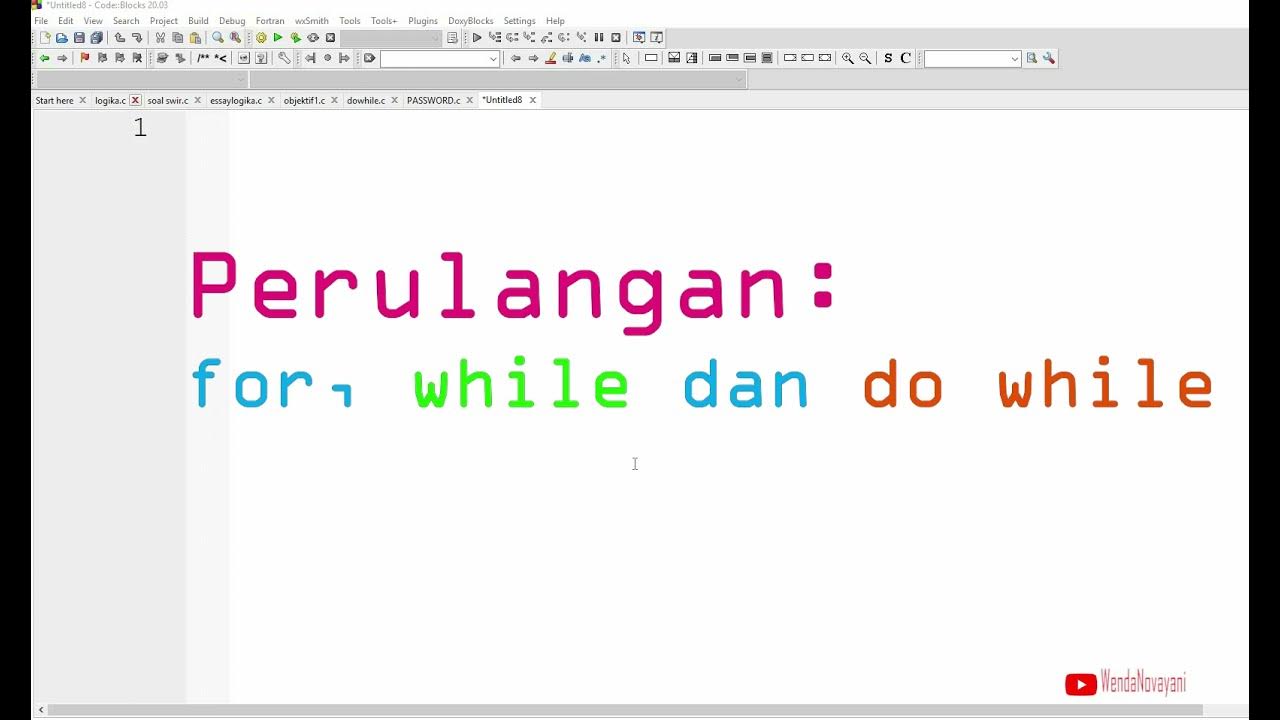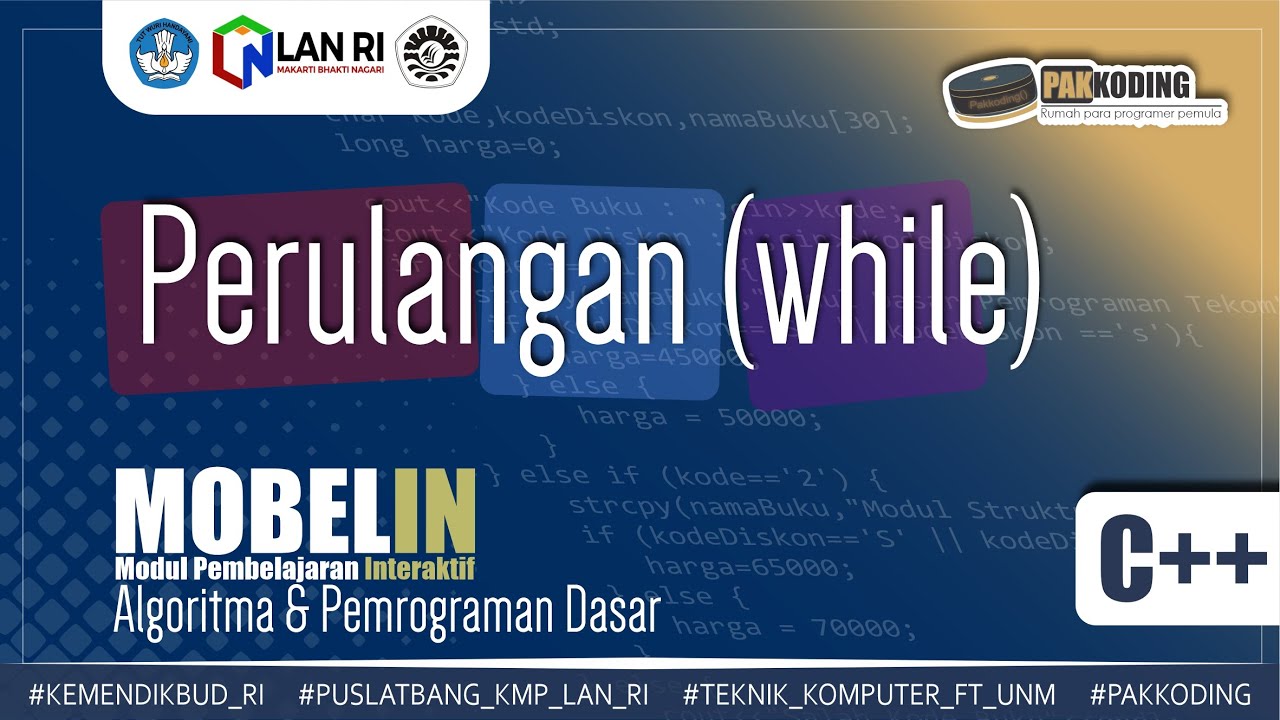19 - For Loop (For Loop) - Python Tutorial in Indonesian
Summary
TLDRIn this Python programming tutorial, the video explains the concept of loops, specifically focusing on the `for` loop and `while` loop. It covers the basics of looping, including iterating over sequences like lists and strings, and demonstrates the use of the `range()` function with various parameters. Key concepts such as the `continue` and `break` statements are also introduced to control the flow of loops. The video concludes with exercises for viewers to practice, such as printing odd numbers, calculating sums, and handling conditions within loops, encouraging hands-on learning.
Takeaways
- 😀 Perulangan (looping) in programming is the process of executing a block of code repeatedly based on a condition or until data is processed.
- 😀 In Python, there are two main types of loops: 'for' loop and 'while' loop.
- 😀 The 'for' loop is used for iterating over iterables such as lists, strings, and dictionaries.
- 😀 The 'while' loop is used when the number of iterations is unknown or depends on a specific condition.
- 😀 The 'for' loop can be used with 'range()', which can accept up to three parameters: stop, start, and step.
- 😀 The 'range' function can be used with just a stop value, where it starts from 0 and stops before the specified stop value.
- 😀 Using a start and stop value in 'range' allows you to define the beginning and end of the loop, excluding the stop value itself.
- 😀 The 'step' parameter in 'range' controls the increment or pattern of numbers, such as displaying numbers in multiples.
- 😀 The 'continue' statement in loops is used to skip the current iteration and move to the next one.
- 😀 The 'break' statement is used to immediately exit the loop, even if the loop's condition is not fully satisfied.
- 😀 In addition to learning the basic loop operations, the video suggests practicing by solving tasks such as printing odd numbers, multiples, and calculating sums using loops.
Q & A
What is the purpose of using loops in programming?
-Loops are used to execute a block of code repeatedly without having to write the same code multiple times. This allows us to process data or perform actions in a systematic, efficient way.
What is a `for` loop in Python, and when should it be used?
-A `for` loop in Python is used to iterate over a sequence (such as a list, string, or range). It is ideal when you know the number of iterations or when you're working with iterable objects like lists or strings.
What is the difference between a `for` loop and a `while` loop in Python?
-A `for` loop is used when the number of iterations is known, typically for iterating over a sequence or range. A `while` loop is used when the number of iterations is not predetermined and continues as long as a specific condition is met.
What is the `range()` function in Python and how does it work?
-The `range()` function generates a sequence of numbers, which can be used in loops. It accepts up to three parameters: `start`, `stop`, and `step`. The sequence starts at `start`, ends before `stop`, and increments by `step`.
How does the `range()` function behave when only a `stop` parameter is provided?
-When `range()` is given only a `stop` parameter, it generates a sequence of numbers starting from 0 up to (but not including) the `stop` value. For example, `range(4)` generates the sequence [0, 1, 2, 3].
How can you modify the `range()` function to start from a number other than 0?
-To start from a number other than 0, you can provide a `start` parameter along with the `stop`. For example, `range(4, 8)` will generate the sequence [4, 5, 6, 7].
What is the purpose of the `step` parameter in the `range()` function?
-The `step` parameter defines the increment between each number in the sequence. For example, `range(1, 7, 2)` generates the sequence [1, 3, 5], where each number is 2 units apart.
How can you print the output of a loop in a single line instead of multiple lines?
-You can use the `end` parameter in the `print()` function to control how the output is displayed. For instance, `print(i, end=' ')` will print the numbers in a single line, separated by spaces.
What does the `continue` statement do in a loop?
-The `continue` statement skips the current iteration and moves to the next iteration of the loop. For example, if `i` equals 5 in a loop, using `continue` will skip the printing of 5 and continue with the next value.
What does the `break` statement do in a loop?
-The `break` statement immediately terminates the loop, regardless of whether the loop's condition has been met or not. This is useful when you want to exit a loop early under certain conditions.
Outlines

This section is available to paid users only. Please upgrade to access this part.
Upgrade NowMindmap

This section is available to paid users only. Please upgrade to access this part.
Upgrade NowKeywords

This section is available to paid users only. Please upgrade to access this part.
Upgrade NowHighlights

This section is available to paid users only. Please upgrade to access this part.
Upgrade NowTranscripts

This section is available to paid users only. Please upgrade to access this part.
Upgrade Now5.0 / 5 (0 votes)