Menggunakan Fungsi Match, Index & Choose dalam Pencarian Data Ms Excel | Materi Informatika Kelas 8
Summary
TLDRIn this informative video, viewers are introduced to key Excel functions related to data referencing: MATCH, INDEX, and CHOOSE. The MATCH function helps locate the position of a value within a range or table, INDEX retrieves a value from a two-dimensional range based on a row and column position, and CHOOSE selects a value from a list of arguments based on an index number. Practical examples are provided to showcase the use of each function in real-world scenarios. The video offers clear explanations and practical demonstrations of these essential Excel tools for efficient data handling.
Takeaways
- 😀 Reference functions in Excel help to point to specific data locations within a range or table.
- 😀 Functions like MATCH, INDEX, and CHOOSE are commonly used reference functions in Excel.
- 😀 MATCH function returns the position of a value in a one-dimensional range, useful for finding the relative position of data.
- 😀 The MATCH formula is written as =MATCH(lookup_value, lookup_array, match_type), where match_type can be 1 (approximate match) or 0 (exact match).
- 😀 An example of MATCH is using it to find the position of a product (like 'pear') in a table of product names.
- 😀 INDEX function retrieves the value from a two-dimensional range based on row and column numbers.
- 😀 The INDEX formula is =INDEX(array, row_number, column_number), where 'array' is the table, 'row_number' and 'column_number' point to the data's position.
- 😀 An example of INDEX is looking up the price of a drink based on its row and column in a table.
- 😀 CHOOSE function returns a value from a list of values based on an index number, which can refer to various types of data such as numbers or text.
- 😀 The CHOOSE formula is written as =CHOOSE(index_number, value1, value2, ..., valueN), and it is used to select a specific value based on its index in a series.
- 😀 An example of CHOOSE is selecting the third day in a list of days, where 'Wednesday' is returned for index 3.
Q & A
What is a reference function in Excel?
-A reference function in Excel is used to refer to specific data locations within a range or table. It helps find and return values by searching or referencing a specific point in a dataset.
How does the MATCH function work?
-The MATCH function returns the position of a specified value within a range or table. It can either search for an exact match or an approximate match depending on the 'match_type' argument.
What is the formula for the MATCH function?
-The formula for the MATCH function is: =MATCH(lookup_value, lookup_array, [match_type]). Where 'lookup_value' is the value you are searching for, 'lookup_array' is the range of cells to search in, and '[match_type]' is 1 for an approximate match and 0 for an exact match.
What kind of data can the MATCH function search?
-The MATCH function can search through one-dimensional lists or tables containing numbers, text, or other data types. It returns the relative position of the value found.
Can you give an example of using the MATCH function?
-Sure! If you have a table with product names and their shelf positions, you can use the MATCH function to find the position of a product, like 'Pir', in the table.
How does the INDEX function differ from the MATCH function?
-The INDEX function returns the actual value from a specified row and column within a range or table, while MATCH only returns the position of a value. INDEX works with two-dimensional ranges, unlike MATCH.
What is the formula for the INDEX function?
-The formula for the INDEX function is: =INDEX(array, row_num, [column_num]). The 'array' is the range with data, 'row_num' specifies the row from which to retrieve data, and 'column_num' indicates the column from which the value will be fetched.
What is an example of using the INDEX function?
-If you have a table of drink prices by size, the INDEX function can be used to find the price based on the row (drink type) and column (size) specified.
How does the CHOOSE function work?
-The CHOOSE function allows you to select a value from a list of options based on a specified index number. The index number determines the position of the value to be returned.
What is the formula for the CHOOSE function?
-The formula for the CHOOSE function is: =CHOOSE(index_num, value1, value2, ..., value_n). 'index_num' is the position of the value you want to select, and 'value1', 'value2', etc., are the possible values to choose from.
Can you provide an example of using the CHOOSE function?
-Sure! If you have a list of days of the week, and you want to select the third day (Wednesday), you can use the CHOOSE function with the index number 3 to return 'Rabu' (Wednesday).
What is the purpose of using reference functions like MATCH, INDEX, and CHOOSE in Excel?
-These reference functions allow you to efficiently search for, retrieve, and manipulate data in Excel. MATCH finds the position of a value, INDEX returns a value based on row and column numbers, and CHOOSE lets you select a value from a list based on its index position.
How can the understanding of these reference functions improve your use of Excel?
-Understanding these reference functions helps you streamline your data retrieval processes, reduce manual data entry errors, and create dynamic formulas that adapt as data changes, making your Excel tasks more efficient.
Outlines

هذا القسم متوفر فقط للمشتركين. يرجى الترقية للوصول إلى هذه الميزة.
قم بالترقية الآنMindmap

هذا القسم متوفر فقط للمشتركين. يرجى الترقية للوصول إلى هذه الميزة.
قم بالترقية الآنKeywords

هذا القسم متوفر فقط للمشتركين. يرجى الترقية للوصول إلى هذه الميزة.
قم بالترقية الآنHighlights

هذا القسم متوفر فقط للمشتركين. يرجى الترقية للوصول إلى هذه الميزة.
قم بالترقية الآنTranscripts

هذا القسم متوفر فقط للمشتركين. يرجى الترقية للوصول إلى هذه الميزة.
قم بالترقية الآنتصفح المزيد من مقاطع الفيديو ذات الصلة

Cara Menggunakan Fungsi MATCH, INDEX & CHOOSE dalam Ms Excel | Informatika Kelas 8 Bab Analisis Data
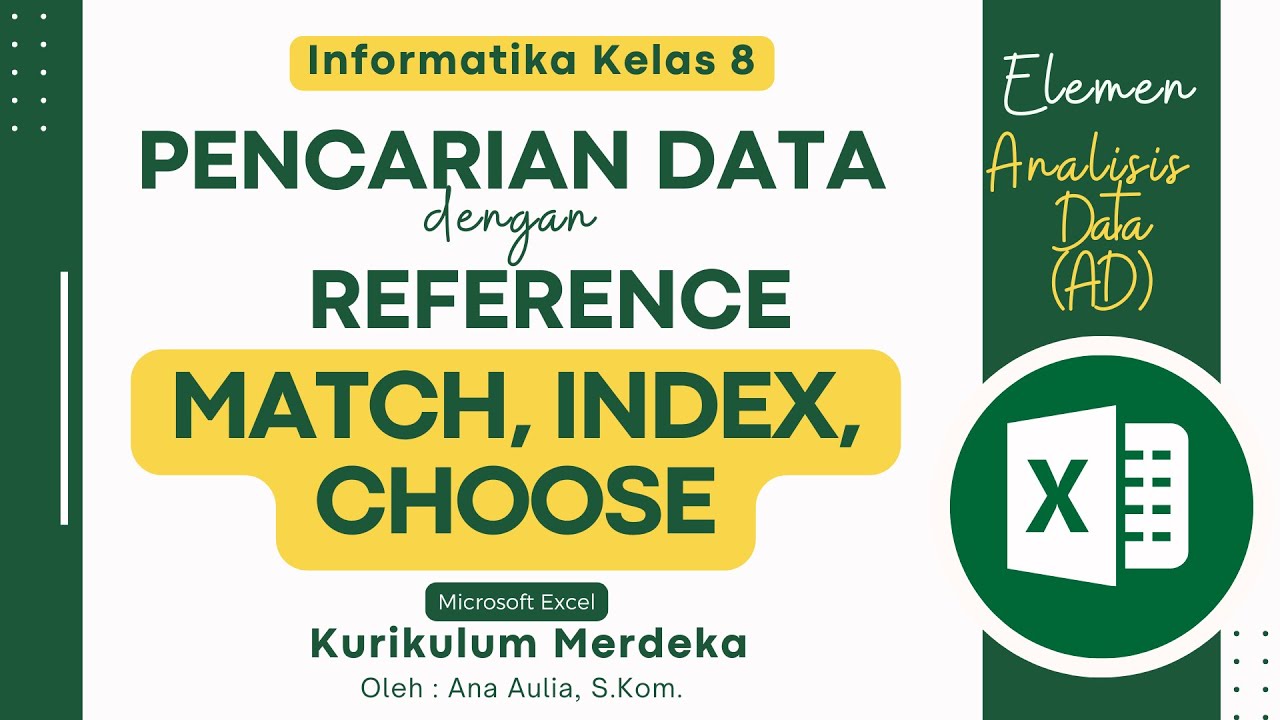
(#2) Pencarian Data dengan Fungsi REFERENCE (MATCH, INDEX, CHOOSE) Analisis Data Informatika Kelas 8
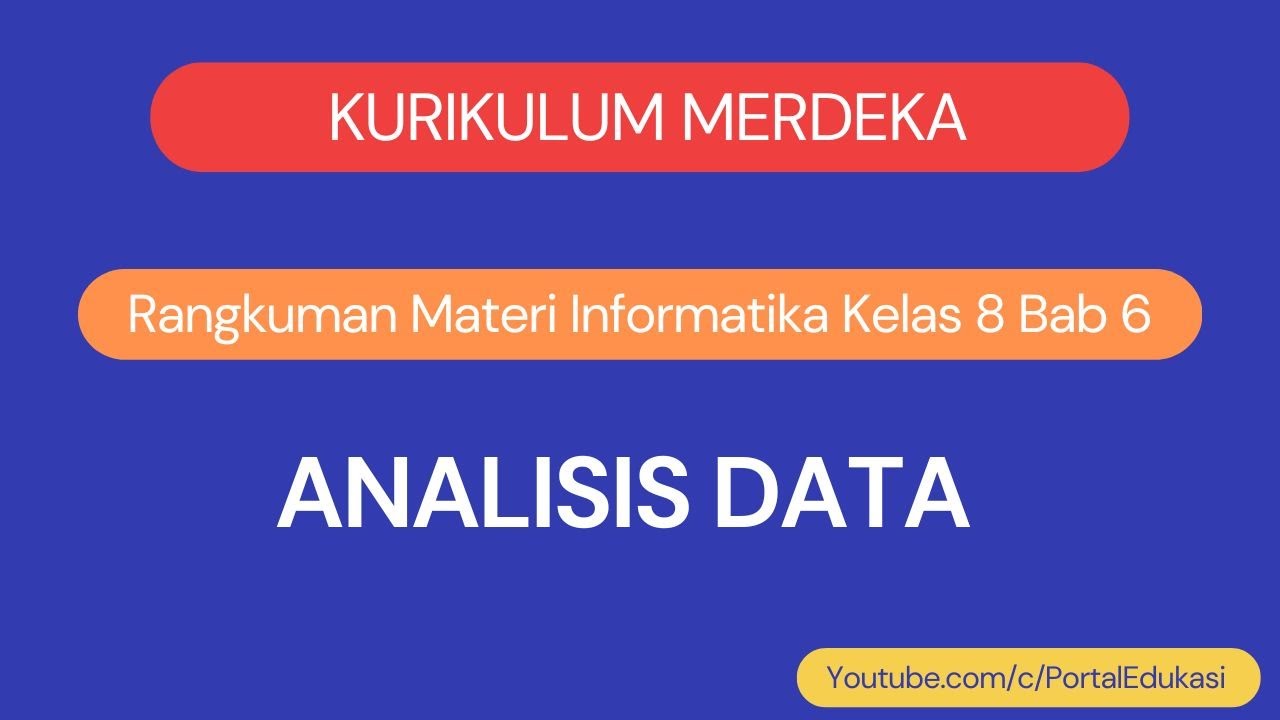
Kurikulum Merdeka Informatika Kelas 8 Bab 6 Analisis Data
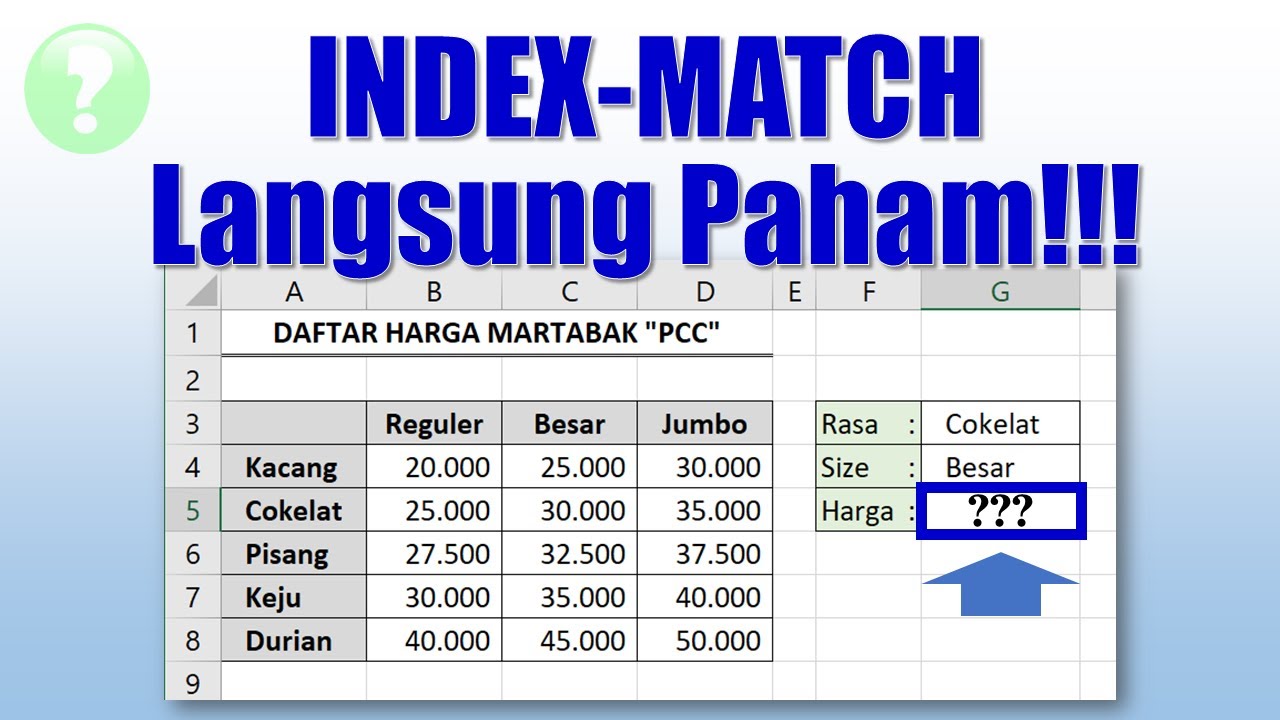
Cara Menggunakan Rumus Index Match di Excel

Cara VLOOKUP Data ke Kiri dengan Rumus Index Match | Tutorial Excel Pemula - ignasiusryan
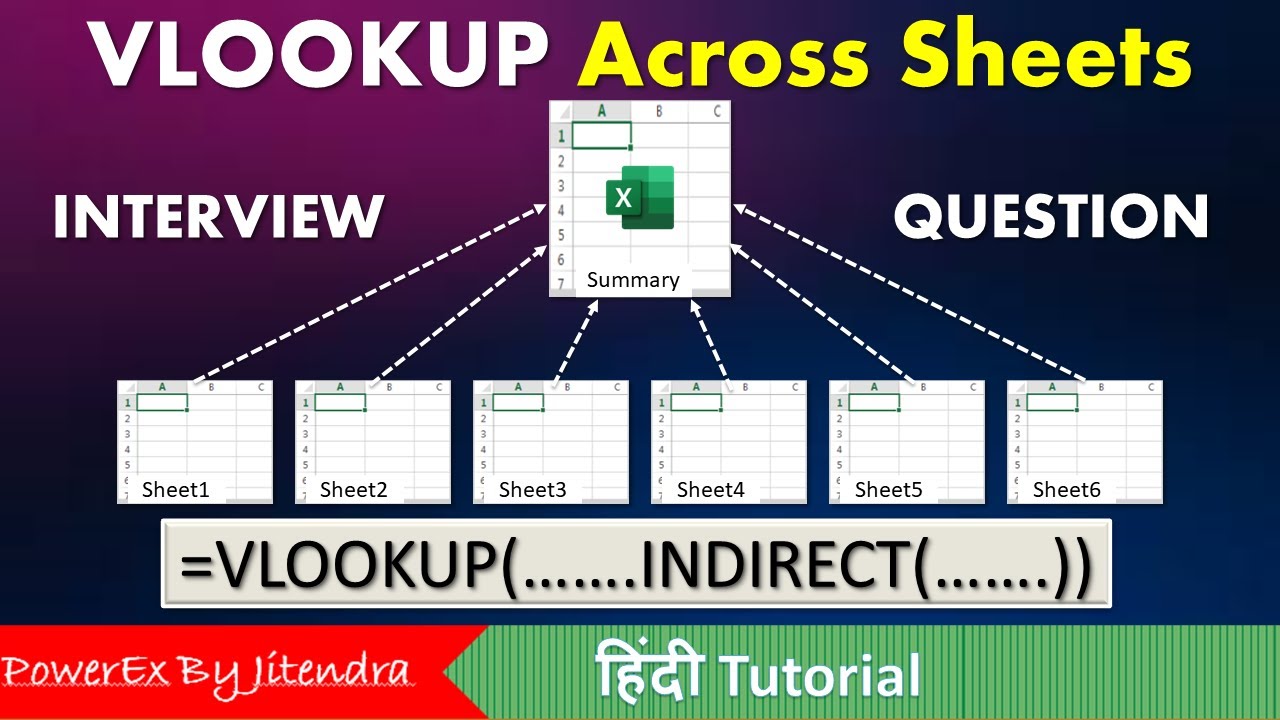
VLOOKUP Across Sheets | VLOOKUP + INDIRECT | VLOOKUP MATCH | MIS Interview Question
5.0 / 5 (0 votes)
