(#2) Pencarian Data dengan Fungsi REFERENCE (MATCH, INDEX, CHOOSE) Analisis Data Informatika Kelas 8
Summary
TLDRIn this educational video, Ana Aulia Som explains how to efficiently search for data using reference functions such as MATCH, INDEX, and CHOOSE in Excel. The video covers the basics of each function, offering practical examples to help viewers understand their usage. The MATCH function helps locate the position of a value within a range, INDEX returns data from a specific row and column in a range, and CHOOSE selects a value from a series based on its position. This tutorial aims to provide students with the tools to effectively work with data in Informatics for 8th-grade students.
Takeaways
- 😀 The video is a tutorial on data analysis in Informatics for 8th-grade students, focusing on data search using functions like MATCH, INDEX, and CHOOSE.
- 😀 The MATCH function is used to find the position of a specific item in a one-dimensional data range and can return either an exact match or the closest value.
- 😀 In the MATCH function, the syntax is: MATCH(lookup_value, lookup_array, match_type), where match_type can be 0 for exact matches or 1 for closest values.
- 😀 The tutorial demonstrates using MATCH to find the position of 'fish' and 'Medan' in sample data sets, showing how the function returns correct positions or 'NA' when no match is found.
- 😀 The INDEX function allows you to retrieve a value from a two-dimensional table by specifying a row and column number.
- 😀 The INDEX function's formula is: INDEX(array, row_number, column_number), and the tutorial walks through examples of using it to find specific data points from given tables.
- 😀 The video explains that the INDEX function is ideal for retrieving values based on both row and column locations within a data table.
- 😀 The CHOOSE function is used to select a value from a list of values based on a specified index number, which can be a useful tool when dealing with a fixed range of values.
- 😀 The CHOOSE function's formula is: CHOOSE(index_num, value1, value2, ...), and the tutorial demonstrates using it to select specific values like the third code or the seventh city.
- 😀 The tutorial emphasizes the importance of understanding these reference functions (MATCH, INDEX, and CHOOSE) for data analysis and how they can simplify finding and managing data in spreadsheets.
- 😀 The presenter encourages students to practice using these functions and reminds them to subscribe to the channel for more educational content on Informatics.
Q & A
What is the purpose of the MATCH function in Excel?
-The MATCH function is used to search for a specified item within a range and return its position within that range.
How does the MATCH function work when searching for data?
-The MATCH function works by taking three arguments: lookup value (the item to search), lookup array (the range where the item is), and match type (which defines if the search should be exact or approximate).
What does the 'match type' argument in the MATCH function determine?
-The match type determines whether the function searches for an exact match (0), an approximate match less than the lookup value (1), or an approximate match greater than the lookup value (-1).
What is the key difference between one-dimensional and two-dimensional tables when using the MATCH function?
-A one-dimensional table contains data in a single column, while a two-dimensional table has data spread across multiple columns.
How is the INDEX function different from the MATCH function in Excel?
-The INDEX function is used to retrieve a value from a table based on its row and column position, whereas the MATCH function only returns the position of a value in a range.
What is the purpose of the INDEX function in Excel?
-The INDEX function retrieves a value from a specified row and column in a two-dimensional table based on the provided row and column numbers.
How can you use the INDEX function with a range of data?
-To use the INDEX function, you provide the array (the data range), the row number, and the column number. It then returns the value located at the specified row and column intersection.
What does the CHOOSE function do in Excel?
-The CHOOSE function returns a value from a list based on a specified index number, allowing you to select from multiple options.
How do you apply the CHOOSE function to return the third item in a list?
-To return the third item using the CHOOSE function, you set the index number to 3 and provide the values for the first, second, and third items as the arguments.
What happens if the MATCH function cannot find the searched value?
-If the MATCH function cannot find the searched value, it returns the #N/A error, indicating that the value is not present in the specified range.
Outlines

This section is available to paid users only. Please upgrade to access this part.
Upgrade NowMindmap

This section is available to paid users only. Please upgrade to access this part.
Upgrade NowKeywords

This section is available to paid users only. Please upgrade to access this part.
Upgrade NowHighlights

This section is available to paid users only. Please upgrade to access this part.
Upgrade NowTranscripts

This section is available to paid users only. Please upgrade to access this part.
Upgrade NowBrowse More Related Video
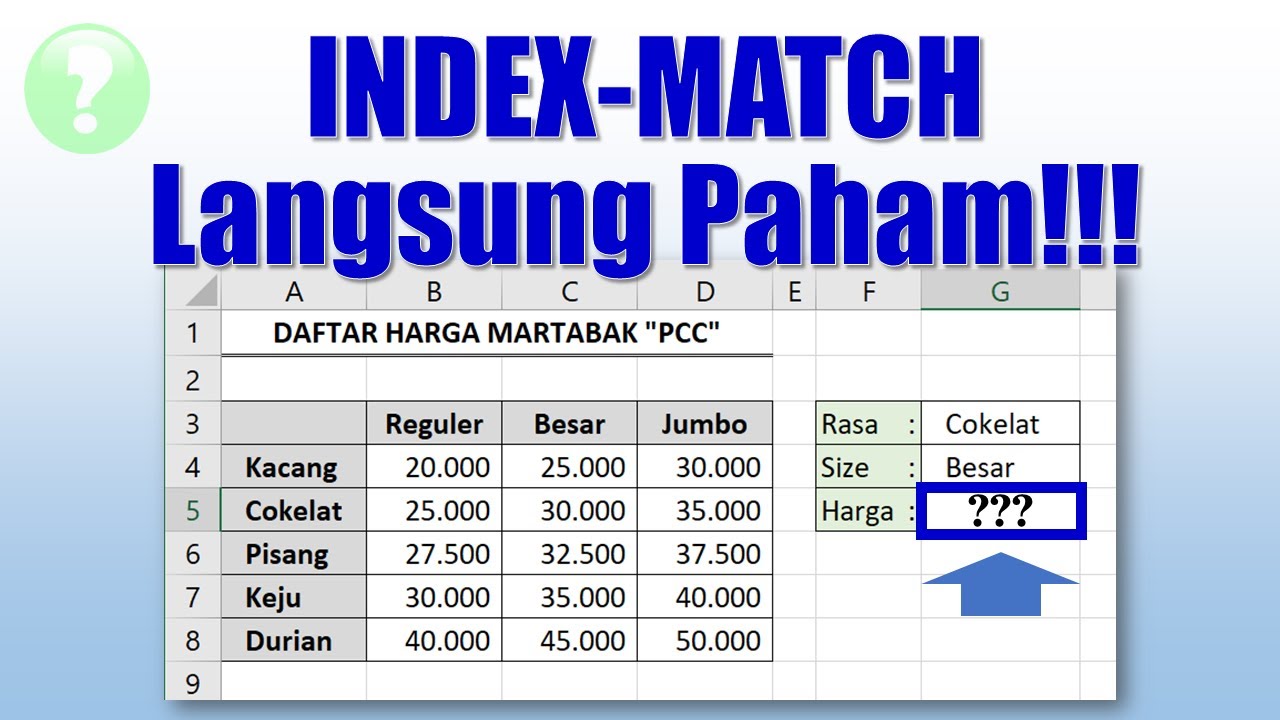
Cara Menggunakan Rumus Index Match di Excel
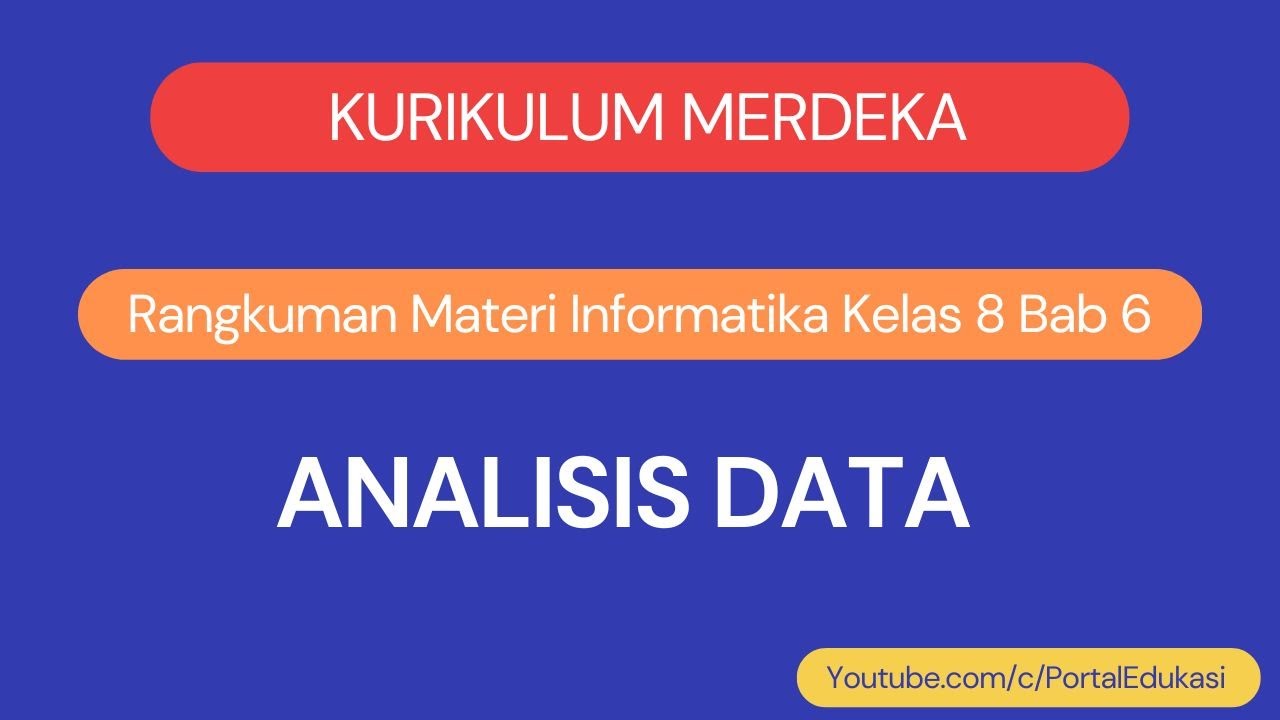
Kurikulum Merdeka Informatika Kelas 8 Bab 6 Analisis Data

Cara Menggunakan Fungsi MATCH, INDEX & CHOOSE dalam Ms Excel | Informatika Kelas 8 Bab Analisis Data

Cara VLOOKUP Data ke Kiri dengan Rumus Index Match | Tutorial Excel Pemula - ignasiusryan

Cara Menggunakan Rumus Index Match
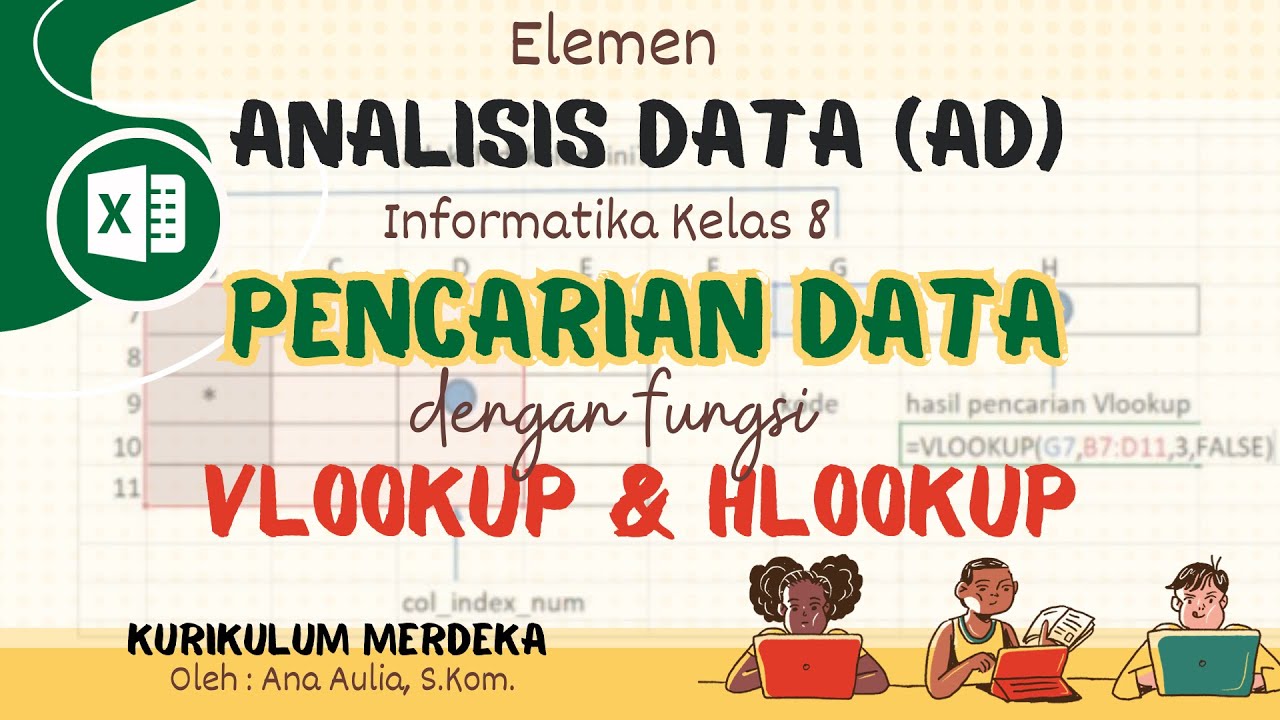
(#1) Mudah Mencari Data dengan Fungsi Vlookup Hlookup, Analisis Data Informatika 8 Kurikulum Merdeka
5.0 / 5 (0 votes)