Copilot Studio + Dynamics 365 HR + ServiceNow
Summary
TLDRこのビデオでは、Microsoft Dynamics 365 HRにカスタムCo-Pilotを追加する方法を紹介しています。スイスのKPMGで働くMVPであるAnnaが、Dynamics 365 HRとServiceNowというチケットシステムをCo-Pilot Studioを使って統合する方法をデモンストレーションします。Employee Self-ServiceにCo-Pilotを簡単に埋め込む方法を紹介し、AIを活用して質問に答え、ServiceNowチケットを作成してユーザーのリクエストを処理する方法も紹介しています。これにより、Dynamics 365 HRのユーザー体験が向上し、他のローコードソリューションとの統合も容易になります。
Takeaways
- 😀 Dynamics 365 HRにカスタムのコパイロットを追加することができます。
- 👩💻 Annaはスイスに住むKPMGで働いており、MVPとしてローコードとDynamics 365に詳しい専門家です。
- 🔗 AnnaはDynamics 365 HRとServiceNowをコパイロットスタジオで統合する方法を紹介しました。
- 🤖 現在のDynamics 365 HRにはSRチャットボットがありませんが、Annaは独自のコパイロットを作成し、ServiceNowと統合しました。
- 🛠️ 自動化されたタブをDynamics 365 HRに追加するプロセスが非常に簡単であることがわかります。
- 📱 コパイロットはAIを活用して質問に答え、必要に応じてServiceNowチケットを作成して対応します。
- 🔗 コパイロットをDynamics 365に埋め込むことで、ユーザー体験が向上し、より効率的なサポートが可能になります。
- 📝 AnnaはDynamics 365 HRのEmployee Self-Serviceセクションに新しいタブを追加する方法をデモンストレーションしました。
- 🔍 コパイロットは内部データベースや他のサービスから情報を取得し、ユーザーがアクセスする必要のあるリソースを特定します。
- 🛑 ServiceNowとの統合により、リモートワークの設定やアクセス権の管理などのタスクを自動化できます。
- 📈 この統合は組織にとって非常に価値があり、特にチケットシステムとチャットボットを組み合わせた場合に効果的です。
Q & A
ビデオではどのようなテーマが扱われていますか?
-ビデオでは、Dynamics 365 HRにカスタムのコパイロットを追加する方法について紹介されています。
Annaさんはどのような人物ですか?
-Annaさんはスイスに住むKPMGで働くMVPで、低コードとDynamics 365に精通しています。
Dynamics 365 HRとInner Service Nowを統合するデモはどのようにして実現されていますか?
-Dynamics 365 HRにカスタムのコパイロットを統合し、ユーザーエクスペリエンスを向上させる方法を紹介しています。
Dynamics 365 HRのEmployee Self-Serviceにコパイロットを追加するにはどうすればよいですか?
-Dynamics 365 HRのEmployee Self-Serviceにコパイロットを追加する方法として、フォームのカスタマイズやアプリの追加を通じてウェブサイトを埋め込む方法が紹介されています。
コパイロットが提供する応答の例としてどのような質問が挙げられますか?
-コパイロットが提供する応答の例として、社員紹介制度についての問い合わせやリモートワークのための企業アプリケーションへのアクセス要求が挙げられます。
Service Nowとの統合で何が実現されますか?
-Service Nowとの統合によって、リクエストを自然言語で処理し、チケットシステムを通じて要求を管理することができます。
アダプティブカードとは何で、どのような役割を果たしますか?
-アダプティブカードは、ユーザーエクスペリエンスを向上させるために使用され、情報をより簡単に理解できるようにまとめて表示する役割を果たします。
Dynamics 365 HRとコパイロットStudioの統合にはどのくらいの時間がかかりましたか?
-コパイロットの作成に半日程度、Service Nowインスタンスのデプロイと統合に最も時間がかかりました。
Dynamics 365 HRとコパイロットStudioを統合する際の最も難しい点は何でしたか?
-最も難しい点はService Nowインスタンスのデプロイ方法を見つけることでした。
Dynamics 365 HRにコパイロットを追加するプロセスをさらに学ぶにはどこを見ればよいですか?
-AnnaさんのウェブサイトのビデオやMicrosoftのドキュメント、コパイロットStudioのビデオチュートリアルを参照することが推奨されます。
Outlines

هذا القسم متوفر فقط للمشتركين. يرجى الترقية للوصول إلى هذه الميزة.
قم بالترقية الآنMindmap

هذا القسم متوفر فقط للمشتركين. يرجى الترقية للوصول إلى هذه الميزة.
قم بالترقية الآنKeywords

هذا القسم متوفر فقط للمشتركين. يرجى الترقية للوصول إلى هذه الميزة.
قم بالترقية الآنHighlights

هذا القسم متوفر فقط للمشتركين. يرجى الترقية للوصول إلى هذه الميزة.
قم بالترقية الآنTranscripts

هذا القسم متوفر فقط للمشتركين. يرجى الترقية للوصول إلى هذه الميزة.
قم بالترقية الآنتصفح المزيد من مقاطع الفيديو ذات الصلة
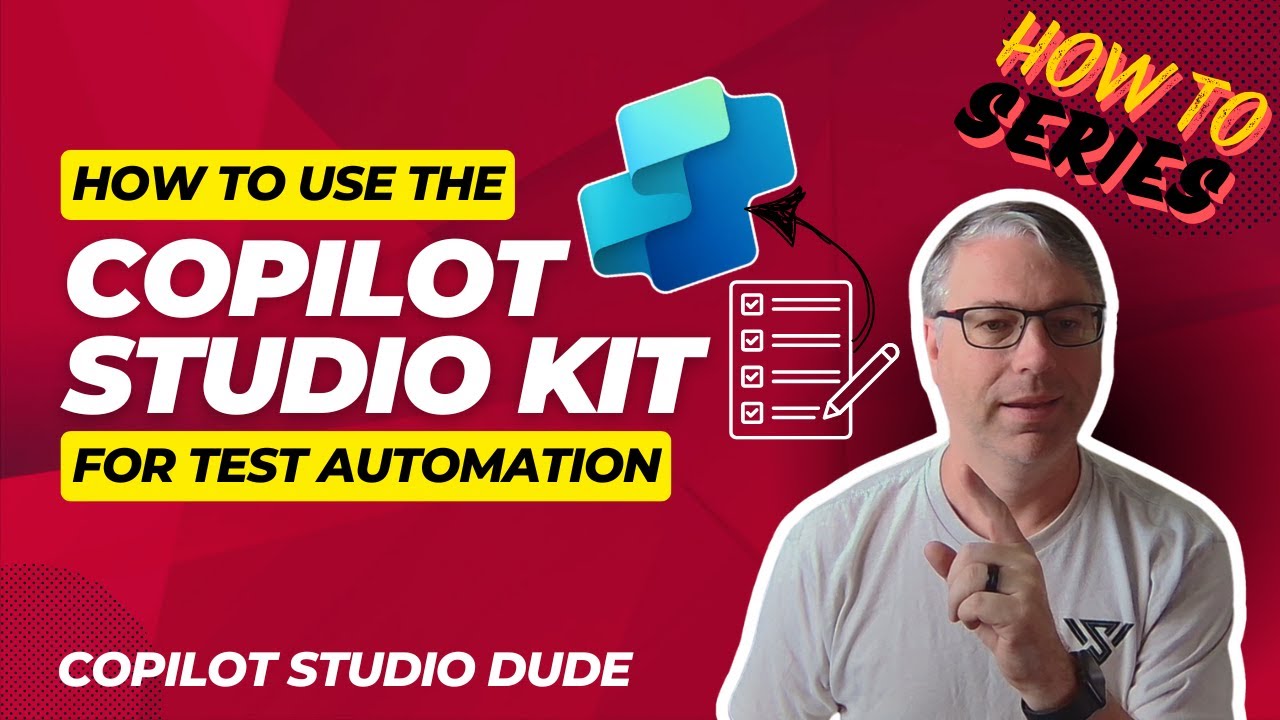
How To Use Copilot Studio Kit for Test Automation

Integrating your bots and Copilot experiences natively into SharePoint and Viva | BRK144
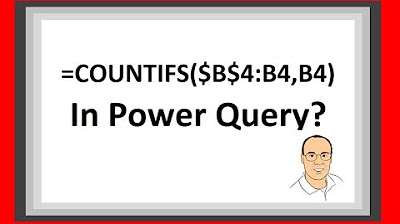
Power Query Running Count Based on Row Condition – Excel Magic Trick 1588

Simplify & Sustain your To Do List ✅

How To Set up Website selling Twitter and Facebook Likes 💎 [SMM PANEL] - PART 5

AIでビデオを他の言語に翻訳する方法 - 完全チュートリアル2024
5.0 / 5 (0 votes)
