NVivo 12: Introduction and what is NVivo?
Summary
TLDRThis video serves as an introductory guide to NVivo, a powerful software designed to help researchers manage and analyze various types of data, including text, images, video, and audio. It explains how to start using the program, create projects, and leverage NVivo's tools for deeper insights and analysis. The video highlights the features like thematic coding, data queries, and visualizations, offering valuable tools for complex research tasks. It also emphasizes the software's ability to enhance research workflows and collaboration, making it an essential tool for researchers and students alike.
Takeaways
- 😀 NVivo is a software designed to help researchers and students manage, analyze, and gain insights from their data.
- 😀 The software can be found by searching for 'NVivo' in the Start menu or opening from the QSF folder.
- 😀 The main interface of NVivo displays recent projects, a learning connect area, and options to create new projects or use sample ones.
- 😀 Users can create blank projects to start fresh or use a sample project, which is a 100MB research project that helps with learning NVivo's capabilities.
- 😀 NVivo supports a variety of data types, including images, datasets, interviews, audio files, and video files, which can all be analyzed within the program.
- 😀 NVivo allows transcription of audio and video files and offers powerful tools like slowing down audio for easier analysis.
- 😀 NVivo’s contextual ribbons provide different options depending on the data file being viewed, making navigation easier.
- 😀 The software can handle and classify various types of metadata for each data file, essential for detailed analysis in documentary and other types of research.
- 😀 The coding feature in NVivo helps to organize and analyze data by identifying themes and applying them across different data files.
- 😀 NVivo offers queries, charts, maps, and diagrams to visualize and understand data at a deeper level, such as through text search queries and modeling tools.
- 😀 NVivo is especially helpful for collaborative research, allowing multiple users to work on the same dataset and providing a range of workflows for large teams.
Q & A
What is the primary purpose of this video series?
-The video series is designed to help users learn NVivo, providing support for the University of Hull's skills team workshops. It also serves as a helpful guide for researchers or students learning the program independently.
How can users find NVivo if they have never used it before?
-Users can find NVivo by going to the 'Start' menu, selecting 'All Programs,' locating the QSF folder, and then selecting NVivo. Alternatively, users can type 'NVivo' into the search bar for quicker access.
What are the two options available when NVivo is opened?
-The two options are: (1) creating a blank project, and (2) creating a sample project. The blank project option is used to start a new project, while the sample project helps users learn by providing a preloaded research project.
What does the 'Sample Project' option do?
-The 'Sample Project' option copies a 100MB project into the 'My Documents' folder, which on the University of Hull campus would be the G Drive. This project serves as a learning tool, showcasing various features of NVivo.
How does NVivo support different types of data?
-NVivo can accept a wide range of data types, including textual transcripts, video files, audio files, PDFs, datasets, surveys, and social media datasets such as Twitter data. It helps organize, analyze, and understand these data formats.
What is the purpose of classifications in NVivo?
-Classifications in NVivo are used to associate metadata with different files, which is essential for organizing data and conducting detailed analysis. They help track details like timeframes of interviews or specific attributes of data.
What does the 'Nodes' area represent in NVivo?
-The 'Nodes' area represents themes or topics that have been identified in the research project. These nodes are organized hierarchically and allow users to see how themes overlap across various files and documents.
How does NVivo help with data analysis and visualization?
-NVivo provides various tools such as queries, charts, maps, and diagrams to analyze data and generate visualizations. These features allow researchers to gain deeper insights into their data by offering visual overviews and detailed analyses.
What kind of insights can be gained through NVivo's 'Explore' ribbon?
-The 'Explore' ribbon allows users to run queries, view charts, and create diagrams to explore data in more detail. For example, running a text search query can show where specific terms occur across the dataset, offering visualizations that help understand the data more comprehensively.
How does NVivo support team collaboration on large research projects?
-NVivo supports team collaboration by enabling multiple users to work on the same dataset. It offers different workflows to manage shared projects and data, making it easier for teams to collaborate and analyze large volumes of information together.
Outlines

هذا القسم متوفر فقط للمشتركين. يرجى الترقية للوصول إلى هذه الميزة.
قم بالترقية الآنMindmap

هذا القسم متوفر فقط للمشتركين. يرجى الترقية للوصول إلى هذه الميزة.
قم بالترقية الآنKeywords

هذا القسم متوفر فقط للمشتركين. يرجى الترقية للوصول إلى هذه الميزة.
قم بالترقية الآنHighlights

هذا القسم متوفر فقط للمشتركين. يرجى الترقية للوصول إلى هذه الميزة.
قم بالترقية الآنTranscripts

هذا القسم متوفر فقط للمشتركين. يرجى الترقية للوصول إلى هذه الميزة.
قم بالترقية الآنتصفح المزيد من مقاطع الفيديو ذات الصلة
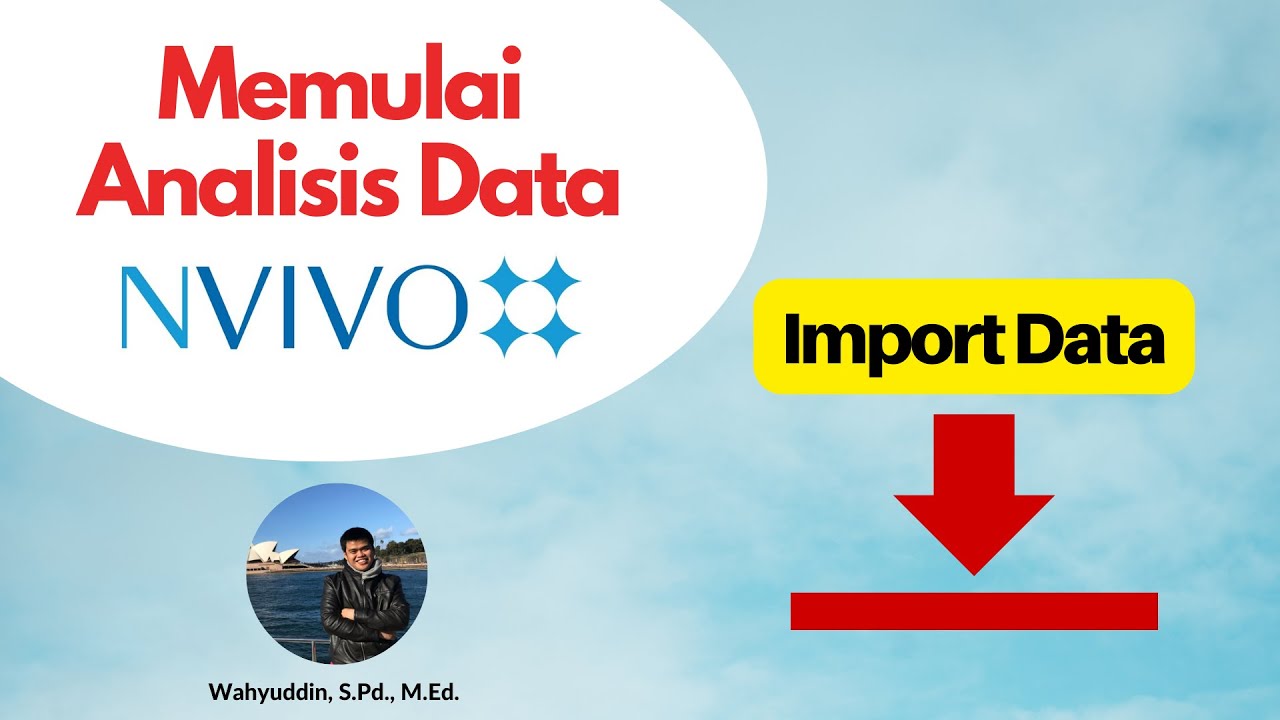
3. Praktik NVivo dari Nol_Memulai Analisis Data / Import berbagai Data Kualitatif dalam NVivo

1. Introduction of NVivo Software used for Qualitative Data Analysis || Dr. Dhaval Maheta

1. Praktik NVivo dari Nol_Apa Itu NVivo? Software Penelitian Kualitatif

NVivo 12 - Memasukkan Data/Input Data
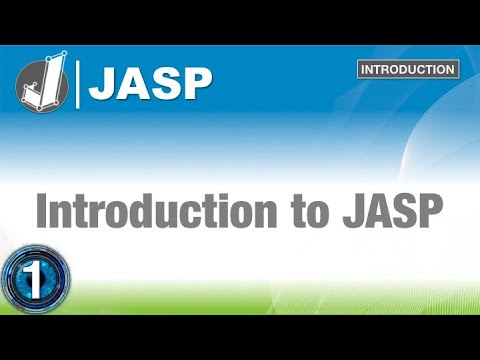
Introduction to JASP: Discover Statistics with JASP for Beginners (1 of 6)

Kurikulum Merdeka Materi Informatika Kelas 7 Bab 6 Analisis Data Bagian 2
5.0 / 5 (0 votes)
