Fluke MDA-500 Demonstration using DC Voltage
Summary
TLDRIn this tutorial, Rick Kleinel, a sales engineer at Fluke, demonstrates how to read and interpret waveforms on an oscilloscope using a simple DC voltage from a 9-volt battery. The goal is to understand waveform measurements, particularly for variable frequency drives (VFDs). Rick explains the oscilloscope's features, including automatic mode, sampling, and trigger settings. He walks through reading voltage, time scales, and polarity changes. Additionally, he introduces pulse width modulation (PWM) signals, explaining their relationship with VFD inverter sections. The video is ideal for learning the basics of waveform analysis and oscilloscope operation.
Takeaways
- 😀 The oscilloscope automatically adjusts its settings when a test connection is made, allowing for quick waveform display with its 'Connect and View' feature.
- 😀 Oscilloscopes sample signals at high rates, such as 5 million samples per second, to provide precise and stable waveform displays.
- 😀 Trigger settings on an oscilloscope determine when to start drawing the waveform, ensuring stability even for noisy signals.
- 😀 The oscilloscope can display both AC and DC voltage simultaneously, which is useful for complex measurements like those in Variable Frequency Drives (VFDs).
- 😀 Voltage readings on the oscilloscope are displayed in divisions, with each division representing a set amount of voltage (e.g., 5V per division).
- 😀 DC waveforms do not change over time, so the focus is on reading the voltage level rather than time-based settings.
- 😀 The horizontal axis on the oscilloscope represents time, with the time base adjusted to different values for different types of signals.
- 😀 The oscilloscope can show both the AC and DC components of a signal, giving a more comprehensive measurement compared to standard multimeters.
- 😀 By flipping the battery, you can change the polarity of the waveform, which is clearly displayed by the oscilloscope.
- 😀 Pulse Width Modulation (PWM) signals are generated by varying the width and spacing of pulses, and are used in applications like VFDs to control motor speed and torque.
- 😀 The oscilloscope can hold and display PWM waveforms to demonstrate how inverter sections in VFDs control the output signal by manipulating pulse width and timing.
Q & A
What is the main purpose of using the 9-volt battery in this demonstration?
-The 9-volt battery is used to demonstrate how to read waveforms on the scope meter, with a focus on understanding measurements, including a simple DC voltage waveform and a sneak preview of a pulse width modulation (PWM) signal.
What does the term 'connect and view' refer to in the context of the scope meter?
-'Connect and view' refers to the automatic mode of the scope meter, where it adjusts the settings automatically upon connecting the test leads to a test point, allowing the user to view a stable waveform.
How does the scope meter sample data and create a waveform?
-The scope meter continually samples data, taking measurements (samples) at a rate of 5 mega samples per second (5 billion readings per second), and uses these numbers to create a graph representing the waveform on the screen.
What does the trigger function in the scope meter do?
-The trigger function in the scope meter determines when to take the sampled data from memory and draw the graph on the screen, ensuring that each new waveform aligns with the previous one for a stable display.
How can the user determine the voltage reading on the scope meter?
-The voltage reading can be determined by looking at the vertical axis (Y-axis) scaling, which shows 5 volts per division, and using the position of the waveform on the screen to calculate the voltage level.
Why is it important to understand AC and DC waveforms in VFD measurements?
-Understanding both AC and DC waveforms is important in variable frequency drive (VFD) measurements because the scope meter can display both components together, allowing for a complete analysis of the voltage in the system, such as isolating or combining AC and DC components.
What does the 'V' symbol and the squiggly line on the scope meter reading represent?
-The 'V' symbol indicates that the measurement is in volts, while the squiggly line represents AC voltage, and the flat line represents DC voltage. The scope can combine both AC and DC components in its display.
What is the significance of the time base setting on the scope meter?
-The time base setting, such as 10 milliseconds per division or 4 seconds per division, determines how much time each division on the horizontal axis (X-axis) represents, helping to display the frequency or timing of the waveform.
How is polarity changed in the demonstration, and what effect does this have on the waveform?
-Polarity is changed by flipping the battery. This inverts the waveform, changing its voltage from positive to negative, which is reflected on the screen by reversing the direction of the waveform while keeping the voltage scaling the same.
What is a pulse width modulation (PWM) signal, and how is it demonstrated in the video?
-A PWM signal is created by varying the timing (spacing and width) of pulses, which is demonstrated in the video by adjusting the scope meter's time base and manually creating positive and negative pulses using the battery.
Outlines

هذا القسم متوفر فقط للمشتركين. يرجى الترقية للوصول إلى هذه الميزة.
قم بالترقية الآنMindmap

هذا القسم متوفر فقط للمشتركين. يرجى الترقية للوصول إلى هذه الميزة.
قم بالترقية الآنKeywords

هذا القسم متوفر فقط للمشتركين. يرجى الترقية للوصول إلى هذه الميزة.
قم بالترقية الآنHighlights

هذا القسم متوفر فقط للمشتركين. يرجى الترقية للوصول إلى هذه الميزة.
قم بالترقية الآنTranscripts

هذا القسم متوفر فقط للمشتركين. يرجى الترقية للوصول إلى هذه الميزة.
قم بالترقية الآنتصفح المزيد من مقاطع الفيديو ذات الصلة

CARA MENGGUNAKAN OSCILLOSCOPE DIGITAL HANTEK DSO5102P
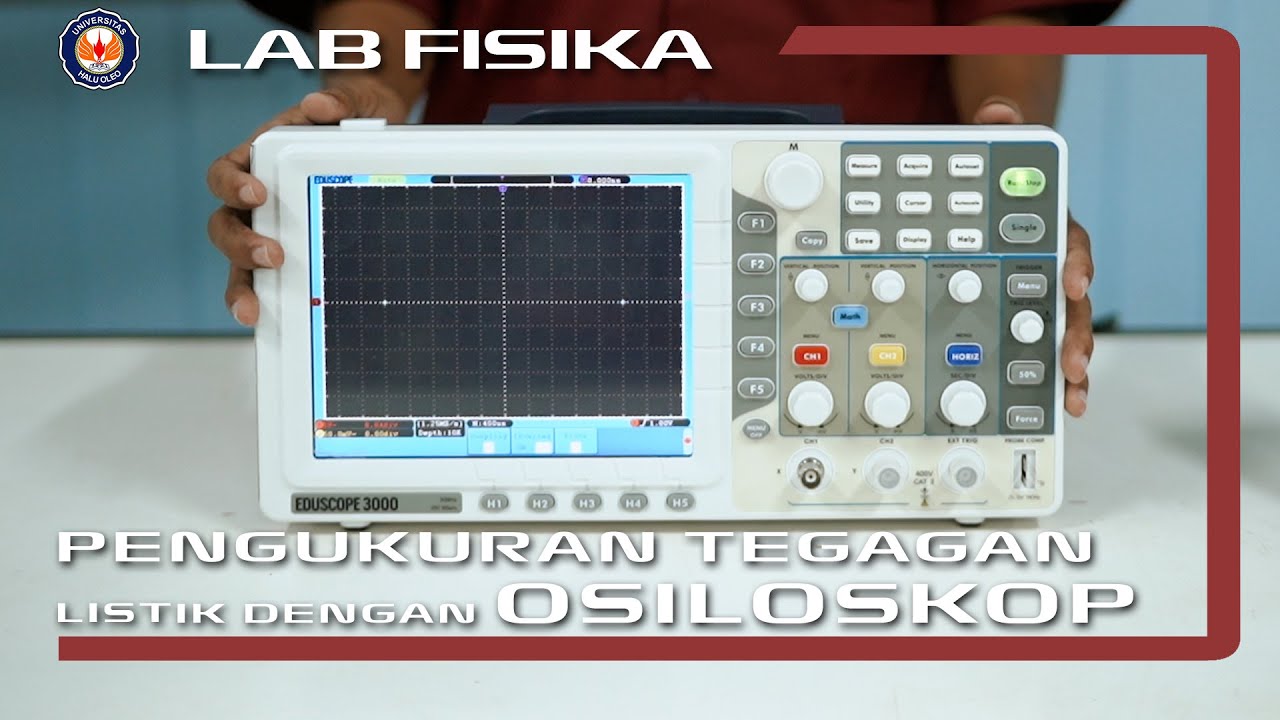
Percobaan Pengukuran Tegangan Listrik Dengan Osiloskop | Praktikum Fisika Dasar 2

6a Praktek Cara Mengkalibrasi dan Menggunakan Osiloskop untuk Mengukur Tegangan dan Frekuensi

Cara Mengalibrasi (Kalibrasi) Osiloskop Analog - 2122600059

Membaca Tegangan dan Frekuensi Sinyal Generator dengan Oscilloscope

PENGENALAN OSILOSKOP
5.0 / 5 (0 votes)
