CARA MENGGUNAKAN OSCILLOSCOPE DIGITAL HANTEK DSO5102P
Summary
TLDRThis instructional video provides a comprehensive introduction to using a digital oscilloscope, covering both DC and AC waveforms. It guides viewers through the necessary equipment setup, including power cables and probes, before demonstrating how to perform initial calibration and measurements. The video highlights key settings such as coupling and probe adjustments, along with techniques for vertical and horizontal positioning of waveforms. It emphasizes the importance of accurate measurement readings and illustrates how to interpret voltage and frequency values effectively, making it an essential resource for beginners in electronics.
Takeaways
- 😀 An oscilloscope is a device used to visualize both AC and DC waveforms.
- 😀 The setup requires a digital oscilloscope, power cable, and probe cables.
- 😀 Proper connections are crucial; the red probe connects to channel 1 and the blue to channel 2.
- 😀 The oscilloscope needs to be powered on and calibrated for accurate measurements.
- 😀 Initial settings include selecting AC coupling and adjusting the probe settings.
- 😀 Autoset function helps in automatically adjusting the oscilloscope to display the incoming signal.
- 😀 Accurate voltage and frequency readings can be obtained by adjusting the measurement settings.
- 😀 The vertical and horizontal positions of the waveforms can be adjusted for better visualization.
- 😀 Trigger levels must be set correctly to stabilize the waveform display.
- 😀 Understanding the controls for voltage per division and time base is essential for precise measurements.
Q & A
What is an oscilloscope?
-An oscilloscope is a device used to visualize electrical waveforms, including both DC and AC signals, in various shapes like sine, square, or triangular.
What are the key components required to operate a digital oscilloscope?
-To operate a digital oscilloscope, you need the oscilloscope unit itself, power cable, and probes.
How do you connect the probes to the oscilloscope?
-Probes are connected to the oscilloscope channels, with the red probe typically going to channel 1 (CH1) and the blue probe to channel 2 (CH2).
What is the purpose of performing an initial setup or calibration on the oscilloscope?
-Initial setup or calibration ensures that the oscilloscope can accurately measure the signals by adjusting settings such as coupling and probe scaling.
What does the 'autoset' feature do on an oscilloscope?
-The 'autoset' feature automatically adjusts the oscilloscope settings to correctly display the incoming signal.
Why might there be a discrepancy between the voltage displayed on the oscilloscope and the measured voltage?
-Discrepancies can occur due to incorrect probe scaling or coupling settings, which need to be adjusted for accurate readings.
How do you adjust the vertical and horizontal positions on an oscilloscope?
-Vertical position is adjusted using the vertical position knob, while horizontal position is adjusted with the horizontal position knob.
What does 'pick to peak' voltage refer to on an oscilloscope?
-'Pick to peak' voltage refers to the maximum voltage difference between the highest and lowest points of the waveform displayed on the oscilloscope.
What happens when you set the coupling to AC on an oscilloscope?
-Setting the coupling to AC filters out any DC component of the signal, allowing only the AC fluctuations to be displayed.
How can you focus on a single channel on the oscilloscope?
-You can focus on a single channel by turning off the other channel, which allows for a more detailed view of the signal of interest.
Outlines

This section is available to paid users only. Please upgrade to access this part.
Upgrade NowMindmap

This section is available to paid users only. Please upgrade to access this part.
Upgrade NowKeywords

This section is available to paid users only. Please upgrade to access this part.
Upgrade NowHighlights

This section is available to paid users only. Please upgrade to access this part.
Upgrade NowTranscripts

This section is available to paid users only. Please upgrade to access this part.
Upgrade NowBrowse More Related Video

Cara Mengalibrasi (Kalibrasi) Osiloskop Analog - 2122600059

Modul Pengukuran Bentuk Tegangan Listrik Dengan Osiloskop ( Bagian 2 )

Pengukuran Besaran Listrik - Oscilloscope
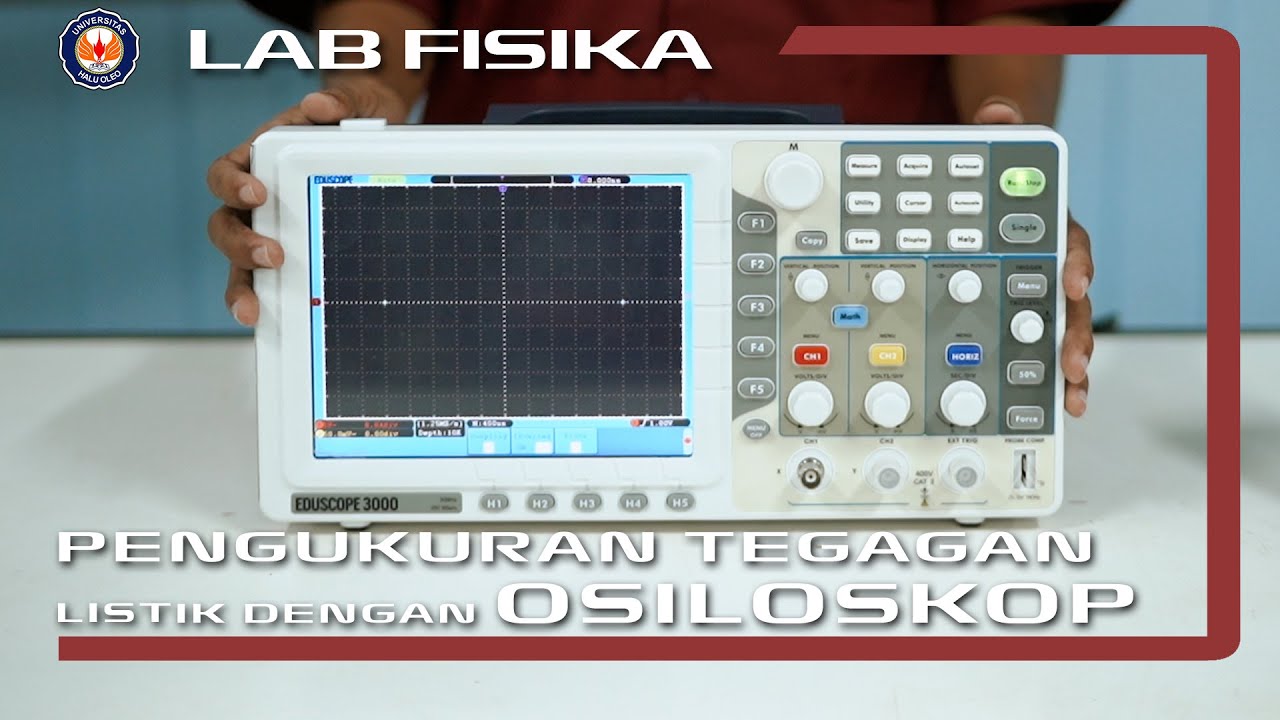
Percobaan Pengukuran Tegangan Listrik Dengan Osiloskop | Praktikum Fisika Dasar 2

Cara mengukur tegangan listrik AC dan DC menggunakan multimeter analog dan digital

Simulasi Arus dan Tegangan Bolak-Balik dengan Phet
5.0 / 5 (0 votes)