6a Praktek Cara Mengkalibrasi dan Menggunakan Osiloskop untuk Mengukur Tegangan dan Frekuensi
Summary
TLDRThis video script explains how to use an oscilloscope to measure voltage. It covers essential steps like connecting the BNC connector, adjusting vertical and horizontal positions, and calibrating the oscilloscope using a reference voltage. The tutorial explains how to set the amplitude, time base, and measure both AC and DC signals. It also describes how to read the oscilloscope's display, check the accuracy of measurements, and convert period data into frequency. By the end, the viewer learns how to prepare the oscilloscope for accurate voltage measurements.
Takeaways
- 😀 The oscilloscope has a display screen and control panel for adjusting settings.
- 😀 The oscilloscope has two input channels, Channel A and Channel B, where the BNC connector is used to connect the signal input.
- 😀 To set up the oscilloscope, adjust the vertical position, intensity, focus, and horizontal position to ensure a clear reading on the display.
- 😀 The trace rotation can be calibrated using a screwdriver to align the horizontal trace to the correct position on the screen.
- 😀 Calibration ensures that the oscilloscope measurements are accurate, with a reference voltage of 2V peak-to-peak and a standard frequency of 1kHz.
- 😀 The oscilloscope display uses voltage measurements in divisions, with each division representing a specific voltage depending on the scale setting.
- 😀 The oscilloscope must be calibrated so that the voltage readings on the screen match the reference value, ensuring accurate amplitude measurement.
- 😀 Time base calibration adjusts the horizontal axis to measure the signal’s period in milliseconds, which can then be used to calculate frequency.
- 😀 The time base setting adjusts the time per division to ensure the signal period is clearly represented, typically set to 0.5ms per division for ease of reading.
- 😀 To measure frequency with the oscilloscope, first measure the period of the signal, then convert it using the formula: frequency (f) = 1/period (T).
Q & A
What is the purpose of using an oscilloscope in the script?
-The oscilloscope is used to measure voltage, specifically to display and analyze electrical signals.
What are the key components of an oscilloscope mentioned in the script?
-The key components mentioned are the display screen and the control panel.
How do you connect the oscilloscope to measure voltage?
-To measure voltage, you connect the oscilloscope using a BNC connector to one of the input channels, either Channel A or Channel B.
What is the function of the vertical position adjustment on the oscilloscope?
-The vertical position adjustment is used to set the reference point or zero point for the voltage being measured.
How can the focus of the oscilloscope's display be adjusted?
-The focus can be adjusted using the 'focus' knob to make the trace clearer if the display is blurry.
What does the 'trace rotation' adjustment do on the oscilloscope?
-The 'trace rotation' adjustment helps align the trace to be perfectly horizontal on the display screen.
What does it mean to calibrate an oscilloscope?
-Calibrating an oscilloscope ensures that the measurement readings are accurate and match a known reference voltage.
What is the reference voltage provided for calibration in the script?
-The reference voltage provided is 2 volts peak-to-peak with a frequency set at 1 kHz.
How does the script explain adjusting the time base or horizontal axis?
-The time base, or horizontal axis, can be adjusted to ensure the time per division is correct, such as setting it to 0.5 milliseconds per division for accurate frequency measurement.
How is frequency determined using the oscilloscope?
-Frequency is determined by measuring the period of the waveform on the oscilloscope's display and using the formula f = 1/T, where T is the period.
Outlines

This section is available to paid users only. Please upgrade to access this part.
Upgrade NowMindmap

This section is available to paid users only. Please upgrade to access this part.
Upgrade NowKeywords

This section is available to paid users only. Please upgrade to access this part.
Upgrade NowHighlights

This section is available to paid users only. Please upgrade to access this part.
Upgrade NowTranscripts

This section is available to paid users only. Please upgrade to access this part.
Upgrade NowBrowse More Related Video
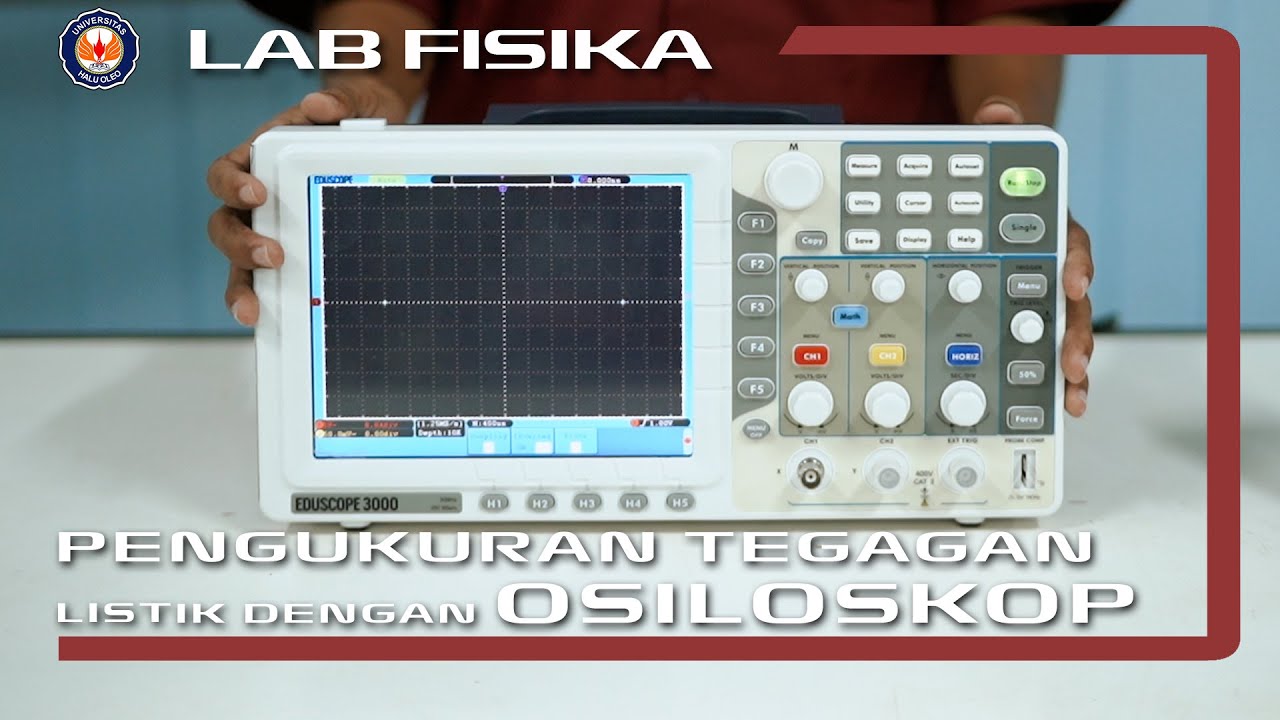
Percobaan Pengukuran Tegangan Listrik Dengan Osiloskop | Praktikum Fisika Dasar 2

Membaca Tegangan dan Frekuensi Sinyal Generator dengan Oscilloscope

Membaca dan Mengukur dengan Osiloskop

PENGENALAN OSILOSKOP

Praktikum Dasar Elektronika - Cara Menggunakan Osiloskop

How to Read an Oscilloscope - GCSE and A Level Physics
5.0 / 5 (0 votes)