Tutorial Piston Head 3D - ZW3D
Summary
TLDRIn this tutorial, Andi Anwar Amatilah demonstrates how to create 3D models using SID W3D Lex software. He walks through the process of sketching, dimensioning, and applying features like revolutions, mirrors, and fillets to design a pistonhead component. The tutorial covers the steps for creating solid parts, adding various geometrical shapes, and using different tools for shaping and cutting. With clear explanations and detailed steps, Andi helps users learn the basics of the software to model a pistonhead component effectively, making the process accessible even for beginners.
Takeaways
- 😀 Introduction to the tutorial by Andi Anwar, Engineering Support from Jeffrey Software in Indonesia.
- 😀 The tutorial demonstrates how to create a 3D model using SID W3D software.
- 😀 Start by sketching on the front plane, defining centerlines and reference lines to guide the design.
- 😀 Add dimensions to the sketch to constrain its geometry, ensuring all lines turn blue (fully defined).
- 😀 Define radii on certain parts of the sketch to shape the component and refine its design.
- 😀 Use the revolve feature along the Z-axis to turn the 2D sketch into a 3D solid.
- 😀 Add new sketches for additional features, such as a rectangular box, and define their dimensions.
- 😀 Apply patterning to replicate features, adjusting spacing to 11.6 mm along the Y-axis.
- 😀 Mirror parts of the model to maintain symmetry, ensuring a balanced design.
- 😀 Use extrusion to convert sketches into solid features, further developing the component.
- 😀 Apply fillets (rounded edges) to both internal and external corners to smooth out sharp edges.
- 😀 Create section views to visualize the internal structure of the model, adjusting the cut planes for clarity.
- 😀 Finalize the design by closing section views, ensuring the component is fully formed and solid.
Q & A
What is the main objective of this tutorial?
-The main objective of this tutorial is to guide users in creating a 3D model of a piston head using the SID W3D Lex software.
What software is being used in the tutorial?
-The tutorial uses SID W3D Lex, a software by Jeffrey, for creating and modeling 3D components.
What is the first step in the 3D modeling process?
-The first step is to create a 2D sketch for the front view of the piston head, defining the axes and adding initial reference lines.
Why are construction lines used in the sketching process?
-Construction lines are used to help align and reference other sketch elements, ensuring the dimensions and geometry are accurate.
How are dimensions added to the model during the sketching process?
-Dimensions are added to define the distances and sizes of different components of the sketch. This includes height, width, and other distances necessary for accurate modeling.
What does the term 'revolve' refer to in the context of this tutorial?
-Revolve refers to the process of rotating a 2D sketch around a central axis (in this case, the Z-axis) to create a 3D solid model.
How is symmetry achieved in the piston head model?
-Symmetry is achieved using the mirror feature, which replicates one side of the sketch to the other, ensuring both sides are identical.
What is the purpose of applying radii in the modeling process?
-Applying radii (fillets) to corners or edges helps smooth out sharp transitions, improving the part's functionality and aesthetics.
Why is a section view created in the modeling process?
-A section view is created to inspect the internal features of the model, helping the user visualize the internal structure and make any necessary adjustments.
How does extrusion contribute to the 3D modeling process?
-Extrusion allows users to convert a 2D sketch into a 3D shape by extending it along a specified axis, which is a crucial step in building the model's solid structure.
Outlines

هذا القسم متوفر فقط للمشتركين. يرجى الترقية للوصول إلى هذه الميزة.
قم بالترقية الآنMindmap

هذا القسم متوفر فقط للمشتركين. يرجى الترقية للوصول إلى هذه الميزة.
قم بالترقية الآنKeywords

هذا القسم متوفر فقط للمشتركين. يرجى الترقية للوصول إلى هذه الميزة.
قم بالترقية الآنHighlights

هذا القسم متوفر فقط للمشتركين. يرجى الترقية للوصول إلى هذه الميزة.
قم بالترقية الآنTranscripts

هذا القسم متوفر فقط للمشتركين. يرجى الترقية للوصول إلى هذه الميزة.
قم بالترقية الآنتصفح المزيد من مقاطع الفيديو ذات الصلة
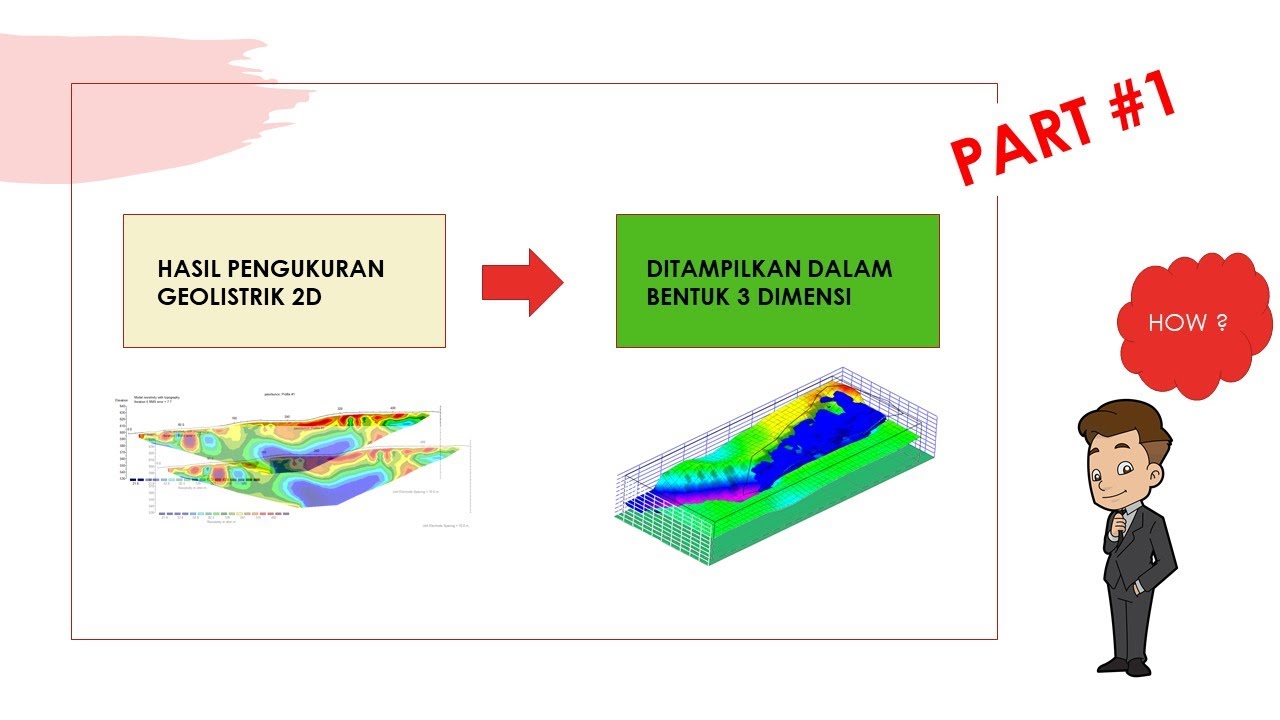
Visualisasi Geolistrik 3 D - PART #1
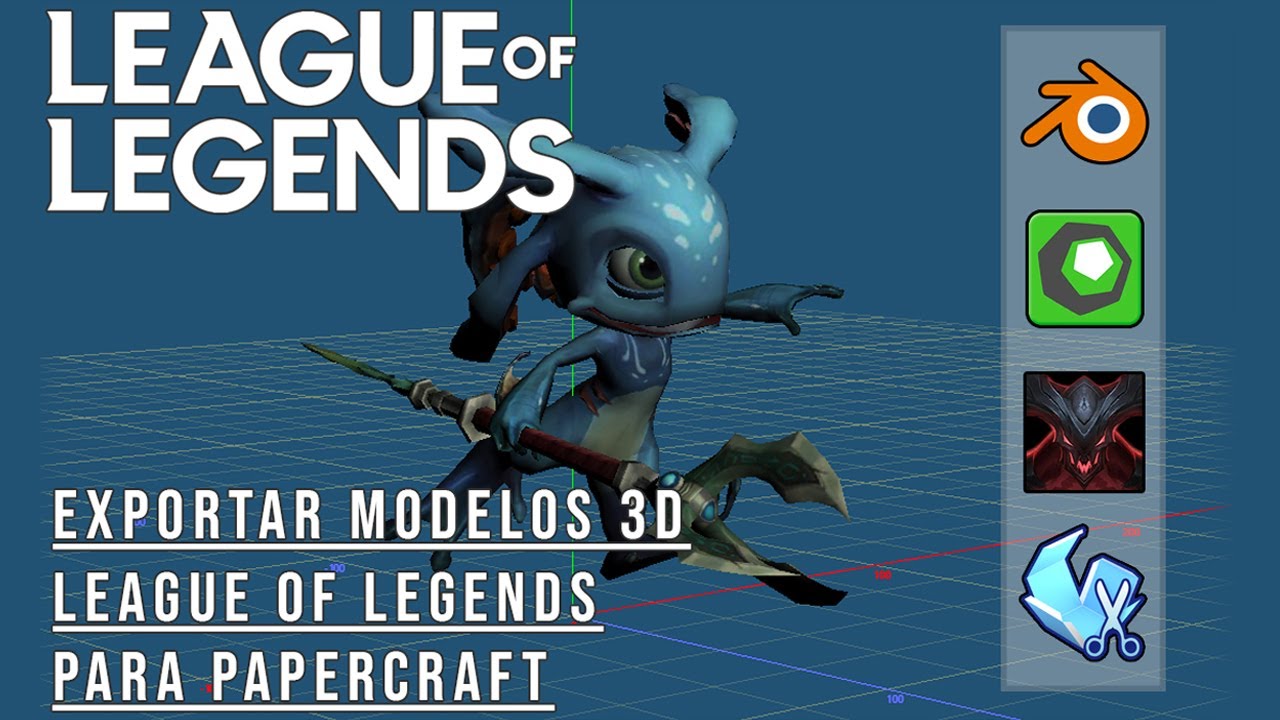
NEW! | Export LoL models and create your own papercraft templates (Spanish)

Octane Surface Imperfections

CARA MEMBUAT MORPH SLIDE POWERPOINT YANG KEREN DAN MENARIK | Pediaku ID

Creating a Digital Twin using Emulate3D

Import and Animate 3D Models Directly into Premiere Pro!
5.0 / 5 (0 votes)
