Level 1 Software Lesson 6: System software
Summary
TLDRIn this video, the instructor delves into system software, distinguishing it from application software. The focus is on operating systems, including their purpose in managing hardware and providing a user-friendly interface. Key features of OS are discussed, such as GUIs, utilities like disk cleanup and defragmentation, and system configuration tools. The video covers popular operating systems like Windows, macOS, Android, and Linux. The role of utilities in maintaining and optimizing system performance is also explored. Overall, the video explains how operating systems enable users to interact with both hardware and software efficiently.
Takeaways
- 😀 System software helps users interact with computer hardware and manage system configurations.
- 😀 Unlike application software, system software includes tools like graphical user interfaces (GUIs), utilities, and operating systems.
- 😀 The operating system is essential for managing hardware, security, and software interaction on a computer.
- 😀 Common operating systems include Windows 10, macOS, Android, and Linux, each offering unique features and interfaces.
- 😀 The operating system’s login screen provides essential security via username and password authentication.
- 😀 Operating systems offer a desktop interface where users can open, manage, and organize windows, folders, and files.
- 😀 Settings within an operating system allow users to control system configurations such as network settings, accounts, and updates.
- 😀 Mobile operating systems, like Android, function similarly to desktop operating systems, providing access to apps and settings.
- 😀 System utilities, like disk cleanup and defragmentation tools, optimize system performance by freeing up space and organizing data.
- 😀 The task scheduler in operating systems allows users to automate repetitive tasks like defragmentation or software updates.
- 😀 The main function of an operating system is to communicate with hardware components like printers, monitors, and external devices, while also enabling users to perform tasks and solve problems efficiently.
Q & A
What is the primary difference between system software and application software?
-System software is designed to enable communication between the hardware and software of a computer system, manage system resources, and control basic operations. In contrast, application software helps users perform specific tasks like word processing, web browsing, or data analysis.
What are some common examples of operating systems mentioned in the video?
-The operating systems mentioned in the video include Windows 10, macOS, Android 10, and Linux.
What is the role of a graphical user interface (GUI) in system software?
-The GUI is a critical part of the operating system, providing a visual interface that allows users to interact with the system using icons, windows, and menus instead of text commands. It helps make the operating system more intuitive and user-friendly.
Why is Linux considered an open-source operating system?
-Linux is considered open-source because its source code is freely available to anyone. Users can modify, distribute, and contribute to the code, making it a popular choice for developers and tech enthusiasts.
What is the purpose of a login screen in an operating system?
-The login screen provides security by requiring users to enter a username and password before gaining access to the system. This helps protect the computer and its data from unauthorized access.
How does a desktop function in an operating system?
-The desktop serves as the primary workspace in an operating system, displaying icons, shortcuts, and windows where users can interact with files, applications, and system settings.
What is the task of the Disk Cleanup utility in Windows?
-The Disk Cleanup utility in Windows helps free up disk space by removing unnecessary files such as temporary files, system files, and files in the Recycle Bin. This helps improve system performance by clearing up storage space.
What is the purpose of defragmentation in system utilities?
-Defragmentation reorganizes fragmented data on a magnetic hard disk drive (HDD) so that files are stored in contiguous blocks, improving data access speed and system performance.
What does the MSConfig (System Configuration) utility allow users to do?
-MSConfig allows users to manage startup programs, services, and system settings. It provides access to a list of programs running at startup and allows users to disable or enable them, optimizing system performance and troubleshooting issues.
What is the function of the Task Scheduler utility?
-The Task Scheduler allows users to schedule automated tasks such as running disk defragmentation, updating software, or running backups. This helps automate routine maintenance tasks on the computer.
Outlines

هذا القسم متوفر فقط للمشتركين. يرجى الترقية للوصول إلى هذه الميزة.
قم بالترقية الآنMindmap

هذا القسم متوفر فقط للمشتركين. يرجى الترقية للوصول إلى هذه الميزة.
قم بالترقية الآنKeywords

هذا القسم متوفر فقط للمشتركين. يرجى الترقية للوصول إلى هذه الميزة.
قم بالترقية الآنHighlights

هذا القسم متوفر فقط للمشتركين. يرجى الترقية للوصول إلى هذه الميزة.
قم بالترقية الآنTranscripts

هذا القسم متوفر فقط للمشتركين. يرجى الترقية للوصول إلى هذه الميزة.
قم بالترقية الآنتصفح المزيد من مقاطع الفيديو ذات الصلة

TYPES OF SOFTWARE || APPLICATION SOFTWARE || SYSTEM SOFTWARE || UTILITY SOFTWARE || COMPUTER BASICS

M1. L1. Computer hardware and software

Differences between System Software and Application Software
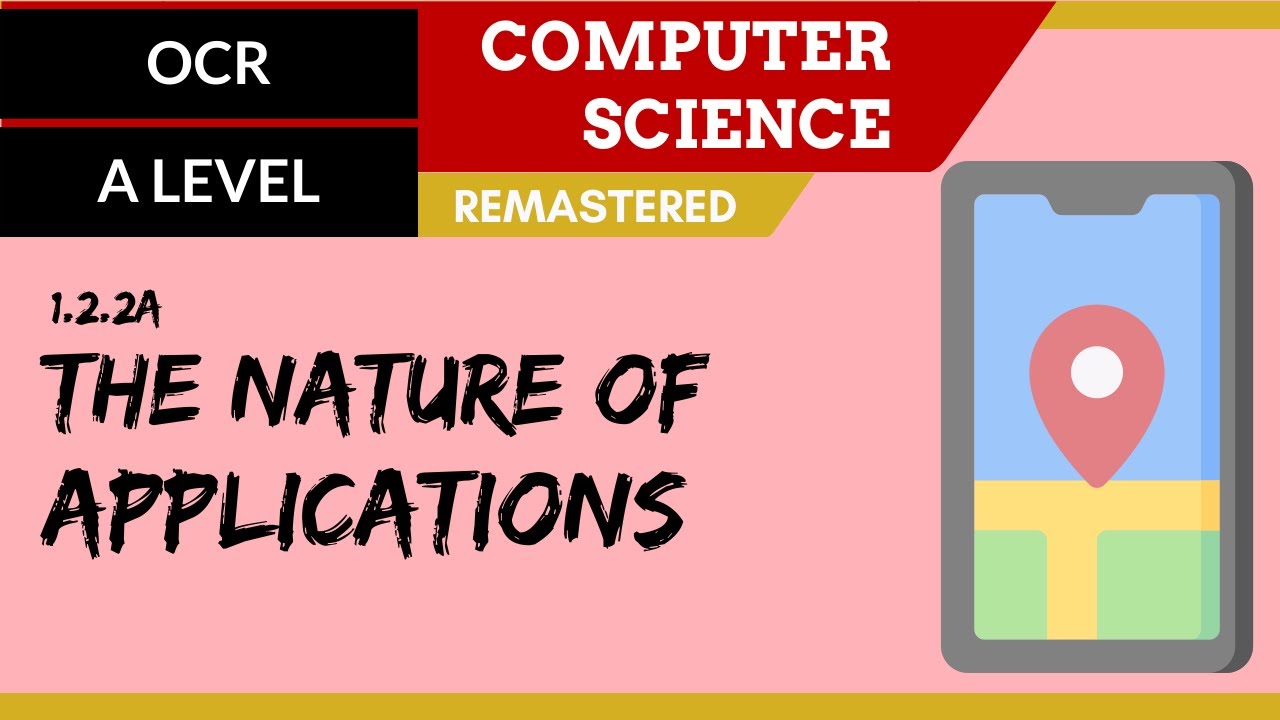
21. OCR A Level (H046-H446) SLR5 - 1.2 The nature of applications

ICT IGCSE Chapter 1 - Types and components of computer systems - Part 1
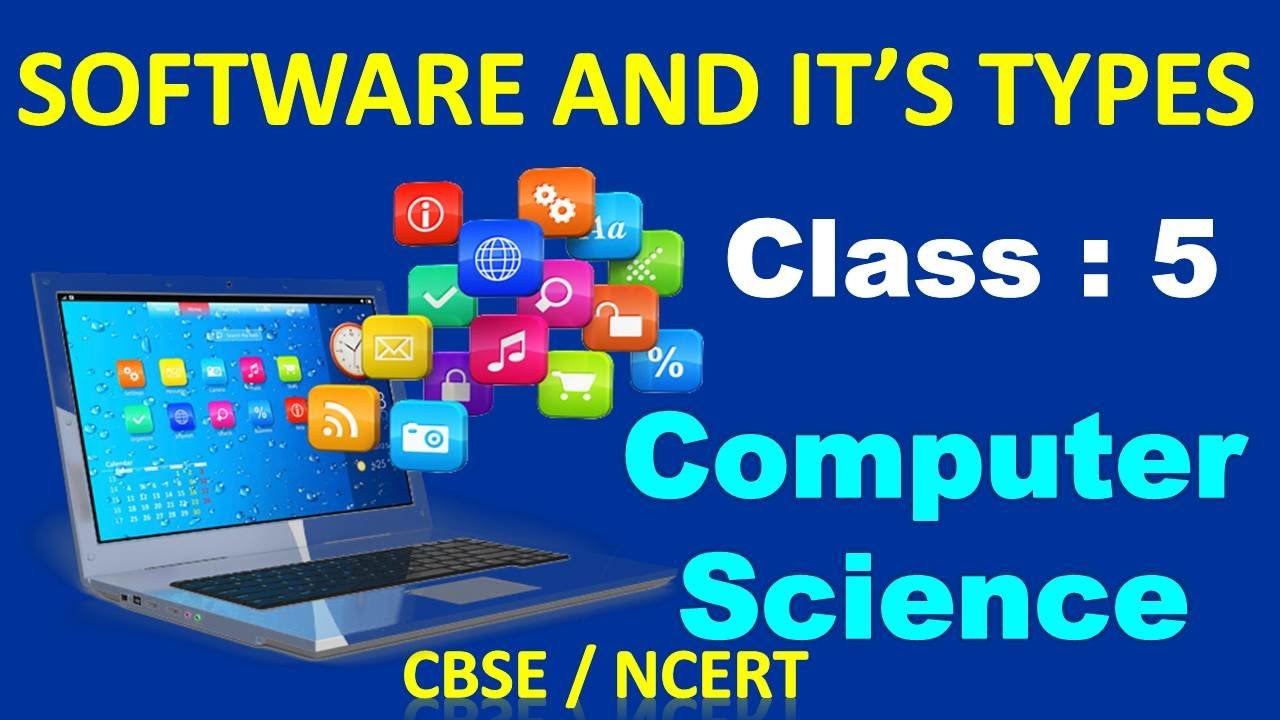
Software and It's Types | Class - 5 Computer | CBSE/ CAIE Computer | Types of Software
5.0 / 5 (0 votes)
