M1. L1. Computer hardware and software
Summary
TLDRThis lesson delves into the fundamentals of computer hardware and software, setting the groundwork for a coding and technology course. It traces the evolution of technology from Ada Lovelace's work to modern tech giants like Microsoft and Apple, highlighting the impact of the internet and mobile devices. The instructor covers the roles of input/output devices, system software like operating systems, and application software, differentiating between programmers and software developers. The course will progress through databases, technology trends, project management, and software development tools, culminating in hands-on web development and creating a functional website.
Takeaways
- 💻 The lesson introduces the foundations of computer hardware and software, emphasizing their importance in a coding and technology course.
- 📱 A fun fact: Modern smartphones have more computing power than the computer that first sent astronauts to the moon.
- 👩💻 Ada Lovelace is recognized as the first computer programmer, and her work was based on Charles Babbage's programmable computer from the 19th century.
- 🌐 The birth of the internet has made computing devices more powerful and intelligent through an interconnected network.
- 💼 Companies like Microsoft and Apple revolutionized the personal computer market, becoming tech giants through constant innovation.
- 🔍 Tech giants such as Google, Facebook, and Uber leverage modern technology to dominate their respective fields, with Uber's success attributed to its innovative business model.
- 🖥️ Hardware includes input and output devices, with examples like keyboards, mice, microphones, and cameras for input, and monitors, printers, and speakers for output.
- 🛠️ System software, like operating systems, forms the underlying architecture that powers applications and productivity software.
- 🛠️ Application software is developed by various companies and developers to perform specific tasks or processes, separate from the operating system.
- 🔧 Productivity software is a subset of application software designed to improve workflow and automate manual tasks, often used in organizations.
- 🔑 Coding is the process of writing instructions in a language that is easier for humans to understand but still interpretable by computers, often done in an IDE.
Q & A
What is the foundational concept that the first lesson of the course aims to establish?
-The foundational concept is the understanding of computer hardware and software, which is imperative as it lays the groundwork for the rest of the course.
Why is it significant to know about Ada Lovelace in the context of this course?
-Ada Lovelace is significant because she is recognized as the first-ever computer programmer, and her work, along with Charles Babbage's, forms the basis of early computer programming concepts.
What major technological advancement is highlighted by comparing today's mobile devices to the computer that sent astronauts to the moon?
-The comparison highlights the immense increase in computing power and miniaturization of technology, where even the most inexpensive modern mobile devices are far more powerful than the computers used in early space missions.
Which companies are mentioned as having revolutionized the personal computer market in the 20th century?
-Microsoft and Apple are mentioned as the companies that have revolutionized the personal computer market, making computing devices versatile for both personal and organizational tasks.
What is the role of system software in a computing device?
-System software provides the underlying framework that powers the entire architecture of a computing device, including managing the device's resources and serving as a platform for running application and productivity software.
What is the difference between input and output devices in terms of computer hardware?
-Input devices, such as keyboards and mice, are used to send information to a system, while output devices, like monitors and printers, are used to retrieve information from a system in the form of visual or audio output.
What is coding and why is it essential in software development?
-Coding is the process of writing instructions in a language that computers can understand, allowing programmers to develop software for designated platforms. It's essential because it serves as the intermediary between human language and machine language.
What are the key differences between a programmer and a software developer as discussed in the script?
-While both are capable of writing code, programmers are more focused on the technical aspects and usually specialize in a few languages. Software developers, on the other hand, have a broader understanding that includes the bigger picture of system design, are capable of working with multiple languages and stacks, and often take on more professional roles involving analytics, system architecture, and IT project management.
What is the fourth industrial revolution and how does it relate to the digital society?
-The fourth industrial revolution refers to the current era of rapid technological advancements, characterized by automation and smart systems. It relates to the digital society as it represents the integration of these advanced technologies into everyday life, with digital natives being the key drivers of technology diffusion and adoption.
What are some examples of immersive technologies mentioned in the script?
-Examples of immersive technologies include virtual reality (VR), augmented reality (AR), and mixed reality. These technologies aim to simulate real-world environments or overlay digital information onto the real world, enhancing the user's experience and interaction.
What is the purpose of the summary notes provided with each lesson in the course?
-The summary notes serve to review the skills progression and provide an overview of what to expect throughout the course, enhancing understanding and reinforcing the key points covered in each lesson.
Outlines

This section is available to paid users only. Please upgrade to access this part.
Upgrade NowMindmap

This section is available to paid users only. Please upgrade to access this part.
Upgrade NowKeywords

This section is available to paid users only. Please upgrade to access this part.
Upgrade NowHighlights

This section is available to paid users only. Please upgrade to access this part.
Upgrade NowTranscripts

This section is available to paid users only. Please upgrade to access this part.
Upgrade NowBrowse More Related Video
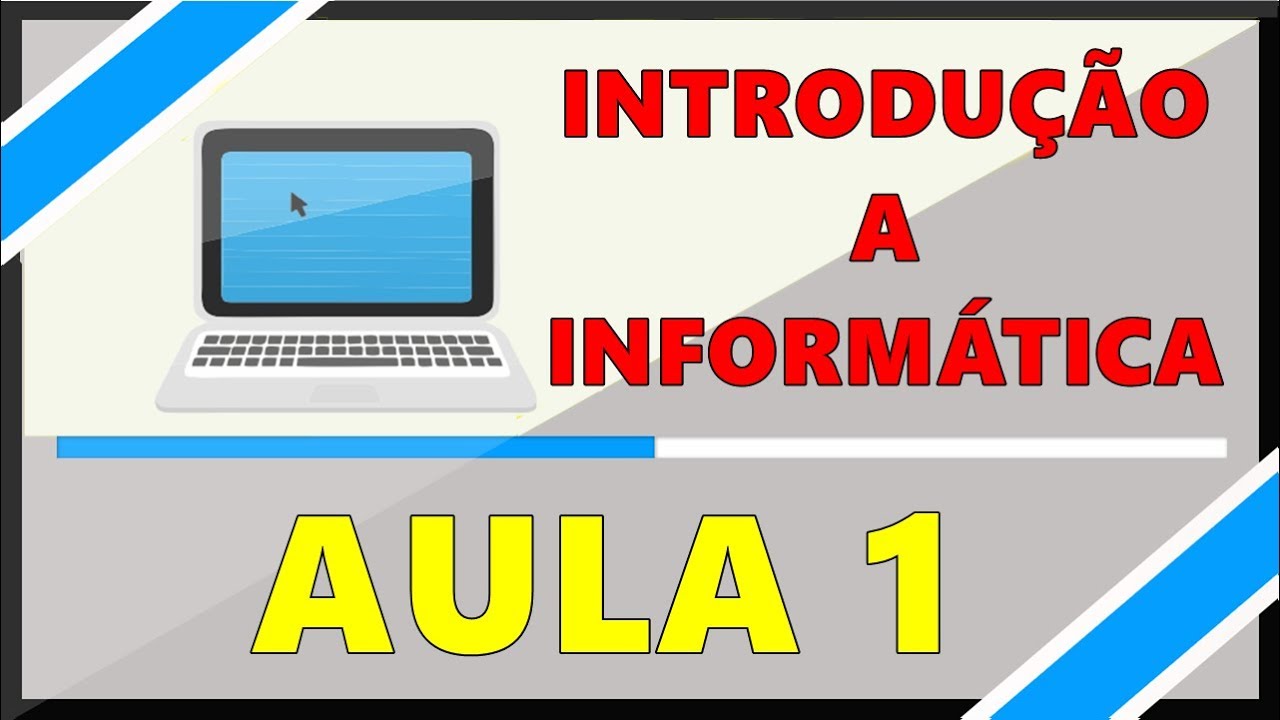
Aula 01 - Introdução à Informática

1. Learning the Computer Basics - Fundamentals of Computer Hardware Maintenance

Computer Hardware & Software Lesson Part 1

Pengertian SISTEM KOMPUTER | mapel SISTEM KOMPUTER | kelas X Semester 1

ICT IGCSE Chapter 1 - Types and components of computer systems - Part 1

How Software Works: Code, Software, and Hardware
5.0 / 5 (0 votes)