What's new in Visual Studio 2022 for .NET developers
Summary
TLDRIn this Visual Studio 2022 version 17.12 presentation, product managers showcase exciting new features for .NET developers. Highlights include an enhanced code search tool, AI-powered GitHub Copilot integrations for smarter code suggestions, improved debugging with better handling of asynchronous exceptions, and a more efficient commit/push experience with customizable AI-generated commit messages. They also introduce GitHub permalink sharing for easy collaboration. These updates aim to streamline the development process, improve productivity, and foster better collaboration, making Visual Studio 2022 a more powerful tool for modern developers.
Takeaways
- 😀 Visual Studio 17.12 introduces advanced search features for code, allowing users to quickly locate files, methods, and classes across large projects.
- 😀 The new code search functionality in Visual Studio can be scoped to specific projects and offers quick previews of search results.
- 😀 GitHub Copilot is now integrated more effectively with Visual Studio, providing smarter suggestions and improving code exploration and understanding.
- 😀 Copilot's new models (Gemini and Cloud) offer faster, higher-quality code completions and improved context-based suggestions.
- 😀 Developers can now receive context-aware prompts from Copilot without needing to explicitly define the scope of their queries.
- 😀 Visual Studio 17.12 improves debugging by enabling better handling of asynchronous exceptions, which were previously missed.
- 😀 The debugger now includes new visualizations and editable expressions to help developers filter and sort large datasets while debugging.
- 😀 Copilot can generate AI-driven commit messages automatically, which can be customized to match a developer's personal style and tone.
- 😀 Visual Studio now includes a feature that allows developers to easily share specific code snippets with colleagues by copying GitHub permalinks.
- 😀 The new **Partial Accept** feature in GitHub Copilot lets developers accept individual parts of code suggestions, improving flexibility and workflow efficiency.
Q & A
What is the new feature introduced for AI-generated commit messages in Visual Studio 17.12?
-The new feature in Visual Studio 17.12 allows GitHub Copilot to generate commit messages automatically. Developers can customize the style of the commit messages by providing their own instructions, such as preferring shorter titles, using bullet points for the body, and adding a footer for credits.
How can developers customize the AI-generated commit message in Visual Studio?
-Developers can customize the commit message by going to Tools > Options > GitHub Copilot and scrolling to find the customization section. They can then input their preferred style instructions, such as asking for short titles, bullet points, or a footer to credit contributors.
What type of commit message format does the speaker prefer?
-The speaker prefers a short title, a body with bullet points for readability, and a footer to give credit to contributors who helped with the commit.
What is the purpose of the GitHub permalink feature in Visual Studio?
-The GitHub permalink feature allows developers to easily share specific parts of code, including context, by copying a GitHub link that highlights the exact function or file. This saves time and avoids disrupting workflows when collaborating with colleagues.
How do you use the GitHub permalink feature in Visual Studio?
-To use the GitHub permalink feature, right-click on the function or file you want to share, navigate to the Git option, and select 'Copy GitHub Permalink.' This will generate a link that you can share, which, when opened in a browser, highlights the relevant code in the repository.
Can the GitHub permalink feature be used in multiple parts of Visual Studio?
-Yes, the GitHub permalink feature can be accessed from various parts of Visual Studio, including the code editor, commit history, and solution explorer. It allows sharing not just functions, but also entire files or specific commits.
What is the significance of the GitHub permalink feature for collaboration?
-The GitHub permalink feature improves collaboration by allowing developers to share code snippets with full context without requiring their colleagues to navigate to the repository or deal with disruptive workflows.
What is the impact of this update for Visual Studio users?
-This update makes development more efficient by automating tasks like commit message generation and simplifying code sharing between team members. It saves time and reduces the need for complex manual processes.
How can developers access the new GitHub permalink feature in Visual Studio?
-The GitHub permalink feature is now integrated directly into Visual Studio 17.12 GA, but it was previously available as an extension on the Visual Studio Marketplace. Developers can use it by right-clicking on functions or files and selecting the 'Copy GitHub Permalink' option.
Why is community feedback important for Visual Studio updates?
-Community feedback is crucial as it helps the Visual Studio team understand the needs of developers and make improvements that are truly valuable to users. It also fosters a cycle of continuous improvement, where developers' input directly influences future features and updates.
Outlines

هذا القسم متوفر فقط للمشتركين. يرجى الترقية للوصول إلى هذه الميزة.
قم بالترقية الآنMindmap

هذا القسم متوفر فقط للمشتركين. يرجى الترقية للوصول إلى هذه الميزة.
قم بالترقية الآنKeywords

هذا القسم متوفر فقط للمشتركين. يرجى الترقية للوصول إلى هذه الميزة.
قم بالترقية الآنHighlights

هذا القسم متوفر فقط للمشتركين. يرجى الترقية للوصول إلى هذه الميزة.
قم بالترقية الآنTranscripts

هذا القسم متوفر فقط للمشتركين. يرجى الترقية للوصول إلى هذه الميزة.
قم بالترقية الآنتصفح المزيد من مقاطع الفيديو ذات الصلة

How to set up Python on Visual Studio Code
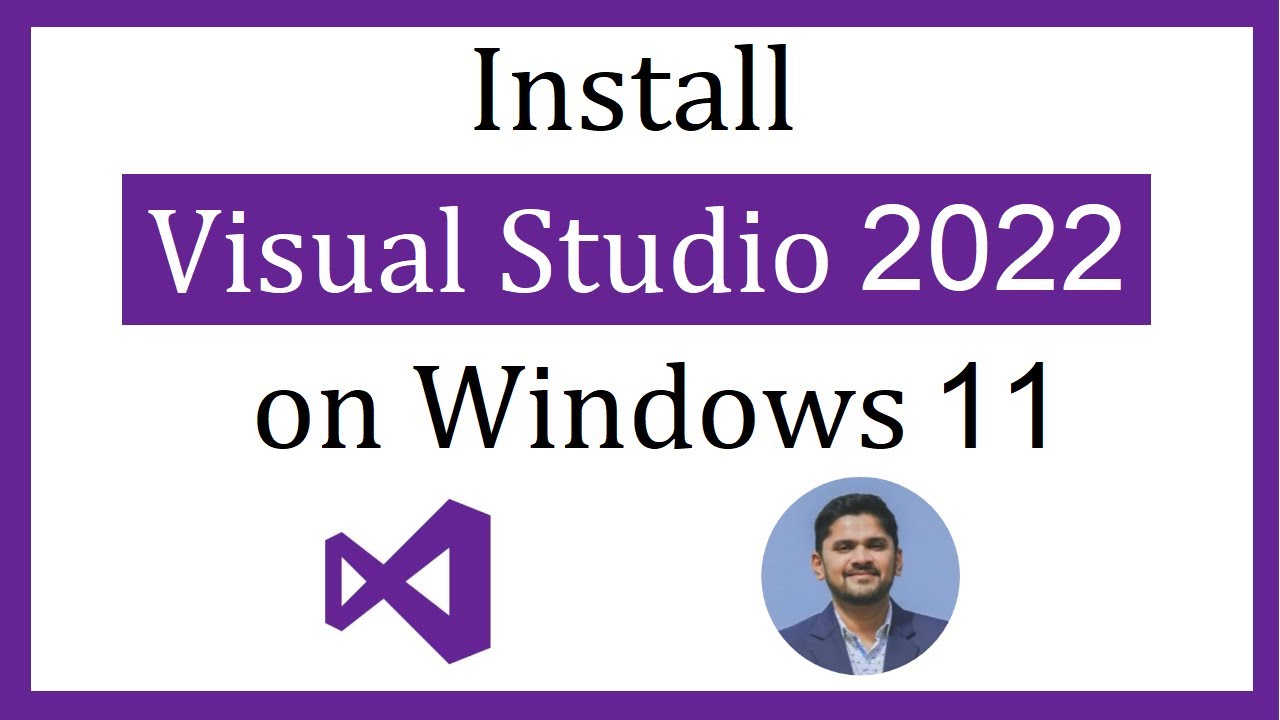
How to install Visual Studio 2022 on Windows 11

ASP.NET Core Web API .NET 6 2022 - 1. Create Project & Quick Tips
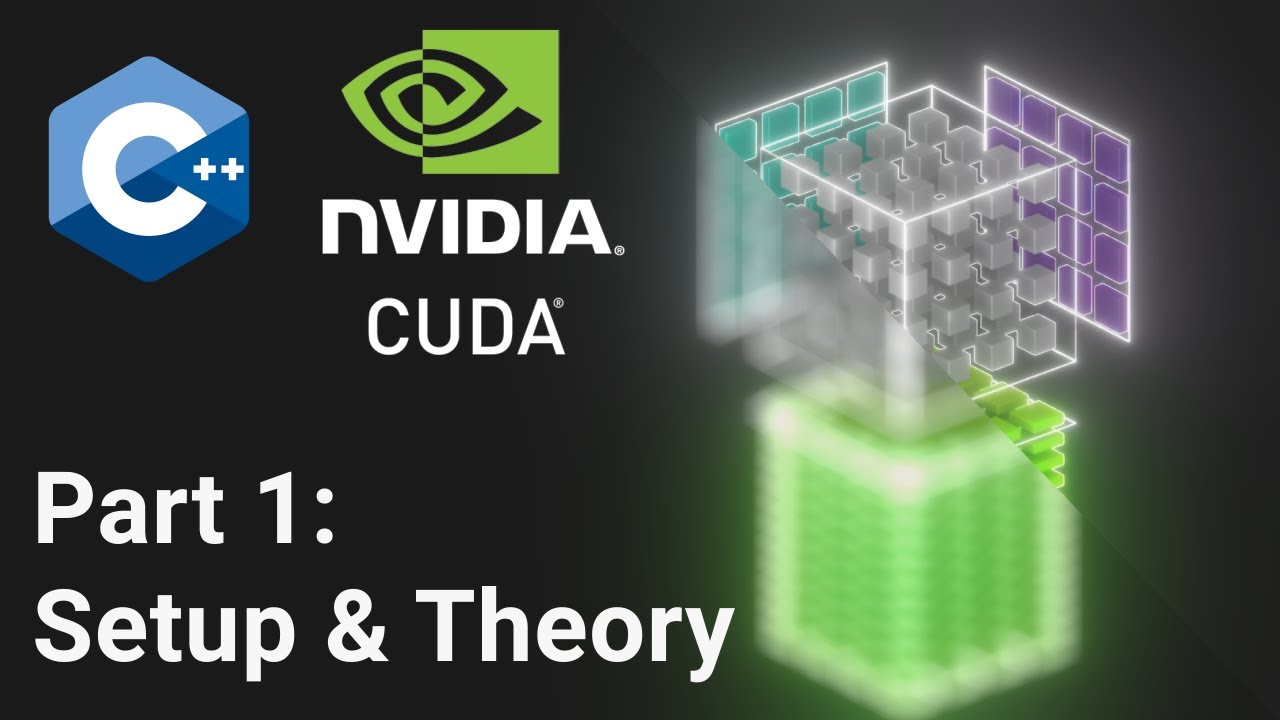
C++ CUDA Tutorial: Theory & Setup

How to connect to XAMPP MySQL from VSCode Easily (2024)
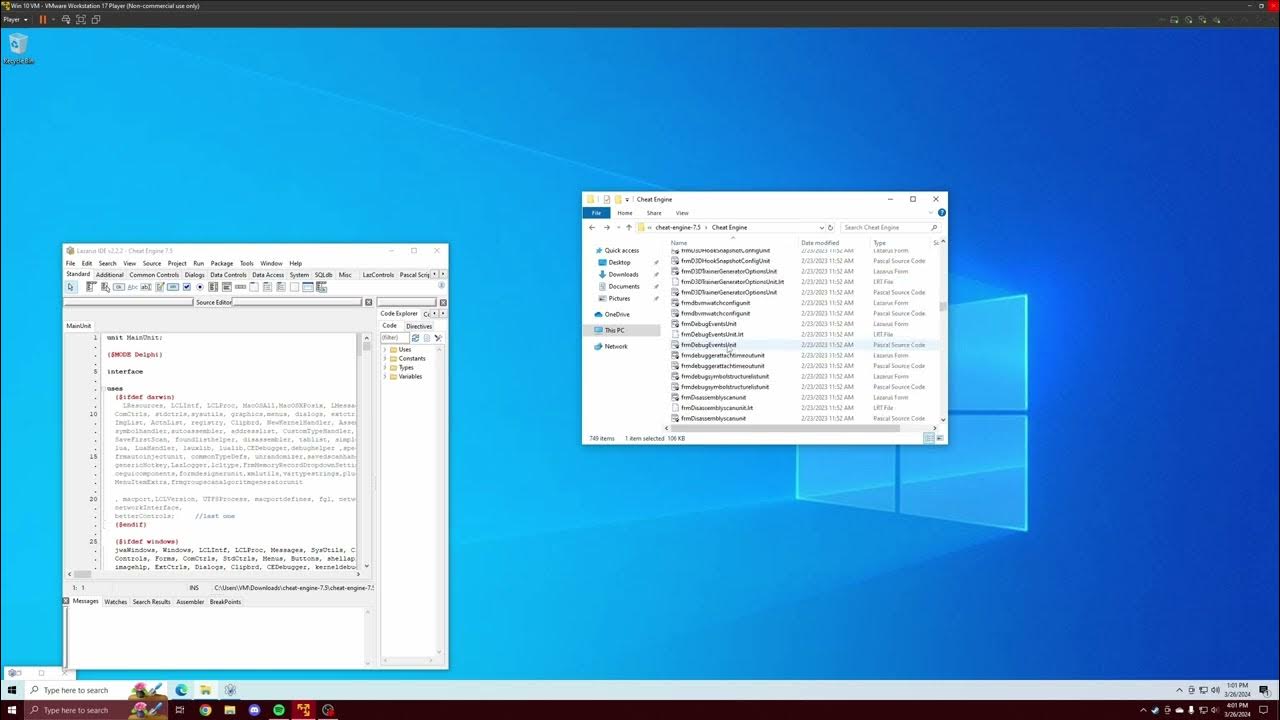
Cheat Engine Built From Source Tutorial | Driver | DBVM | VEH Debugger | Renaming | Error Correction
5.0 / 5 (0 votes)
