CARA SABLON PLASTISOL | CARA SABLON KAOS MANUAL | CARA SABLON KAOS MANUAL MEMAKAI TINTA PLASTISOL
Summary
TLDRThis video tutorial guides viewers through the process of plastisol screen printing, from setting up the screen and registration board to mixing and applying the ink. The presenter demonstrates how to ensure accurate design alignment on shirts, adjust ink consistency, and use the proper printing technique. The video also covers the drying process using a flash dryer, mass production tips, and the final steps of curing and packaging the prints. Aimed at beginners, this instructional video offers clear, step-by-step guidance to achieve high-quality screen-printed designs.
Takeaways
- 😀 Always start by preparing the screen properly, ensuring the design film is correctly placed and the screen is free from blockages.
- 😀 Seal any areas where the design might leak using tape or plaster to ensure a clean print.
- 😀 Use a register board to align the screen and t-shirt for accurate placement of the design on each shirt.
- 😀 Secure the t-shirt to the printing board with adhesive to prevent shifting during the printing process.
- 😀 Mix the plastisol ink thoroughly to ensure an even consistency before printing.
- 😀 Check the ink thickness and adjust it using a reducer if necessary to ensure smooth application.
- 😀 Apply pressure evenly when using the screen to transfer the ink to the t-shirt, ensuring full coverage.
- 😀 After printing each layer, use a flash dryer to cure the ink and ensure it doesn't smear or migrate.
- 😀 For multi-color prints, use the register marks to align each color layer accurately to prevent misalignment.
- 😀 Always test your registration with a sample print to ensure the design is perfectly positioned before beginning mass production.
- 😀 Take time to let each ink layer cure properly before applying the next color to avoid mixing or smudging.
Q & A
What is the main topic of the video script?
-The main topic of the video script is a tutorial on how to screen print using plastisol ink.
What is the first step in the screen printing process described in the video?
-The first step is preparing the screen by sealing areas that should not be exposed to ink using tape or plaster.
What is the purpose of using a registration system in screen printing?
-The registration system is used to ensure that the design is printed in the correct position on the shirt, both horizontally and vertically, by aligning the screen accurately.
Why is it important to mix the ink thoroughly before screen printing?
-It is important to mix the ink thoroughly to ensure an even consistency, which allows for smooth and consistent coverage during the printing process.
What is the significance of applying multiple passes of ink during the printing process?
-Applying multiple passes of ink helps ensure an even layer of ink is transferred to the fabric, especially for designs that require thicker or more vibrant coverage.
At what temperature and duration should the plastisol ink be cured?
-The plastisol ink should be cured at a temperature of 175°C for 20 seconds to ensure it is fully set and will not wash out.
What is the role of the adhesive on the printing board in the video?
-The adhesive is used to secure the shirt to the printing board, preventing it from moving during the printing process.
What should you check after curing the print?
-After curing the print, you should check the print for quality and consistency. If necessary, you may apply additional layers or colors.
How does the use of a heat press or flash dryer contribute to the screen printing process?
-The heat press or flash dryer is used to cure the ink, setting it permanently on the fabric. This ensures the design will not fade or wash away.
What should be done after all the prints are finished?
-After finishing the prints, the shirts should be packaged for delivery, ensuring that they are folded and properly prepared for shipment.
Outlines

هذا القسم متوفر فقط للمشتركين. يرجى الترقية للوصول إلى هذه الميزة.
قم بالترقية الآنMindmap

هذا القسم متوفر فقط للمشتركين. يرجى الترقية للوصول إلى هذه الميزة.
قم بالترقية الآنKeywords

هذا القسم متوفر فقط للمشتركين. يرجى الترقية للوصول إلى هذه الميزة.
قم بالترقية الآنHighlights

هذا القسم متوفر فقط للمشتركين. يرجى الترقية للوصول إلى هذه الميزة.
قم بالترقية الآنTranscripts

هذا القسم متوفر فقط للمشتركين. يرجى الترقية للوصول إلى هذه الميزة.
قم بالترقية الآنتصفح المزيد من مقاطع الفيديو ذات الصلة

KEGIATAN P5 PERAKTEK MENYABLON | pkbm bina warga
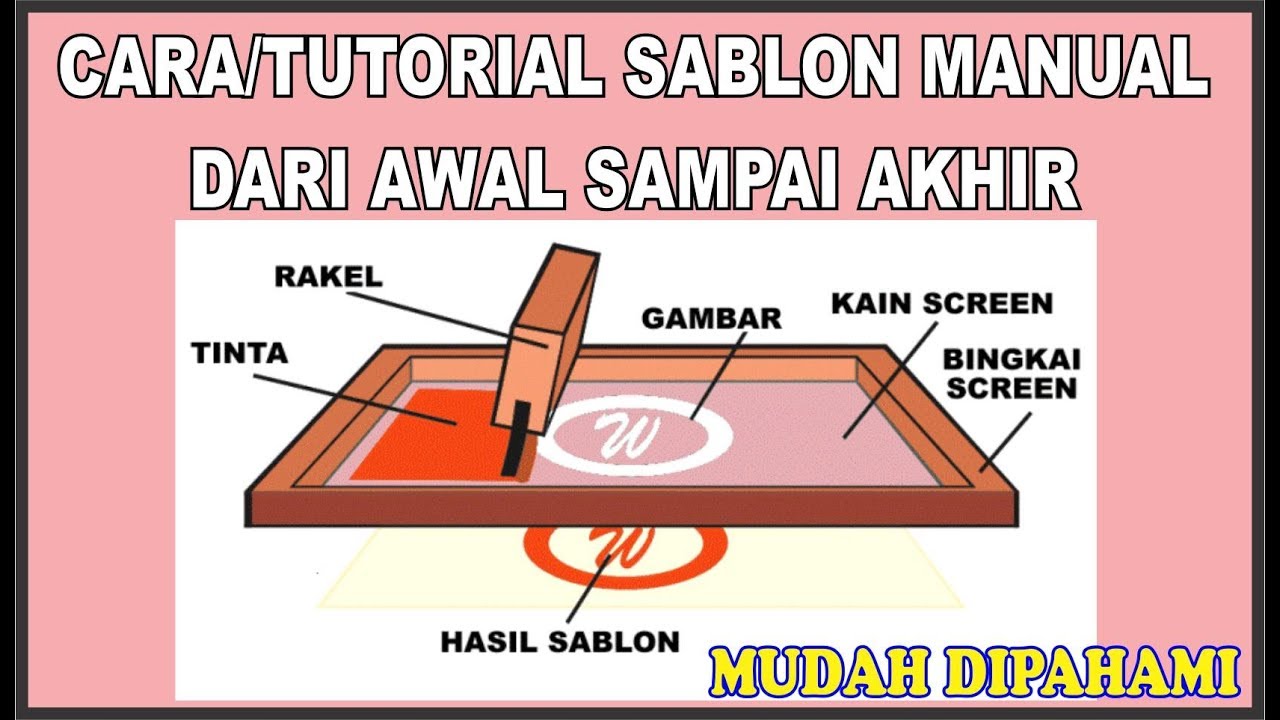
SABLON KAOS MANUAL PRAKTIS DARI AWAL HINGGA AKHIR DIJAMIN BISA

Pembuatan Cetak Saring - Studio Grafis (Cetak Saring) - Dyah Yuni Kurniawati, S.Sn., M.Sn.
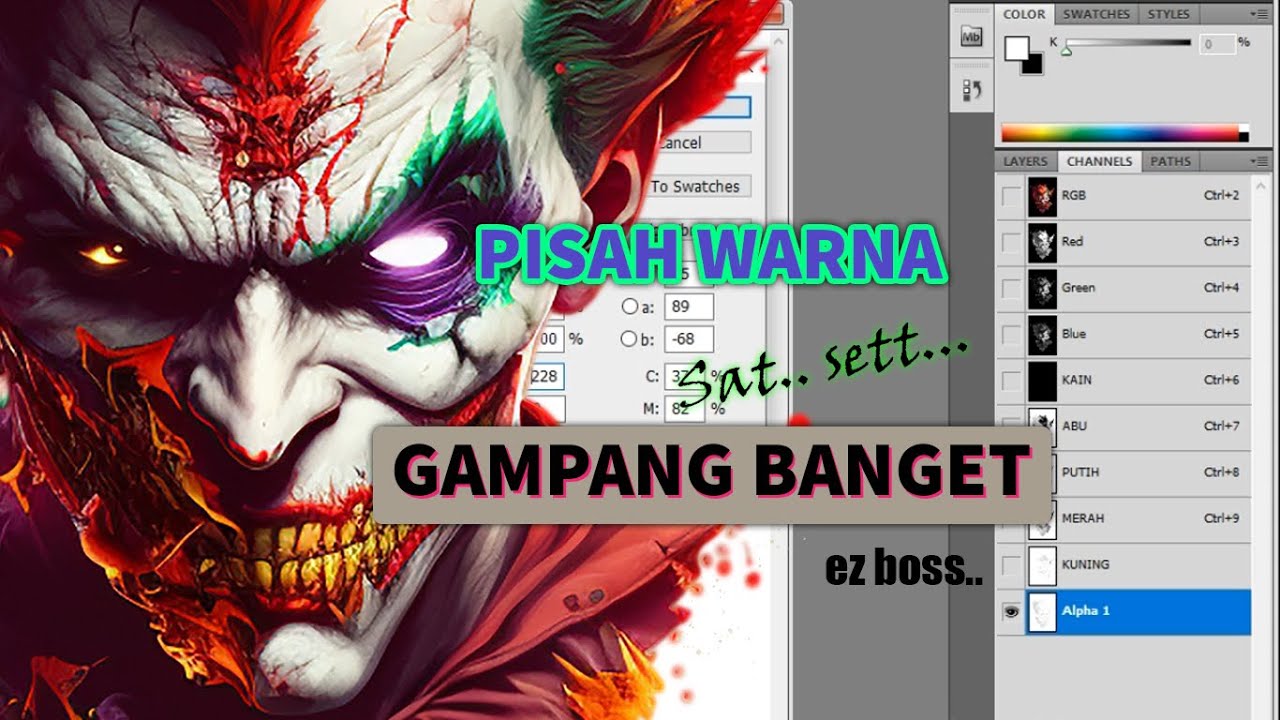
Cara Pisah Warna di Photoshop Untuk Film Sablon Pemula ( 6 warna 4 warna 2 warna )
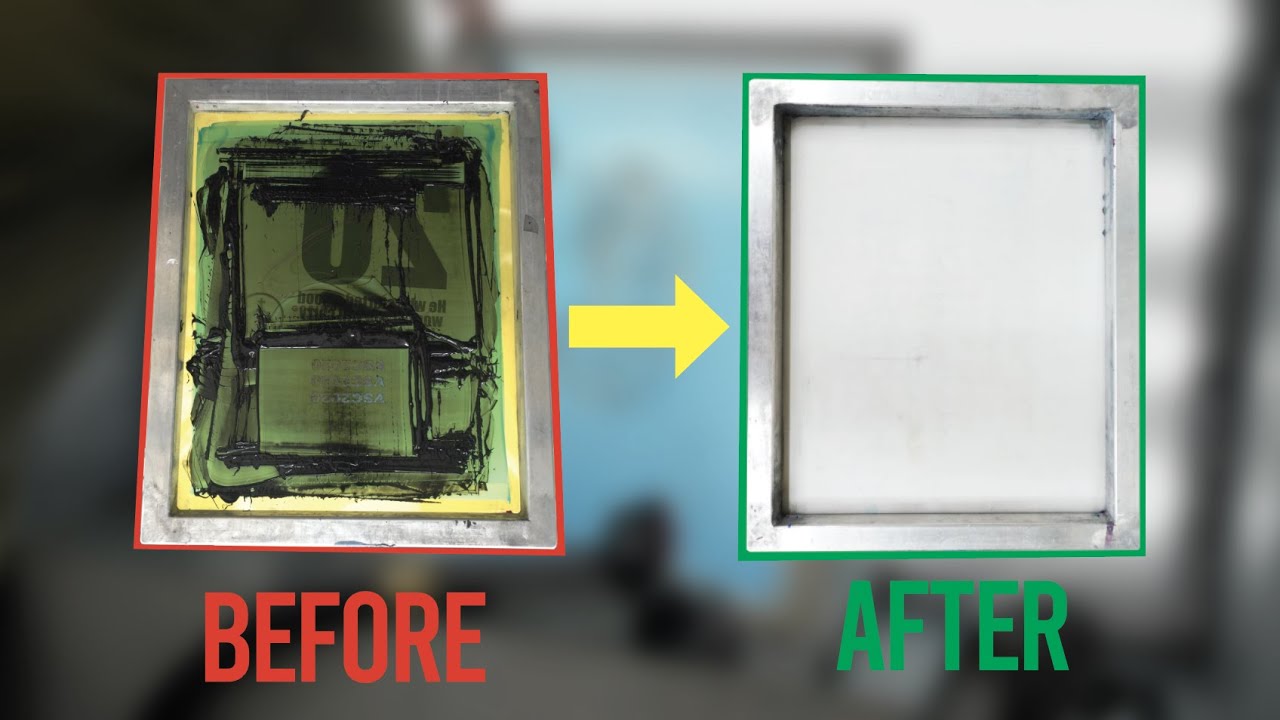
Screen Printing Tutorial: Reclaiming Screens

📗 Qué es la SERIGRAFIA y COMO SE LLEVA A CABO - DICCIONARIO de Diseño Gráfico Trino
5.0 / 5 (0 votes)
