Screen Printing Tutorial: Reclaiming Screens
Summary
TLDRIn this tutorial, the process of reclaiming and reusing a screen for screen printing is demonstrated, focusing on key steps like ink removal, emulsion breakdown, and dehazing. The video highlights the importance of using proper techniques, including the use of a pressure washer for quick cleanup and a dehazer to remove any oil stains. Tips for efficiency, such as reclaiming multiple screens at once and cleaning ink immediately after printing, are also shared. The video concludes with a reminder to coat the screen with fresh emulsion for reuse and encourages viewers to ask questions and engage in the comments.
Takeaways
- 😀 Start by scraping off excess ink from the screen with a squeegee to reduce the amount of ink left.
- 🧽 Spray ink remover on the screen (3-4 sprays) and wipe it down with a rag or old t-shirt to remove most of the ink.
- 💧 Rinse the screen with water from both the front and back after removing excess ink.
- 🔵 Use emulsion remover to break down the emulsion on the screen. Spray it about 4-5 times and scrub it with a brush.
- 🚿 Wash off the emulsion remover using either a garden hose or a pressure washer. A pressure washer is faster and more efficient.
- 💨 If ghosting (faint previous design) appears on the screen, use a dehazer to remove oils that cause the hazing.
- 🔧 Scrub the dehazer into the design area and focus on cleaning the back side of the screen, where most ink residue is.
- ⏳ Allow the screen to sit for 30-60 seconds after applying dehazer, then rinse it off and let the screen dry.
- 📦 Reuse the rag or t-shirt for cleaning ink, but ensure it is free from excessive ink before using it again.
- 🔁 Always dehaze the screen immediately after removing the emulsion to prevent oils from drying back into the screen.
- ⏱ When reclaiming screens, it's more efficient to clean multiple screens at once, saving time and effort.
Q & A
Can I reuse the same screen for a new design?
-Yes, you can reuse the same screen for a new design after reclaiming it. The screen needs to be cleaned and re-coated with emulsion before you can print a new design on it.
What is the first step when reclaiming a screen?
-The first step is to remove any remaining ink from the screen using a squeegee to scrape off the ink and then spraying ink remover to clean the surface.
How should you remove ink from the screen?
-You should scrape off the ink with a squeegee and then use a rag or old t-shirt to wipe down the screen, getting rid of as much ink as possible before proceeding to the next cleaning step.
What is the purpose of using emulsion remover?
-Emulsion remover is used to break down and remove the emulsion layer on the screen. It softens the emulsion so it can be washed away more easily.
How long does it take for the emulsion remover to break down the emulsion?
-It typically takes around 30 seconds for the emulsion remover to break down the emulsion, depending on the brand of the remover.
What is the difference between a garden hose and a pressure washer when reclaiming screens?
-A pressure washer is faster and more efficient than a garden hose because it applies higher pressure, which helps to remove emulsion and ink more quickly. However, it requires more space and setup.
What is ghosting, and how can it affect future prints?
-Ghosting refers to the faint leftover ink marks from a previous design that can appear on the screen. It is caused by the oils in the ink staining the screen, and it must be removed to ensure clean prints for the next design.
What is dehazing, and why is it important?
-Dehazing is the process of removing the oils and residue left by the ink on the screen after the initial cleaning. This is crucial to ensure that no oil or residue interferes with the next print job.
Can a degreaser replace a dehazer?
-No, a degreaser is not the same as a dehazer. While both are used to clean, a dehazer specifically targets the oils left behind by the ink, while a degreaser may not effectively remove all the oil residues.
What are the best practices for cleaning multiple screens at once?
-It's best to clean multiple screens at once for efficiency. Doing several screens together saves time and energy compared to cleaning them one at a time.
Outlines

This section is available to paid users only. Please upgrade to access this part.
Upgrade NowMindmap

This section is available to paid users only. Please upgrade to access this part.
Upgrade NowKeywords

This section is available to paid users only. Please upgrade to access this part.
Upgrade NowHighlights

This section is available to paid users only. Please upgrade to access this part.
Upgrade NowTranscripts

This section is available to paid users only. Please upgrade to access this part.
Upgrade NowBrowse More Related Video
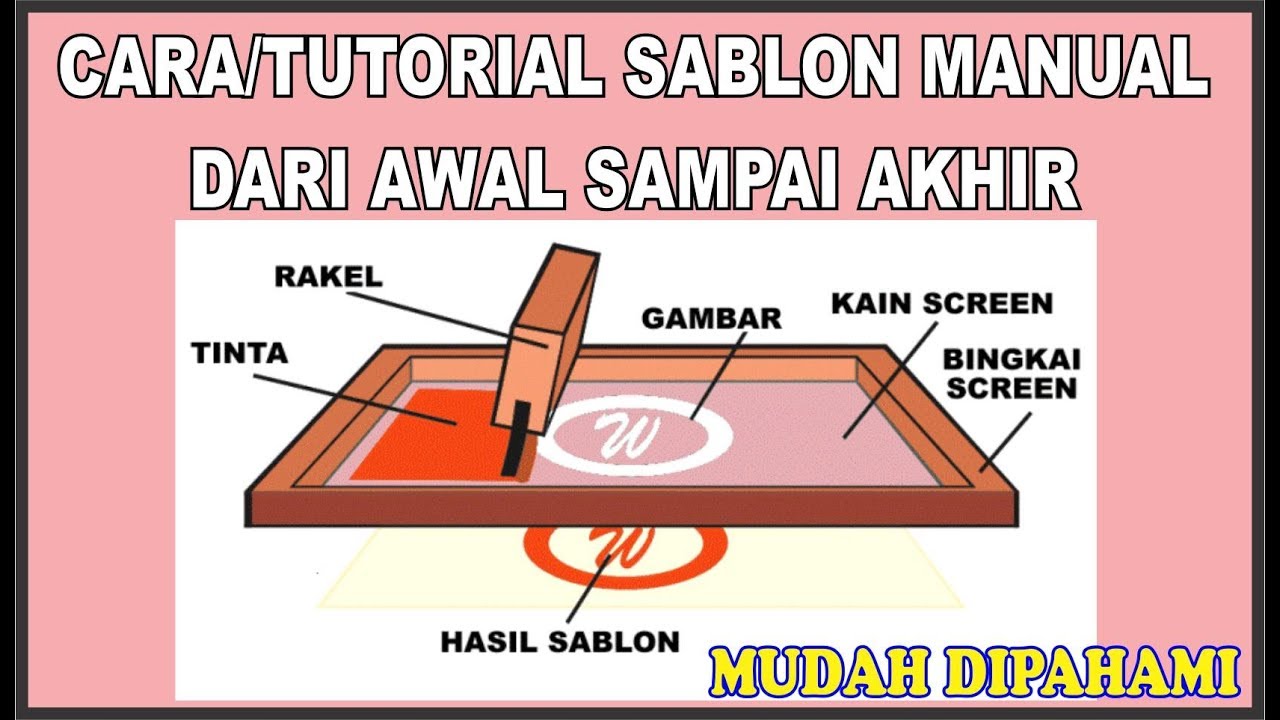
SABLON KAOS MANUAL PRAKTIS DARI AWAL HINGGA AKHIR DIJAMIN BISA

Pembuatan Cetak Saring - Studio Grafis (Cetak Saring) - Dyah Yuni Kurniawati, S.Sn., M.Sn.

Serigrafia: una tecnica di stampa dai molteplici utilizzi // Daniele Cogo

DIY: How To Burn a Silkscreen and Print at Home

Ultimate Screen Printing Guide: Screen Creation Techniques

CARA SABLON PLASTISOL | CARA SABLON KAOS MANUAL | CARA SABLON KAOS MANUAL MEMAKAI TINTA PLASTISOL
5.0 / 5 (0 votes)