Cara Membuat Desain Label Kemasan Produk Madu Hanya Dalam 8 Menit
Summary
TLDRIn this tutorial, Hansen walks viewers through the process of designing a honey packaging label using Adobe Photoshop CC 2019. He demonstrates how to incorporate various elements such as logos, images, and text, explaining each step in detail. From creating masks and adjusting the layout to adding the halal logo and relevant certifications, Hansen covers everything needed to create a professional label design. The video also includes tips on handling transparency, resizing images, and customizing text to match the design. Ideal for beginners and those looking to improve their design skills for product packaging.
Takeaways
- 😀 Hansen introduces a tutorial on designing a honey product label and packaging using Adobe Photoshop CC 2019.
- 😀 The design process includes preparing essential elements like logos, photos, and product information (weight, BPOM, producer details).
- 😀 The tutorial uses a Mocaf-sized document to match the packaging dimensions for the honey label design.
- 😀 Hansen demonstrates how to use the masking tool in Photoshop to adjust and manipulate images for the design.
- 😀 Text elements are added to the design, including BPOM details, product weight, and producer information, with a focus on font selection.
- 😀 Color overlay and drop shadow effects are applied to elements to enhance the design and add depth.
- 😀 A Halal logo from MUI is integrated into the design, with resizing and positioning based on the packaging layout.
- 😀 The BPOM information is placed inside a colored box to stand out and visually separate it from other text.
- 😀 The tutorial emphasizes the importance of resizing images and logos for the right balance and clarity in the design.
- 😀 Hansen encourages viewers to ask questions, provide suggestions, and reach out for custom design services like logos or social media graphics.
Q & A
What is the main purpose of the tutorial in the video?
-The tutorial is focused on teaching viewers how to create a product label and packaging design for honey using Adobe Photoshop CC 2019.
What software is used in this tutorial for designing the label?
-The software used for the design process in the tutorial is Adobe Photoshop CC 2019.
What additional software is mentioned for designing the logo?
-Adobe Illustrator is mentioned for creating the logo, specifically using the masking technique.
Why is the masking technique not demonstrated in the video?
-The masking technique is not demonstrated because it would take too long to explain in the tutorial, and the focus is on the main design process in Photoshop.
Where did the tutorial creator get the image of the honey house from?
-The image of the honey house was sourced from Google, and the tutorial creator mentions they will provide the link in the video description.
What other design elements are included in the label besides the logo?
-The label includes elements such as a halal logo from MUI, product details, a BPOM number, production information, and a color code for the background.
What is the importance of adjusting the image size during the design process?
-Adjusting the image size is important to ensure that the design fits the label's dimensions correctly and looks proportional and professional.
How is the logo positioned in the design process?
-The logo is positioned by dragging it into the design and resizing it as needed to fit well on the label. It is then placed above other elements to make it prominent.
What tool is used to apply effects like color overlays and shadows to the design elements?
-The 'Layer Style' options in Photoshop, such as Color Overlay and Drop Shadow, are used to apply effects to the design elements like the BPOM box and other text.
What is the final step in the design process mentioned in the video?
-The final step involves reviewing the design, making any necessary adjustments (like resizing elements), and then saving the file.
Outlines

هذا القسم متوفر فقط للمشتركين. يرجى الترقية للوصول إلى هذه الميزة.
قم بالترقية الآنMindmap

هذا القسم متوفر فقط للمشتركين. يرجى الترقية للوصول إلى هذه الميزة.
قم بالترقية الآنKeywords

هذا القسم متوفر فقط للمشتركين. يرجى الترقية للوصول إلى هذه الميزة.
قم بالترقية الآنHighlights

هذا القسم متوفر فقط للمشتركين. يرجى الترقية للوصول إلى هذه الميزة.
قم بالترقية الآنTranscripts

هذا القسم متوفر فقط للمشتركين. يرجى الترقية للوصول إلى هذه الميزة.
قم بالترقية الآنتصفح المزيد من مقاطع الفيديو ذات الصلة

Adobe Photoshop CC Architectural Post-Production Process | AEG Part 02
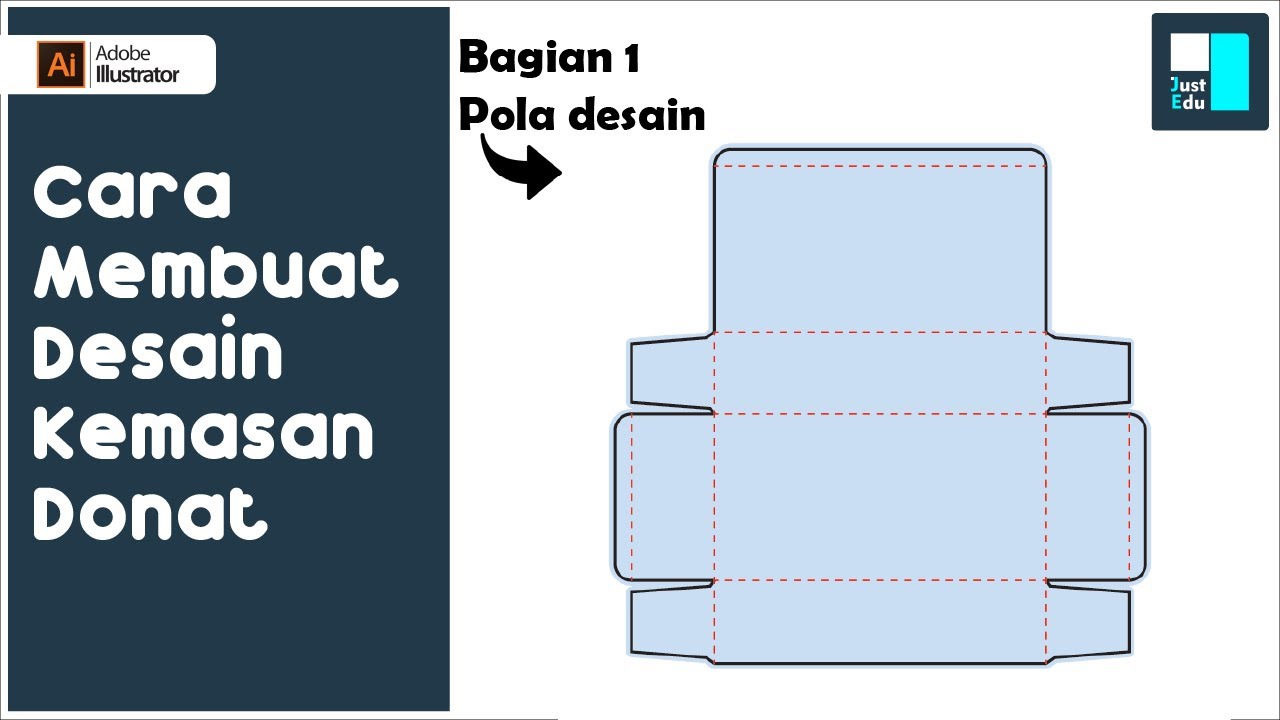
Cara Membuat Desain Kemasan Box - bagian 1

cara membuat | setting ukuran label cd di photoshop

GAMPANG!! MEMBUAT FILTER INSTAGRAM BINGKAI FRAME ACARA DIES NATALIS | SPAK ART + CANVA

Kursus desain grafis pemula | Belajar desain grafis pemula Adobe Photoshop Part 1

Mudahnya Membuat Animasi Logo Brand DJI - Tutorial After Effect
5.0 / 5 (0 votes)
