How To Call a REST API In Java - Simple Tutorial
Summary
TLDRIn this tutorial, the presenter demonstrates how to use AssemblyAI's API in a Java program to transcribe audio files into text. The process involves sending a POST request to upload the audio, parsing the JSON response to track the transcription ID, and then using a GET request to poll the status of the transcription. Once completed, the text result is printed. Additional features of the API, such as speaker identification, language support, and profanity filtering, are also highlighted. This tutorial empowers users to efficiently integrate audio transcription into their Java applications.
Takeaways
- 😀 The tutorial demonstrates how to transcribe audio using the AssemblyAI API in a Java program.
- 😀 A POST request is used to initiate the transcription process by providing an audio file URL, and a transcript ID is returned.
- 😀 The response from the POST request is converted into a Java object (`Transcript`) using `json.fromJson()`.
- 😀 The `Transcript` class is updated to include fields for `id`, `status`, and `text` to handle the response data.
- 😀 A GET request is used to check the transcription status by appending the `transcript_id` to the API endpoint.
- 😀 The transcription status can be either 'queued', 'processing', 'completed', or 'error', and is tracked by repeatedly calling the GET request.
- 😀 The status is checked in a loop, and the program waits 1 second between requests if the transcription is still processing.
- 😀 Once the status is 'completed' or 'error', the loop breaks, and the transcription text is printed if completed.
- 😀 The program handles error conditions by checking for the `error` status in the GET request response.
- 😀 The AssemblyAI API supports multiple languages, speaker identification, profanity filtering, and word-level timestamps.
- 😀 Additional features of the API include breaking down the transcript by words, with timestamps, which is useful for subtitles or detailed analysis.
Q & A
What is the first step in using the Assembly AI API to transcribe audio?
-The first step is sending an HTTP POST request to upload the audio file to Assembly AI. The response includes a transcript ID which is essential for tracking the transcription status.
How is the ID from the POST response used in the process?
-The transcript ID received in the POST response is used to make a subsequent GET request to check the status of the transcription. This ID is appended to the GET request URL to retrieve updates on the transcription's progress.
What happens after you receive the GET response from Assembly AI?
-The GET response is parsed into a `Transcript` object, and the status of the transcription is checked. If the status is 'queued' or 'processing', the GET request will be sent again in a loop until the transcription is completed or an error occurs.
How does the program handle multiple GET requests?
-The program sends GET requests in a while loop, checking the transcription status after each request. If the status is 'completed', the loop ends. If the status is 'error', the loop also stops, indicating a failure in processing.
What are the possible statuses for a transcription, and what do they mean?
-The possible statuses are 'queued' (transcription is in line to be processed), 'processing' (transcription is being processed), 'completed' (transcription is finished), and 'error' (an issue occurred during processing).
What additional information does the Assembly AI API provide about the transcription?
-In addition to the transcription text, the API provides detailed word-level timestamps, identifying the start and end times for each word in the transcript. It can also label multiple speakers and filter out personally identifiable information or profanity.
Why is it important to add the 'status' and 'text' fields to the `Transcript` class?
-Adding the 'status' and 'text' fields to the `Transcript` class allows the program to track the current state of the transcription (whether it is completed or still processing) and access the final transcription text once it is ready.
How can you check if the transcription has finished processing in the program?
-You can check if the transcription is finished by examining the 'status' field in the response. If the status is 'completed', the transcription is done, and you can access the final text. If the status is 'error', something went wrong during processing.
What method does the program use to ensure it doesn't make excessive GET requests?
-The program includes a `Thread.sleep(1000)` statement, which causes the program to wait for 1 second between GET requests to avoid overwhelming the API with requests before the transcription is ready.
How does the program ensure that it does not encounter errors when parsing the JSON response?
-The program uses the `json.fromJson()` method to parse the JSON string into a `Transcript` object. This ensures that the response data, including the transcription status and text, is correctly handled and mapped to the appropriate fields in the `Transcript` class.
Outlines

هذا القسم متوفر فقط للمشتركين. يرجى الترقية للوصول إلى هذه الميزة.
قم بالترقية الآنMindmap

هذا القسم متوفر فقط للمشتركين. يرجى الترقية للوصول إلى هذه الميزة.
قم بالترقية الآنKeywords

هذا القسم متوفر فقط للمشتركين. يرجى الترقية للوصول إلى هذه الميزة.
قم بالترقية الآنHighlights

هذا القسم متوفر فقط للمشتركين. يرجى الترقية للوصول إلى هذه الميزة.
قم بالترقية الآنTranscripts

هذا القسم متوفر فقط للمشتركين. يرجى الترقية للوصول إلى هذه الميزة.
قم بالترقية الآنتصفح المزيد من مقاطع الفيديو ذات الصلة
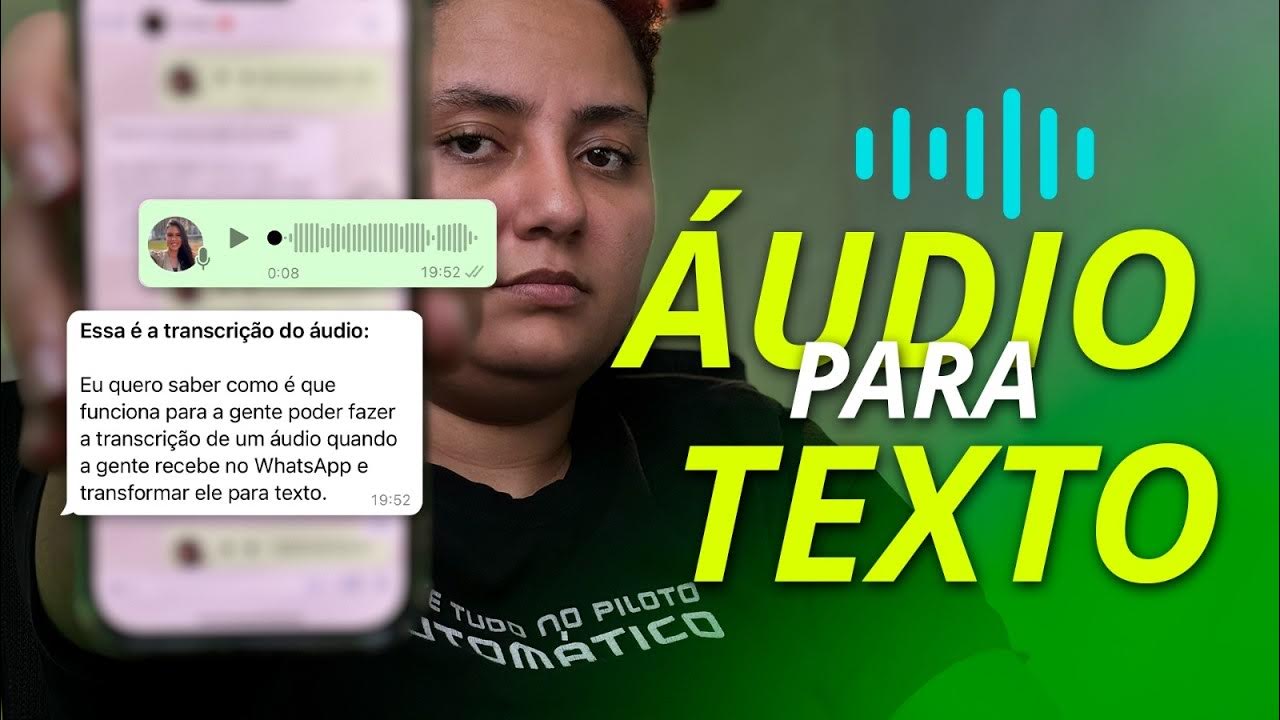
AUTOMAÇÃO - COMO TRANSCREVER ÁUDIO DO WHATSAPP PARA TEXTO - MAKE INTEGROMAT

STOP Losing Views! Add Captions to Your YouTube Videos Today

Curso de HTML Completo: Aula 13 - Áudio

Transcribe Audio to Text for FREE | Whisper AI Step-by-Step Tutorial

هوش مصنوعی دوبله ویدیو نامحدود | ترجمه فایل pdf | تبدیل متن به صدای خودمون

NVivo 12 - Memasukkan Data/Input Data
5.0 / 5 (0 votes)
