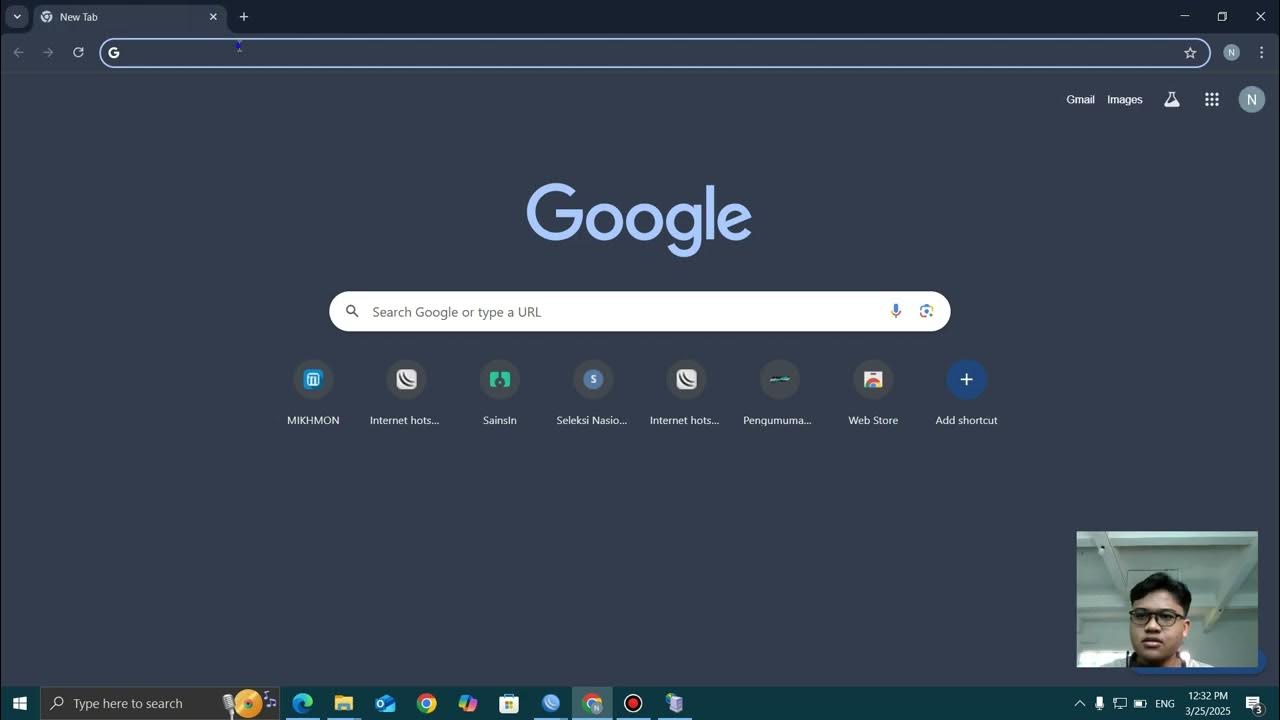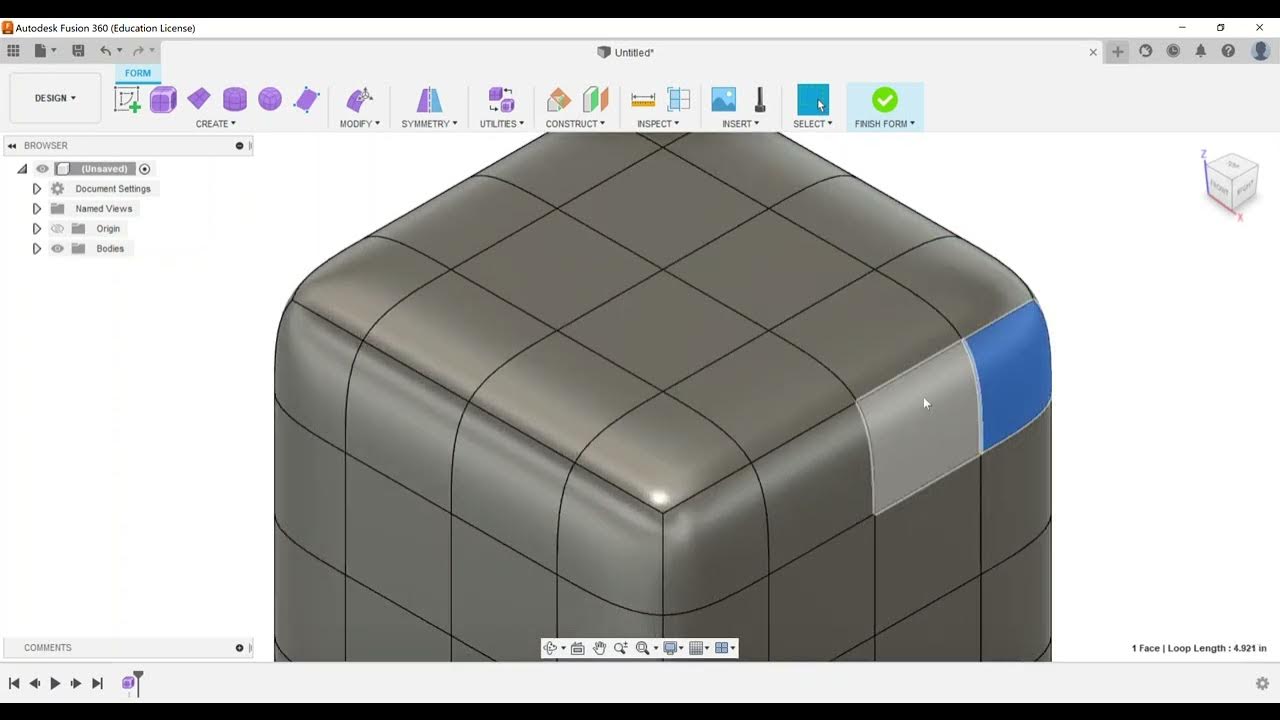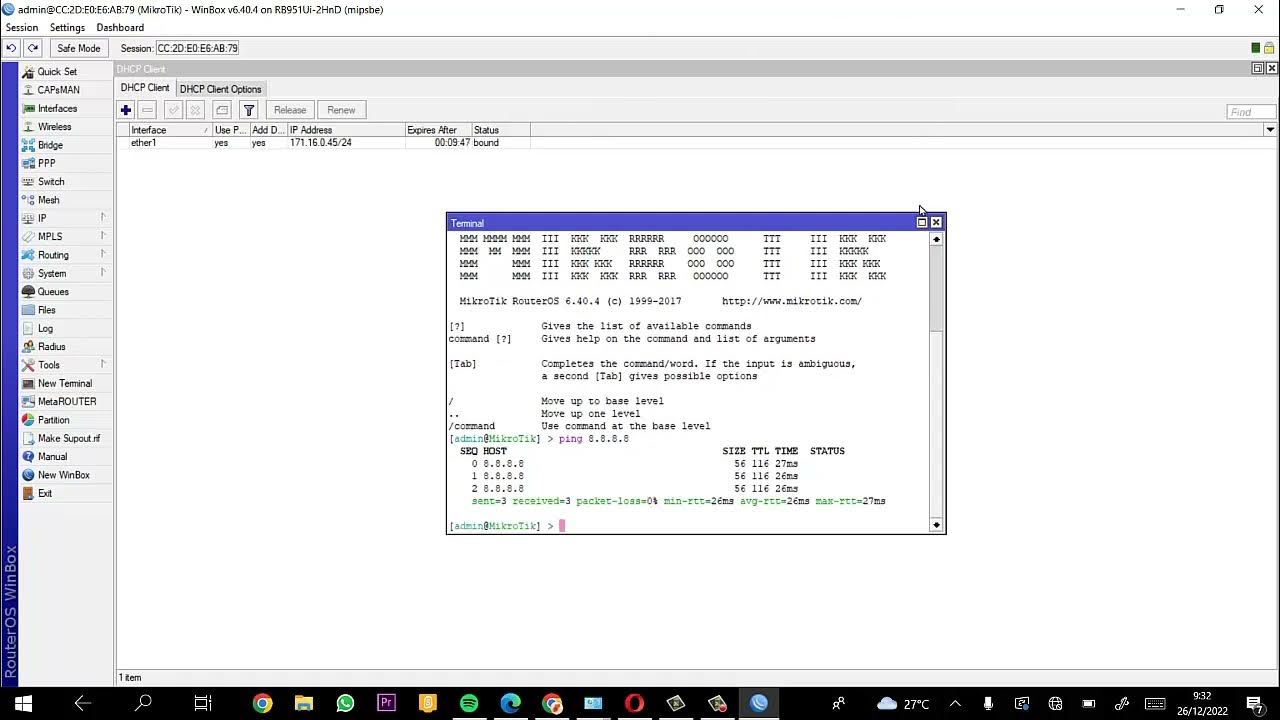Mikhmon vs Userman bedanya apa? enak mana?
Summary
TLDRIn this video, the presenter discusses the differences between User Manager and Mikmon for managing users in a hotspot environment. User Manager requires activation of both the hotspot and RADIUS server on MikroTik devices, while Mikmon simplifies the process by needing only the hotspot to be active. The video highlights how User Manager necessitates additional resource usage, while Mikmon allows for user management with reduced resource consumption, making it more efficient. The presenter provides insights into the setup and operational differences, emphasizing the advantages of using Mikmon for managing hotspot users.
Takeaways
- 😀 User Manager and Mikmon are tools used to manage users in hotspot environments.
- 😀 User Manager requires enabling both the hotspot and RADIUS server on MikroTik devices for user login functionality.
- 😀 Mikmon simplifies the setup by only requiring the hotspot to be active, eliminating the need for RADIUS and User Manager.
- 😀 User Manager creates and manages users directly within the application, while Mikmon uses an external application and scripts for user management.
- 😀 The integration of Mikmon with hotspot uses API or scripts to send user data, making it more resource-efficient.
- 😀 Resource usage is a significant consideration; User Manager consumes more resources compared to Mikmon.
- 😀 The MikroTik interface allows for user management directly within the hotspot menu.
- 😀 Both User Manager and Mikmon aim to provide a user-friendly way to manage hotspots but differ in their operational complexity.
- 😀 Mikmon can support a larger number of users with less RAM due to its streamlined processes.
- 😀 Understanding the differences between these two tools can help optimize hotspot user management for specific needs.
Q & A
What is the primary function of User Manager in MikroTik?
-User Manager is used to manage users in MikroTik hotspots by requiring activation of the hotspot and RADIUS server.
How does Mikmon differ from User Manager in terms of installation requirements?
-Mikmon does not require the installation of a RADIUS server or User Manager; it only needs the hotspot to be activated.
What components need to be active for User Manager to function properly?
-For User Manager to function, the hotspot, RADIUS server, and the User Manager application itself must all be active.
What is the resource usage comparison between User Manager and Mikmon?
-User Manager is more resource-intensive, requiring more RAM and processing power, while Mikmon is more efficient and uses fewer resources.
In what way does Mikmon facilitate user creation and monitoring?
-Mikmon manages users externally through an application that communicates with the hotspot via API, allowing for easier user management.
Can users created in User Manager be recognized in the hotspot?
-Yes, users created in User Manager can log in and be recognized in the hotspot as they are linked through the RADIUS server.
What needs to be set up in MikroTik to use User Manager?
-You need to activate the hotspot feature and install the User Manager application on the MikroTik device.
How does Mikmon handle user management without RADIUS?
-Mikmon sends scripts through API to the hotspot to create users directly, eliminating the need for RADIUS.
Is it possible to use User Manager without activating RADIUS?
-No, RADIUS must be activated for User Manager to operate effectively.
What are the implications of using Mikmon for managing a large number of users?
-Using Mikmon allows for managing a large number of users efficiently while conserving system resources, making it suitable for environments with limited RAM.
Outlines

هذا القسم متوفر فقط للمشتركين. يرجى الترقية للوصول إلى هذه الميزة.
قم بالترقية الآنMindmap

هذا القسم متوفر فقط للمشتركين. يرجى الترقية للوصول إلى هذه الميزة.
قم بالترقية الآنKeywords

هذا القسم متوفر فقط للمشتركين. يرجى الترقية للوصول إلى هذه الميزة.
قم بالترقية الآنHighlights

هذا القسم متوفر فقط للمشتركين. يرجى الترقية للوصول إلى هذه الميزة.
قم بالترقية الآنTranscripts

هذا القسم متوفر فقط للمشتركين. يرجى الترقية للوصول إلى هذه الميزة.
قم بالترقية الآن5.0 / 5 (0 votes)