Visual Basic 6.0 | Multiplication Table Generator | For Loop
Summary
TLDRThis video tutorial guides viewers through creating a multiplication table generator program. It begins with designing a user-friendly interface, including a text box for input, a label for instructions, a command button to trigger the calculation, and a list box to display results. The presenter demonstrates how to write the necessary code to take user input, calculate the multiplication table using a loop, and display the results both in the list box and on the form. The tutorial emphasizes clarity and functionality, making it accessible for users looking to enhance their programming skills.
Takeaways
- 😀 The program allows users to generate a multiplication table for any given number.
- 🖥️ The interface includes a label, text box, list box, and a button for generating the table.
- 🔠 Proper font settings are important for the visual appeal of the interface, including size and boldness.
- 📏 The label and text box should be center-aligned for better user experience.
- 🔄 A command button labeled 'Generate' triggers the calculation of the multiplication table.
- 🔢 User input is converted from text to integer using the Val function.
- 🔁 A loop iterates from 1 to 10 to calculate the multiplication results.
- ✏️ The concatenation of strings is used to format the multiplication statements for display.
- 📋 Results are displayed in both the list box and on the form body for clarity.
- ✔️ Using the Next statement ensures the loop increments correctly, allowing full table generation.
Q & A
What is the main purpose of the program discussed in the transcript?
-The program is designed to calculate and display a multiplication table for any given number.
What user interface elements are created in the program?
-The interface includes a text box for input, a label for instructions, a list box to display results, and a command button to generate the table.
What is the significance of setting the font size and style in the user interface?
-Setting the font size and style enhances the visual appeal and readability of the interface for users.
How does the program capture user input for the multiplication table?
-The program captures user input from the text box using the 'val' function to convert the text to an integer.
What programming structure is used to generate the multiplication table?
-A 'for' loop is used to iterate from 1 to 10, calculating the multiplication for each line.
How is the multiplication table formatted before being displayed?
-Each line of the multiplication table is formatted to show the number being multiplied, the multiplication sign, the line number, and the result, all concatenated into a single string.
What happens when the 'Generate' button is clicked?
-When the 'Generate' button is clicked, the program calculates the multiplication table based on the input number and displays it in both the list box and the body of the form.
What error handling or validation is suggested in the transcript?
-The transcript does not explicitly mention error handling or validation for user input, which could be an important addition to ensure only valid numbers are processed.
What role does the variable 'lines' play in the program?
-The variable 'lines' is used to control the loop that generates each line of the multiplication table, iterating from 1 to 10.
How does the program ensure that the output is visually organized?
-The program aligns the output text and adjusts the size of the controls to ensure that the multiplication table is displayed clearly and neatly in the list box.
Outlines

هذا القسم متوفر فقط للمشتركين. يرجى الترقية للوصول إلى هذه الميزة.
قم بالترقية الآنMindmap

هذا القسم متوفر فقط للمشتركين. يرجى الترقية للوصول إلى هذه الميزة.
قم بالترقية الآنKeywords

هذا القسم متوفر فقط للمشتركين. يرجى الترقية للوصول إلى هذه الميزة.
قم بالترقية الآنHighlights

هذا القسم متوفر فقط للمشتركين. يرجى الترقية للوصول إلى هذه الميزة.
قم بالترقية الآنTranscripts

هذا القسم متوفر فقط للمشتركين. يرجى الترقية للوصول إلى هذه الميزة.
قم بالترقية الآنتصفح المزيد من مقاطع الفيديو ذات الصلة

Programação Concorrente: Exercício de Multiplicar Matrizes com Threads
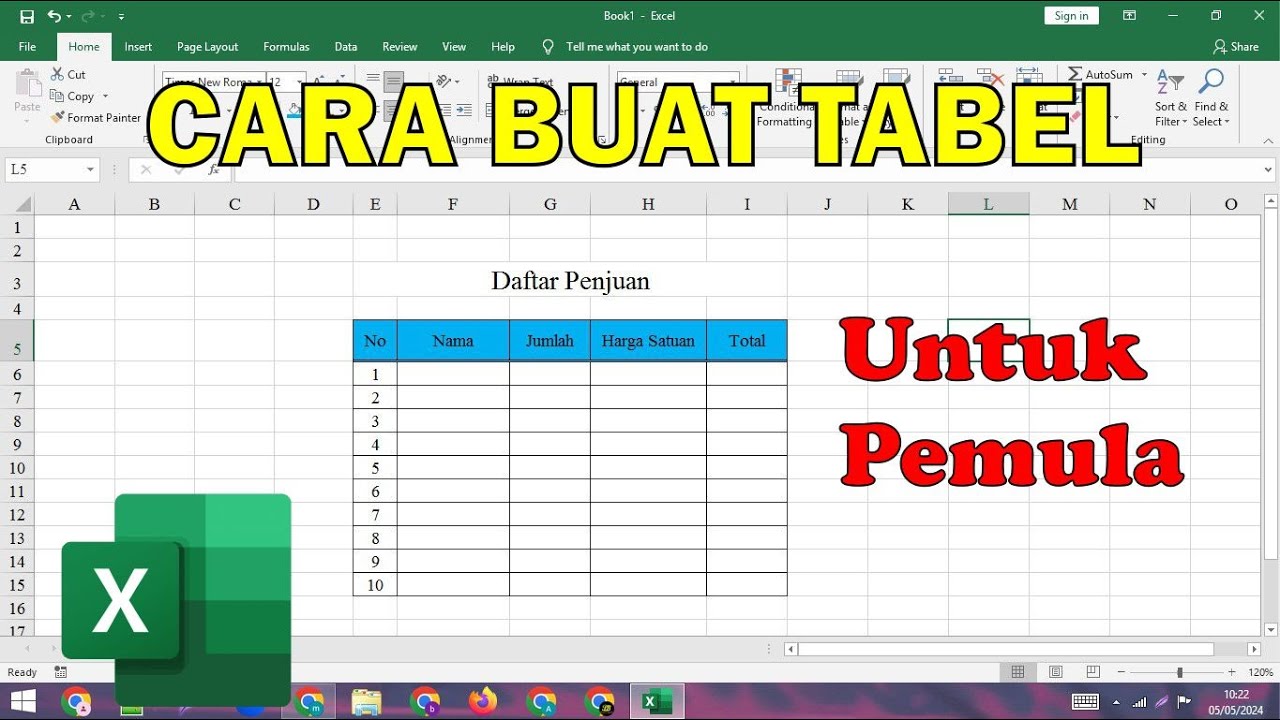
Cara Membuat Tabel Di Microsoft Excel Untuk Pemula
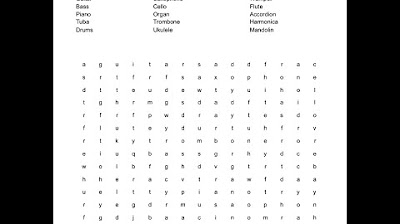
Creating a Word Search in Google Docs

How To Connect to PostgreSQL Database in Visual Studio Code and Run SQL Queries (2024)
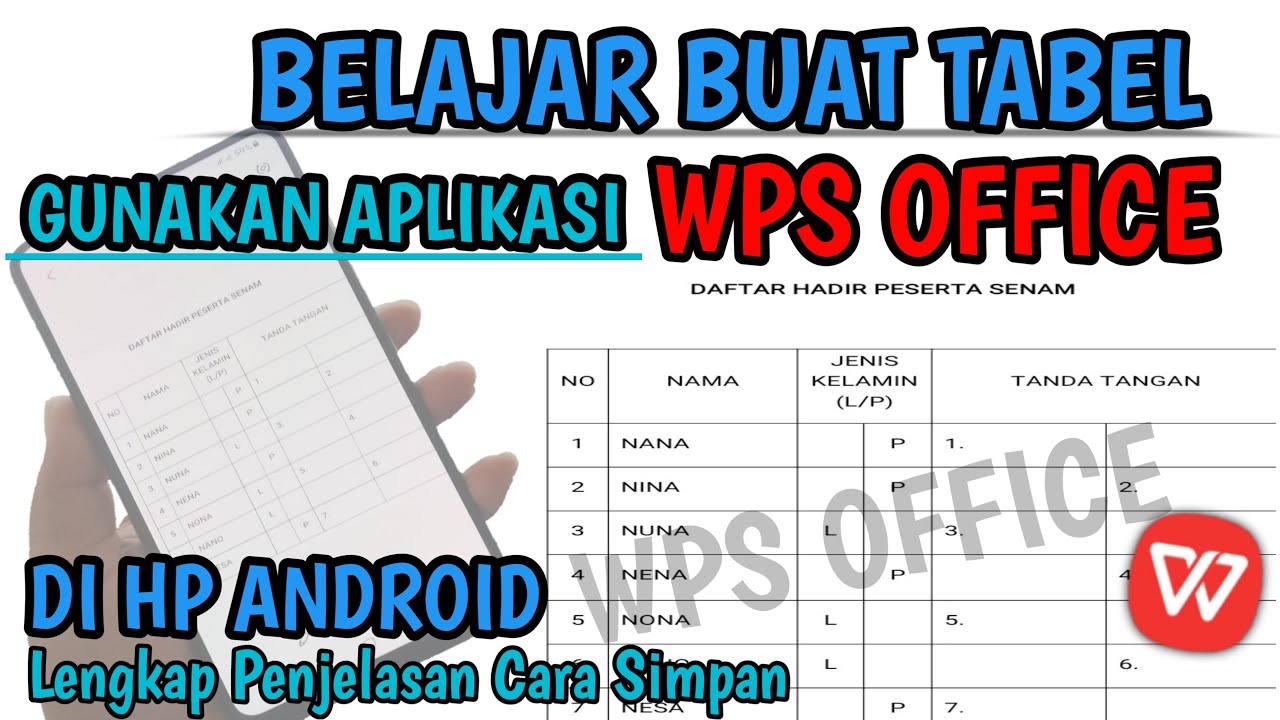
CARA MEMBUAT TABEL DI WORD MENGGUNAKAN APLIKASI WPS OFFICE DI HP ANDROID
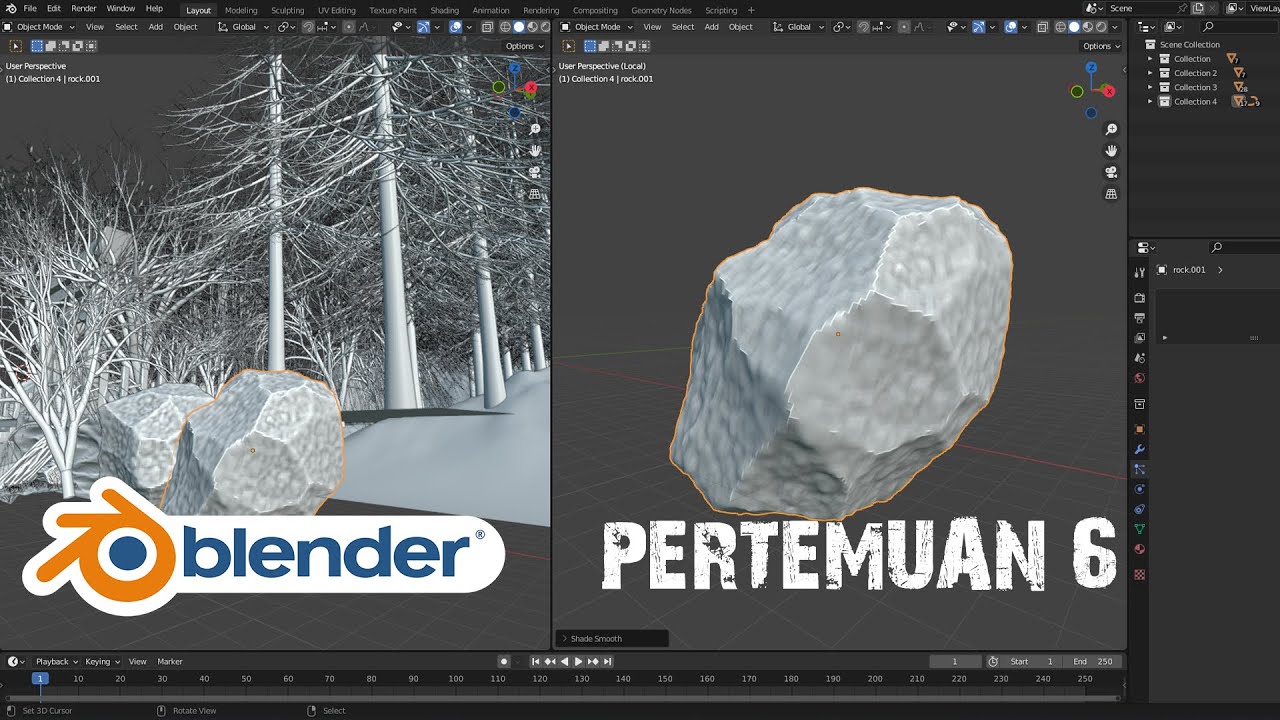
Rock Generator | Blender Tutorial for Beginner
5.0 / 5 (0 votes)
