Intelligent Obstacle Avoiding Robot || Step by Step Tutorial || Arduino Project
Summary
TLDRIn this engaging video, viewers are guided through the step-by-step process of building an obstacle-avoiding robot. Utilizing components like geared motors, wheels, an Arduino Uno, and an ultrasonic sensor, the tutorial emphasizes the importance of each part in creating a functional robot that can detect and navigate around obstacles. The demonstration showcases the robot's ability to change direction upon encountering barriers, highlighting its effectiveness in real-time scenarios. Perfect for DIY enthusiasts, this project encourages creativity and technical skills while providing insights into robotics.
Takeaways
- 🤖 Learn how to build an obstacle-avoiding robot that detects obstacles and changes direction automatically.
- 🛠️ Required components include geared motors, wheels, Arduino Uno, motor driver, ultrasonic sensor, servo motor, and a caster wheel.
- 📏 Start by cutting a plywood board into a specified shape, making holes for motor wires and the caster wheel.
- 🔩 Fix two motors on either side of the board and attach wheels to them for mobility.
- ⚙️ Install the caster wheel at the front to allow the robot to easily change direction.
- 🔌 Securely mount the battery pack, motor driver, and Arduino board on the base.
- 🔗 Establish electrical connections by connecting the battery to the motor driver and powering the Arduino.
- 📡 Connect the ultrasonic sensor to the Arduino for obstacle detection.
- 📥 Upload the Arduino code to control the robot's movements, which can be downloaded via a provided link.
- 🎉 Test the robot by placing obstacles in its path to observe its ability to navigate and avoid collisions.
Q & A
What is the main purpose of the video?
-The video aims to demonstrate how to create an obstacle-avoiding robot and showcases its functionality in avoiding obstacles.
What components are required to build the obstacle-avoiding robot?
-The main components needed include two geared motors, two 65 mm diameter wheels, an Arduino Uno, an L298N motor driver module, an HC-SR04 ultrasonic sensor, an SG90 servo motor, and a caster wheel.
Why is a caster wheel used in the robot design?
-A caster wheel is used because it has a ball that allows it to roll in any direction, enabling the robot to change direction quickly and maneuver effectively.
What is the function of the HC-SR04 ultrasonic sensor in the robot?
-The HC-SR04 ultrasonic sensor detects obstacles by measuring the distance to objects using sound waves, allowing the robot to navigate around them.
How is the Arduino Uno connected in the circuit?
-The Arduino Uno is powered by connecting jumper wires from the positive terminal of the battery to the V+ pin and the ground terminal to the ground pin of the Arduino.
What role does the L298N motor driver module play in the project?
-The L298N motor driver module controls the direction and speed of the motors, allowing the Arduino to operate the robot's movement based on the sensor input.
How does the robot change direction when it detects an obstacle?
-When the ultrasonic sensor detects an obstacle, the robot moves slightly backward, changes its direction, and then continues moving forward to avoid the obstacle.
Where can the Arduino code for the robot be obtained?
-The Arduino code can be downloaded from a link provided in the video description.
What testing is shown at the end of the video?
-The video demonstrates the robot successfully navigating through an obstacle course made of wooden blocks, showcasing its ability to detect and avoid obstacles.
What is the call to action at the end of the video?
-The host encourages viewers to subscribe to the channel for more interesting experiments and DIY projects in the future.
Outlines

هذا القسم متوفر فقط للمشتركين. يرجى الترقية للوصول إلى هذه الميزة.
قم بالترقية الآنMindmap

هذا القسم متوفر فقط للمشتركين. يرجى الترقية للوصول إلى هذه الميزة.
قم بالترقية الآنKeywords

هذا القسم متوفر فقط للمشتركين. يرجى الترقية للوصول إلى هذه الميزة.
قم بالترقية الآنHighlights

هذا القسم متوفر فقط للمشتركين. يرجى الترقية للوصول إلى هذه الميزة.
قم بالترقية الآنTranscripts

هذا القسم متوفر فقط للمشتركين. يرجى الترقية للوصول إلى هذه الميزة.
قم بالترقية الآنتصفح المزيد من مقاطع الفيديو ذات الصلة

How to Make an Ornithopter (Rubber band type)

Wall follower webots C // Webots Tutorial project wall following e-puck in C // Kajal Gada
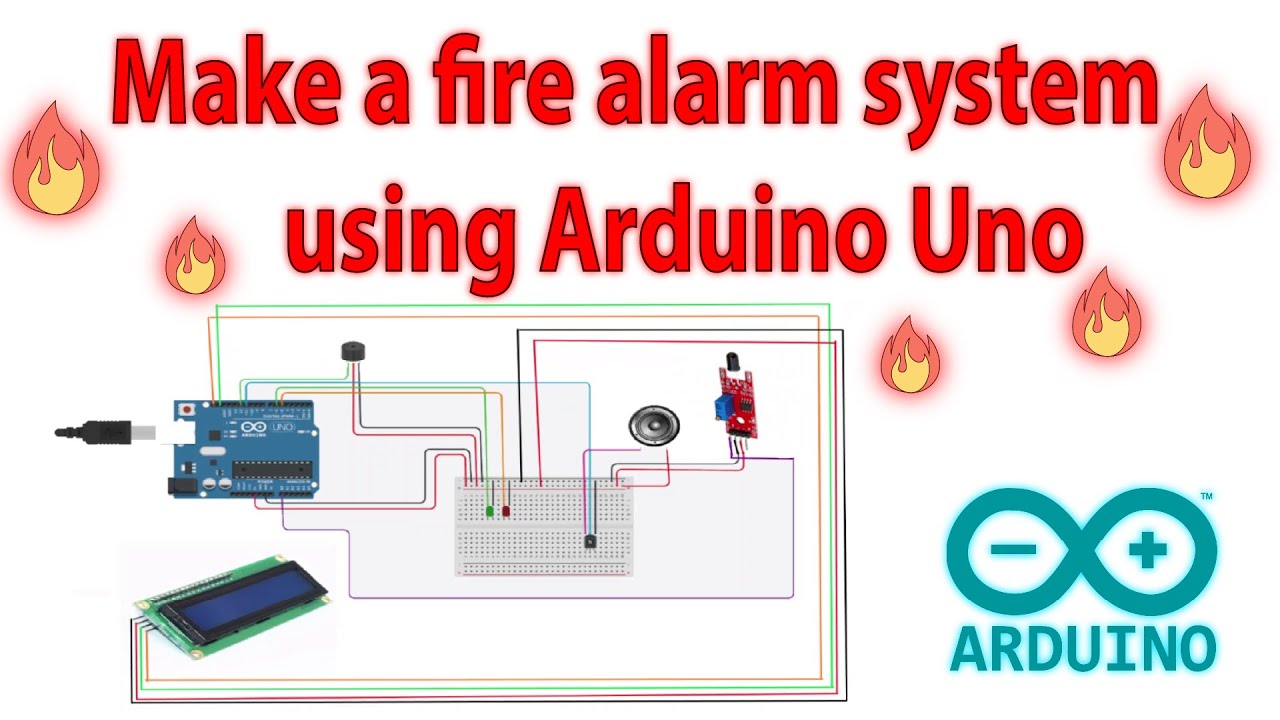
How to make a Fire Alarm System using Arduino Uno

The English Study Method That's Better Than 99% of English Teachers

Cara membuat rangkaian seri dan paralel sederhana / tugas kelas 6 tema 3

BELAJAR MATEMATIKA KELAS 3 SD TENTANG PEMBAGIAN RATUSAN DENGAN POROGAPIT
5.0 / 5 (0 votes)
