Notion vs Spreadsheets: The Major Difference Between Databases & Sheets!
Summary
TLDRThe video script contrasts Notion and Excel, highlighting their distinct functionalities. Notion is ideal for organizing tasks and notes through its database structure of columns and rows, each row being a page. It offers versatile views like Kanban, calendar, and gallery. Excel, on the other hand, excels in financial data management with its cell-based approach, allowing complex formulas across cells and sheets. The script advises viewers to choose based on their needs: Notion for organization, Excel for number-crunching.
Takeaways
- 🧩 Notion and Excel have different paradigms: Notion is organized around pages and databases, while Excel is a cell-based spreadsheet.
- 📊 Notion databases consist of columns for properties and rows for pages, with each row requiring a page.
- 🔗 In Notion, you can't delete the mandatory 'Name' column, which serves as the identifier for each row/page.
- 🌐 Notion allows for versatile data viewing with layouts like table, kanban, timeline, calendar, list, and gallery.
- 📑 Excel treats data as an open canvas where you can freely input information into any cell and use formulas across cells or sheets.
- 💡 Notion's formulas are limited to the properties within the same row, unlike Excel's broader formula capabilities.
- 💼 Excel is more suitable for complex financial tasks that require pulling and calculating numbers from various sources.
- 📈 Notion calculations are restricted to the same column, making it less flexible for cross-column calculations.
- 🔢 Notion allows for basic calculations within a column or row, but it's not as robust as Excel for complex number handling.
- 📱 The presenter prefers using Google Sheets over Microsoft Excel due to personal preference and the availability of a free alternative.
- 🌙 Google Sheets lacks a built-in dark mode, which is a minor inconvenience for some users.
Q & A
What is the main difference between Notion and Excel according to the script?
-The main difference is that Notion is better for organizing and simplifying tasks and notes, while Excel is better at handling complex calculations and financial transactions involving numbers from various places.
How are Notion databases structured?
-Notion databases are made up of columns representing different properties and rows where each row is a page related to these properties. It's mandatory for each row to have a page.
What is the significance of the 'Name' column in Notion databases?
-The 'Name' column in Notion databases is mandatory and cannot be deleted. It represents the title or identifier for the page associated with each row in the database.
How many different views can you switch between in Notion?
-You can switch between six different views in Notion: table, kanban board, timeline, calendar, list, and gallery view.
What is the limitation of formulas in Notion compared to Excel?
-In Notion, formulas can only reference other properties within the same row, whereas in Excel, formulas can reference cells from anywhere in the spreadsheet or even on different sheets.
Can you perform calculations across different columns in Notion?
-No, in Notion, calculations can only be performed within the same column, not across different columns.
What is the recommended way to get in touch with the speaker for questions about Notion?
-The recommended way to get in touch with the speaker for questions about Notion is to tweet at them using the handle 'productive_underscore_dude' on Twitter.
Why does the speaker prefer Google Sheets over Microsoft Excel?
-The speaker prefers Google Sheets because it is a free alternative that has almost all the features they personally need.
What is the speaker's opinion on using Notion for financial tracking?
-The speaker finds it feels forced to use Notion for financial tracking, suggesting that Excel or Google Sheets are more suitable for such tasks.
How does the script describe the flexibility of Excel compared to Notion?
-The script describes Excel as being more flexible and free-form, allowing for complex calculations and referencing cells across different sheets, whereas Notion is more confined to the structure of its columns and rows.
What is the script's suggestion on when to use Notion versus Excel?
-The script suggests using Notion for general organization and tasks, and using Excel for handling lots of numbers and financial transactions.
Outlines

هذا القسم متوفر فقط للمشتركين. يرجى الترقية للوصول إلى هذه الميزة.
قم بالترقية الآنMindmap

هذا القسم متوفر فقط للمشتركين. يرجى الترقية للوصول إلى هذه الميزة.
قم بالترقية الآنKeywords

هذا القسم متوفر فقط للمشتركين. يرجى الترقية للوصول إلى هذه الميزة.
قم بالترقية الآنHighlights

هذا القسم متوفر فقط للمشتركين. يرجى الترقية للوصول إلى هذه الميزة.
قم بالترقية الآنTranscripts

هذا القسم متوفر فقط للمشتركين. يرجى الترقية للوصول إلى هذه الميزة.
قم بالترقية الآنتصفح المزيد من مقاطع الفيديو ذات الصلة

Why I Stopped Using Todoist and Ticktick, and What I Use Now

Roles of Speakers - the Prime Minister
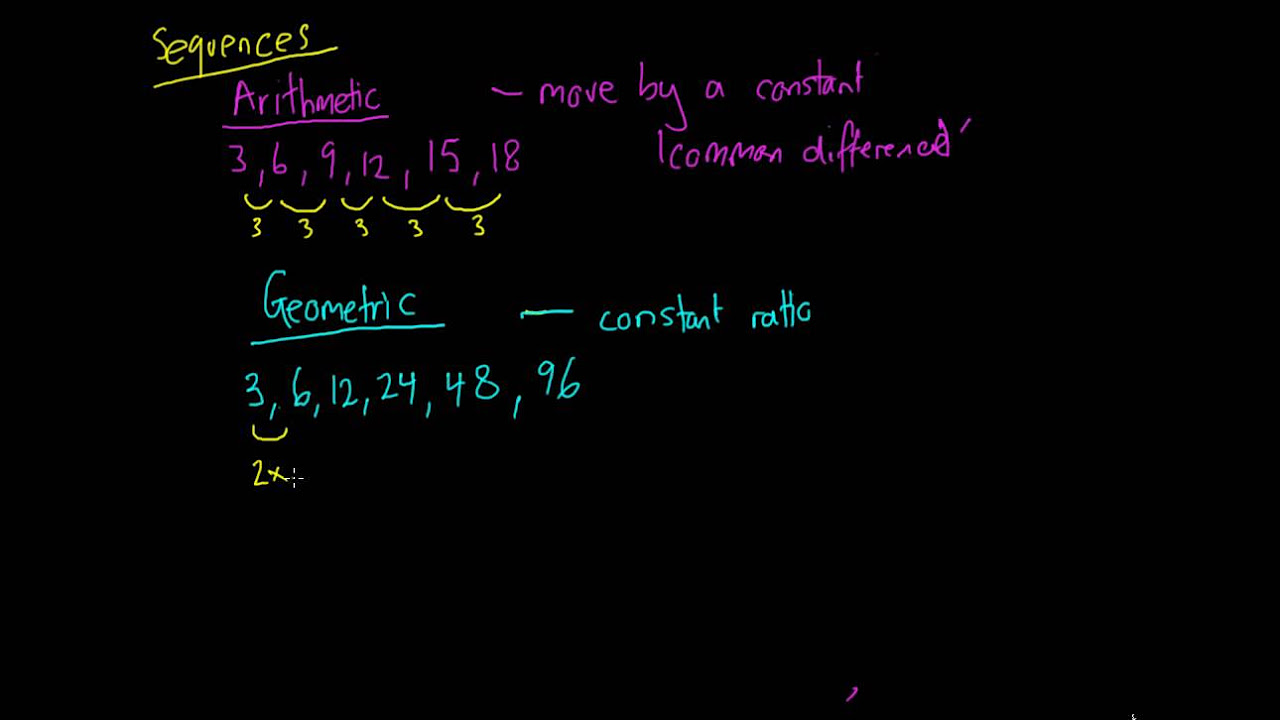
Arithmetic vs Geometric Sequences

curriculum

21. Literasi Digital - Pengenalan Microsoft Excel - Informatika Kelas X

Network Architecture: Layers, Protocol, Interface, Peers, Headers | Computer Networks | Lecture 5
5.0 / 5 (0 votes)
