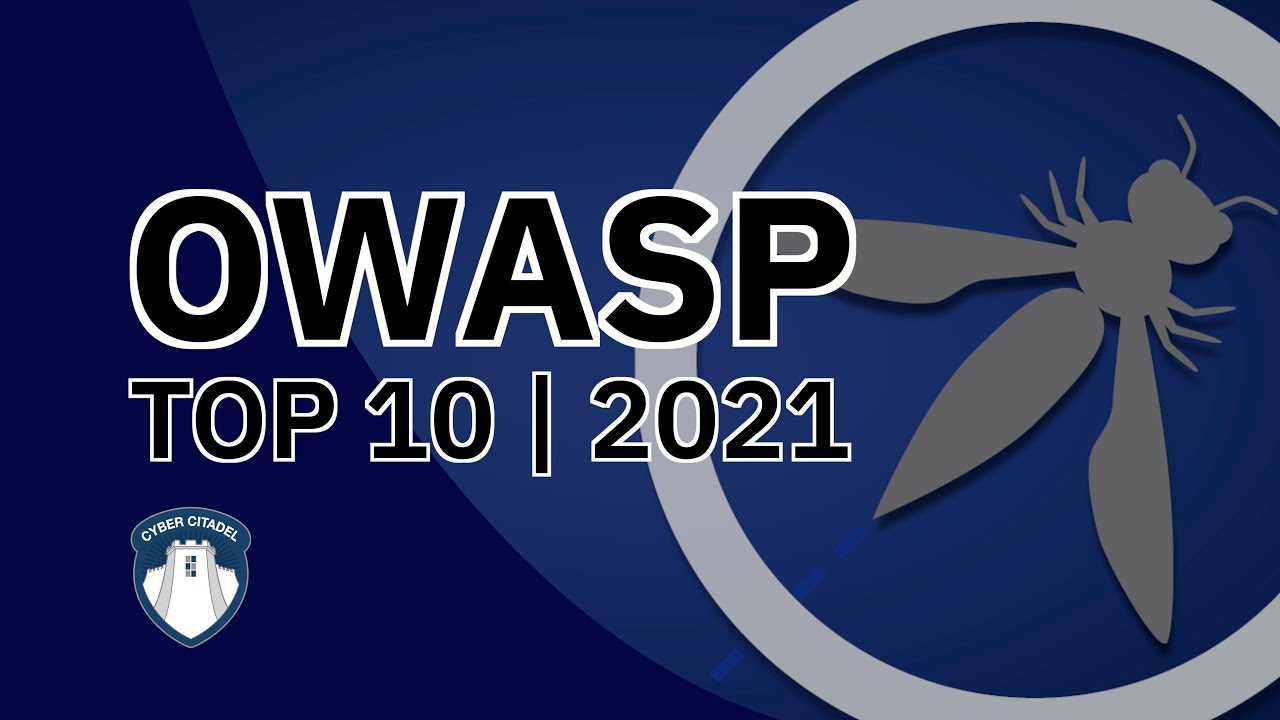OWASP Dependency Check
Summary
TLDRIn this video, Jamie Lan from Red Hat discusses the OWASP Top 10 web application security risks, focusing on number nine: using components with known vulnerabilities. He introduces the OWASP Dependency Check, a tool that analyzes application dependencies for vulnerabilities. Jamie demonstrates integrating the tool with a Spring Boot application using a Maven plugin, generating a report of vulnerabilities. He explains how to read the report, assess risks, and potentially suppress false positives. The video also touches on updating dependencies to fix vulnerabilities and managing security risks in cloud-native applications.
Takeaways
- 🌐 The video discusses using OWASP Dependency Check to identify vulnerabilities in application dependencies.
- 🔒 The tool is crucial for addressing the ninth OWASP Top 10 security risk: Using Components with Known Vulnerabilities.
- 🛠️ OWASP Dependency Check can be integrated into build tools like Maven, Ant, Jenkins, and Sonar.
- 📄 It generates a report detailing known vulnerabilities from various data sources across the web.
- 🚀 The Maven plugin is used to integrate the tool into a Spring Boot application, enhancing security.
- 📊 The tool produces an HTML report that's easier to read and includes a 'How to Read the Report' guide.
- 🔍 The report includes a summary of dependencies, vulnerability IDs (CPEs), and detailed sections for each.
- 🔗 Clicking on a dependency in the report leads to detailed information including a description of the vulnerability and references.
- 🛑 If a vulnerability is found, the recommended fix is often to update to the latest version of the component.
- ⚠️ Not all vulnerabilities may be relevant due to how the component is used within the application.
- 📝 It's suggested to document decisions to suppress certain CVEs, even if it's to revisit them later.
Q & A
What is the main focus of the video?
-The main focus of the video is discussing the use of the OWASP Dependency Check tool, which analyzes application dependencies for known vulnerabilities.
What is OWASP and what is its relevance to the video?
-OWASP stands for the Open Web Application Security Project, which maintains a list of top web application security risks. The video refers to one of these risks, specifically the use of components with known vulnerabilities.
How does the OWASP Dependency Check tool work?
-The tool analyzes all dependencies within an application and compiles a report of known vulnerabilities by checking various data sources on the web.
What are the different ways the OWASP Dependency Check can be used?
-It can be used through the command line tool, integrated into build automation tools like Ant, Jenkins, and Sonar, or utilized through a Maven plugin.
How is the Maven plugin used in the video?
-The Maven plugin is added to the project's pom.xml file to integrate the OWASP Dependency Check into a Spring Boot application.
What is the purpose of running 'maven verify' after adding the plugin?
-Running 'maven verify' triggers the plugin to analyze the dependencies and generate a vulnerability report.
What does the generated report by the plugin contain?
-The report contains a list of dependencies with known vulnerabilities, including CVEs (Common Vulnerabilities and Exposures), and it also creates an HTML report for easier reading.
What is a CVE and why is it important?
-CVE stands for Common Vulnerabilities and Exposures, which is a system for identifying and cataloging publicly disclosed computer vulnerabilities. It's important because it helps developers identify and address security issues in their software.
How can one interpret the details section of the HTML report?
-The details section provides information about a specific dependency, including its purpose, evidence of the vulnerability, identifiers, and published vulnerability information with links to the source databases for further details.
What is the recommended action when a vulnerability is found?
-The recommended action is to update the vulnerable component to the newest version that addresses the vulnerability.
What is the significance of suppressing a CVE in the report?
-Suppressing a CVE means that the tool will no longer flag it in future reports. This is done when a CVE is deemed not relevant or when a decision is made to address it at a later time.
How can one suppress a CVE in the OWASP Dependency Check?
-To suppress a CVE, one can use the 'suppress' button in the tool's web interface to generate an XML suppression file, which is then added to the project's configuration.
What is the importance of documentation when suppressing CVEs?
-Documentation is important to justify why a CVE is being suppressed, providing a record for future reference and audits.
How can the OWASP Dependency Check be integrated into a CI/CD pipeline?
-It can be integrated into a CI/CD pipeline using plugins for Jenkins, which can then enforce security standards and potentially fail builds based on the presence of vulnerabilities or a security score threshold.
Outlines

هذا القسم متوفر فقط للمشتركين. يرجى الترقية للوصول إلى هذه الميزة.
قم بالترقية الآنMindmap

هذا القسم متوفر فقط للمشتركين. يرجى الترقية للوصول إلى هذه الميزة.
قم بالترقية الآنKeywords

هذا القسم متوفر فقط للمشتركين. يرجى الترقية للوصول إلى هذه الميزة.
قم بالترقية الآنHighlights

هذا القسم متوفر فقط للمشتركين. يرجى الترقية للوصول إلى هذه الميزة.
قم بالترقية الآنTranscripts

هذا القسم متوفر فقط للمشتركين. يرجى الترقية للوصول إلى هذه الميزة.
قم بالترقية الآن5.0 / 5 (0 votes)