Global and Custom Attributes | Frontend Bootcamp Hindi | Ep.06
Summary
TLDRThis video script offers an insightful overview of HTML attributes, distinguishing between global and custom attributes. It explains that global attributes like 'style', 'hidden', and 'title' can be applied to any HTML element, affecting the element's appearance or behavior in the browser. The script also introduces custom attributes, which, although not part of the HTML specification, can be utilized in CSS and JavaScript for specific functionalities. The tutorial is designed to enhance understanding of how attributes can be leveraged to manipulate and style web elements.
Takeaways
- 📌 Attributes in HTML are used to provide additional information to elements and are placed within the opening tag of an element.
- 🔍 Attributes have specific values and can be used to style elements directly, such as the 'style' attribute.
- 👁️ Some attributes are specific to certain elements, like 'src' and 'alt' for images, and won't work if used on the wrong element.
- 🌐 Global attributes are those that can be applied to any HTML element, such as 'style', 'hidden', and 'title'.
- 🛑 The 'hidden' attribute is unique as it does not require a value and when applied, it makes an element disappear from the view.
- ❇️ The 'title' attribute, when used, creates a tooltip that appears on hover, providing additional information to the user.
- 🎨 The 'style' attribute allows for inline CSS styling and can be applied to any element to change its appearance.
- 🔑 The 'class' and 'id' attributes are used extensively in CSS for styling and JavaScript for DOM manipulation, but do not directly alter the element's appearance on their own.
- 📄 The 'data-*' attribute is used to store extra information that can be accessed via JavaScript, and follows the format 'data-anything'.
- 🤖 Custom attributes are not part of the HTML specification but can be created and used in JavaScript or CSS for specific purposes.
- 🔍 It's important to understand the difference between global and custom attributes, as well as their applications in web development.
Q & A
What is an attribute in HTML?
-An attribute in HTML is a modifier that provides additional information about an element, which is placed inside the opening tag of the element and is given a specific value.
What is the difference between a global attribute and a custom attribute?
-Global attributes are those that can be used with all HTML elements, while custom attributes are not defined in the HTML specification and are typically used for JavaScript or CSS purposes, allowing developers to add their own data to elements.
Can you give an example of a global attribute?
-The 'style' attribute is an example of a global attribute. It can be used on any HTML element to apply inline CSS styles.
What happens if you use a specific attribute on an element it's not meant for?
-If an attribute is used on an element it's not meant for, the browser will typically ignore it and not apply any functionality associated with that attribute.
What is the 'hidden' attribute used for?
-The 'hidden' attribute is a global attribute that, when applied to an element, will make the element disappear from the browser, effectively hiding it from view.
How does the 'title' attribute function in HTML?
-The 'title' attribute, when applied to an element, creates a tooltip that appears when the user hovers over the element with their cursor.
What is the purpose of the 'class' and 'id' attributes in HTML?
-The 'class' and 'id' attributes are used for styling and scripting purposes. 'Class' is used to group elements for styling or JavaScript manipulation, while 'id' is used to uniquely identify a single element.
Can you use the 'data-' attribute in JavaScript?
-Yes, the 'data-' attribute is used to store additional information that can be accessed and manipulated using JavaScript.
What is the significance of the 'alt' attribute in images?
-The 'alt' attribute provides alternative information for an image if it cannot be displayed. It is important for accessibility and SEO.
Why might a developer choose to use custom attributes?
-A developer might choose to use custom attributes to store additional data specific to their application that is not covered by standard HTML attributes, primarily for use in JavaScript or CSS.
How does the order of attributes in an HTML tag affect the functionality of the element?
-The order of attributes in an HTML tag does not affect the functionality of the element. They can be arranged in any order without impacting the element's behavior.
Outlines

هذا القسم متوفر فقط للمشتركين. يرجى الترقية للوصول إلى هذه الميزة.
قم بالترقية الآنMindmap

هذا القسم متوفر فقط للمشتركين. يرجى الترقية للوصول إلى هذه الميزة.
قم بالترقية الآنKeywords

هذا القسم متوفر فقط للمشتركين. يرجى الترقية للوصول إلى هذه الميزة.
قم بالترقية الآنHighlights

هذا القسم متوفر فقط للمشتركين. يرجى الترقية للوصول إلى هذه الميزة.
قم بالترقية الآنTranscripts

هذا القسم متوفر فقط للمشتركين. يرجى الترقية للوصول إلى هذه الميزة.
قم بالترقية الآنتصفح المزيد من مقاطع الفيديو ذات الصلة

Heading, paragraph and reading docs | Hindi

#16 Property Binding | Angular Components & Directives | A Complete Angular Course
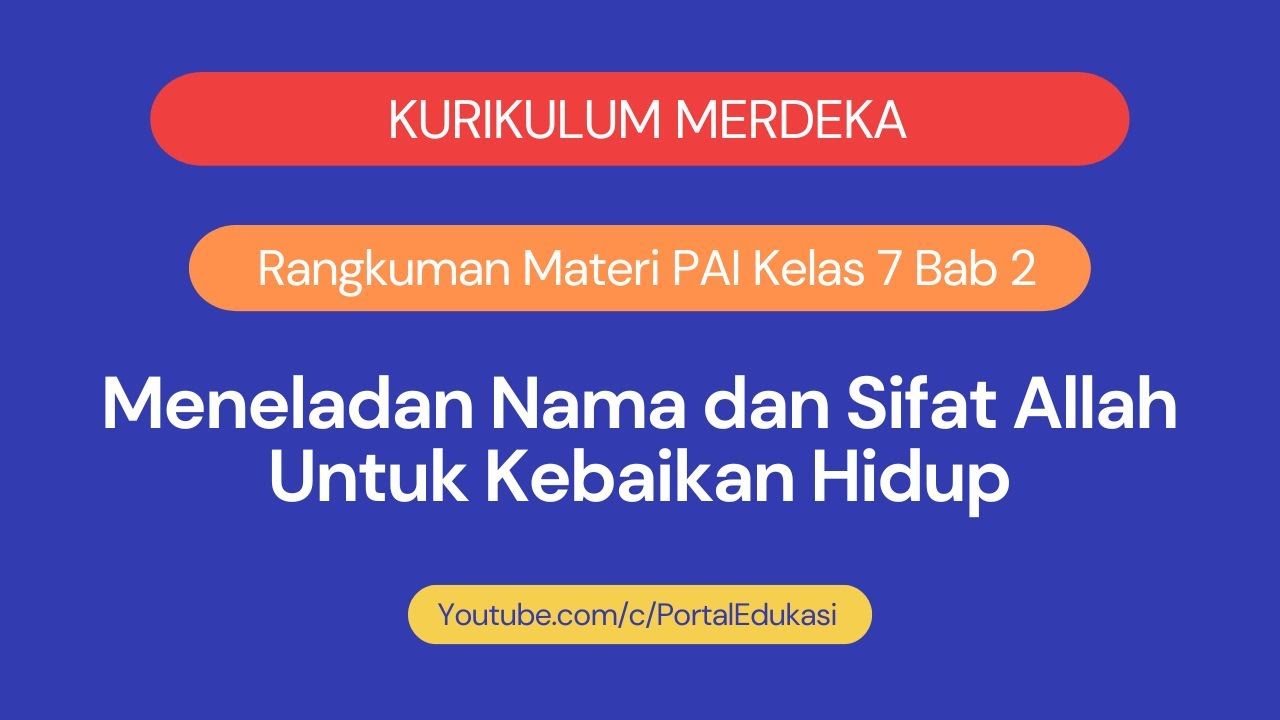
Kurikulum Merdeka Rangkuman PAI Kelas 7 Bab 2: Meneladan Nama dan Sifat Allah Untuk Kebaikan Hidup.

HTML Tutorial: Apa itu Elemen HTML? Panduan Lengkap untuk Pemula

HTML - Attributes - W3Schools.com

Formatting style and Global attributes | Hindi
5.0 / 5 (0 votes)
