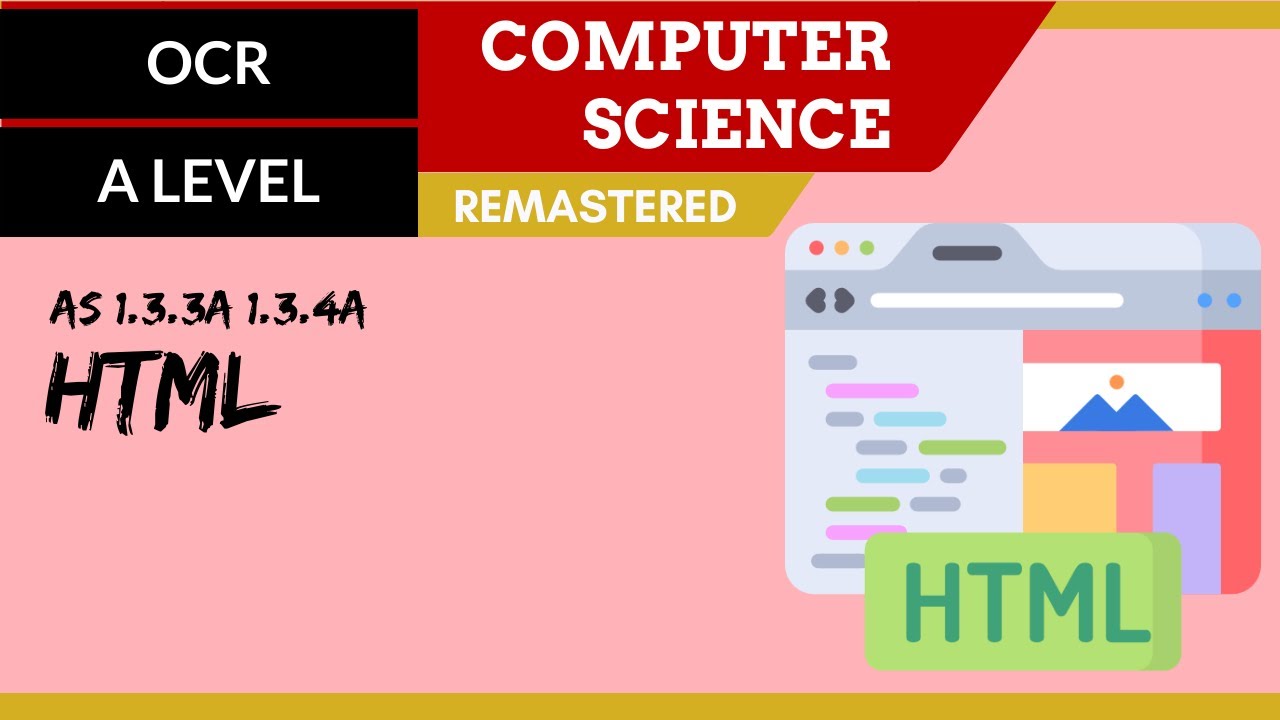HTML - Attributes - W3Schools.com
Summary
TLDRThis script introduces HTML attributes, essential for enhancing elements with additional details. Attributes are specified in the start tag as name/value pairs. Key attributes include 'href' for links, 'src' for images, and size attributes for image dimensions. The 'style' attribute allows for CSS customization, influencing colors, sizes, and layout. The 'lang' attribute declares document language for accessibility and SEO, while the 'title' attribute provides tooltips. The script also notes the use of double and single quotes for attribute values, emphasizing the role of attributes in modifying elements.
Takeaways
- 📚 Attributes in HTML provide additional information about elements.
- 🔗 The 'href' attribute is used in anchor tags to specify the link address or URL.
- 🖼️ The 'src' attribute in image tags defines the image source or URL.
- 🎨 The 'style' attribute is used to specify the look or style of an element using CSS.
- 🌐 The 'lang' attribute in the HTML tag declares the language of the document, important for screen readers and search engines.
- 🏷️ The 'title' attribute specifies a title for an element, displayed as a tooltip when hovering over it.
- 📏 Image tags in HTML have size attributes that correspond to the width and height of an image.
- 🔄 Changing the width attribute of an image will adjust its size, making it larger or smaller.
- 🧩 Attributes are always specified in the start tag of an element and usually come in name/value pairs.
- ⚙️ CSS, mentioned in the context of the 'style' attribute, allows for changing colors, sizes, and layout of a webpage.
- 🔍 Both double and single quotes can be used for attribute values, with the need to alternate if the value contains the other type of quote.
Q & A
What are attributes in HTML and where are they specified?
-Attributes in HTML provide additional details about an element and are always specified in the start tag of an element, usually in name/value pairs.
How are links defined in HTML and what attribute is used to specify the link address?
-Links in HTML are defined with the <a> tag, and the link address or URL is specified using the href attribute.
What is the purpose of the src attribute in HTML?
-The src attribute in HTML is used to define the source of an element, such as the image URL in the case of the <img> tag.
How can the size of an image be controlled in HTML?
-The size of an image in HTML can be controlled using the width and height attributes, which correspond to the pixel dimensions of the image.
What is CSS and how is it related to the style attribute in HTML?
-CSS stands for Cascading Style Sheets, and it is used to specify the look or style of an element. The style attribute in HTML allows the inclusion of CSS directly within an element.
Why is the lang attribute important in the HTML document?
-The lang attribute is important for declaring the language of the document, which is crucial for accessibility tools like screen readers and for search engine optimization.
What does the title attribute in HTML do and when is its value displayed?
-The title attribute in HTML specifies a title for an element, and its value is displayed as a tooltip when the mouse is moved over the element.
What are the common ways to enclose attribute values in HTML?
-Attribute values in HTML are most commonly enclosed in double quotes. Single quotes can also be used, and sometimes it's necessary to use both if the attribute value contains the quote type used for enclosure.
Can you provide an example of using both single and double quotes for attribute values in HTML?
-Yes, if an attribute value contains double quotes, it is necessary to use single quotes around it. For example, an attribute value with a title like 'John's blog' would be written as title='John's blog'.
How do attributes help in modifying an HTML element?
-Attributes allow you to modify various aspects of an HTML element, such as its behavior, appearance, and interaction, without changing the element's core functionality.
What is the general format for specifying attributes in an HTML element's start tag?
-The general format for specifying attributes in an HTML element's start tag is `attribute_name="attribute_value"`, where the attribute name is the identifier and the attribute value is its corresponding value.
Outlines

This section is available to paid users only. Please upgrade to access this part.
Upgrade NowMindmap

This section is available to paid users only. Please upgrade to access this part.
Upgrade NowKeywords

This section is available to paid users only. Please upgrade to access this part.
Upgrade NowHighlights

This section is available to paid users only. Please upgrade to access this part.
Upgrade NowTranscripts

This section is available to paid users only. Please upgrade to access this part.
Upgrade NowBrowse More Related Video
5.0 / 5 (0 votes)