Formatting style and Global attributes | Hindi
Summary
TLDRThis video script is an educational tutorial focused on HTML and web development. It covers the basics of creating comments in HTML documents, formatting with various tags like 'b', 'strong', 'i', and 'em', and the importance of understanding document structure and semantics. The instructor also discusses the use of global attributes and inline styling, emphasizing the need for developers to read documentation to master these concepts. The script is designed to guide viewers through practical examples and encourages them to subscribe for more content.
Takeaways
- 📝 The video is part of a series on HTML, focusing on the basics of document structure and formatting.
- 🔑 The presenter introduces how to create comments in HTML using `<!-- Comment -->` and the importance of commenting for readability and maintenance.
- ⚡ The video emphasizes the use of live server for real-time preview to quickly see the effects of changes made in the HTML code.
- 📖 Basic HTML structure is explained, including the use of the `h1` tag for main headings to structure the document.
- 🖊️ Text formatting is covered, with shortcuts and tags like `<strong>` for bold and `<em>` for emphasis discussed.
- 🌐 The script touches on the use of global attributes in HTML that can be applied to any element for styling and functionality.
- 🔄 The concept of styling with the `<style>` tag is introduced, including inline styling with the `style` attribute.
- 🎨 The importance of understanding and using CSS properties within the `<style>` tag for advanced formatting is highlighted.
- 📚 The presenter encourages viewers to read the documentation for a deeper understanding of HTML tags, attributes, and global attributes.
- 🔑 The video mentions the use of semantic tags in HTML to provide meaning to the web content and improve accessibility.
- 📝 The script concludes with a reminder to subscribe for more content, indicating the series will continue with more details on HTML formatting in upcoming videos.
Q & A
What is the main topic of this video script?
-The main topic of this video script is about HTML formatting and commenting techniques, including how to create comments, format text, and use various HTML tags for styling.
How does one create a comment in an HTML file according to the script?
-To create a comment in an HTML file, you would select the lines of code you want to comment out, then use the keyboard shortcut 'Ctrl + /' (or 'Cmd + /' on Mac) to comment them out. To uncomment, use the same shortcut.
What is the purpose of using the 'h1' tag in HTML as mentioned in the script?
-The 'h1' tag in HTML is used to define the most important heading on a page. It is used here to give a simple structure to the document and to indicate the main topic of the content.
What does the script suggest to do when you want to format text as important in HTML?
-The script suggests using the 'b' tag to make text bold, indicating its importance. It also mentions the 'strong' tag as an alternative for emphasizing text.
How can you make text italic in HTML according to the script?
-To make text italic in HTML, you can use the 'i' tag or the 'em' tag. The 'i' tag is used for a stylistic italic presentation, while 'em' is used to convey emphasis in the text.
What is the difference between the 'b' and 'strong' tags in HTML as discussed in the script?
-The 'b' tag is used for bolding text without any additional semantic meaning, typically for stylistic purposes. The 'strong' tag, on the other hand, is used to indicate that the text is of strong importance, and it carries semantic weight in addition to being bolded.
What is the role of the 'small' tag in HTML as described in the script?
-The 'small' tag in HTML is used to make text smaller than the surrounding text, often for fine print or disclaimers.
What are the 'sub' and 'sup' tags used for in HTML, as mentioned in the script?
-The 'sub' tag is used for subscript text, which is typically rendered smaller and slightly lower than the surrounding text. The 'sup' tag is used for superscript text, which is also smaller but positioned higher.
What does the script suggest for learning more about HTML tags and their attributes?
-The script suggests reading the official documentation of HTML to learn more about the various tags and their attributes, as not all details can be covered in a single tutorial.
How can you apply inline styling to an HTML element as discussed in the script?
-To apply inline styling to an HTML element, you can use the 'style' attribute within the opening tag of the element. You can then specify various CSS properties and values for styling, such as 'text-align', 'color', or 'background-color'.
What is the significance of global attributes in HTML as per the script?
-Global attributes in HTML are attributes that can be used with all HTML elements. They provide common functionalities across different elements, such as 'class', 'id', 'style', 'title', and 'data-*' attributes.
Outlines

This section is available to paid users only. Please upgrade to access this part.
Upgrade NowMindmap

This section is available to paid users only. Please upgrade to access this part.
Upgrade NowKeywords

This section is available to paid users only. Please upgrade to access this part.
Upgrade NowHighlights

This section is available to paid users only. Please upgrade to access this part.
Upgrade NowTranscripts

This section is available to paid users only. Please upgrade to access this part.
Upgrade NowBrowse More Related Video

Web Programming - Pertemuan 4

HTML Tutorial #6: List | Web Development | Filipino | Tagalog

Value of colors and CSS format

Belajar HTML Dari Nol Sampai Mahir | Untuk Pemula | Membuat, Menyimpan Dan Menjalankan HTML

CSS Course | CSS Float & Clear | CSS Overflow | Complete Web Development Course Tutorial 22
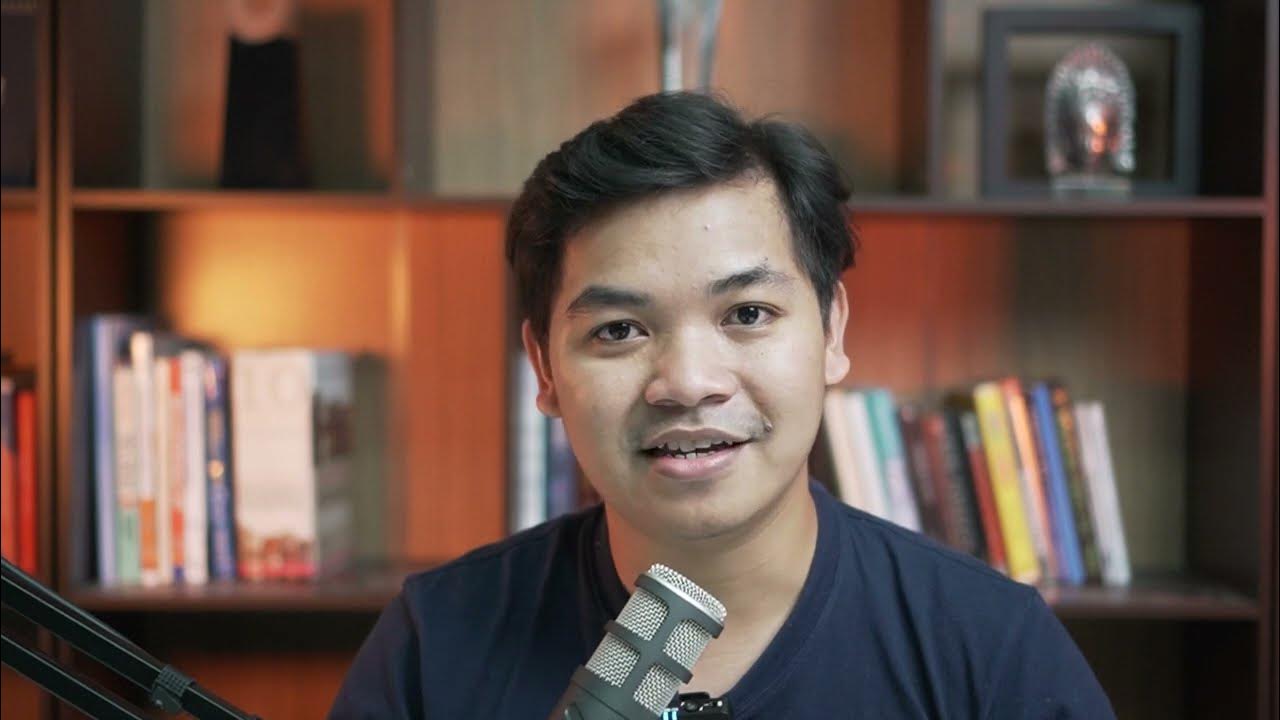
Video Tutorial 1 Front End - Belajar Dasar Pemrograman Web
5.0 / 5 (0 votes)